After a subscription bastion host expires, the functionality of the bastion host is affected. If you want to continue using the bastion host, you must renew the bastion host within the specified period of time. Otherwise, the bastion host is automatically released and all data on the bastion host is lost.
Expiration
You are notified of expiration and renewal by email or text message seven days before the expiration date.
If you do not renew your bastion host within seven days after the bastion host expires, the bastion host no longer provides services and you cannot log on to the console of the bastion host.
If you do not renew your bastion host within the grace period of seven days, the bastion host is released. In this case, the configuration data and audit data of the bastion host are deleted.
If you renew your bastion host before it is released, the bastion host continues to work as expected and retains all its resources.
Renewal methods
Bastion host supports manual renewal and auto-renewal. You can use one of the following methods to renew a subscription bastion host based on the phase of its lifecycle.

Manual renewal
You can manually renew your bastion host in the Bastionhost console at any time before the bastion host is automatically released. The new billing cycle starts from the original expiration date. For more information, see Manually renew bastion hosts.
After your bastion host is renewed, you are notified by text message or email.
When you manually renew your bastion host, you can extend its expiration date but cannot modify its configurations.
Auto-renewal
Enable auto-renewal
You can enable auto-renewal at any time before your bastion host expires. Auto-renewal protects your bastion host from being automatically released. The following table describes how to enable auto-renewal and the auto-renewal duration.
Method | Available renewal duration |
You cannot specify the renewal duration. The auto-renewal duration is set by the system based on the subscription duration of your bastion host. | |
You can select a renewal duration from one month to three years based on your business requirements. |
If you manually renew your bastion host before the auto-renewal payment is deducted, the auto-renewal operation is not performed during the current billing cycle.
Auto-renewal takes effect the next day after you enable it.
The billing cycle and the date for the first auto-renewal attempt are calculated based on the expiration date of your bastion host. The auto-renewal cycle depends on the renewal duration that you select. For example, if you select one year, your bastion host is automatically renewed for one year each time before the bastion host expires.
Payment
After you enable the auto-renewal, the system attempts to deduct the fees for the first time nine days before your bastion host expires. If the first attempt of automatic fee deduction fails, the system notifies you by text message and email and attempts to deduct fees once every day until the fees are deducted or your bastion host expires. If the subscription duration of your bastion host is one week, the system automatically deducts the fees on the day when the bastion host is created. After your bastion host is renewed, you are notified by text message or email.
After you enable auto-renewal, make sure that your account balance is sufficient. If your bastion host fails to be automatically renewed due to insufficient account balance and you top up your account after the bastion host expires, the bastion host is not automatically renewed. In this case, you must manually renew your bastion host before it is automatically released.
Auto-renewal is triggered at 08:00:00 (UTC+8) on the renewal day. The system performs auto-renewal in succession on all bastion hosts that are about to expire, which indicates that the actual renewal time can be anytime between 08:00:00 (UTC+8) and 18:00:00 (UTC+8) on the renewal day. If your bastion host is about to expire the next day, we recommend that you manually renew the bastion host.
Auto-renewal process
Assume that you have purchased a bastion host with a subscription duration of one month and have enabled auto-renewal for the bastion host. The bastion host expires at 00:00:00 on July 31, 2021. The following figure shows the auto-renewal process. T in the figure stands for the expiration time. 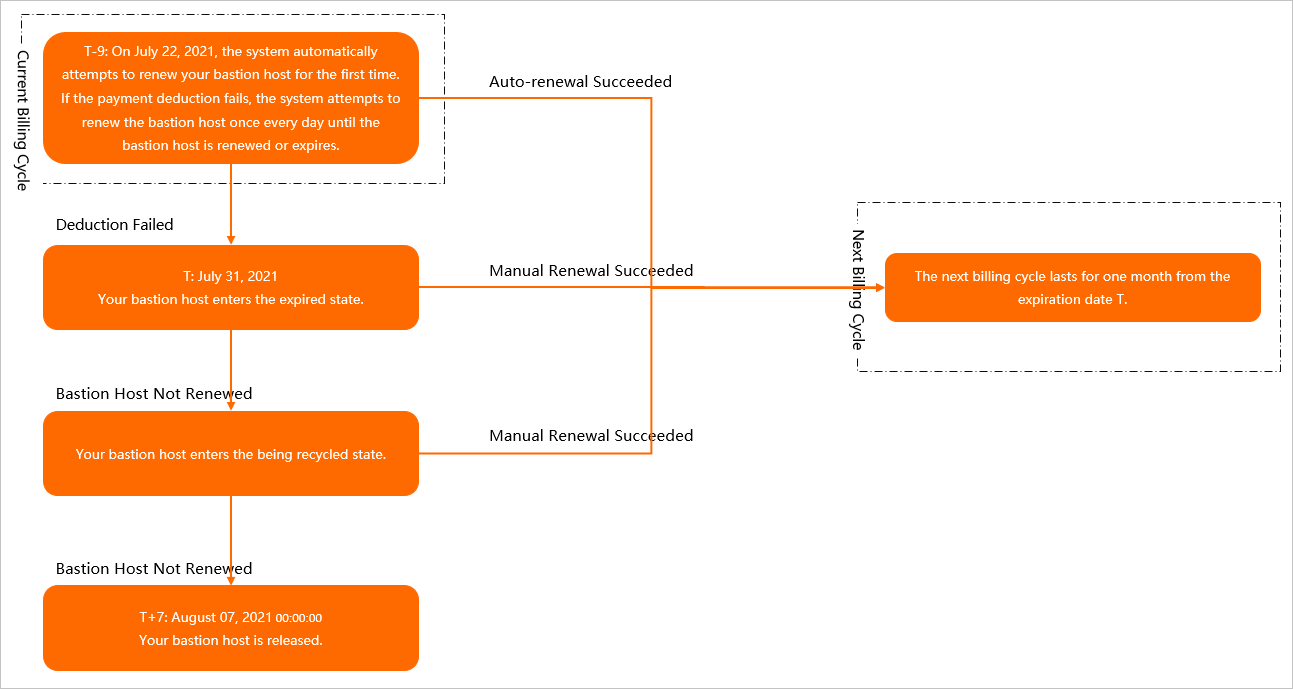
Disable auto-renewal
If you do not need to renew your bastion host after the current billing cycle, you can disable auto-renewal. If you need to disable the auto-renewal, please do so before automatic deduction. For more information, see Disable auto-renewal for bastion hosts.