Compared with manual renewal, auto-renewal minimizes management costs. Auto-renewal also prevents service interruptions of bastion hosts that are caused by manual renewal failures. This topic describes how to enable auto-renewal for bastion hosts.
Prerequisites
Subscription bastion hosts do not expire.
Description
If you manually renew your bastion host before the auto-renewal payment is deducted, the auto-renewal operation is not performed during the current billing cycle.
Auto-renewal takes effect the next day after you enable it. Coupons can be used for auto-renewal.
The billing cycle and the date for the first auto-renewal attempt are calculated based on the expiration date of your bastion host.
The auto-renewal cycle depends on the renewal duration that you specified. For example, if you select one year, your bastion host is automatically renewed for one year each time before the bastion host expires.
The system automatically attempts to renew your bastion host nine days before the expiration date. If the payment deduction fails, the system attempts to renew the bastion host once every day until the bastion host expires or is renewed.
If the payment deduction for auto-renewal fails, the system reminds you of the failure by text message and email. To prevent your bastion host from being stopped, promptly respond to the reminder.
Enable auto-renewal on the buy page
You can enable auto-renewal on the buy page of a bastion host, as shown in the following figure. For more information about how to purchase a bastion host, see Purchase a bastion host. 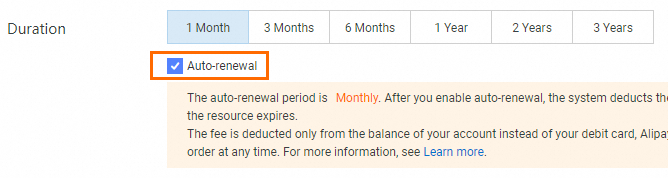
Enable auto-renewal on the Renewal page
Log on to the Bastionhost console.
In the top navigation bar, choose .
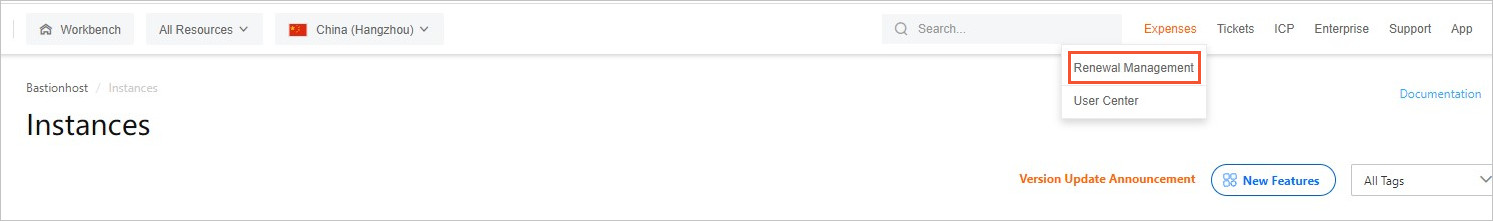
On the Renewal page, specify the Validity Period, Instances, and Region parameters to search for the required bastion hosts.
Set Instances to Bastionhost and specify the Validity Period and Region parameters based on your business requirements.
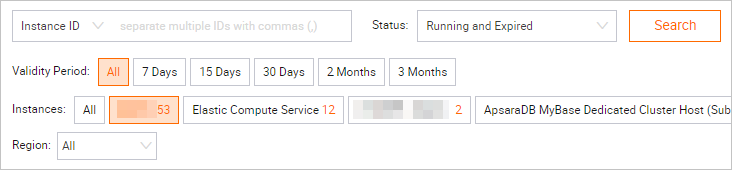
Click the Manual tab.
Enable auto-renewal for bastion hosts.
Enable auto-renewal for a bastion host: In the bastion host list, find the bastion host and click Enable Auto Renewal in the Actions column.
Enable auto-renewal for one or more bastion hosts: In the bastion host list, select the required bastion hosts and click Enable Auto Renewal below the list.
The bastion hosts that have auto-renewal enabled are displayed on the Auto tab.