If you enable auto-renewal for your bastion host, the system automatically deducts fees from your account balance nine days before the bastion host expires. If you no longer require auto-renewal for the bastion host after the current billing cycle, you can disable auto-renewal for the bastion host before the system deducts the fees for the next billing cycle.
Background information
When you disable auto-renewal for a bastion host, you can also specify whether to set nonrenewal for the bastion host.
- If you do not set nonrenewal for the bastion host, you must manually renew the bastion host.
- If you set nonrenewal for the bastion host, the bastion host is stopped when it expires, and you are notified of the expiration only once. You can modify the renewal settings before the bastion host is stopped or manually renew the bastion host before it expires.
Enable manual renewal on the Renewal page
- Log on to the Bastionhost console.
- In the top navigation bar, choose .
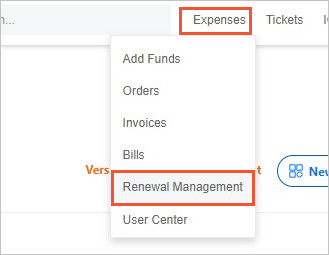
- On the Renewal page, specify the Validity Period, Instances, and Region parameters to search for the required bastion hosts. Set Instances to Bastionhost and specify the Validity Period and Region parameters based on your business requirements.
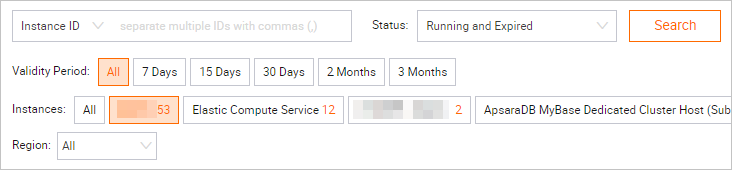
- Click the Manual tab.
- Select a method to enable manual renewal.
- Enable manual renewal for a bastion host: In the bastion host list, find the bastion host and click Enable Manual Renewal in the Actions column.
- Enable manual renewal for one or more bastion hosts: In the bastion host list, select the required bastion hosts and click Enable Manual Renewal below the list.
- Click OK. The bastion hosts that have manual renewal enabled are displayed on the Manual tab.
Set nonrenewal on the Renewal page
- Log on to the Bastionhost console.
- In the top navigation bar, choose .
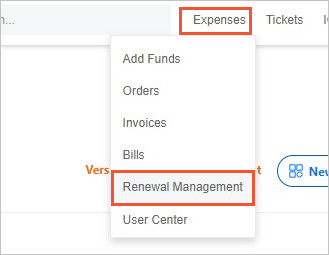
- On the Renewal page, specify the Validity Period, Instances, and Region parameters to search for the required bastion hosts. Set Instances to Bastionhost and specify the Validity Period and Region parameters based on your business requirements.
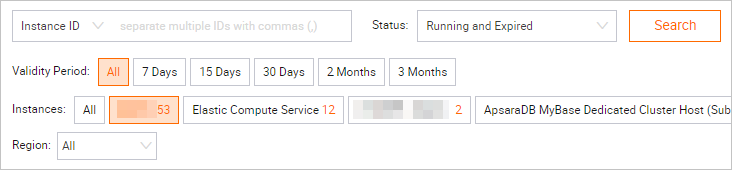
- Click the Manual tab.
- Select a method to set nonrenewal.
- Set nonrenewal for a bastion host: In the bastion host list, find the bastion host and click Nonrenewal in the Actions column.
- Set nonrenewal for one or more bastion hosts: In the bastion host list, select the required bastion hosts and click Set as Nonrenewal below the list.
- Click OK. The bastion hosts that have nonrenewal set are displayed on the Nonrenewal tab.