The data transmission service allows you to migrate data between homogeneous or heterogeneous data sources. The data transmission service allows you to migrate data in business scenarios such as database upgrade, cross-instance data migration, database sharding, and database scaling.
To prepare for, purchase, configure, and manage a data migration task, perform the steps shown in the following figure.
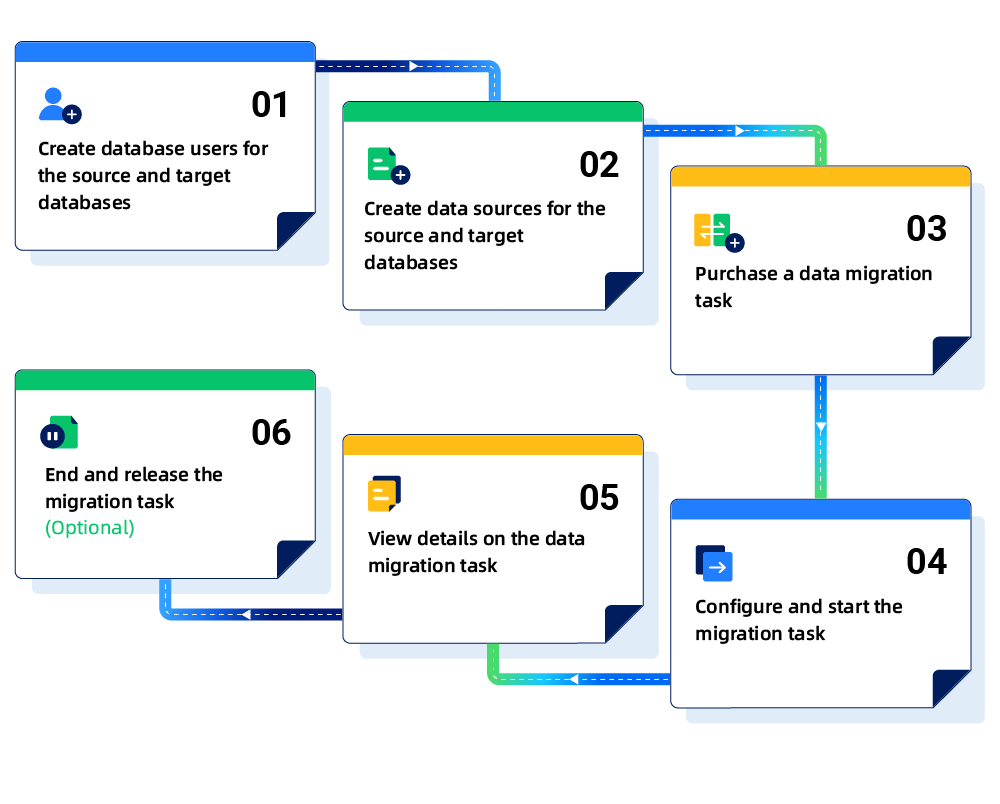
Prepare for data migration.
The data transmission service has the privilege to access cloud resources. For more information, see Grant privileges to roles for data transmission.
Create dedicated database users for data migration in the source and target, and grant required privileges to the users. For more information, see Create a database user.
Create data sources.
In the left-side navigation pane, choose Data Transmission > Data Source Management. On the page that appears, create source and target data sources. For more information, see Create a data source.
Purchase a data migration task.
Purchase a data migration task of the corresponding type based on your business needs. For more information, see Purchase a data migration task.
Configure the data migration task and start it after the precheck is passed.
For more information, see the topics for data migration tasks of the corresponding types.
View the status of the data migration task.
After the data migration task is started, it will be executed based on the selected migration types. For more information, see View the details of a data migration task.
(Optional) Stop and release the data migration task.
After the data migration task is completed, if data no longer needs to be synchronized from the source database to the target database, you can release the current data migration task. For more information, see Stop and release a data migration task.