This topic describes how to purchase a data migration task provided by the data transmission service of ApsaraDB for OceanBase.
Background
Data migration tasks support only the pay-as-you-go billing method. You can use data migration tasks for free until further notice. You can purchase a data migration task of a specific type based on instructions provided in this topic, and then configure and manage the task.
Procedure
Log on to the
ApsaraDB for OceanBase console.In the left-side navigation pane, choose Data Transmission > Data Migration.
On the Data Migration page, click Purchase Migration Task in the upper-right corner of the Migration Tasks page.
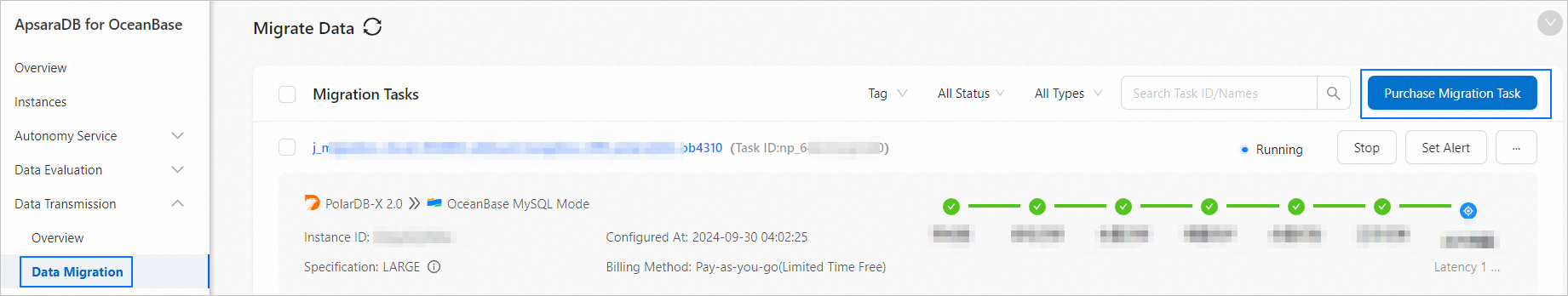
On the Data Transmission - Pay-As-You-Go page, configure the parameters.
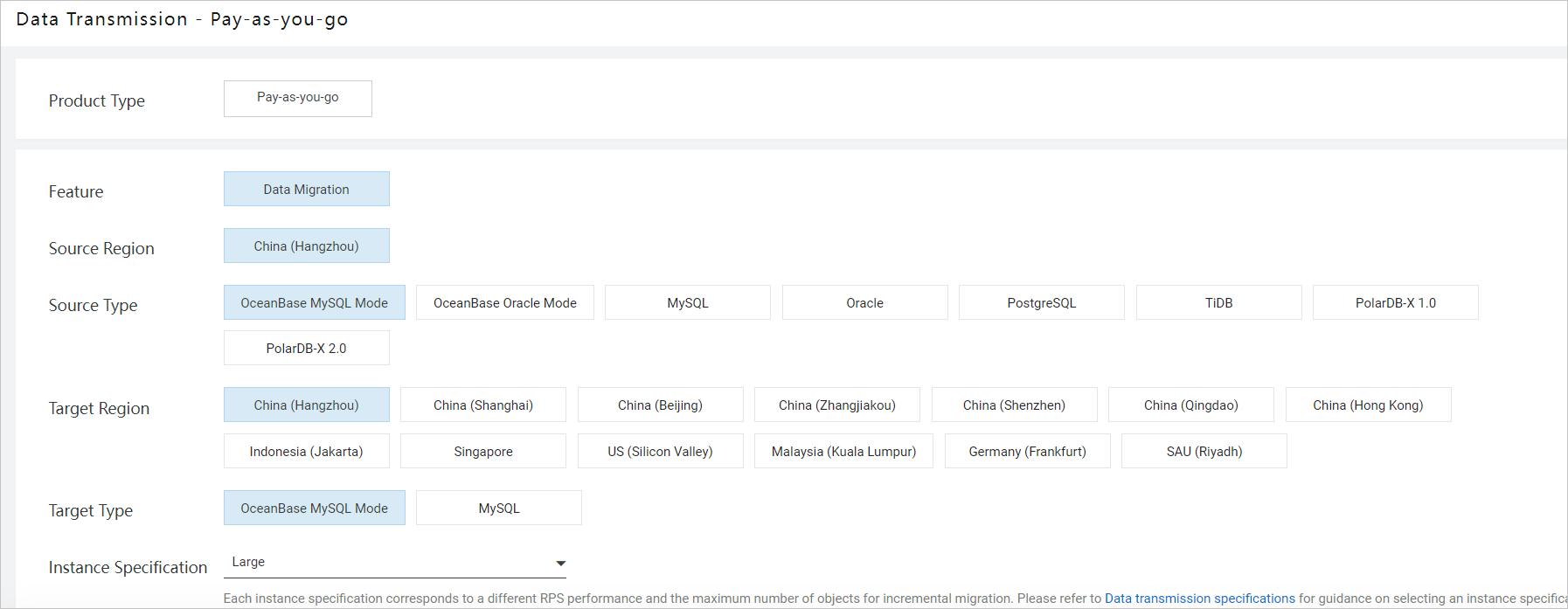
Parameter
Description
Product Type
Data migration tasks support only Pay-as-you-go. You can use data migration projects for free until further notice.
Feature
By default, Data Migration is selected.
Source Region
The region where the source database is located.
Source Type
The type of the source database. Supported types of the source database are OceanBase Database in MySQL-compatible or Oracle-compatible mode, MySQL, Oracle, PostgreSQL, TiDB, PolarDB-X 1.0, and PolarDB-X 2.0.
Target Region
The source and target must be in the same region.
Target Type
The type of the target database. The supported target types depend on the selected source type.
Instance Specification
Valid values: Large, Micro, Small, Medium, and XLarge. Default value: Large.
The performance for handling records per second (RPS) during incremental synchronization and the recommended maximum number of table objects to be migrated or synchronized vary with each instance specification. For more information, see Data transmission specifications.
Quantity
The number of data migration tasks that you want to run. Maximum value: 500. Default value: 1.
Click Buy Now.
On the Confirm Order page, make sure that parameters are correctly configured. Then, select I have read and agree to the Agreement of Service for Data Transmission - Pay-As-You-Go, and then click Activate Now.
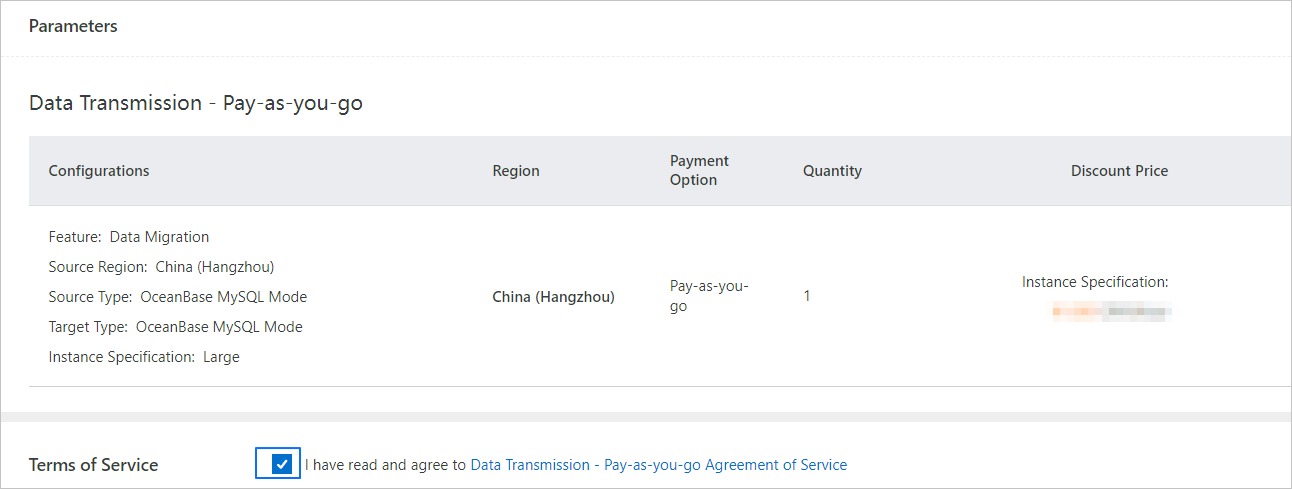
After the payment succeeds, a prompt is displayed on the page to indicate that the task is activated. You can return to the Data Migration page to further configure the task.
For more information, see the topics for data migration tasks of the corresponding types.