This topic describes how to add the number of Alibaba Mail Accounts if current accounts are used up.
Operation Procedure:
1. Login to the Alibaba Mail Console and click Manage.

2. On the Basic Information page, click Buy More. 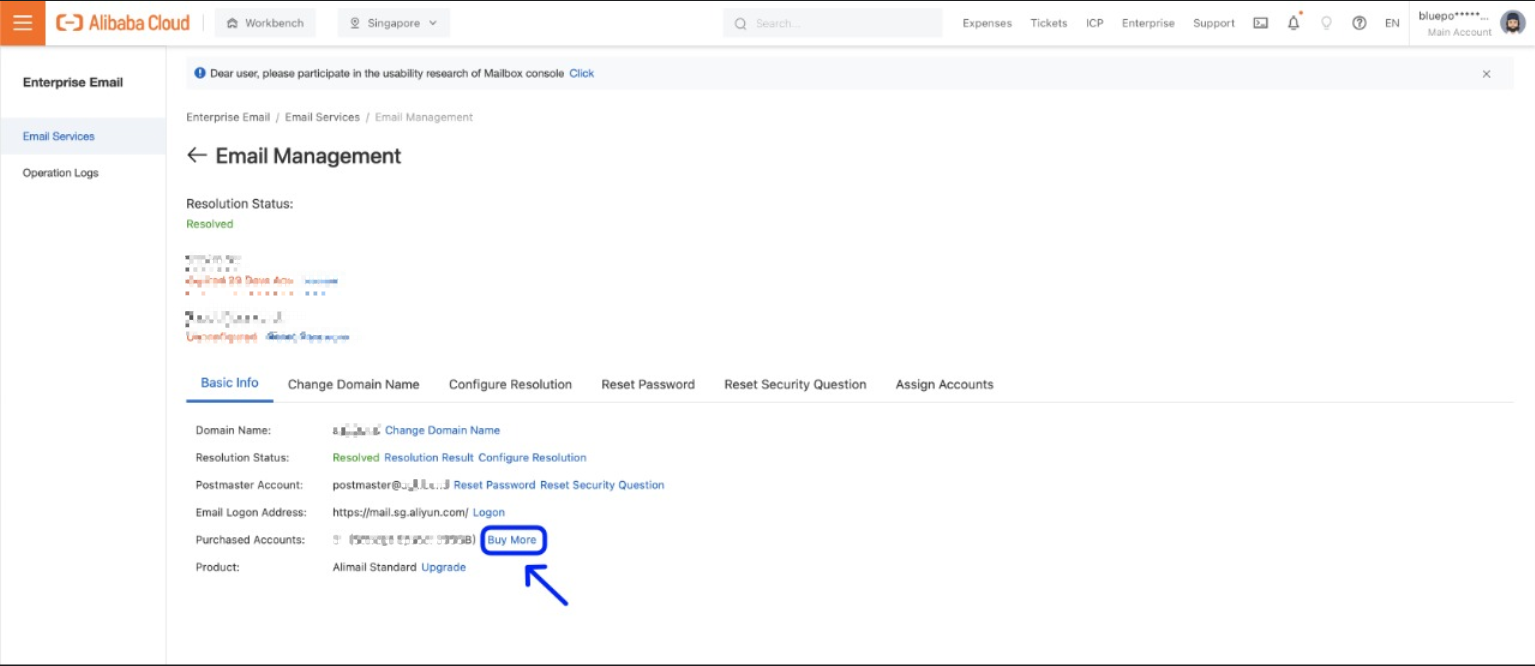
3. Enter the configuration change page, enter the total number of accounts after the expansion (total number accounts=original number of accounts + numbers of expanded) in the input box, the price of the new accounts will be displayed on the page.

4. Read and tick Alimail Standard Agreement of Service and click Pay. After you submit the order and settle the settlement, the email accounts will be updated.
If you require further assistance, please submit a ticket.
