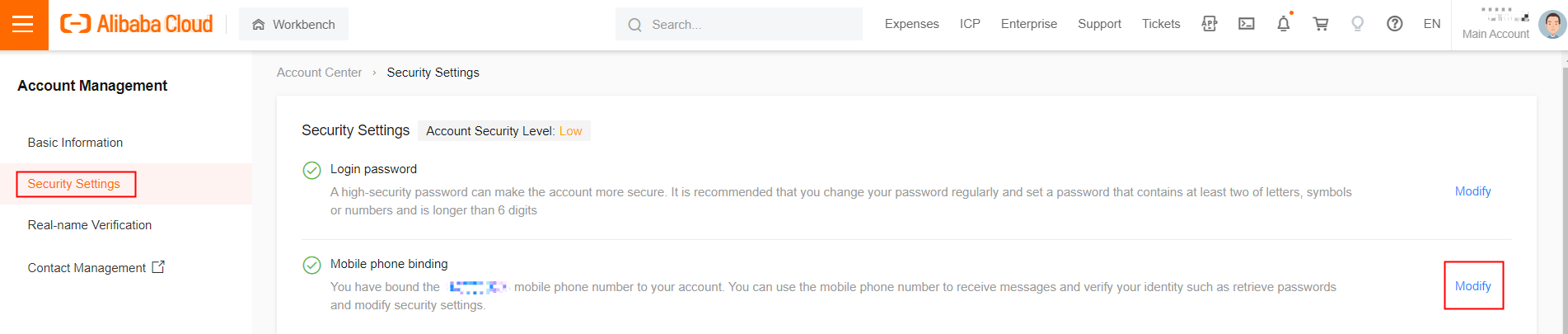This topic describes how to reset the secure mobile phone and security risk for the postmaster administrator account.
In order to provide a more secure email environment for users, the postmaster account must be authenticated twice then can login.
If the security mobile phone bound to postmaster account is no longer used and needs to be replaced while user forget the answer of security question, please refer to the following method to reset.
Solution
Log on to Alibaba Mail Console, click Manage of the corresponding Email domain, and then click Reset Security Mobile. Enter the verification code and submit. You can reset the security phone number and security question of postmaster account at the same time. And user can set security queston and rebind security mobile phone when login again.
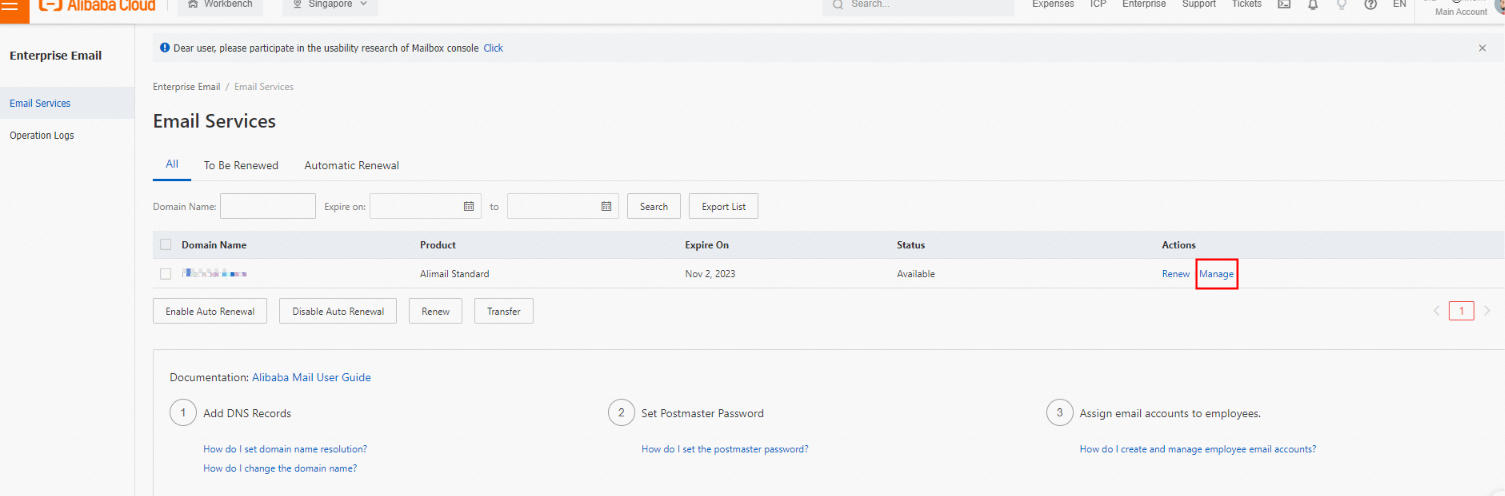
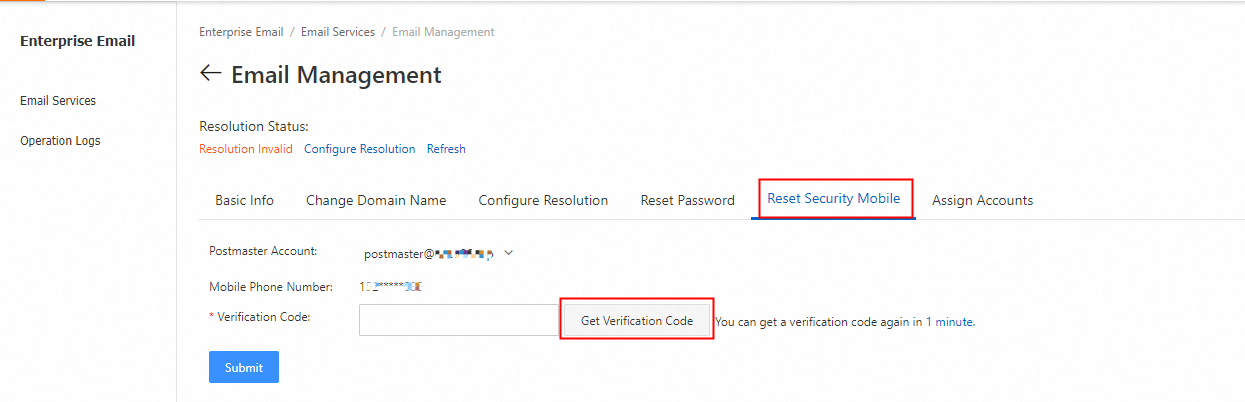
The "Mobile Phone Number" in this page is the mobile phone bound to the Alibaba Cloud account. If you need to change the mobile phone bound to the Alibaba Cloud account, please go to the Account Management->Security Settings->Mobile phone binding->Modify to change the number.