You can perform a hot migration to migrate an ACK managed Basic cluster to an ACK managed Pro cluster. Hot migration does not interrupt services and does not affect the normal operation of the cluster. After the cluster is migrated, it cannot be rolled back.
ACK managed Pro clusters are developed based on ACK managed Basic clusters for large-scale production environments, which provide enhanced security and reliability and are covered by service level agreements (SLAs) that include compensation clauses.
ACK managed Basic clusters allows you to create up to two clusters for each account and up to 10 nodes for each cluster. The cluster is small and does not guarantee the availability of the control plane of the cluster. Most clusters are used for personal learning and testing. To increase the cluster size and ensure high availability of the control plane, we recommend that you migrate clusters to benefit from the features of ACK managed Pro clusters. For more information about the differences, see Cluster types.
Usage notes
Item | Description |
Billing | After you migrate an ACK managed Basic cluster to an ACK managed Pro cluster, you are charged for cluster management fees. The billing of other cloud resources remains unchanged. |
Kubernetes version |
After migration, the cluster's Kubernetes version remains unchanged. For migration with an upgrade, migrate the cluster before you upgrade it. |
Procedure
The process of migrating a cluster includes a precheck and cluster migration. An ACK managed Basic cluster must pass the migration precheck before it can be migrated to an ACK managed Pro cluster.
If the cluster fails to pass the precheck, you can follow the instructions to go to the details page and view further information about the failure.
Log on to the ACK console. In the left-side navigation pane, click Clusters.
On the Clusters page, find the ACK Basic cluster that you want to migrate and choose in the Actions column.
In the dialog box that appears, read the notes and click precheck.
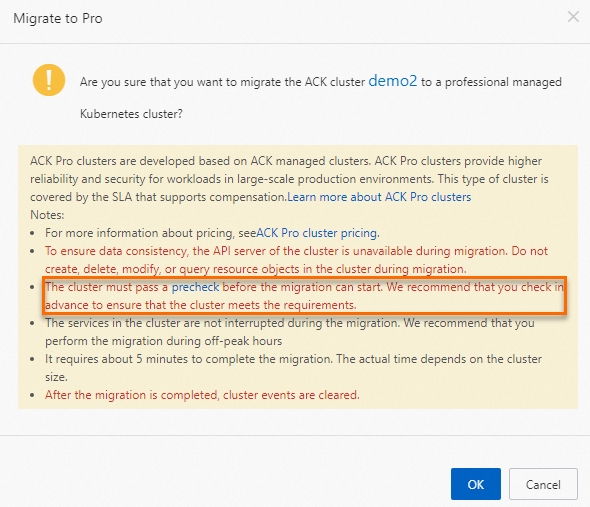
After you click precheck, you are redirected to the Container Intelligent Service (CIS) console. Click Start and follow the instructions to run a precheck on the cluster. If the cluster fails to pass the precheck, you can follow the instructions on the Migration Check page to view further information about the failure.
After the cluster passes the precheck, read notes in the dialog box and click OK.
After the migration is completed, you can find that the Cluster Specification column of the ACK managed Basic cluster on the Clusters page changes from Basic to Professional.
FAQ
Are the services in the ACK managed Basic cluster affected during the migration?
During the migration, the control plane components of the ACK managed Basic cluster are dormant. The running services are not affected.
How long does the migration process take?
The cluster migration includes three stages: the control plane enters sleep mode, etcd data is backed up, and control plane components are started. The overall process is expected to take 10 to 15 minutes. During this time, the cluster is expected to be unavailable for 5 to 10 minutes.
Does the access link change after the cluster migration?
After the migration, the IP address of the SLB instance of the API server does not change. When you use the kubeconfig file to access the cluster, the IP address of the cluster does not change.
References
For more information about how to upgrade the Kubernetes version of a migrated cluster, see Upgrade clusters.
After you migrate to an ACK managed Pro cluster, you must manually limit the permissions of the worker RAM role assumed by nodes in the cluster in order to enhance node security. For more information, see Manually limit the permissions of the worker RAM role of an ACK managed cluster.
For more information about how to migrate ACK dedicated clusters, see Hot migration from ACK dedicated clusters to ACK managed Pro clusters.