You can delete clusters that you no longer need from the Container Service for Kubernetes (ACK) console. The delete cluster page displays the existing resources in the cluster. You can view the resources that will be deleted and choose whether to retain them. Read the prompts on the page carefully to ensure that you understand the risks before you delete the cluster.
Cluster deletion and node release rules
When a cluster is deleted, its node pools are deleted in sequence to release the nodes. The rules for releasing nodes from node pools are as follows:
For node pools that have a desired number of nodes specified: All pay-as-you-go nodes in the node pool are released. Subscription nodes are not released. To release subscription nodes, you can log on to the ECS console, convert the subscription nodes to pay-as-you-go nodes, and then release the nodes in the ECS console. After a node is released, its system disk is also released.
For node pools that do not have a desired number of nodes specified: Existing nodes that were manually or automatically added to the node pool and subscription nodes are not released. Other nodes are released.
For more information, see How do I determine whether a desired number of nodes is specified for a node pool?.
Procedure
Log on to the ACK console. In the left navigation pane, click Clusters.
On the Clusters page, in the row of the cluster that you want to delete, click More > Delete.
In the Delete Cluster panel, confirm the resources that are automatically deleted, such as ECS, ECI, and ACS instances. Deselect the resources you want to retain, read the notes about resource deletion and billing, and follow the on-screen instructions to delete the cluster.
Release resources
After the cluster is deleted, check the resource prompts in the console to determine whether you need to purge the resources. If the resources are no longer needed, you must manually release them in the console or using OpenAPI.
The following section describes some of these resources. You can log on to the Resource Management console to view the resources that belong to your account.
Delete subscription ECS nodes
Console: For more information, see Change the billing method of an instance from subscription to pay-as-you-go to convert the subscription ECS instance to a pay-as-you-go ECS instance, and then release the instance.
OpenAPI: Call the ModifyInstanceChargeType API operation to convert the subscription ECS instance to a pay-as-you-go ECS instance, and then release the instance.
Delete a virtual private cloud (VPC). For more information, see the following topics:
Console: Force delete a VPC-connected instance.
OpenAPI: DeleteVpc - Delete a VPC.
Delete the associated Simple Log Service (SLS) project. For more information, see the following topics:
Console: Manage a Project.
Delete a NAT Gateway. For more information, see the following topics:
Console: Internet NAT gateways.
OpenAPI: DeleteNatGateway - Delete a NAT gateway.
Delete a vSwitch. For more information, see the following topics:
Console: Delete a vSwitch.
OpenAPI: DeleteVSwitch - Delete a vSwitch.
Delete a security group. For more information, see the following topics:
Console: Delete a security group.
Delete an MSE cloud-native gateway instance. For more information, see the following topics:
Console: Release an MSE cloud-native gateway.
OpenAPI: DeleteGateway - Delete a gateway.
FAQ
What Do I Do If The Cluster Fails To Be Deleted?
If a cluster fails to be deleted, the cluster status changes to Delete Failed, as shown in the following figure.
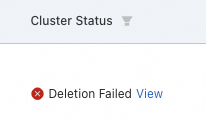
The deletion may fail for the following reasons:
Abnormal dependencies on resources that will be deleted
When an ACK cluster is deleted, the resources that you select for deletion are released. During the release process, dependencies are checked. For example, the cluster deletion may fail if a resource scheduled for deletion depends on another resource that was not created by the cluster. In the Cluster Status column, click View to check the cause of the failure and resolve the issue. After the issue is resolved, try to delete the cluster again.
For example, if the NAT Gateway that is automatically created by the ACK cluster contains SNAT or DNAT entries that were not created by the cluster, the deletion may fail, as shown in the following figure.
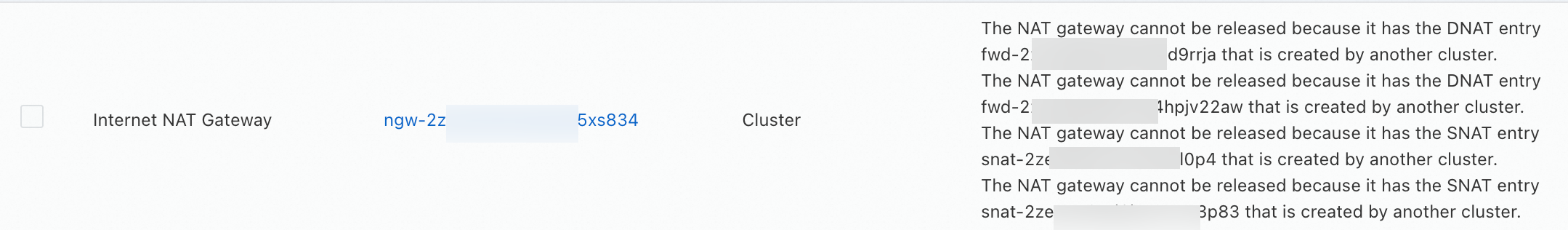
You can choose to retain the NAT Gateway that failed to be released during the deletion process and then manually manage the NAT resources after the cluster is deleted. You can also follow the on-screen instructions to manually manage the SNAT or DNAT entries that are blocking the deletion, and then try to delete the cluster again.
If the cluster fails to be deleted for other reasons, you can submit a ticket.
How Do I Disable Deletion Protection For A Cluster?
If deletion protection is enabled for a cluster, a prompt appears when you try to delete it. The prompt asks you to first disable deletion protection. You can perform the following steps to disable deletion protection for the cluster.
Log on to the ACK console. In the left navigation pane, click Clusters.
In the Actions column of the cluster list, choose , and follow the on-screen instructions.
How do I determine whether a desired number of nodes is enabled for a node pool?
Log on to the ACK console. In the left navigation pane, click Clusters.
On the Clusters page, find the cluster to manage and click its name. In the left navigation pane, choose .
Click the name of the target node pool. On the Overview tab, check whether a desired number of nodes is specified in the Scaling Configurations section.
Displays the corresponding quantity when enabled.

Am I charged for a cluster in the Deleting or Deletion Failed state?
You are charged only a cloud resource fee for an ACK managed Basic cluster or ACK dedicated cluster. When you delete a cluster or a cluster fails to be deleted, we recommend that you check the status of the cloud resources used by the cluster. If the cloud resources are not released, the billing of the resources continues.
You are charged a cluster management fee and a cloud resource fee for an ACK managed Pro cluster. When a cluster is being deleted or fails to be deleted, the billing of cluster management stops but the billing of the cloud resources used by the cluster continues.
For more information, see Cluster lifecycle and Billing rules.
How is an ACK cluster in the Inactive or Unavailable state billed?
You are charged only a cloud resource fee for an ACK managed Basic cluster or ACK dedicated cluster. If an ACK Basic cluster or ACK dedicated cluster is in an abnormal state, the billing of the cloud resources used by the cluster continues.
You are charged a cluster management fee and a cloud resource fee for an ACK managed Pro cluster. When an ACK Pro cluster is in an abnormal state, ACK scales in the control plane of the cluster. After the control plane is scaled in, the billing of cluster management stops but the billing of the cloud resources used by the cluster continues.
For more information, see Cluster lifecycle and Billing rules.
When am I not charged a cluster management fee for an ACK cluster?
Cluster management: A cluster management fee is charged only for ACK managed Pro clusters. No cluster management fee is charged for ACK managed Basic clusters or ACK dedicated clusters.
When an ACK managed Pro cluster enters the following states, the billing of cluster management stops:
Initializing
Failed
Inactive
Unavailable
Deleting
Deletion Failed
Deleted. Clusters in this state are invisible in the console.
For more information, see Cluster lifecycle and Billing rules.