An Elastic IP Address (EIP) is a public IP address that you can purchase and hold as an independent resource. You can associate an Elastic IP Address with an Elastic Compute Service (ECS) instance deployed in a virtual private cloud (VPC), an internal Server Load Balancer (SLB) instance deployed in a VPC, or a secondary elastic network interface (ENI) attached to a VPC. You can also associate an EIP with a NAT gateway, or a High-Availability Virtual IP Address (HAVIP).
An Elastic IP Address is also a NAT IP address that is provisioned in a public-facing gateway of Alibaba Cloud and is mapped to the associated cloud resource with NAT. After an Elastic IP Address is associated with a cloud resource, the cloud resource can connect to the Internet by using this Elastic IP Address.
The Elastic IP Address and a public IP address has the following difference:
Elastic IP Address has the following benefits:
Elastic IP Address (EIP) imposes limits on its features. We recommend that you understand the limits before you use the features.
Take note of the following limits before you associate an EIP with an Elastic Compute Service (ECS) instance:
Take note of the following limits before you associate an Elastic IP Address with a NAT gateway:
Take note of the following limits before you associate an Elastic IP Address with a Server Load Balancer (SLB) instance:
Take note of the following limits before you associate an Elastic IP Address with a secondary ENI:
Independent public IP address resources can be bound to Alibaba Cloud VPC-type ECS instances, NAT gateway, and Intranet Server Load Balancer. Also, they can be dynamically unbound, which decouples public IP addresses from ECS instances, NAT gateway, and Server Load Balancer, meeting the needs for flexible management.
An independent public IP resource that decouples ECS and public IP resources, allowing you to flexibly manage public IP resources.
Initially, each Alibaba Cloud Elastic Network Interface (ENI) could have only a single Private IP Assigned to it. One could assign multiple Network Cards to an instance depending on the Instance type. However, we have new functionality that will allow assigning of Multiple Private IP's to one ENI. Besides, we can use the NAT Gateway to Map an Elastic IP to every Private IP that is assigned to an ENI. This allows having multiple EIP's assigned to an Elastic Compute Service (ECS) Instance in NAT Mode.
Five Cloud-Based Solutions for Your Biggest Fintech Challenges in APAC
Five Steps for Traditional Retailers to Find Digital Success in the Cloud

2,593 posts | 793 followers
FollowAlibaba Cloud Community - February 9, 2022
Alibaba Cloud Community - March 31, 2022
Dikky Ryan Pratama - May 9, 2023
Alibaba Clouder - July 19, 2019
Alibaba Clouder - July 18, 2019
Alibaba Cloud Community - November 30, 2021

2,593 posts | 793 followers
Follow Server Load Balancer
Server Load Balancer
Respond to sudden traffic spikes and minimize response time with Server Load Balancer
Learn More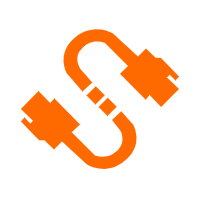 Elastic IP Address (EIP)
Elastic IP Address (EIP)
An independent public IP resource that decouples ECS and public IP resources, allowing you to flexibly manage public IP resources.
Learn More ECS(Elastic Compute Service)
ECS(Elastic Compute Service)
Elastic and secure virtual cloud servers to cater all your cloud hosting needs.
Learn More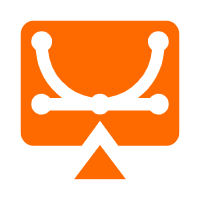 Elastic Desktop Service
Elastic Desktop Service
A convenient and secure cloud-based Desktop-as-a-Service (DaaS) solution
Learn MoreMore Posts by Alibaba Clouder