A DMZ (demilitarized zone) is a network segment that is physically or logically separated from a private internal network, but is still accessible from the Internet. It is typically used to host servers that need to be publicly accessible, such as web servers, email servers, or DNS servers. By isolating these servers from the internal network, the DMZ provides an additional layer of security and helps to protect the internal network from external attacks.
In Alibaba Cloud, you can configure a DMZ by creating a Virtual Private Cloud (VPC) network and then setting up one or more security groups to control access to the servers hosted in the DMZ.
By following these steps, you can configure a DMZ in Alibaba Cloud and host publicly accessible servers securely.

68 posts | 14 followers
FollowAlibaba Cloud Community - February 11, 2022
Alibaba Clouder - March 7, 2019
Alibaba Cloud TC Content - May 18, 2021
Alibaba Clouder - March 11, 2019
Edwin Tack - February 21, 2024
Alibaba Cloud New Products - March 2, 2021

68 posts | 14 followers
Follow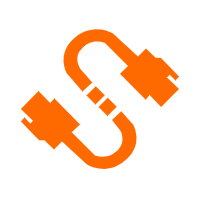 Elastic IP Address (EIP)
Elastic IP Address (EIP)
An independent public IP resource that decouples ECS and public IP resources, allowing you to flexibly manage public IP resources.
Learn More Accelerated Global Networking Solution for Distance Learning
Accelerated Global Networking Solution for Distance Learning
Alibaba Cloud offers an accelerated global networking solution that makes distance learning just the same as in-class teaching.
Learn More Bring Your Own IP Addresses Solution (BYOIP)
Bring Your Own IP Addresses Solution (BYOIP)
Migrate to the cloud with your own IP addresses.
Learn More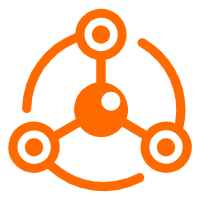 PrivateLink
PrivateLink
Connect your VPCs to services in other VPCs through secure, reliable, and private connections.
Learn MoreMore Posts by Dikky Ryan Pratama