By Shantanu Kaushik
In the previous article of this series on security and monitoring practices with Alibaba Cloud Storage solutions, we talked about security and went through how important and effective the Access Control provided by Resource and Access Management (RAM) service is. We also talked about data encryption and how server-side and client-side encryption works.
In this article, we are going to cover how important service monitoring is and how the collected metrics can account for increased data durability and enhanced user experience.
The Object Storage Service (OSS) provides metrics using the monitoring service. You can measure the running status and performance logs of the system using the monitoring service. It also offers a service to track requests, collect business trend statistics, analyze the usage data, and alert/diagnose system problems in real-time.
These metrics can be distributed among basic, performance, and billed usage metrics. These can also be classified as user-level metrics and bucket-level metrics.
The real-time monitoring service with the Alibaba Cloud OSS is capable of providing minute-level metric data collection and aggregation. This enables a deep analysis of the collected metric to evaluate and change any business strategy in place. Real-time monitoring can record traffic fluctuations and peak hours to better provision ECS, storage, and other resources accordingly.
Minimizing costs related to your storage needs is one of the essential practices to keep while maintaining and leveraging cloud infrastructure. Billable usage metrics can help you determine how.
The Alert service for Alibaba Cloud OSS can be used to set alerts based on the metrics collected by the monitoring service and with metrics using the custom monitor. This service can be used to set custom profiles to include multiple cloud resources, application groups, or a single instance. Cloud Monitor can be configured to send alerts using DingTalk or emails.
You can set rules to set up alerts in host monitoring with a detection frequency of once per minute. You can also set up a threshold-based alert rule to monitor performance usage metrics to monitor resources in Alibaba Cloud services.
Cloud Monitor is a service that is extremely useful to monitor Alibaba Cloud resources used by internet applications in real-time. It is a one-stop, user-friendly monitoring solution that has set industry-standards in cloud monitoring. Alibaba Cloud Monitor can help monitor IT infrastructures and perform dial-testing for public network quality.
Cloud Monitor can check on events, custom metrics, and logs to present a detailed report for the user to define future strategies, improve system availability, and reduce the Operations & Maintenance (O&M) costs of your IT infrastructure.
Let's take a look at an illustration depicting the architecture of Alibaba Cloud-Cloud Monitor.
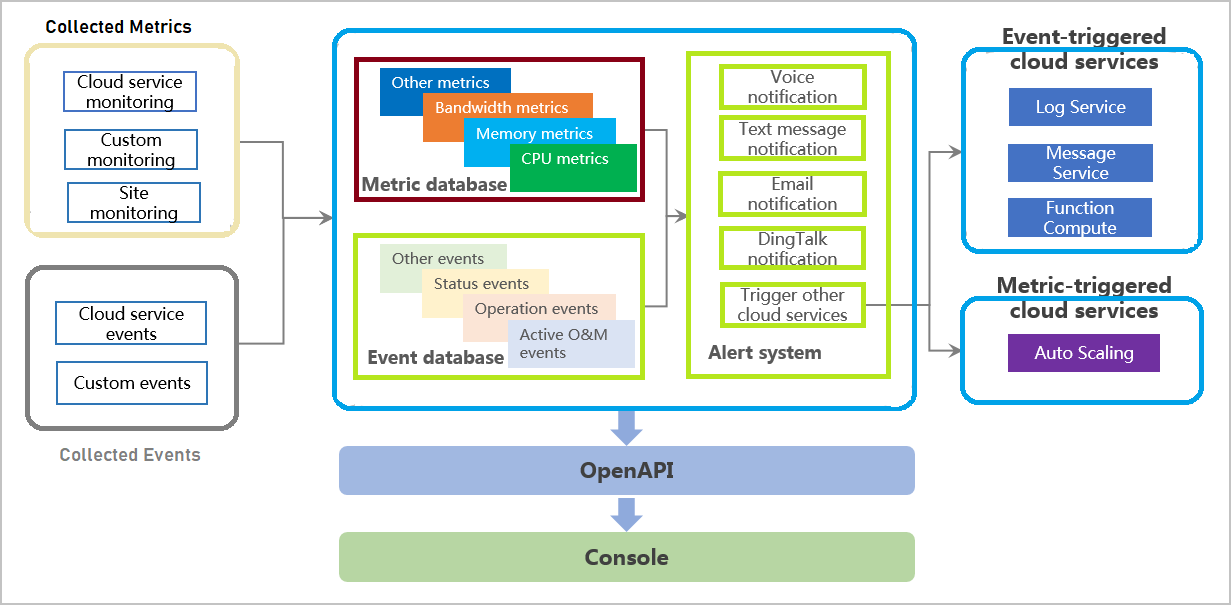
Cloud Monitor has been seamlessly integrated with the Alibaba Cloud computing universe. As soon as you create your Alibaba Cloud account, the cloud monitor is automatically activated. It is available within your dashboard, allowing you to easily keep an eye on how your Alibaba Cloud products and services are running.
You can manage the entirety of the monitoring service from your panel. You can set alert rules and process different forms of monitoring data visualizations to better understand your service metrics. The Cloud Monitor OpenAPI can be called to access the Alibaba Cloud OSS metrics data from anywhere. You can integrate this API and use the SDK resources to build on it.
The collection of metrics of your storage service will provide you with data that will outline the exact performance and reliability levels of your service. Cloud Monitor will help you gather metrics for any Alibaba Cloud services deployed using an Alibaba Cloud account.
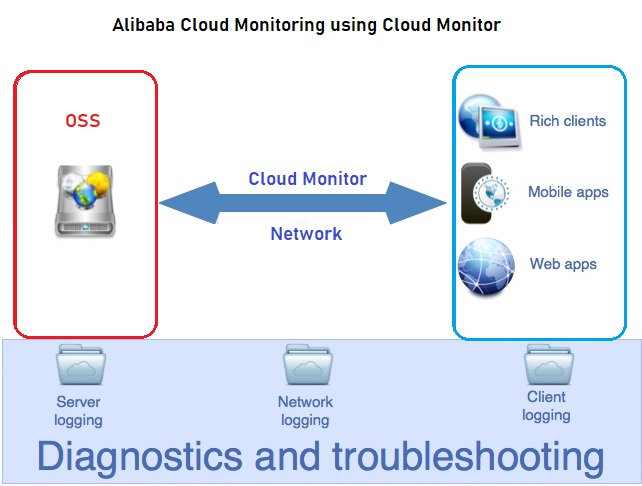
Let's take a look at an indicative chart that shows a drop in user availability. Whenever the availability drops, it indicates a failure of some requests or is indicative of an unoptimized system.
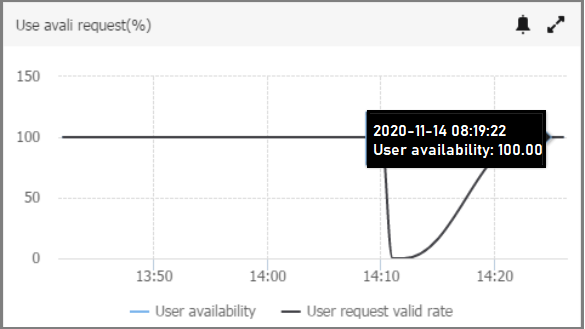
If your system is sending unavailability alerts, you need to optimize your system and track the monitoring data to comprehend the situation with urgency.
You need to keep an eye out for failed requests by analyzing how many traffic requests were received. This number should be equal to the valid request count.
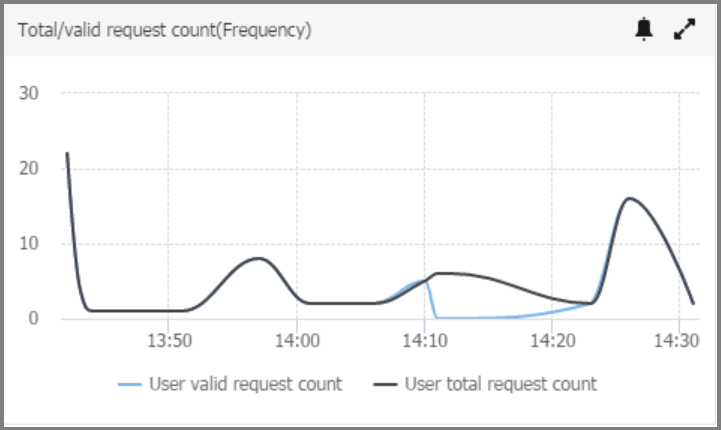
Cloud Monitor enables performance monitoring using metrics that indicate latency. It shows the maximum latency and average latency time needed for API operations. Another factor is the end-to-end latency (E2E) indicator. To calculate the overall time taken by a request, the cloud monitor indicates the time needed to read, execute, and send responses. If there is any network delay due, the Cloud Monitor will help you with a diagnosis.
Fluctuation in performance depends on a lot of factors. In between server-side and client-side, there are a number of factors that might slow down performance. To diagnose performance problems, the first step is to set up a baseline of performance for a specific business scenario that you are trying to diagnose.
Afterward, you can start to identify the factors that are associated with performance. It could be TCP overload or not-so-capable base network architecture on client-side or various other factors. However, the most important step is setting up a viable baseline to start this diagnosis. After you have set a baseline, you can begin to monitor and standardize responses that you receive from the cloud monitor as indicators of performance bottlenecks and begin to fix those.
In this article, we covered how monitoring is important for any solution to work properly. The Object Storage Service (OSS) is deeply connected with the Cloud Monitor and provides critical metrics to make changes to your system for better performance acceleration and enhanced reliability.
In the next article, we will continue explaining how error diagnosis, troubleshooting, and logging functions work. We will also cover Alibaba Cloud OSS sandboxing scenarios and how it helps with overall data reliability for enterprises.
1. Security and Monitoring Practices – Alibaba Cloud Storage Solutions – Part 3
We will discuss Error Diagnosis, logging, and OSS sandboxing scenarios.
2. Apsara File Storage NAS – What and How?
We will discuss the complete architecture and usage scenarios with the Apsara File Storage NAS solution from Alibaba Cloud.
Security and Monitoring Practices – Alibaba Cloud Storage Solutions – Part 1
A Strategic Take on Cloud Storage Solutions – Part 3: Block Storage Optimization and Comparison

2,597 posts | 772 followers
FollowAlibaba Clouder - November 17, 2020
Alibaba Clouder - November 19, 2020
Alibaba Clouder - October 29, 2020
Alibaba Clouder - November 12, 2020
Nick Patrocky - January 24, 2024
Alibaba Clouder - November 26, 2020

2,597 posts | 772 followers
Follow Hybrid Cloud Distributed Storage
Hybrid Cloud Distributed Storage
Provides scalable, distributed, and high-performance block storage and object storage services in a software-defined manner.
Learn More OSS(Object Storage Service)
OSS(Object Storage Service)
An encrypted and secure cloud storage service which stores, processes and accesses massive amounts of data from anywhere in the world
Learn More Storage Capacity Unit
Storage Capacity Unit
Plan and optimize your storage budget with flexible storage services
Learn More Cloud Hardware Security Module (HSM)
Cloud Hardware Security Module (HSM)
Industry-standard hardware security modules (HSMs) deployed on Alibaba Cloud.
Learn MoreMore Posts by Alibaba Clouder
Start building with 50+ products and up to 12 months usage for Elastic Compute Service
Get Started for Free Get Started for Free