by Jonah Wang, Solution Architect
Alibaba Cloud Quick BI is a fully managed business intelligence service built for the cloud users on Alibaba Cloud. Quick BI provides easy to use tools to visualize the data, analyze the data, and get business insights from the data and share with others.
One of the challenges for data scientist and data analyst, is how to prioritize and balance the protection and usability of confidential data to drive value for the business. In this article, we will discuss how to perform data analytics securely with Quick BI for the data stored on Alibaba Cloud.
The first thing we need to do is to setup the data source for Quick BI.
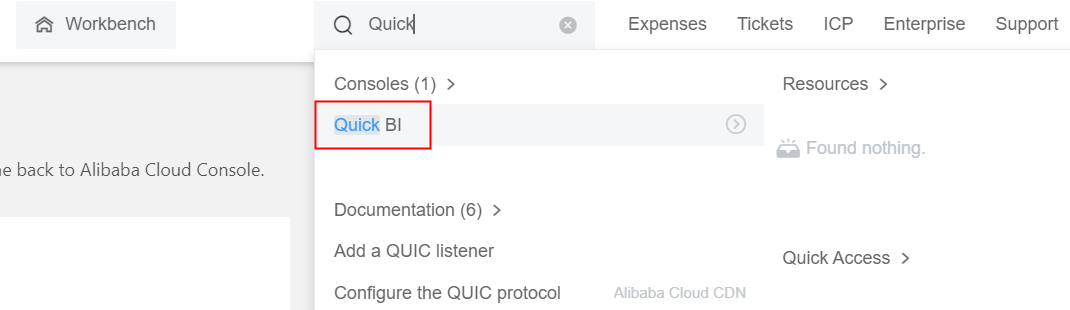
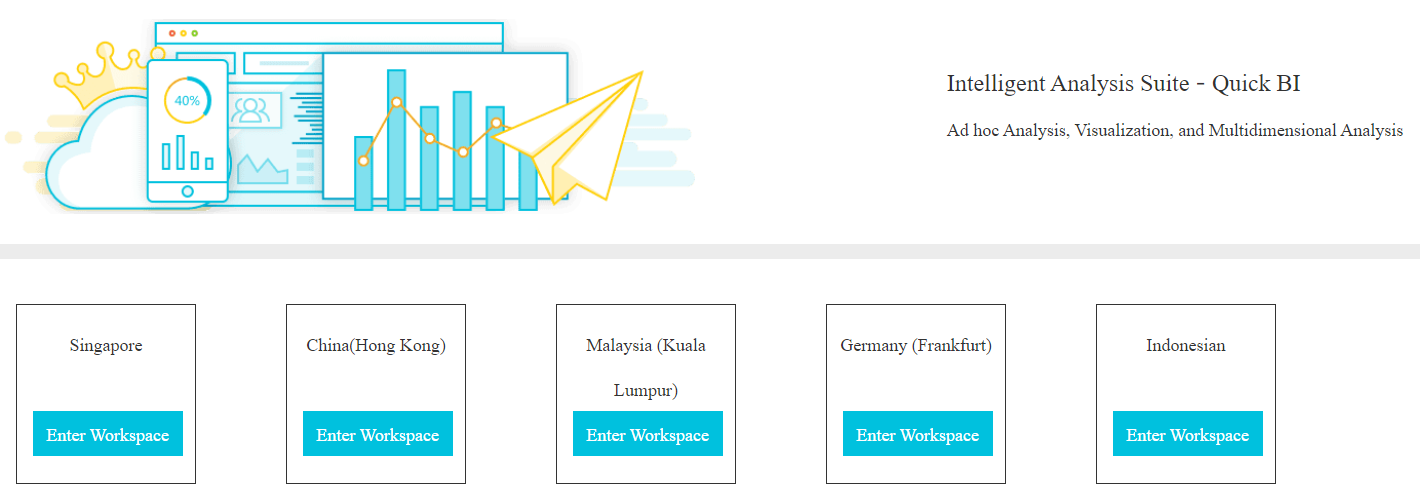
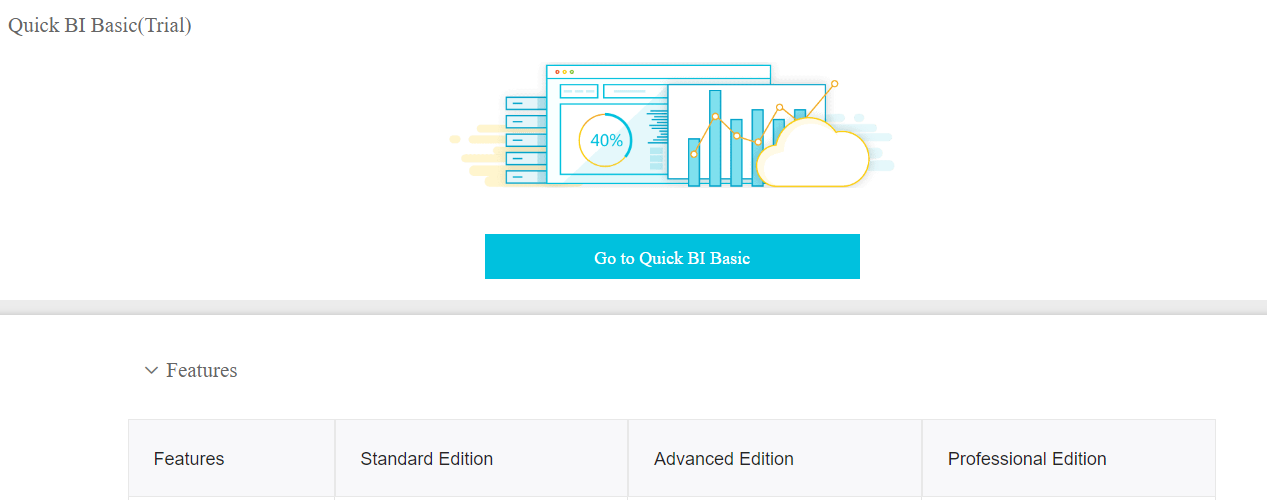
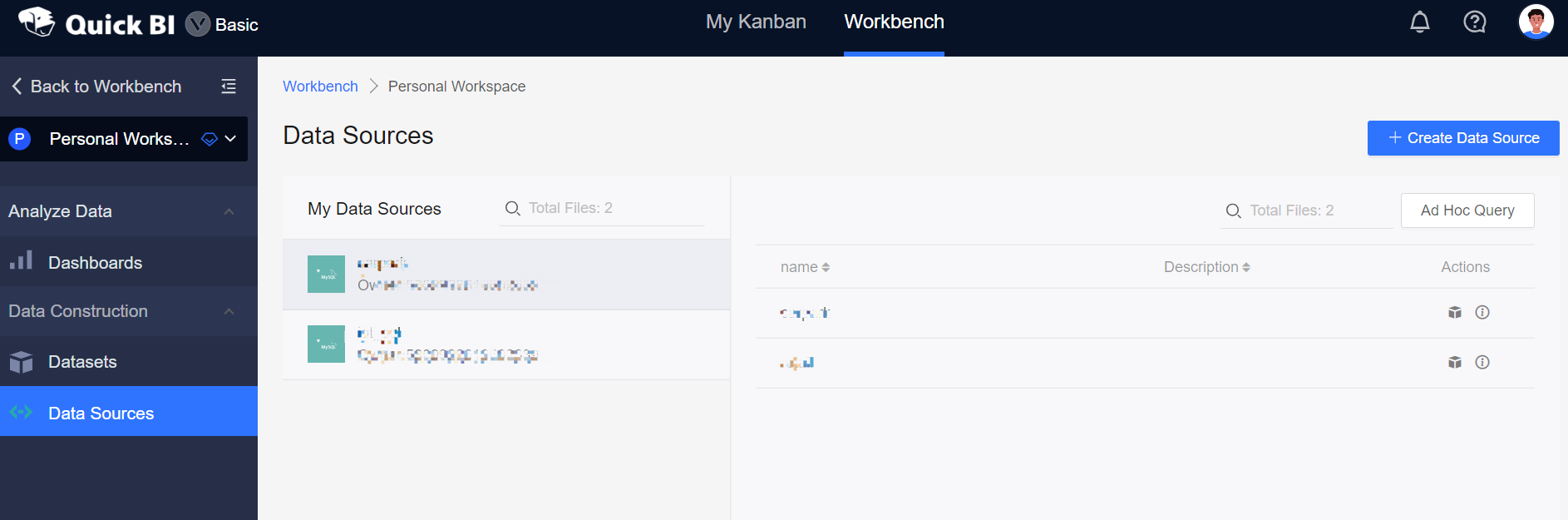
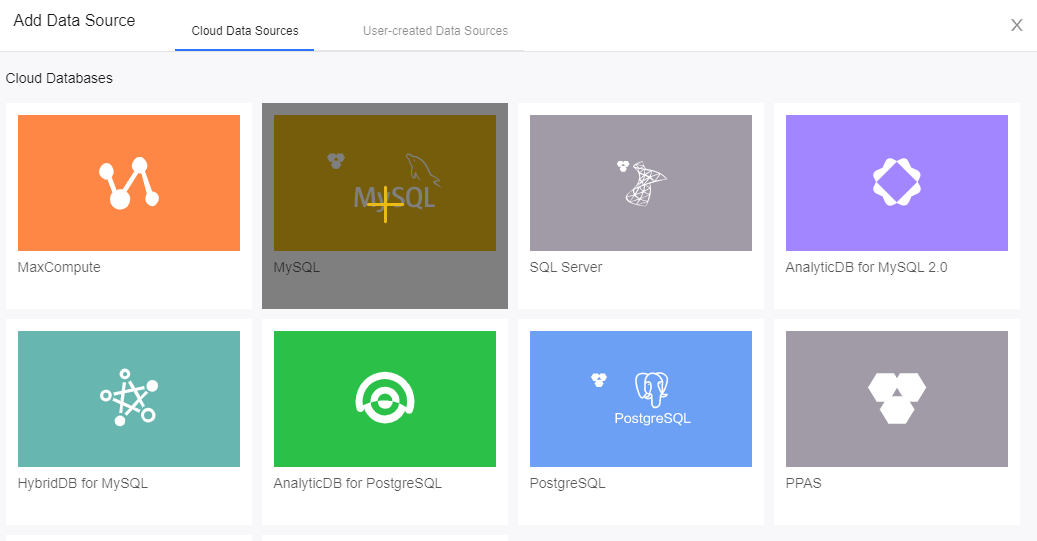
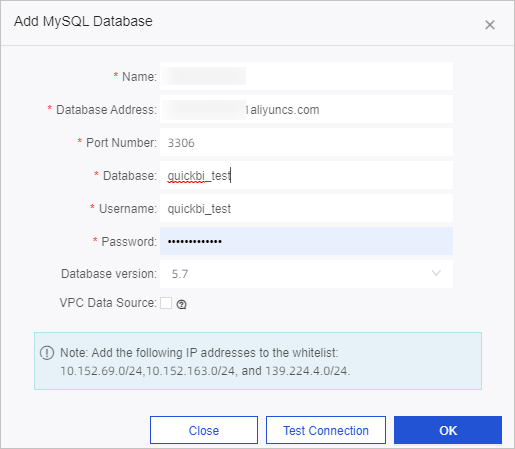
The first option to connect to RDS instance on Alibaba Cloud is to connect through external network, using the Public Endpoint of RDS instance.
Before the configuration, make sure the whitelist IP addresses of Quick BI have been added to the RDS instance Whitelist.
This is to prevent the Public Endpoint of the RDS instance from unauthorized access from the public Internet, but allowing the access from Quick BI only.
Quick BI in different region will have different whitelist IP addresses. The whitelist IP addresses of Quick BI Jakarta region is 100.104.0.0/16 and 8.215.80.0/24.
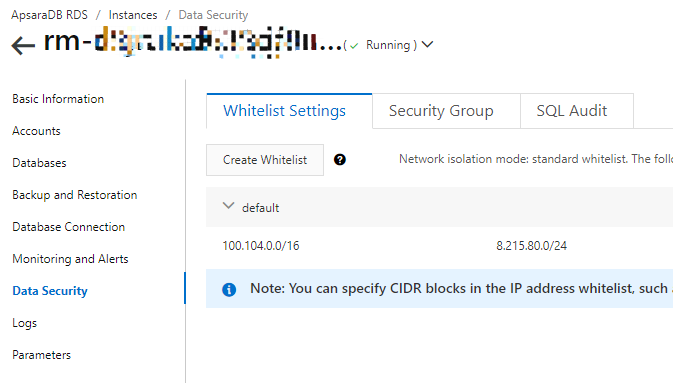
Now we can follow up from previous section to proceed with the data source configuration in Quick BI.
<instance_id>ao.mysql.<region_id>.rds.aliyuncs.com
Please ensure that after the instance_id of the RDS instance, there is “ao” indicating this is an external URL, and the region_id should be the same as the Quick BI region you selected. The external RDS data source can be accessible by Quick BI, but the cross-region network performance and stability cannot be guaranteed.
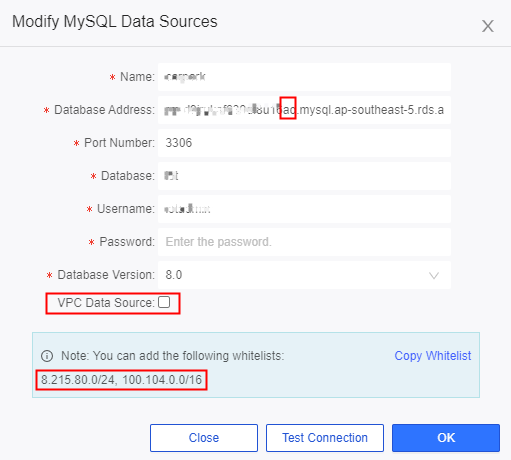
3.Click “Test Connection” button to test the configuration. For successful configuration, a message below will be popped up.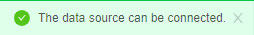
Even though the IP whitelisting can protect the database from authorized access, a securer option of accessing data in Quick BI, is to connect from internal network using the RDS instance Internal Endpoint, so that RDS instance Public Endpoint and IP whitelisting are not required any more.
Before the data source configuration for internal network, a set of access key is needed.
<instance_id>.mysql.<region_id>.rds.aliyuncs.com
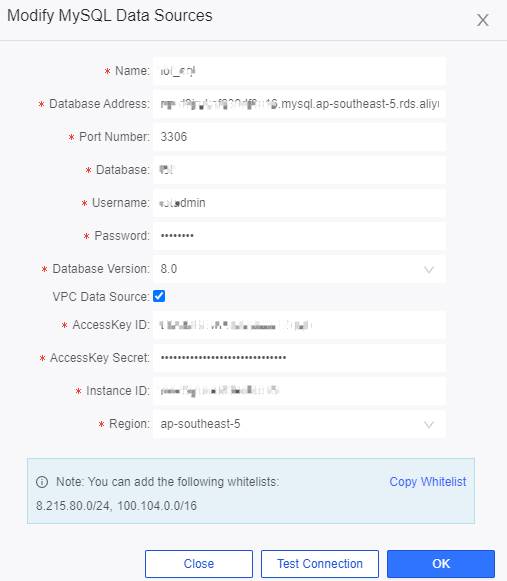
3.Click “Test Connection” button to test the configuration. For successful configuration, a message below will be popped up.
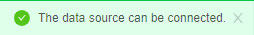
Data residency refers to the physical or geographic location of an organization's data or information. Similar to data sovereignty, data residency also relates to the data laws or regulatory requirements imposed on data based on the data laws that govern a country or region in which it resides.
In many countries, data laws and regulations enforce organizations that use cloud computing to store and consume the data within the country where the data originated.
Alibaba Cloud has a strong presence in Indonesia with 3 world-class local data centers, and many of customers would like to make use of Alibaba Cloud’s 3-DCs deployment to store their data in a more resilient approach.
Now, Alibaba Cloud has launched their Quick BI in Indonesia region, which allows their Indonesian customers to make better insight on their data, and perform data analysis easily, and also ensure the data will be stored, processed and analysed within Indonesia.
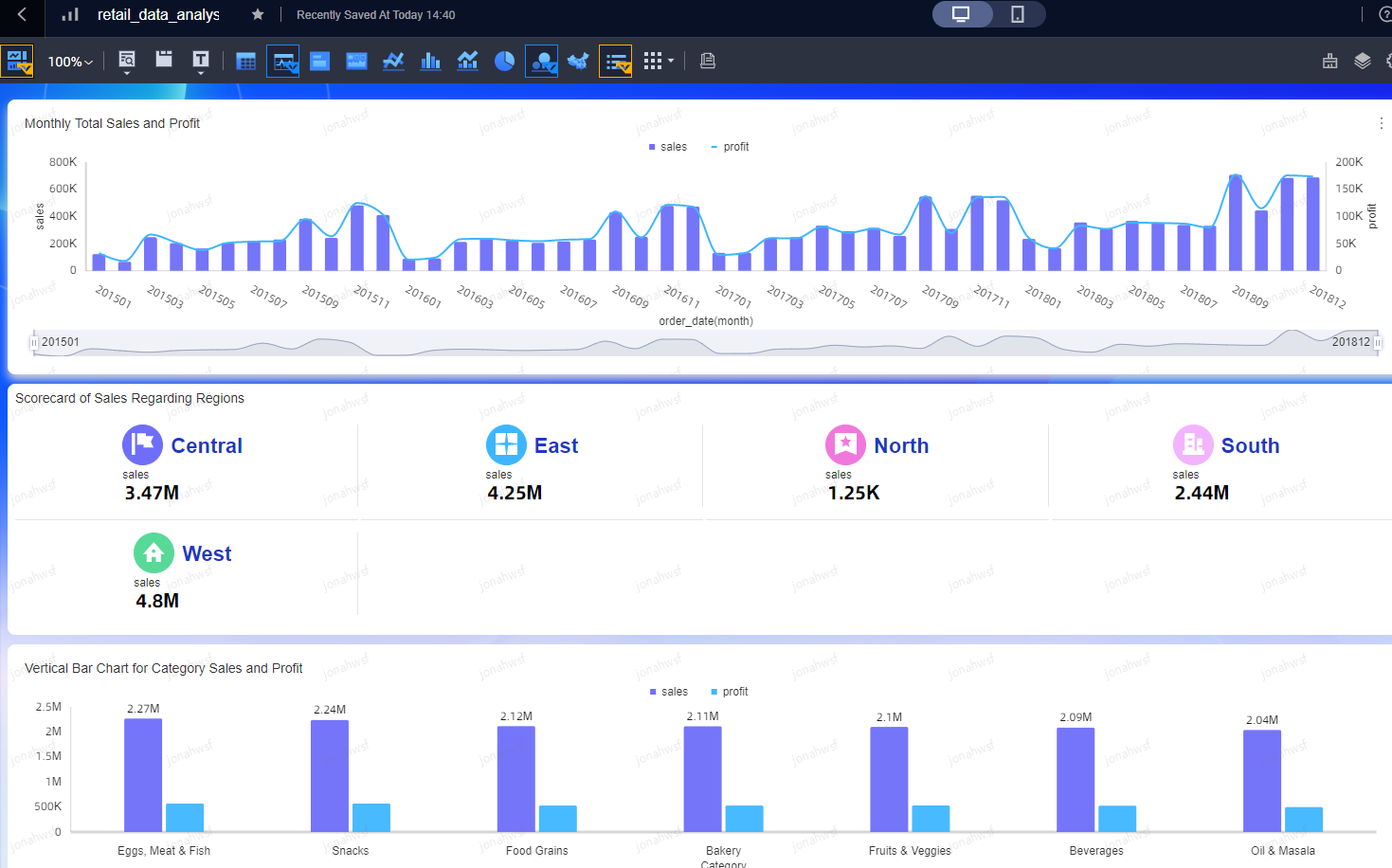
Figure 1: Quick BI Dashboard for New Retail
Instalasi CI/CD Sederhana dan Aman di Alibaba Cloud dengan SAG dan GitLab
AIRec: Layanan Rekomendasi Alibaba Cloud Berkualitas Tinggi untuk Aplikasi Anda
117 posts | 21 followers
FollowAlibaba Clouder - January 8, 2021
Alibaba Cloud Community - November 30, 2021
Alibaba Cloud Community - June 25, 2025
Alibaba Cloud Community - July 1, 2025
Alibaba Cloud Community - July 11, 2025
Alibaba Cloud Community - September 30, 2022
117 posts | 21 followers
Follow ApsaraDB RDS for MySQL
ApsaraDB RDS for MySQL
An on-demand database hosting service for MySQL with automated monitoring, backup and disaster recovery capabilities
Learn More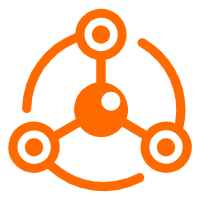 PrivateLink
PrivateLink
Connect your VPCs to services in other VPCs through secure, reliable, and private connections.
Learn More Apsara Stack
Apsara Stack
Apsara Stack is a full-stack cloud solution created by Alibaba Cloud for medium- and large-size enterprise-class customers.
Learn More VPC
VPC
A virtual private cloud service that provides an isolated cloud network to operate resources in a secure environment.
Learn MoreMore Posts by Alibaba Cloud Indonesia