By Tian Jie
Long database query times always trigger application access problems. However, we rarely pay attention to slow SQL execution caused by time zone setting. Thanks to one customer's meticulousness and persistence, we have found the cause of the problem.
| No. | Term | Description |
|---|---|---|
| 1 | CPU utilization | The percentage of time when the CPU is not idle. |
| 2 | User CPU utilization | The percentage of CPU time consumed by user-space application code. |
| 3 | Sys CPU utilization | The percentage of CPU time consumed by sys-space kernel code. |
| 4 | Futex | The fast user-mode lock and semaphore provided by the Linux kernel. It runs in the user-space in non-competitive scenarios, but triggers system calls in competitive scenarios. |
From 22:03:00 to 22:04:00 on March 19, 2020, a large number of active connections of MySQL 8.0 instances were accumulated, a large number of low-cost queries were recorded in slow logs, and the CPU utilization was low but the sys CPU utilization fluctuated abnormally.
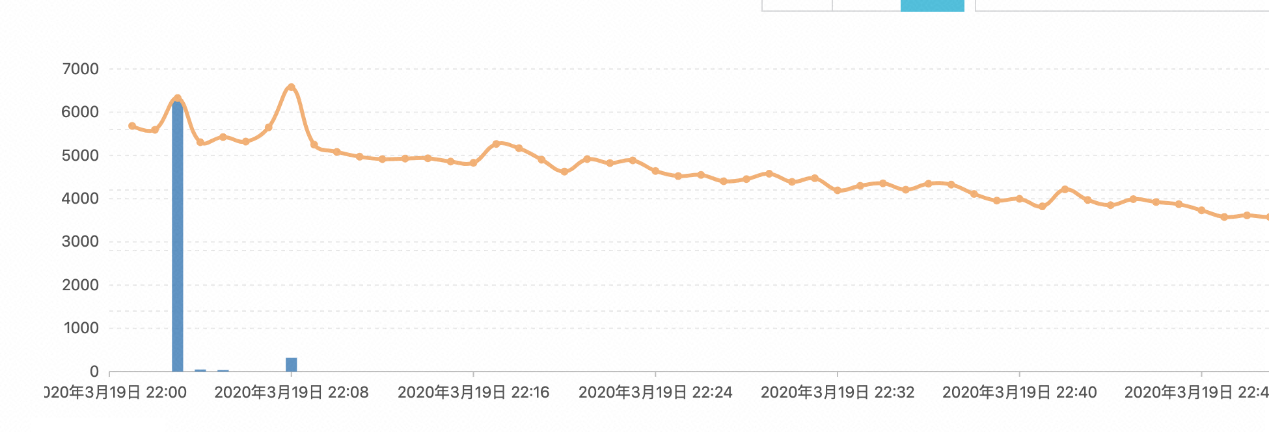
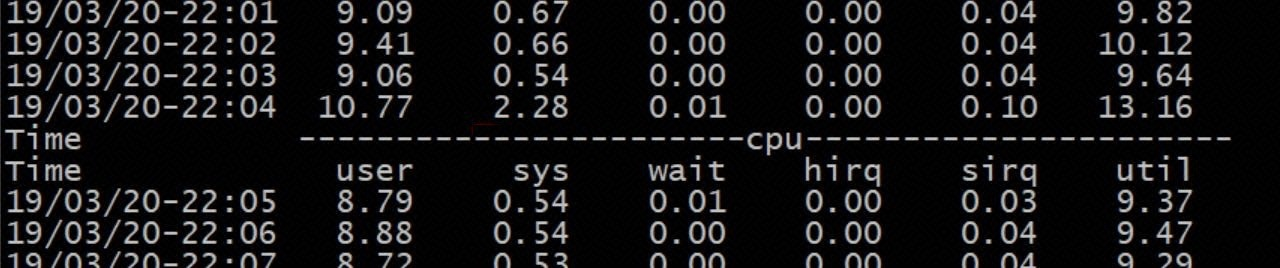
The following factors may cause lag:
After we exclude exceptions on the operating system, we start to analyze the call stacks of the MySQL process.
To better analyze MySQL operations, Alibaba databases provide the Bian Que system to track, count, and display the internal method calls of a specified process.
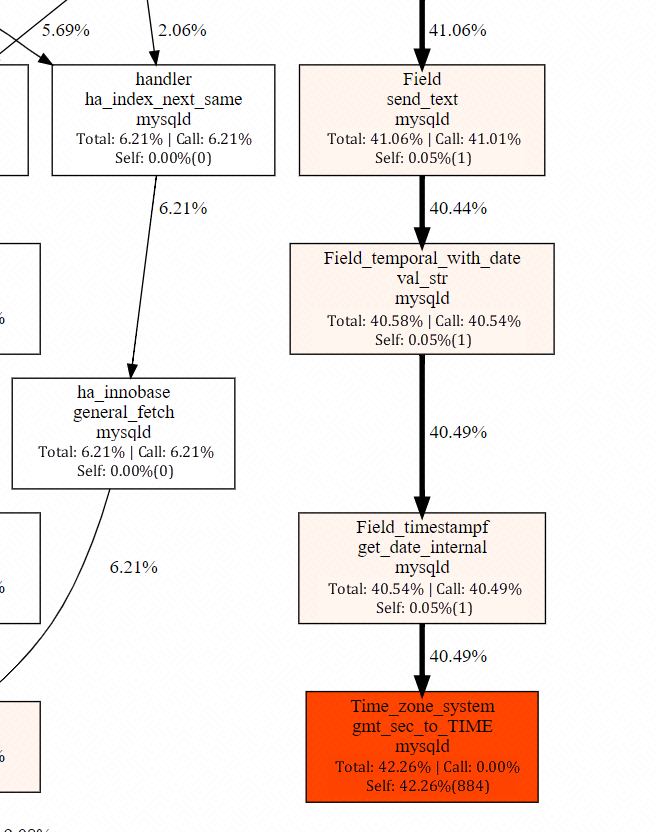
As shown in the preceding figure, 40.5% of the CPU time is consumed to call the Time_zone_system::gmt_sec_to_TIME() method, and the code is as follows:
void Time_zone_system::gmt_sec_to_TIME(MYSQL_TIME *tmp, my_time_t t) const {
struct tm tmp_tm;
time_t tmp_t = (time_t)t;
localtime_r(&tmp_t, &tmp_tm);
localtime_to_TIME(tmp, &tmp_tm);
tmp->time_type = MYSQL_TIMESTAMP_DATETIME;
adjust_leap_second(tmp);
}According to the code, note that localtime_to_TIME() and adjust_leap_second() are simple format conversion and computation operations and do not involve system calls.
localtime_r() involves the __localtime_r() method in the GNU C Library (glibc), and the code is as follows:
/* Return the `struct tm' representation of *T in local time,
using *TP to store the result. */
struct tm *
__localtime_r (t, tp)
const time_t *t;
struct tm *tp;
{
return __tz_convert (t, 1, tp);
}
weak_alias (__localtime_r, localtime_r)The code for implementing __tz_convert() is as follows:
/* Return the `struct tm' representation of *TIMER in the local timezone.
Use local time if USE_LOCALTIME is nonzero, UTC otherwise. */
struct tm *
__tz_convert (const time_t *timer, int use_localtime, struct tm *tp)
{
long int leap_correction;
int leap_extra_secs;
if (timer == NULL)
{
__set_errno (EINVAL);
return NULL;
}
__libc_lock_lock (tzset_lock);
/* Update internal database according to current TZ setting.
POSIX.1 8.3.7.2 says that localtime_r is not required to set tzname.
This is a good idea since this allows at least a bit more parallelism. */
tzset_internal (tp == &_tmbuf && use_localtime, 1);
if (__use_tzfile)
__tzfile_compute (*timer, use_localtime, &leap_correction,
&leap_extra_secs, tp);
else
{
if (! __offtime (timer, 0, tp))
tp = NULL;
else
__tz_compute (*timer, tp, use_localtime);
leap_correction = 0L;
leap_extra_secs = 0;
}
if (tp)
{
if (! use_localtime)
{
tp->tm_isdst = 0;
tp->tm_zone = "GMT";
tp->tm_gmtoff = 0L;
}
if (__offtime (timer, tp->tm_gmtoff - leap_correction, tp))
tp->tm_sec += leap_extra_secs;
else
tp = NULL;
}
__libc_lock_unlock (tzset_lock);
return tp;
}According to the code, lock and unlock operations are performed. The code for __libc_lock_lock() is as follows:
#if IS_IN (libc) || IS_IN (libpthread)
# ifndef __libc_lock_lock
# define __libc_lock_lock(NAME) \
({ lll_lock (NAME, LLL_PRIVATE); 0; })
# endif
#else
# undef __libc_lock_lock
# define __libc_lock_lock(NAME) \
__libc_maybe_call (__pthread_mutex_lock, (&(NAME)), 0)
#endifThe code for lll_lock() is as follows:
static inline void
__attribute__ ((always_inline))
__lll_lock (int *futex, int private)
{
int val = atomic_compare_and_exchange_val_24_acq (futex, 1, 0);
if (__glibc_unlikely (val ! = 0))
{
if (__builtin_constant_p (private) && private == LLL_PRIVATE)
__lll_lock_wait_private (futex);
else
__lll_lock_wait (futex, private);
}
}
#define lll_lock(futex, private) __lll_lock (&(futex), private)According to the code, atomic_compare_and_exchange_val_24_acq() tries to lock futex.
As a memory area shared by multiple threads, futex triggers system calls and enters the system mode upon the contention of multiple client threads (multiple sessions and queries). This increases the sys CPU utilization.
In addition, the protection lock mechanism of the critical zone limits the concurrency of the time zone conversion method __tz_convert(). As a result, multiple sessions and queries are waiting to acquire the lock to enter the critical zone, which may cause lags upon conflicts or fierce contention.
But what triggers Time_zone_system::gmt_sec_to_TIME() calls?
The code of the Field_timestampf::get_date_internal() method is as follows:
bool Field_timestampf::get_date_internal(MYSQL_TIME *ltime) {
THD *thd = table ? table->in_use : current_thd;
struct timeval tm;
my_timestamp_from_binary(&tm, ptr, dec);
if (tm.tv_sec == 0) return true;
thd->time_zone()->gmt_sec_to_TIME(ltime, tm);
return false;
}The virtual function gmt_sec_to_TIME() of base class Time_zone is called here to convert UTC seconds since Epoch to time format. As the name of the Field_timestampf::get_date_internal() method implies, the query should involve access to the timestamp data type.
Based on the preceding speculation, let's verify the slow query and its data type.
# Slow query
SELECT
id,
......
create_time, update_time,
......
FROM mytab
WHERE duid IN (?,?,?,?,? )
and (state in (2, 3)
or ptype ! =0)
# Queried table
CREATE TABLE `mytab` (
`id` int(11) unsigned NOT NULL AUTO_INCREMENT,
`duid` char(32) NOT NULL,
......
`state` tinyint(2) unsigned NOT NULL DEFAULT '0',
`ptype` tinyint(4) NOT NULL DEFAULT '0',
`create_time` timestamp NOT NULL DEFAULT CURRENT_TIMESTAMP,
`update_time` timestamp NOT NULL DEFAULT CURRENT_TIMESTAMP,
......,
PRIMARY KEY (`id`),
) ENGINE=InnoDBAccording to the preceding information, both the create_time and update_time fields are timestamps.
According to the previous analysis, the futex lock contention on the operating system due to the Time_zone_system::gmt_sec_to_TIME() method causes low-cost queries to be slow. To avoid calling the method, change the value of the time_zone parameter from the system to the local time zone in the instance console. For example, change the value to +8:00.
Then the Time_zone_offset::gmt_sec_to_TIME() method is called to compute MySQL data. This avoids locking and unlocking in the operating system caused by access to glibc functions.
A performance comparison before and after this modification is shown in the charts below (by comparing the time needed to query timestamps the same number of times).
About 15 minutes when time_zone is set to the system:
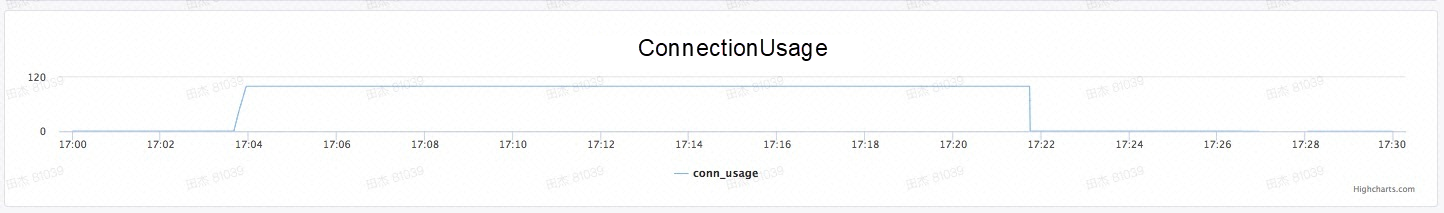
About 5 minutes when time_zone is set to +8:00:
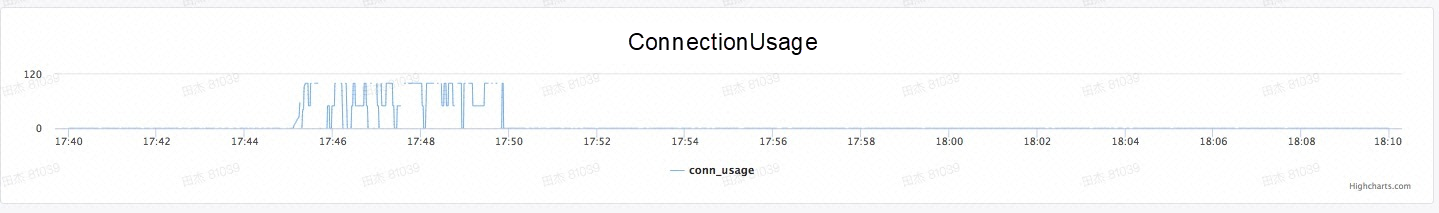
If a high-concurrency application involves high-frequency access to timestamps:
Farah Abdou - November 7, 2025
ApsaraDB - March 19, 2020
Alibaba Cloud Data Intelligence - August 8, 2024
Alibaba Cloud Native - March 5, 2024
Mehmad - December 30, 2024
ApsaraDB - October 19, 2020
 ApsaraDB RDS for MySQL
ApsaraDB RDS for MySQL
An on-demand database hosting service for MySQL with automated monitoring, backup and disaster recovery capabilities
Learn More PolarDB for MySQL
PolarDB for MySQL
Alibaba Cloud PolarDB for MySQL is a cloud-native relational database service 100% compatible with MySQL.
Learn More Database for FinTech Solution
Database for FinTech Solution
Leverage cloud-native database solutions dedicated for FinTech.
Learn More ApsaraDB RDS for PostgreSQL
ApsaraDB RDS for PostgreSQL
An on-demand database hosting service for PostgreSQL with automated monitoring, backup and disaster recovery capabilities
Learn MoreMore Posts by ApsaraDB