By Wang Tantan, nicknamed Siming at Alibaba.
Developing a messaging app is one of the major real-world scenarios for Alibaba Cloud Tablestore because its data storage structure is specifically suitable for storing message-type data. Alibaba Cloud Tablestore encapsulates the Timeline model that allows creating messaging models and meet messaging-related requirements.
The highly popular Timeline Model comes in two versions: v1 and v2. Some users may have doubts about Tablestore's concepts such as framework, structure, and model or how to apply the Timeline model in different scenarios. So, this article is here to help these users with how to implement a simple instant messaging (IM) system.
Common instant chat tools, such as DingTalk and WeChat, provide the IM capability. Chat sessions are classified into two types: one-on-one chat and group chat. Chat with official accounts is similar to one-on-one chat. This article uses DingTalk as an example to explain how to implement functions, such as new message reminders, unread message counting, viewing historical chat content, fuzzy searches for group names, history search by keyword, and multi-client synchronization, based on the Timeline model of Tablestore.
This article will help you gain a better understanding of the implementation solution, abstract concepts, and APIs of the Timeline model. The following section describes each chat system function module with reference to various aspects, including function, solution, table design, and implementation code.
The function modules include message storage, relationship maintenance, instant awareness, and multi-client synchronization. Let's quickly take a closer look at each function.
Message storage is the basic function of a message system. Message storage supports message read, write, and persistence to prevent message loss and ensure fast and efficient queries. In the IM scenario, data is written according to rows in batches and is read within message queues. Fuzzy search for historical messages is implemented through multidimensional retrieval and full-text retrieval.
The following figure shows the schema of message data (table design: im_timeline_store_table).
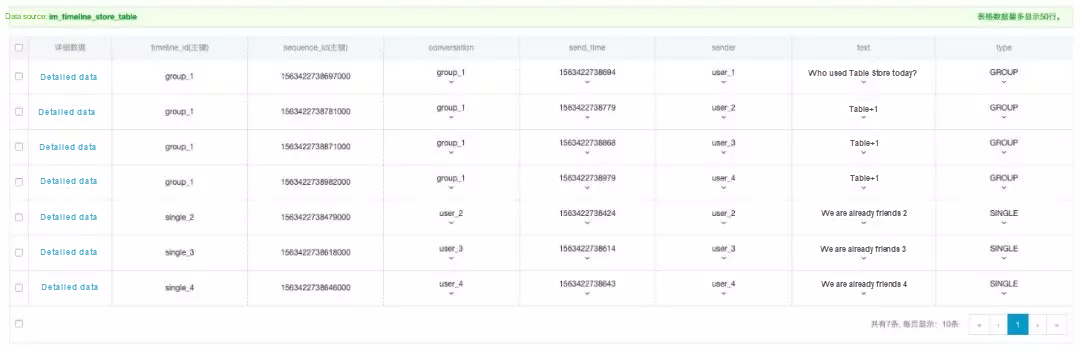
The repository is a table that stores messages from chat sessions according to session type. Each session refers to a message queue. A single message queue, also called TimelineQueue, is uniquely identified by a TimelineID, and all messages are ordered by SequenceID.
The message body includes the sender, message ID (used to remove message duplicates), message sending time, message body content, and message type (which may be image, file, or text). However, this article only describes text-type messages. The following snapshot shows a session in a public chat group

As shown in the above screenshot, clicking on a session displays the latest messages in that particular session on one page in a window. The displayed messages are pulled from the repository. The system obtains the queue instance of the session based on the TimelineID and calls the ScanAPI and ScanParam parameter (messages sorted by SequenceID in descending order) of the queue instance and pulls the latest messages and displays them on one page.
When you reach the bottom of the page while scrolling up, the client initiates the second request based on the minimum SequenceID of the first request to obtain the message records on the second page. Each page shows 20 to 30 message records. The client persistently stores session messages and updates local messages after detecting new messages. This increases the cache and reduces network I/O. Refer to the core code shown in the following snippet.
public List<AppMessage> fetchConversationMessage(String timelineId, long sequenceId) {
TimelineStore store = timelineV2.getTimelineStoreTableInstance();
TimelineIdentifier identifier = new TimelineIdentifier.Builder()
.addField("timeline_id", timelineId)
.build();
ScanParameter parameter = new ScanParameter()
.scanBackward(sequenceId)
.maxCount(30);
Iterator<TimelineEntry> iterator = store.createTimelineQueue(identifier).scan(parameter);
List<AppMessage> appMessages = new LinkedList<AppMessage>();
while (iterator.hasNext() && counter++ <= 30) {
TimelineEntry timelineEntry = iterator.next();
AppMessage appMessage = new AppMessage(timelineId, timelineEntry);
appMessages.add(appMessage);
}
return appMessages;
}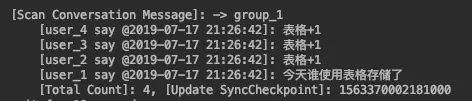
The repository provides full message storage for the entire application so that the messages are permanently stored. The time to live (TTL) of repository-stored data must be set to -1.
The full-text retrieval capability supports message fuzzy query in the repository based on the search indexes of stored data. You can design search indexes based on your specific requirements. For example, enable the fuzzy query of messages in a DingTalk group by creating search indexes for the group ID, message sender, message type, message content, and time. The message content must pertain to the segmented string type.

The following screenshot shows the core code.
public List<AppMessage> fetchConversationMessage(String timelineId, long sequenceId) {
TimelineStore store = timelineV2.getTimelineStoreTableInstance();
TimelineIdentifier identifier = new TimelineIdentifier.Builder()
.addField("timeline_id", timelineId)
.build();
ScanParameter parameter = new ScanParameter()
.scanBackward(sequenceId)
.maxCount(30);
Iterator<TimelineEntry> iterator = store.createTimelineQueue(identifier).scan(parameter);
List<AppMessage> appMessages = new LinkedList<AppMessage>();
int counter = 0;
while (iterator.hasNext() && counter++ <= 30) {
TimelineEntry timelineEntry = iterator.next();
AppMessage appMessage = new AppMessage(timelineId, timelineEntry);
appMessages.add(appMessage);
}
return appMessages;
}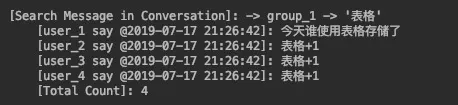
You'll want to allow users to retrieve only the messages that they are authorized to view by extending the recipient ID array in the message body field. When a user searches through all groups, the recipient field must be set to the corresponding user ID. The permission management function is unavailable in the example. So, you'll want to add and modify this function as needed.
The application system service can detect the online state of a client by maintaining a persistent connection with the client. The application will send a signal to notify the client when a new message is being written to the synchronization database of the user. Then, the client will pull all new messages after the SequenceID from the synchronization database based on the checkpoint of the database, count the number of new messages in each session, and update the checkpoint.
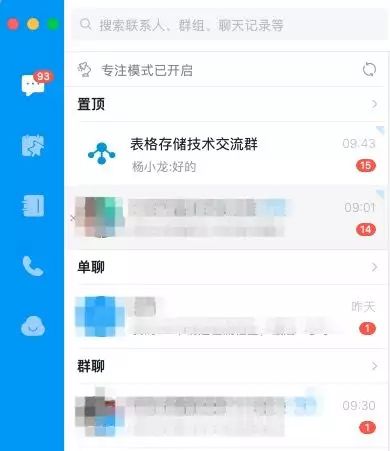
As shown in the above screenshot, it is easy to maintain a total unread message counter for an online client, and an unread message counter (a red dot) for each session of the client. The count results are stored on the client or persistently stored with Redis. Unread messages are those that have been pulled from the synchronization database and counted but have not been read by the user.
After pulling the new message list, the client or application layer traverses all new messages and increases the number of unread messages during the session by 1. This implements an instant awareness and update of unread messages. The number of unread messages clears after the user clicks to view the session.
When the number of unread messages is updated, the session list shows a digest and sending time of the latest message. This type of information constantly updates when the user traverses the new message list. The statistics and briefing features depend on the synchronization database rather than the repository.
The following screenshot shows the core code.
public List<AppMessage> fetchSyncMessage(String userId, long lastSequenceId) {
TimelineStore sync = timelineV2.getTimelineSyncTableInstance();
TimelineIdentifier identifier = new TimelineIdentifier.Builder()
.addField("timeline_id", userId)
.build();
ScanParameter parameter = new ScanParameter()
.scanForward(lastSequenceId)
.maxCount(30);
Iterator<TimelineEntry> iterator = sync.createTimelineQueue(identifier).scan(parameter);
List<AppMessage> appMessages = new LinkedList<AppMessage>();
int counter = 0;
while (iterator.hasNext() && counter++ <= 30) {
AppMessage appMessage = new AppMessage(userId, iterator.next());
appMessages.add(appMessage);
}
return appMessages;
}The client initiates an additional request when nonexistent sessions in the session list are counted. The system obtains basic session information (such as the group display picture, friend display picture, and group name) based on the TimelineID, initializes the unread message counter to 0, accumulates the number of new messages, and updates the latest message digest.
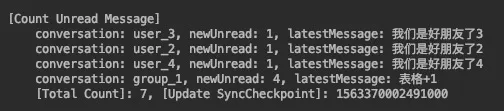
The synchronization database instantly perceives and collects statistics on new messages in the IM scenario through redundant writing to make new message reading and statistics faster and more efficient. The synchronization database does not permanently store redundant messages because the inbox concept does not exist in the IM scenario. Redundant messages expire after seven days. You'll want to adjust the TTL of the synchronization database as needed.
This example includes writing the messages of a one-on-one chat session to the repository and synchronization database simultaneously, with a small overhead that occupies two lines. After writing the messages in a group chat to the repository, the system obtains the group member list and writes the messages of each member in sequence to the synchronization database. As a best pratice, only apply this method to scenarios with a small number of groups and users.
In scenarios with a large number of users and a high degree of activity, synchronous writing may have performance issues. Therefore, we recommend implementing a group write divergence through asynchronous tasks.
You'll want to implement a task queue based on Tablestore and obtain direct results after a write divergence task is written to the queue. Other processes execute the task queue. The task queue stores the group ID and complete message information. The consumption process reads new tasks through continuous polling, obtains the complete group member list from the group relationship table, and performs write divergence.
The task queue is directly implemented based on Tablestore. A table has two primary key columns. The first column stores topics and the second column is an auto-increment column. Each topic corresponds to a single queue. Tasks are sequentially written to a single queue. When concurrency keeps increasing, hash tasks by bucket and randomly write them to multiple topics. This increases the number of consumers (consumption concurrency) and makes write divergence more efficient. Maintain the checkpoint of each topic for task queue consumption. Execute the tasks before ordering them prior to the checkpoint step. The system sequentially obtains new tasks after the checkpoint through the getRange operation to ensure task execution. The system re-writes failed tasks to the task queue to improve fault tolerance and increases the retry counter. If there are repeated execution failures, the system stops re-writing and writes the failed tasks into a special queue for application developers to query and locate problems.
Metadata is a type of data description that's divided into user metadata and session metadata. Group metadata, including the group ID (that is, the TimelineID of the group), group name, and creation time, is based on the management table of TimelineMeta. Map all group-type TimelineMeta to a group. User metadata is based on a separate table because it does not reuse TimelineMeta.
User metadata describes user properties. A user ID identifies a specific user. User properties in a user relationship, such as gender, signature, and display picture, are maintained separately.
Table design: im_user_table.
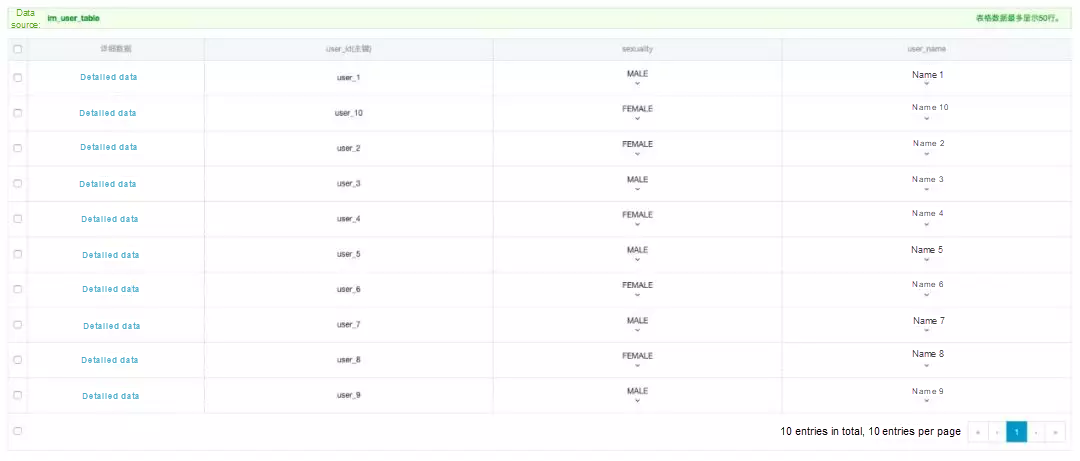
Use_id identifies user metadata that has a one-to-one mapping to timeline_id in the synchronization database. When synchronizing the new messages of a user, the system only pulls messages from the single user-related message queue (TimelineQueue) in the synchronization database. You'll want to set user_id to be the same as timeline_id in the synchronization database to facilitate unique ID management. By doing so, the message write divergence is completed based on the user_id list of the group and the friend user_id list.
Just maintain a user table and create search indexes to allow users to add friends. The example does not show how to implement this function. Set different index fields as needed. Refer to the following requirement analysis:
User_id: The primary key queryuser_id): The primary key querySession metadata is the same as session properties, including the session category (which may be a group chat, one-on-one chat, or official account), group name, announcement, and creation time. A unique ID is an ID that identifies a session. Fuzzy group search by group name is an important capability required by session metadata.
The Timeline model provides the Timeline Meta management capability that supports session metadata management through APIs.
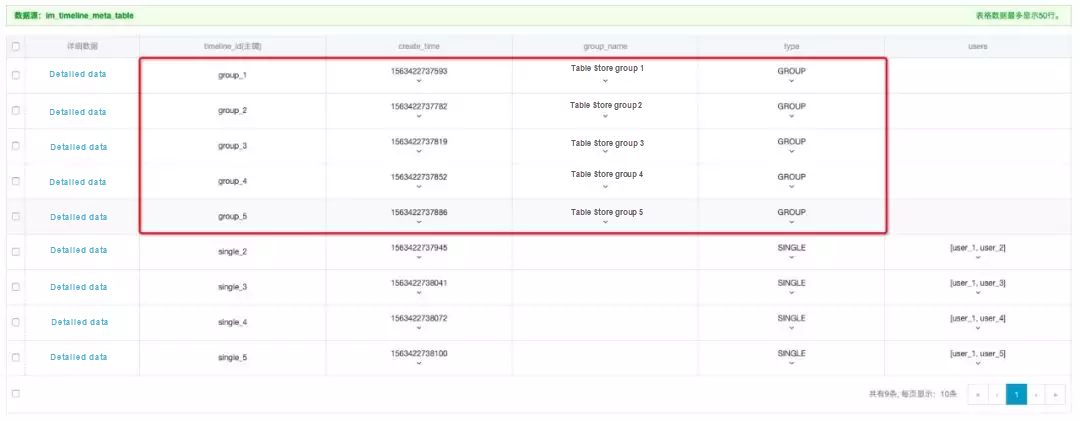
The message queues (TimelineQueue) of sessions are managed in the repository and have one-to-one mapping to the rows in session metadata. After a user selects a session, the application batch-pulls messages from the corresponding message queue in descending order and displays the messages on the client. This process is the same for group chats and one-on-one chats, regardless of the session category.
A user who wants to join a group must first search for the group. Implement a group search in the same way as a user search and customize different index fields as needed.
Group ID: The primary key queryuser_id): The primary key queryNote: The mapping between one-on-one chat sessions and users is directly maintained on the basis of session metadata. A users field is added to the one-on-one chat session metadata to store two user_ids, without having to maintain the relationship table. The timeline_id is created based on the one-on-one chat relationship table im_user_relation_table and used as a secondary index of the first primary key column.
You can implement the functions of adding friends and joining group chats after you have managed metadata and retrieving users and groups. This part is related to an important function of the IM system, maintaining relationships such as interpersonal relationships, user-group relationships, and user-session relationships. The following sections describe how to maintain these relationships based on Alibaba Cloud Tablestore.
A single-chat session has two participants who are sorted in no particular order. Only one session initiates for contact from A to B or from B to A. The following design is recommended for maintaining the relationship between users and single-chat sessions based on Tablestore.
Table design: im_user_relation_table.
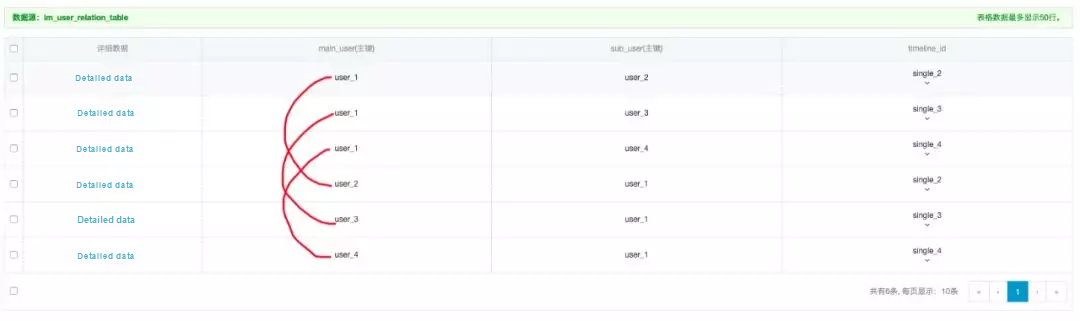
The first column contains the main user_id, and the second column contains the sub user_id. Two data rows are inserted into the relationship table after the two users become friends. A user_id is regarded as main_user, and the other user_id (which belongs to the friend of the user) is regarded as sub_user. The timline_id of the session between the two users is included in the property column. Also, maintain the nicknames and display pictures of the two users.
Create search indexes based on the one-on-one chat relationship table to obtain a friends' list and sort them by add time or nickname.
Considering latency and fees, use search indexes and the getRange operation to quickly pull the friends' list to maintain and query friend relationships.
The interpersonal relationship is easy to implement based on the im_user_relation_table table. For example, you can check whether A and B are friends through a single-row query. If they are not friends, the Add Friend button is available. When A adds B as a friend or vice versa, the system writes two rows with different primary key orders and creates a unique TimelineID.
This design allows you to obtain session information based on your ID and the ID of your friend as long as the two written rows are consistent with each other.
When A removes B from the friend list or vice versa, the system directly forms the user relationship that corresponds to the two primary key columns in the relationship table and ends the friendship between A and B through physical deletion (which just means row deletion) or tombstone (which is a status change to the property column).
Refer to the following core code.
public void establishFriendship(String userA, String userB, String timelineId) {
PrimaryKey primaryKeyA = PrimaryKeyBuilder.createPrimaryKeyBuilder()
.addPrimaryKeyColumn("main_user", PrimaryKeyValue.fromString(userA))
.addPrimaryKeyColumn("sub_user", PrimaryKeyValue.fromString(userB))
.build();
RowPutChange rowPutChangeA = new RowPutChange(userRelationTable, primaryKeyA);
rowPutChangeA.addColumn("timeline_id", ColumnValue.fromString(timelineId));
PrimaryKey primaryKeyB = PrimaryKeyBuilder.createPrimaryKeyBuilder()
.addPrimaryKeyColumn("main_user", PrimaryKeyValue.fromString(userB))
.addPrimaryKeyColumn("sub_user", PrimaryKeyValue.fromString(userA))
.build();
RowPutChange rowPutChangeB = new RowPutChange(userRelationTable, primaryKeyB);
rowPutChangeB.addColumn("timeline_id", ColumnValue.fromString(timelineId));
BatchWriteRowRequest request = new BatchWriteRowRequest();
request.addRowChange(rowPutChangeA);
request.addRowChange(rowPutChangeB);
syncClient.batchWriteRow(request);
}
public void breakupFriendship(String userA, String userB) {
PrimaryKey primaryKeyA = PrimaryKeyBuilder.createPrimaryKeyBuilder()
.addPrimaryKeyColumn("main_user", PrimaryKeyValue.fromString(userA))
.addPrimaryKeyColumn("sub_user", PrimaryKeyValue.fromString(userB))
.build();
RowDeleteChange rowPutChangeA = new RowDeleteChange(userRelationTable, primaryKeyA);
PrimaryKey primaryKeyB = PrimaryKeyBuilder.createPrimaryKeyBuilder()
.addPrimaryKeyColumn("main_user", PrimaryKeyValue.fromString(userB))
.addPrimaryKeyColumn("sub_user", PrimaryKeyValue.fromString(userA))
.build();
RowDeleteChange rowPutChangeB = new RowDeleteChange(userRelationTable, primaryKeyB);
BatchWriteRowRequest request = new BatchWriteRowRequest();
request.addRowChange(rowPutChangeA);
request.addRowChange(rowPutChangeB);
syncClient.batchWriteRow(request);
}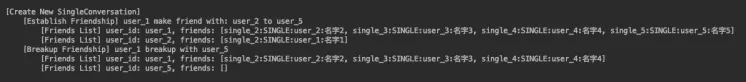
The frequent query operation during a group chat helps to obtain the list of the current group members. After obtaining the group member list, the application displays the group properties and queries the recipient list for write divergence.
Therefore, it is recommended using two primary key columns during table design, with the first column storing the group ID and the second column storing user IDs. Such a design enables pulling group member information through the getRange operation.
Besides this, there is also a need for the user-to-group mapping in addition to the group-to-user mapping maintained by the group chat relationship table. The costs of redundancy and consistency maintenance may greatly increase if you create a table for querying a list of groups to which a user belongs.
Use the two indexes to support the reverse mapping. In the example, use a secondary index and the user_id field as the index primary key to directly query the list of groups to which a user belongs based on the index. This improves real-time synchronization and lowers costs.
Also, index groups, users, and group joining time by using search indexes to query the list of groups to which a user belongs, and sort these groups by group joining time.
Table design: im_group_relation_table.
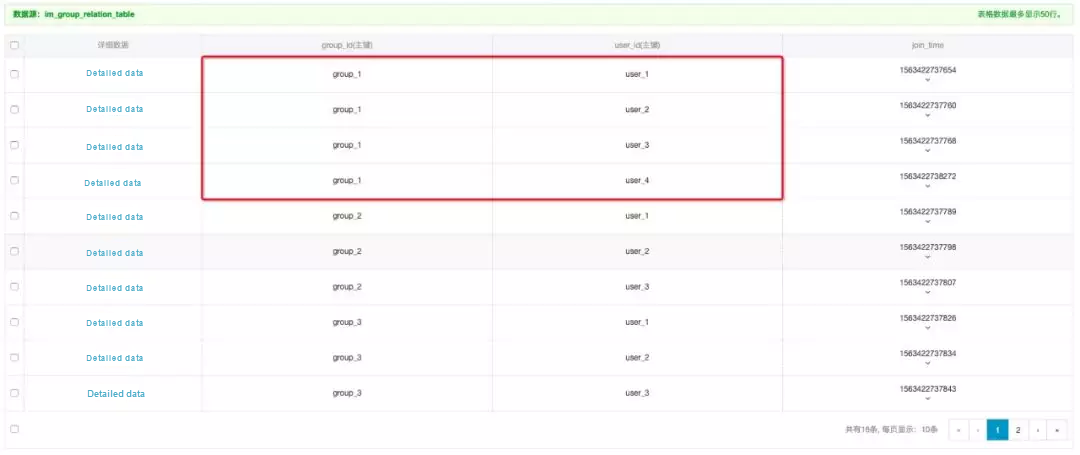
You can directly obtain all the members of a group by calling the getRange operation based on the group relationship table and the primary relationship table. You can directly obtain the IDs of group members during write divergence, which makes write divergence more efficient. This also facilitates the display of group members in a list.
The following snippet shows the core code.
public List<Conversation> listMySingleConversations(String userId) {
PrimaryKey start = PrimaryKeyBuilder.createPrimaryKeyBuilder()
.addPrimaryKeyColumn("main_user", PrimaryKeyValue.fromString(userId))
.addPrimaryKeyColumn("sub_user", PrimaryKeyValue.INF_MIN)
.build();
PrimaryKey end = PrimaryKeyBuilder.createPrimaryKeyBuilder()
.addPrimaryKeyColumn("main_user", PrimaryKeyValue.fromString(userId))
.addPrimaryKeyColumn("sub_user", PrimaryKeyValue.INF_MAX)
.build();
RangeRowQueryCriteria criteria = new RangeRowQueryCriteria(userRelationTable);
criteria.setInclusiveStartPrimaryKey(start);
criteria.setExclusiveEndPrimaryKey(end);
criteria.setMaxVersions(1);
criteria.setLimit(100);
criteria.setDirection(Direction.FORWARD);
criteria.addColumnsToGet(new String[] {"timeline_id"});
GetRangeRequest request = new GetRangeRequest(criteria);
GetRangeResponse response = syncClient.getRange(request);
List<Conversation> singleConversations = new ArrayList<Conversation>(response.getRows().size());
for (Row row : response.getRows()) {
String timelineId = row.getColumn("timeline_id").get(0).getValue().asString();
String subUserId = row.getPrimaryKey().getPrimaryKeyColumn("sub_user").getValue().asString();
User friend = describeUser(subUserId);
Conversation conversation = new Conversation(timelineId, friend);
singleConversations.add(conversation);
}
return singleConversations;
}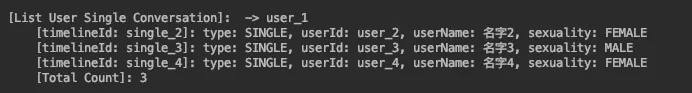
To list all groups that a user joins, create a secondary index based on the primary table and set the user field as the first primary key column for the index.
The following figure shows the data structure of the index. Use the secondary index to directly obtain the TimlineID list for the groups that a user joins by calling the getRange operation.
Secondary index: im_group_relation_global_index.
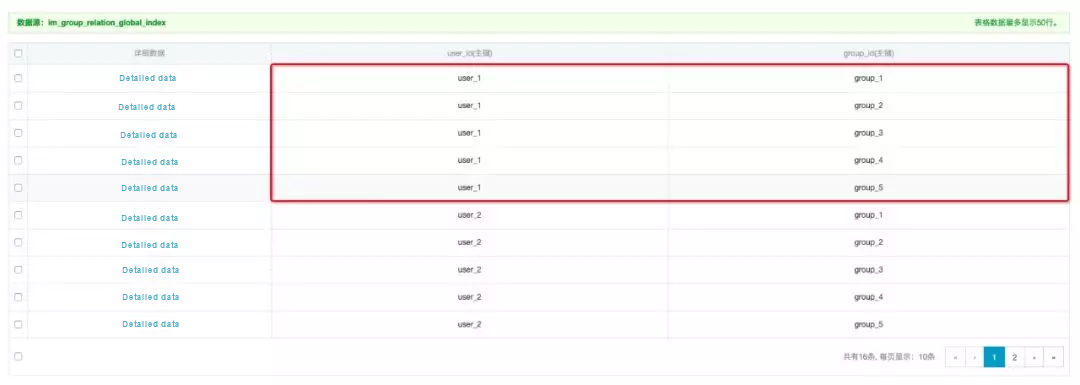
Consider the core code as shown below.
public List<Conversation> listMyGroupConversations(String userId) {
PrimaryKey start = PrimaryKeyBuilder.createPrimaryKeyBuilder()
.addPrimaryKeyColumn("user_id", PrimaryKeyValue.fromString(userId))
.addPrimaryKeyColumn("group_id", PrimaryKeyValue.INF_MIN)
.build();
PrimaryKey end = PrimaryKeyBuilder.createPrimaryKeyBuilder()
.addPrimaryKeyColumn("user_id", PrimaryKeyValue.fromString(userId))
.addPrimaryKeyColumn("group_id", PrimaryKeyValue.INF_MAX)
.build();
RangeRowQueryCriteria criteria = new RangeRowQueryCriteria(groupRelationGlobalIndex);
criteria.setInclusiveStartPrimaryKey(start);
criteria.setExclusiveEndPrimaryKey(end);
criteria.setMaxVersions(1);
criteria.setLimit(100);
criteria.setDirection(Direction.FORWARD);
criteria.addColumnsToGet(new String[] {"group_id"});
GetRangeRequest request = new GetRangeRequest(criteria);
GetRangeResponse response = syncClient.getRange(request);
List<Conversation> groupConversations = new ArrayList<Conversation>(response.getRows().size());
for (Row row : response.getRows()) {
String timelineId = row.getPrimaryKey().getPrimaryKeyColumn("group_id").getValue().asString();
Group group = describeGroup(timelineId);
Conversation conversation = new Conversation(timelineId, group);
groupConversations.add(conversation);
}
return groupConversations;
}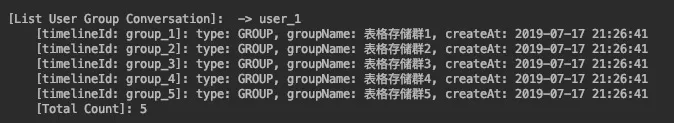
The instant awareness of new messages is the core of IM scenarios. It allows clients to promptly perceive new messages and pull the latest messages from the synchronization database after receiving reminders. In this way, users can read new messages promptly. However, as a part of this, we need to solve the problem of how to promptly notify recipients of new messages.
One method is to configure online clients to refresh and pull new messages periodically. This method works but can cause unnecessary waste of network resources. As the number of users increases, the application comes under a heavier burden. The burden is all the more prominent when many inactive users stay online during the day.
To solve this problem, the application usually maintains a session push pool that records information about online clients and users. When a user sends a new message to another online user, the application obtains the user's session through the session push pool and instructs the client to pull the new message from the synchronization database. By using this method, the burden from message synchronization increases only with the number of real messages, which relieves the synchronization database of many unnecessary query requests. You can implement the session push pool through a memory-type database or a Tablestore database. However, be sure to guarantee pool persistence.
The instant awareness feature counts unread messages in a session table. The method for new message counting is explained in detail in the section, Synchronization Database, under Function: Real-time Statistics on New Messages in this article.
The unread message count must be persistently stored. Otherwise, it may be cleared after a device change or re-logon. This leads to ignoring many new message reminders, which is unacceptable.
The above functions meet the basic requirements of an IM system. But, before we get too ahead of ourselves, it's important to note the following two points about multi-client data synchronization.
SequenceID of the latest read message. However, the checkpoint does not differentiate between clients. With local persistence, multi-client synchronization may encounter the problem of inconsistent unread message counts among different clients. So, to ensure a consistent unread message count among different clients, the application server must maintain the checkpoint and the unread message count. And, the application server must also perceive that the unread message count is cleared when the session is clicked, and instruct other online clients to maintain real-time consistency of the unread message count.You need to review the requests for adding friends or joining groups before serving such requests. Therefore, as you can see, only the reviewer is authorized to initiate relationship creation.
The target user or group moderator may perceive the request through the synchronization database. You'll need to instruct the group moderator to promptly review the request in the form of a new message type or a special session as soon as possible. You'll also need to persistently store the request list in a separate table, under the premise of instant awareness of new requests on users' part.
This article has described the functions of the IM system and how to implement these functions based on Tablestore. The complete sample code is open-source. Therefore, you may go through the code along with this article.
But, before running the code locally, ensure that you meet the following conditions:
The functions of the IM system may implement on the basis of Tablestore. The complete sample code is open-source. You can find it here.
Create the tablestoreCong.json file in the home directory and set parameters as follows:
# mac 或 linux系统下:/home/userhome/tablestoreCong.json
# windows系统下: C:\Documents and Settings\%用户名%\tablestoreCong.json
{
"endpoint": "http://instanceName.cn-hangzhou.ots.aliyuncs.com",
"accessId": "***********",
"accessKey": "***********************",
"instanceName": "instanceName"
}You'll want to obtain the endpoint, the access address of the instance, from the instance details page in the console accessId: the AccessKey ID, which is available in the provided URL accessKey: the AccessKey secret, which is available in the provided URL instanceName: the name of the used instance
The sample provides three portals, which must execute in sequence. Be sure to release resources after using the portals to avoid unnecessary fees.
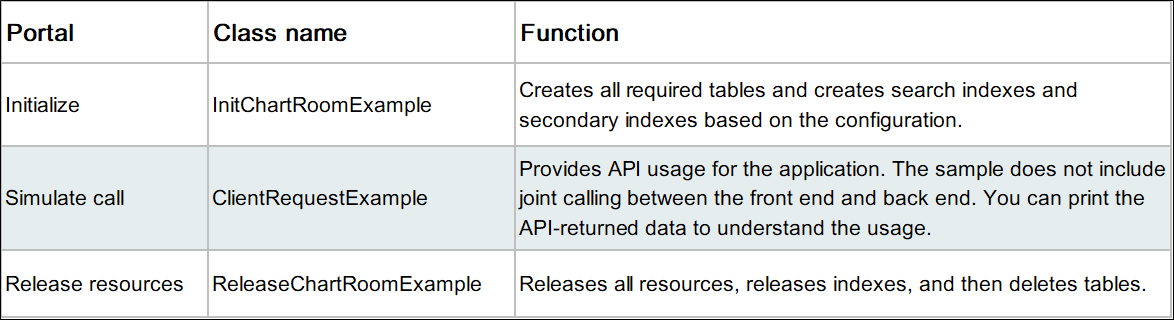
How to Design a Storage Layer for Structured Data Storage Requirements

57 posts | 12 followers
FollowAlibaba Clouder - December 16, 2020
Alibaba Clouder - April 21, 2020
Alibaba Clouder - April 2, 2020
Alibaba Cloud Native Community - November 23, 2022
Alibaba Cloud Storage - May 8, 2019
Alibaba Cloud Community - December 13, 2022

57 posts | 12 followers
Follow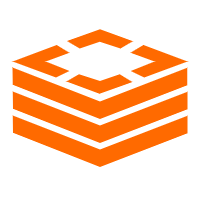 Tair (Redis® OSS-Compatible)
Tair (Redis® OSS-Compatible)
A key value database service that offers in-memory caching and high-speed access to applications hosted on the cloud
Learn More ApsaraDB RDS for MariaDB
ApsaraDB RDS for MariaDB
ApsaraDB RDS for MariaDB supports multiple storage engines, including MySQL InnoDB to meet different user requirements.
Learn More ApsaraDB for MyBase
ApsaraDB for MyBase
ApsaraDB Dedicated Cluster provided by Alibaba Cloud is a dedicated service for managing databases on the cloud.
Learn More Architecture and Structure Design
Architecture and Structure Design
Customized infrastructure to ensure high availability, scalability and high-performance
Learn MoreMore Posts by Alibaba Cloud Storage
Start building with 50+ products and up to 12 months usage for Elastic Compute Service
Get Started for Free Get Started for Free