In an era where applications are growing more complex, establishing robust observability platforms is paramount. Alibaba Cloud Elasticsearch provides a solid backbone for synthesizing your monitoring and operational intelligence. This hands-on article will show you how to meld a self-managed Application Performance Monitoring (APM) server with Alibaba Cloud Elasticsearch to sharpen your edge in service observability and application interaction.
Observability isn't just about catching anomalies; it paves the way to root-cause analysis across distributed systems. It harmonizes logs, metrics, and APM – the trifecta of observability – facilitating a 360-degree view of your tech stack from development through to maintenance.
APM shines in scenarios such as user experience monitoring, runtime application architecture visualization, in-depth business transactions analysis, and granular component tracking. Beyond real-time insights, APM fosters team productivity and aids in crafting superior end-user experiences.
Connect to your ECS Instance:
# Replace with your connection method here
ssh username@your-ecs-instance-ipDownload and Install the APM Server:
wget https://artifacts.elastic.co/downloads/apm-server/apm-server-7.10.2-linux-x86_64.tar.gz
tar -zxf apm-server-7.10.2-linux-x86_64.tar.gz
cd apm-server-7.10.2-linux-x86_64/Modify the APM Server Configuration:
apm-server:
host: "0.0.0.0:8200"
output.elasticsearch:
hosts: ["es-cn-*****.elasticsearch.aliyuncs.com:9200"]
username: "elastic"
password: "your_password"Start the APM Server:
nohup ./apm-server -e > apmserver.log 2>&1 &Install APM Agent Packages:
go mod init demo
go get go.elastic.co/apm
go get go.elastic.co/apm/module/apmhttpSet Environment Variables:
# Open the profile settings
vim ~/.bash_profile
# Add the following
export ELASTIC_APM_SERVICE_NAME=my-apm-service
export ELASTIC_APM_SERVER_URL=http://your-ecs-instance-ip:8200
export ELASTIC_APM_SECRET_TOKEN=mysecrettoken
# Source the profile to apply changes
source ~/.bash_profileSample Application for APM:
package main
import (
"net/http"
"go.elastic.co/apm/module/apmhttp"
)
func main() {
mux := http.NewServeMux()
http.ListenAndServe(":8080", apmhttp.Wrap(mux))
}Run the application:
go run apm.goLog in to the Kibana console of your Elasticsearch cluster and navigate to Dev Tools. Enable automatic index creation:
PUT _cluster/settings
{
"persistent": {
"action.auto_create_index":"+.*,+apm-7.10.2-onboarding-*,-*"
}
}Inspect the APM-monitored services and delve into the service data to unravel performance nuances.
Our journey through integrating a self-managed APM server with Alibaba Cloud Elasticsearch is punctuated by the clarity it brings to performance monitoring. It's straightforward, intuitive, and potent in delivering the insights necessary to elevate your application's health and user satisfaction.
Ready to start your journey with Elasticsearch on Alibaba Cloud? Explore our tailored Cloud solutions and services to take the first step towards transforming your data into a visual masterpiece.
Real-Time Monitoring Alibaba Cloud Elasticsearch Clusters with Uptime
Leveraging Alibaba Cloud Elasticsearch for Intelligent Data Detection and Prediction
Data Geek - May 9, 2024
Data Geek - May 9, 2024
Data Geek - May 9, 2024
Data Geek - May 9, 2024
Data Geek - December 2, 2024
Data Geek - April 8, 2024
 Whole Genome Sequencing Analysis Solution
Whole Genome Sequencing Analysis Solution
This technology can accurately detect virus mutations and shorten the duration of genetic analysis of suspected cases from hours to just 30 minutes, greatly reducing the analysis time.
Learn More Elastic High Performance Computing Solution
Elastic High Performance Computing Solution
High Performance Computing (HPC) and AI technology helps scientific research institutions to perform viral gene sequencing, conduct new drug research and development, and shorten the research and development cycle.
Learn More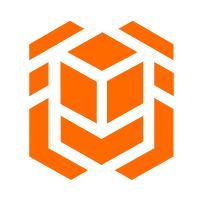 Elastic High Performance Computing
Elastic High Performance Computing
A HPCaaS cloud platform providing an all-in-one high-performance public computing service
Learn More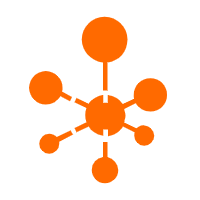 Managed Service for OpenTelemetry
Managed Service for OpenTelemetry
Allows developers to quickly identify root causes and analyze performance bottlenecks for distributed applications.
Learn MoreMore Posts by Data Geek