By Sajid Qureshi, Alibaba Cloud Tech Share Author. Tech Share is Alibaba Cloud's incentive program to encourage the sharing of technical knowledge and best practices within the cloud community.
OpenProject is a free and open source web-based management system. OpenProject is written in Ruby on Rails and AngularJS. It is used for project management and it support various features like task-management, team collaboration, scrum, and many more.
In this tutorial we are using root user privileges for the entire installation process. You can switch from non root user to root user using this below given command.
sudo -iYou are recommended to upgrade the available repositories and packages before installing OpenProject. You can do so using following command.
yum -y updateFirst of all you'll need to add OpenProject repository for CentOS 7. Run following command to do so.
sudo wget -O /etc/yum.repos.d/openproject-ce.repo https://dl.packager.io/srv/opf/openproject-ce/stable/7/installer/el/7.repoOnce the repository is added now you can install OpenProject. Run following command to install it.
yum -y install openprojectAfter the installation is completed, you should see Installed as result on terminal.
After completing the installation of OpenProject you'll have to configure it. We will configure the database using MySQL, the webserver using Apache, configure a domain name, add support for Git and SVN, configure email notification, and enable Memcached to get better performance for OpenProject. Run the following command to configure the OpenProject.
openproject configureOnce you execute the command, you'll see following interface.
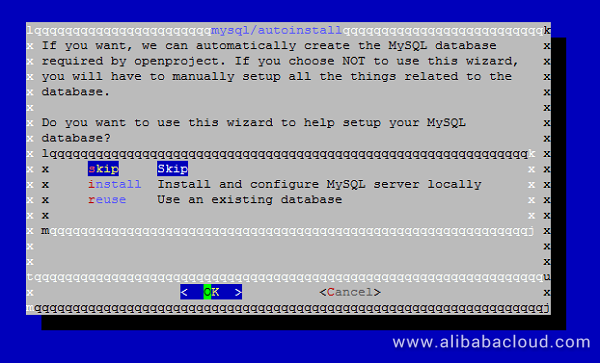
You will be asked if you want the setup wizard to automatically create the MySQL database required, select install option to install and configure MySQL server locally. If you want to use PostgreSQL database to use with OpenProject then select skip. If you wish to use and existing database then select reuse option. You should select install option to avoid the hassles of manual database configuration.
In the next interface, you'll be asked for the web server configuration. Simply choose the 'Install apache2 server' and click 'OK'. it will automatically install the apache2 web server and configure the virtual host for OpenProject application.
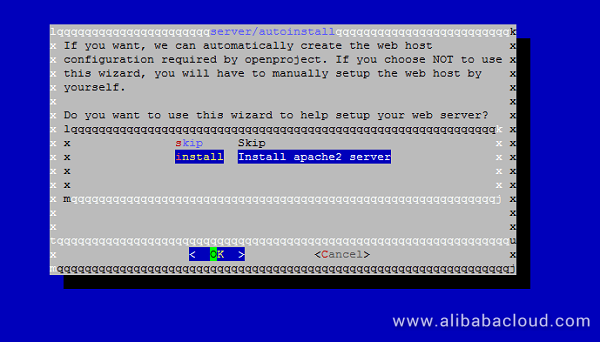
In the next interface, you'll be asked for fully qualified domain name for your Openproject application so simply enter the domain name then click on OK button.

In the next step, you'll be asked for the server path prefix, you can leave it blank. If you want to provide a path to your application then you can provide here. Otherwise proceed to further installation.
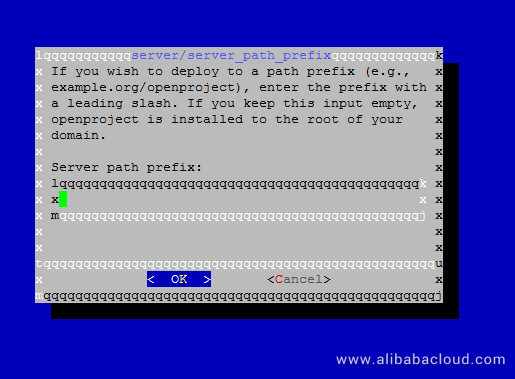
Next, you'll be asked for the SSL configuration. If you have SSL certificate then choose Yes otherwise select NO and proceed further.
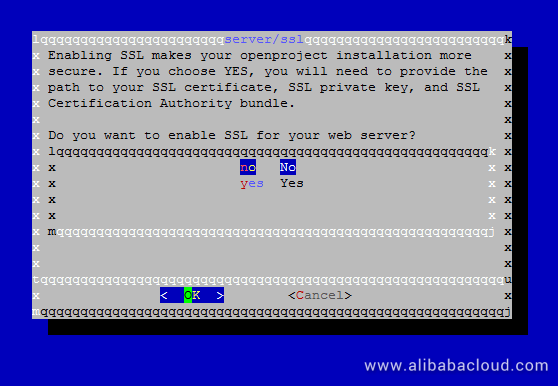
Next, you'll be asked to setup Subversion and Git support. Choose Yes and install these features then you'll be able to create and host Subversion and Git repository into your application using Apache.
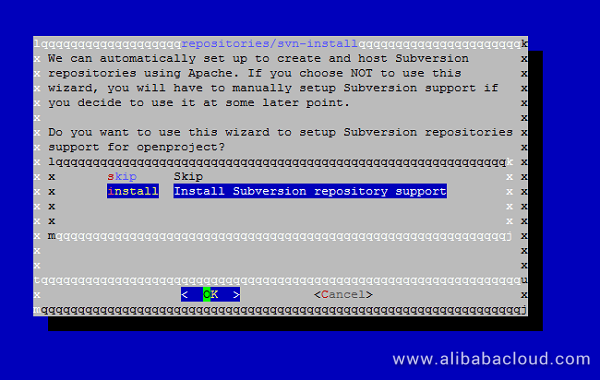
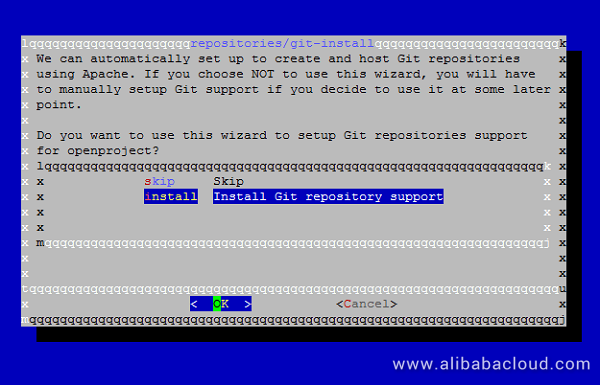
Next, you'll be asked for email configuration for the application. If you don't want your application to send any emails then select Skip otherwise choose as you need and click on OK button to proceed further.
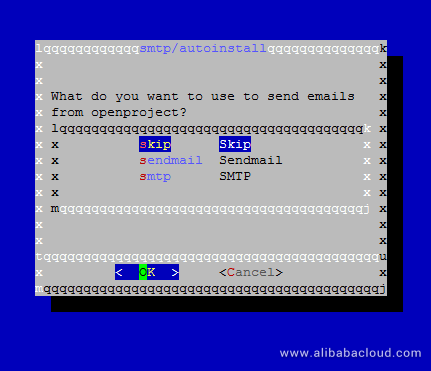
Finally, you'll be asked to install memcached server. Memcached server is a powerful, high performance distributed memory object caching system. So install it to get better performance of OpenProject.
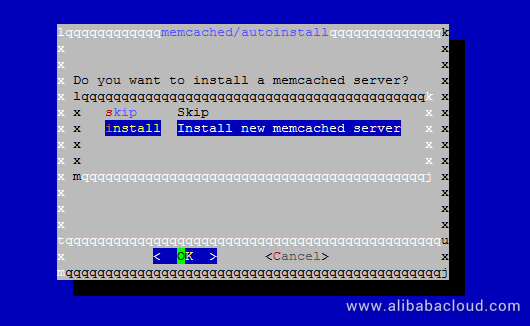
It will automatically install and configure all of the packages for openpoject installation.
Open your favorite web browser and enter your path to OpenProject application or visit Fully qualified domain name. You'll see default web page of OpenProject like below ;-
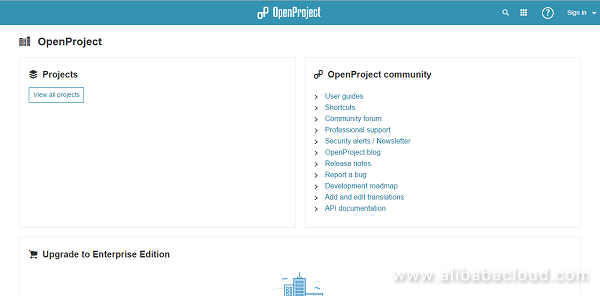
Click on the Sign in button to access the admin dashboard, and use 'admin' as a user and password.
Next, you'll be asked to change current login password so change it to as you wish and click on Save button to proceed further.
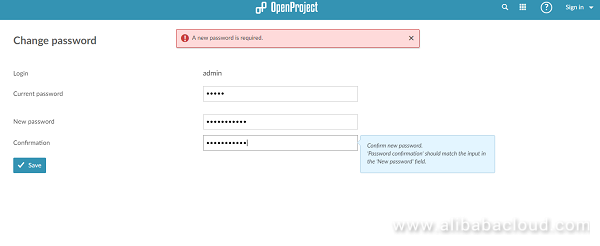
Finally, you'll see admin dashboard of OpenProject like below:-
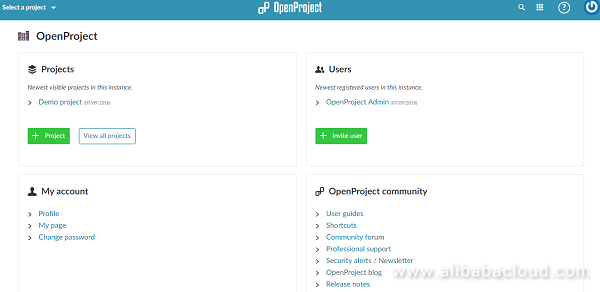
Congratulations! You have successfully installed and configured OpenProject on your Alibaba Cloud Elastic Compute Service (ECS) CentOS 7 server. You can now easily setup and configure OpenProject on your VPS or cloud server.

5 posts | 0 followers
FollowAlibaba Clouder - April 1, 2019
Hiteshjethva - January 8, 2020
Alibaba Clouder - April 12, 2019
Alibaba Clouder - May 15, 2019
Alibaba Clouder - May 13, 2019
Alibaba Clouder - April 12, 2019

5 posts | 0 followers
Follow DevOps Solution
DevOps Solution
Accelerate software development and delivery by integrating DevOps with the cloud
Learn More Alibaba Cloud Flow
Alibaba Cloud Flow
An enterprise-level continuous delivery tool.
Learn More Web Hosting Solution
Web Hosting Solution
Explore Web Hosting solutions that can power your personal website or empower your online business.
Learn More Web Hosting
Web Hosting
Explore how our Web Hosting solutions help small and medium sized companies power their websites and online businesses.
Learn More