By Kelvin Galabuzi
Active Directory is an organizational structure that stores information about objects on a computer network. The Active Directory service runs Windows Server Operating Systems and manages different objects on the domain, such as user accounts, computers, etc.
Active Directory is made up of the components defined below:
An everyday use case of Active Directory is to authenticate and authorize users on the network. For example, users on the Active Directory can be added to multiple security groups. When they authenticate to the domain, their access is limited to only the security groups they are a part of.
Active Directory has many security groups:
There are multiple ways to find out which Active Directory groups a user is a part of. Please follow the prerequisites below to begin:
Log in to the Windows Client Computer with the user you want to validate, open an elevated Powershell command line, and run the gpresult /R command:
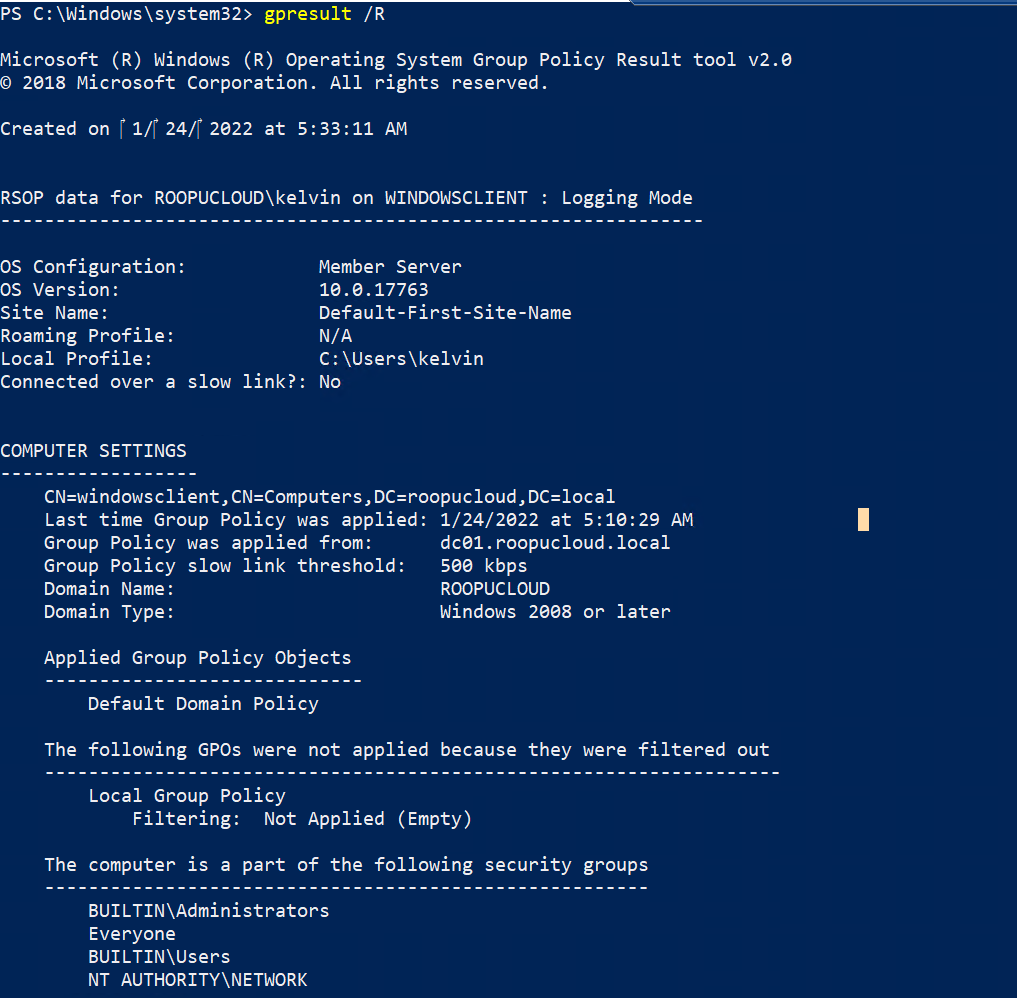
When you scroll down to the User Settings after typing and running the command, you should be able to see all the groups the user is a part of:

Log in to the Windows Client Computer with the user you want to validate, open an elevated Powershell command line, and run the whoami /groups command:
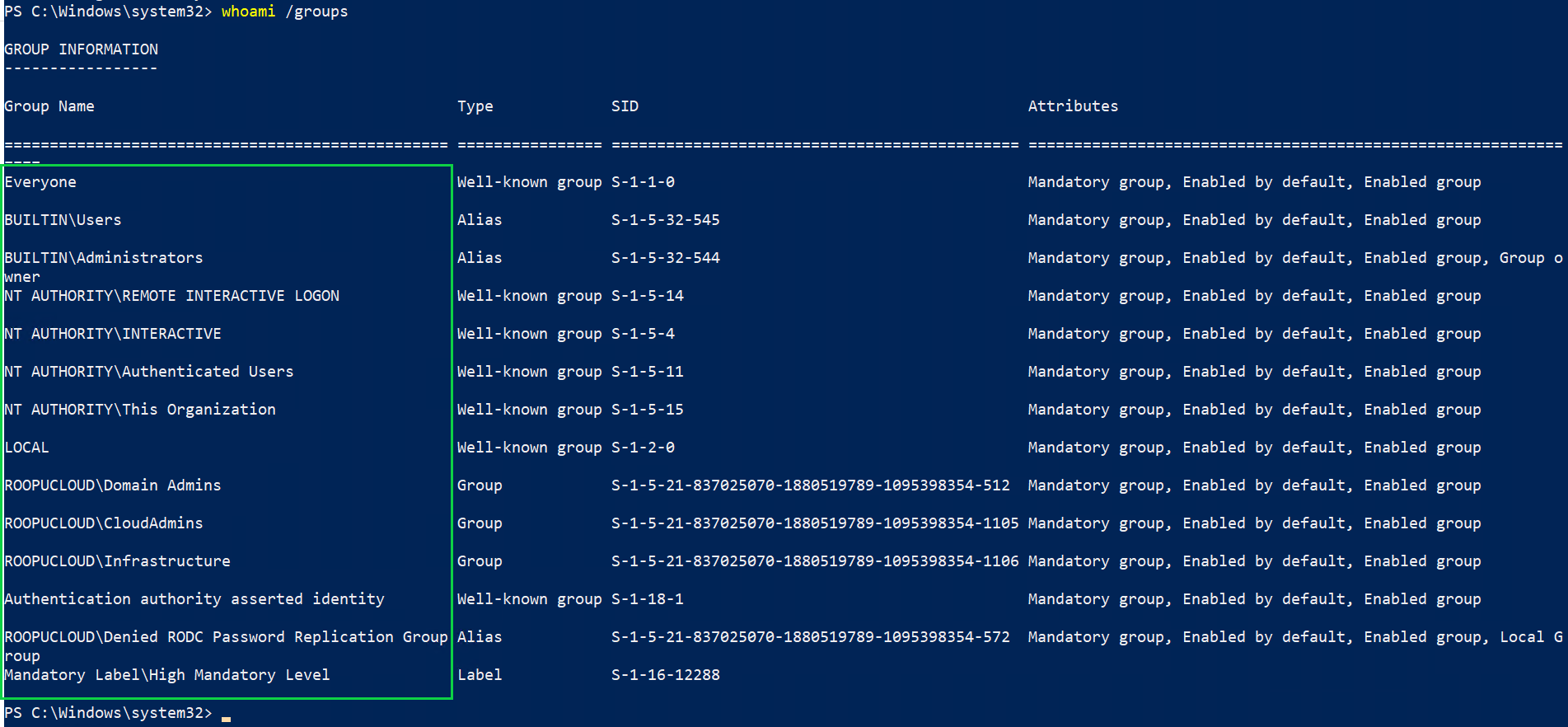
Log in to the Active Directory Domain Services domain controller, open an elevated Powershell command line, and run the Get-ADPrincipalGroupMembership command with the target user specified after the command:
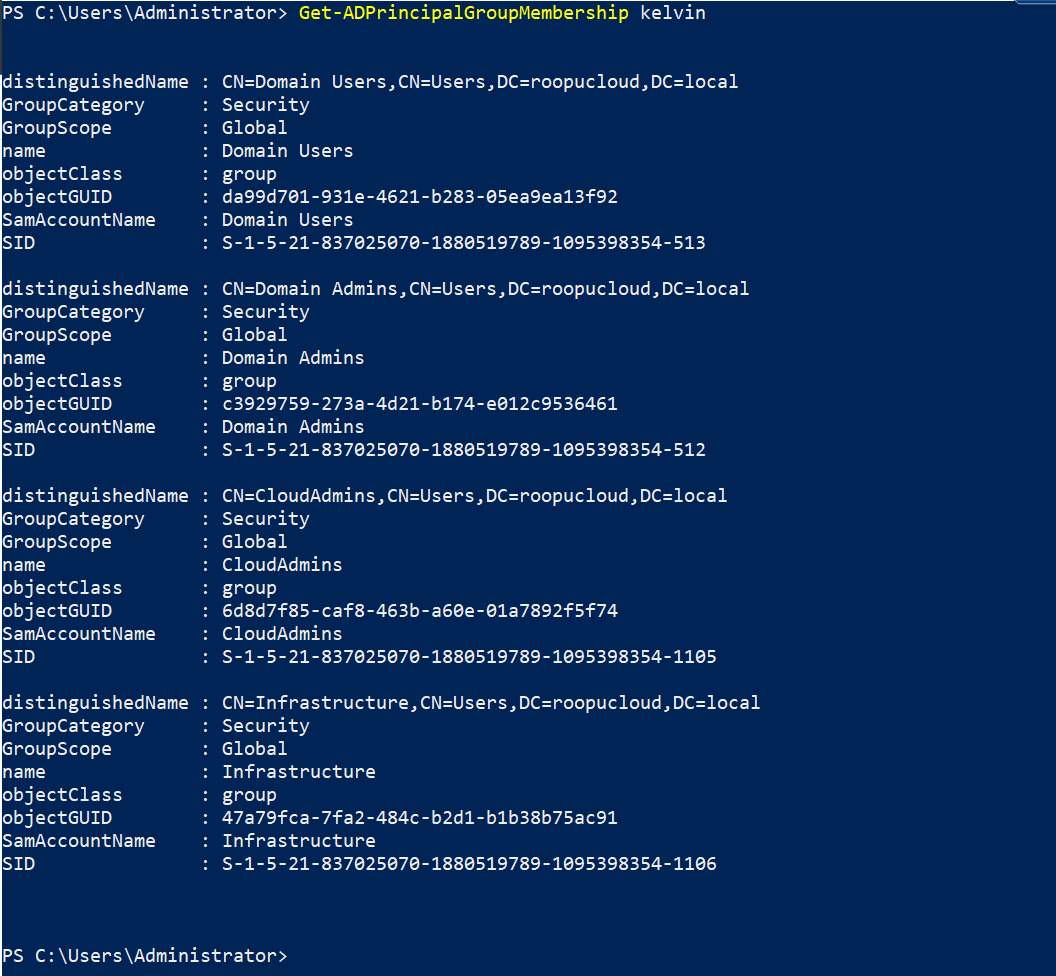

1,105 posts | 327 followers
FollowApsaraDB - March 4, 2021
Cheng - February 8, 2022
Alibaba Cloud Community - November 23, 2021
vboylin - May 10, 2019
Alibaba Clouder - January 31, 2019
Alibaba Cloud Native - June 12, 2023

1,105 posts | 327 followers
Follow Domains
Domains
Over 20 million domain, free WHOIS privacy protection.
Learn More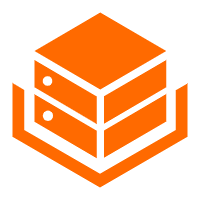 Alibaba Cloud Linux
Alibaba Cloud Linux
Alibaba Cloud Linux is a free-to-use, native operating system that provides a stable, reliable, and high-performance environment for your applications.
Learn MoreMore Posts by Alibaba Cloud Community