By Kelvin Galabuzi
Microsoft Exchange Server is an exchange email server developed by Microsoft, exchange email hosting and it runs on Windows Server Operating Systems.
What Is Exchange Server?
Exchange is Microsoft's groupware server, originally developed for corporate customers. Like other groupware solutions, it includes communication and organizational features. Email accesses Microsoft Exchange via the Exchange Web Services API (EWS). It joins the other family of account types supported by Email, including Gmail, iCloud, Yahoo, Outlook, Office365, and more…
What are the Exchange Server Versions?
Microsoft Exchange Server comes in different versions. The latest version is Exchange Server 2019 CU11 Nov21SU, where CU stands for cumulative updates made to that specific version of Exchange Server.
This article will cover setting up Exchange Server 2019 on Windows Server 2019 Datacenter edition image using an Alibaba Cloud ECS Instance.
Microsoft Exchange Server comes with multiple components that you need to set up to have an efficient and highly available email solution.
Before setting up Microsoft Exchange Server on an Alibaba Cloud ECS instance, make sure to meet the following prerequisites:
The following step-by-step guide explains how to set up an Alibaba Cloud ECS instance for Microsoft Exchange Server.
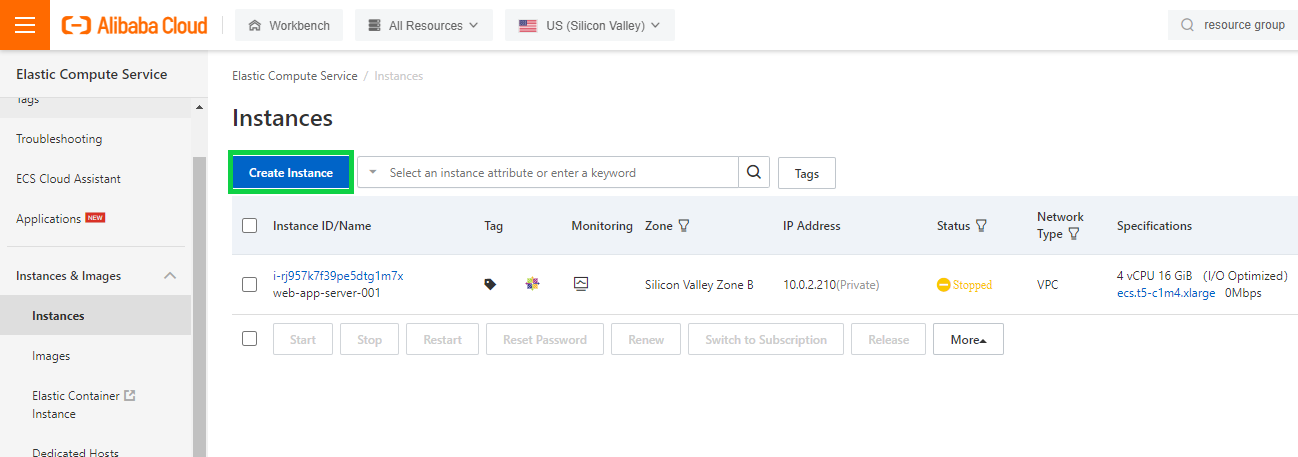
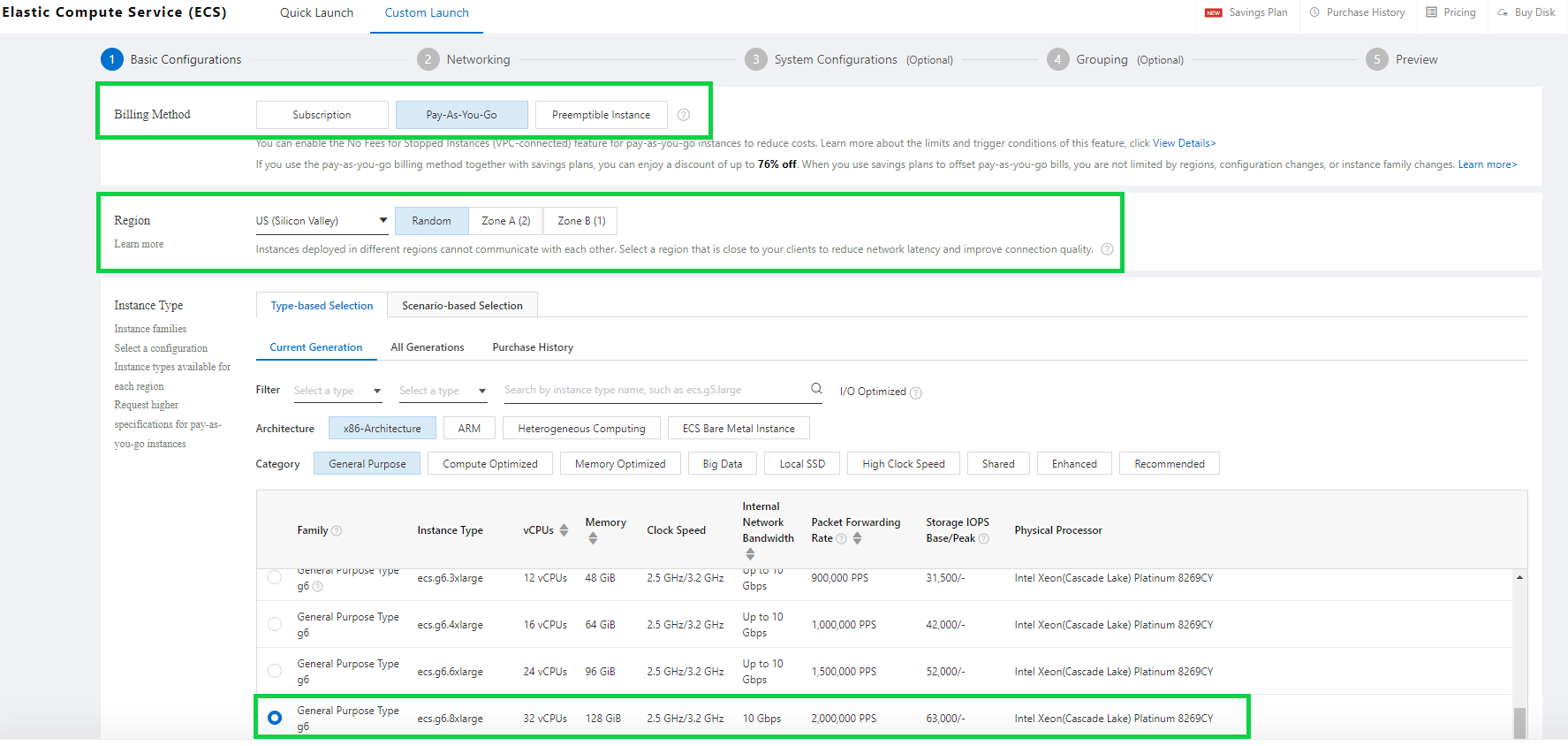
Note: Choose the right instance size in Alibaba Cloud ECS. Exchange Server has high-level memory requirements to run efficiently.
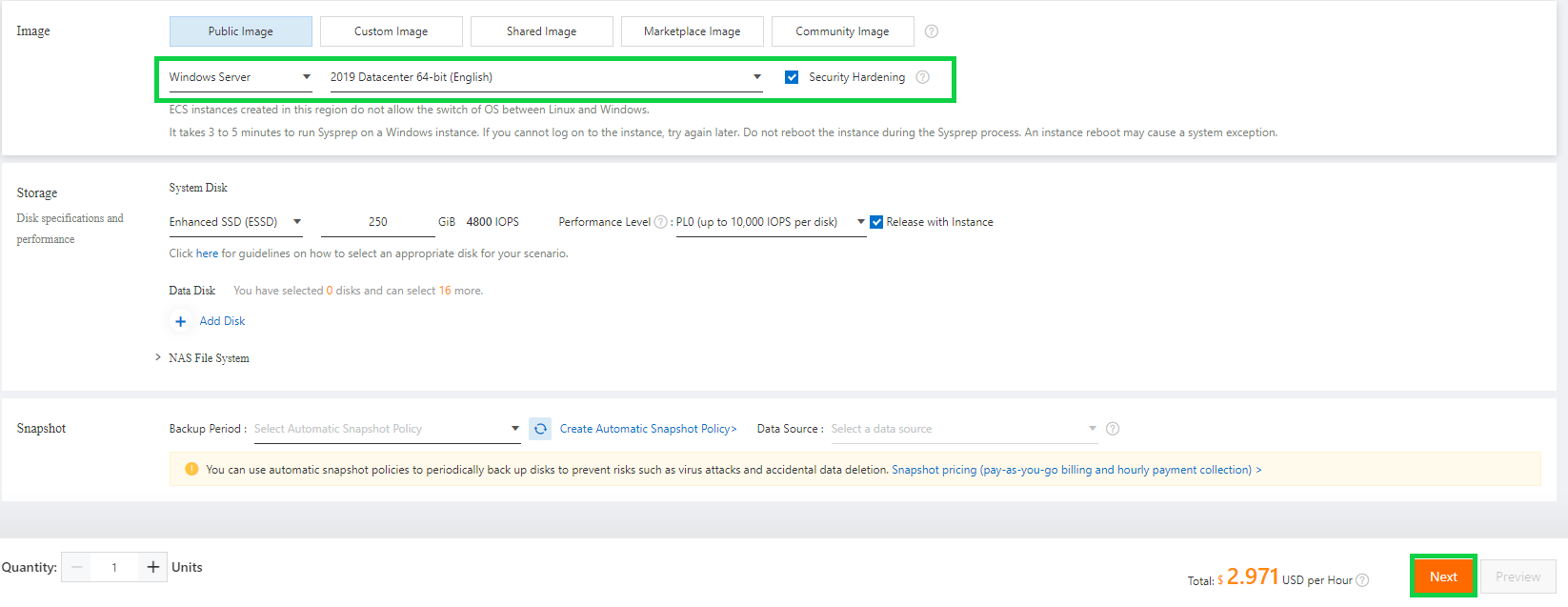
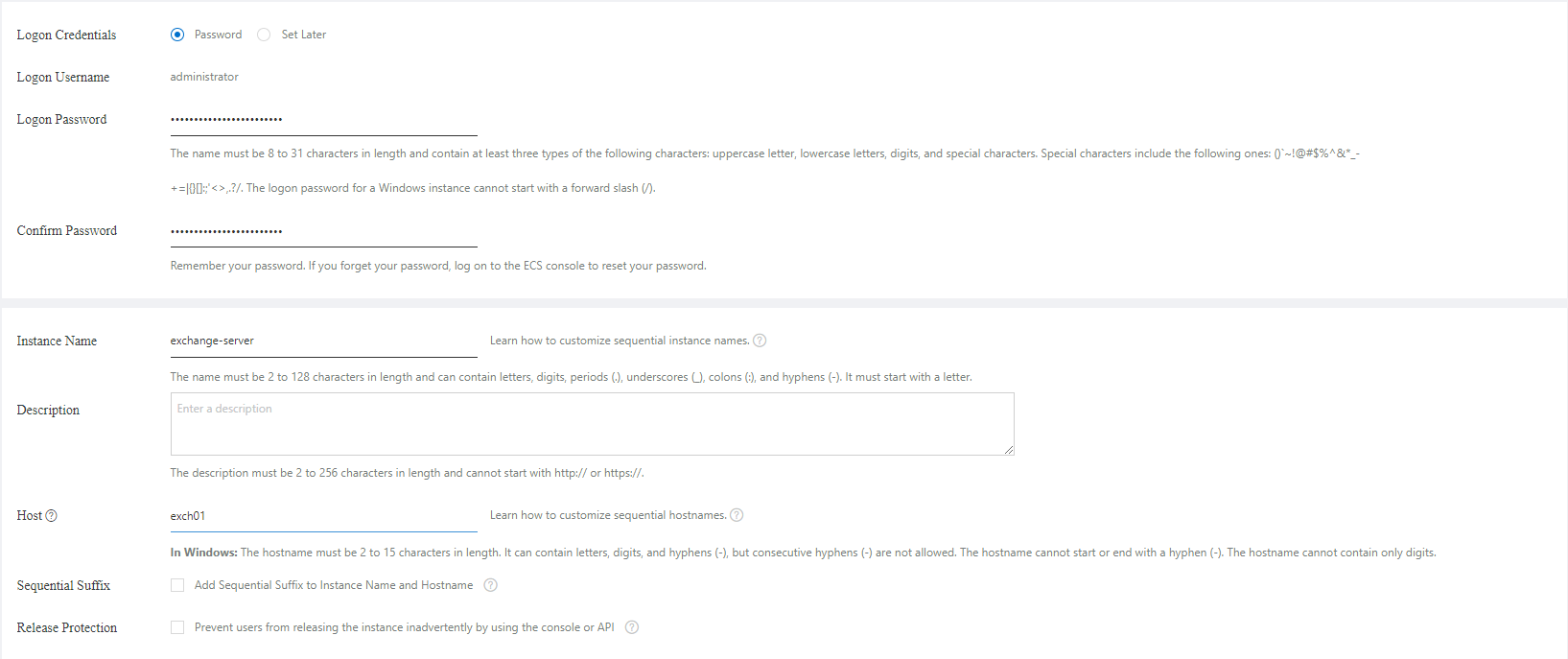
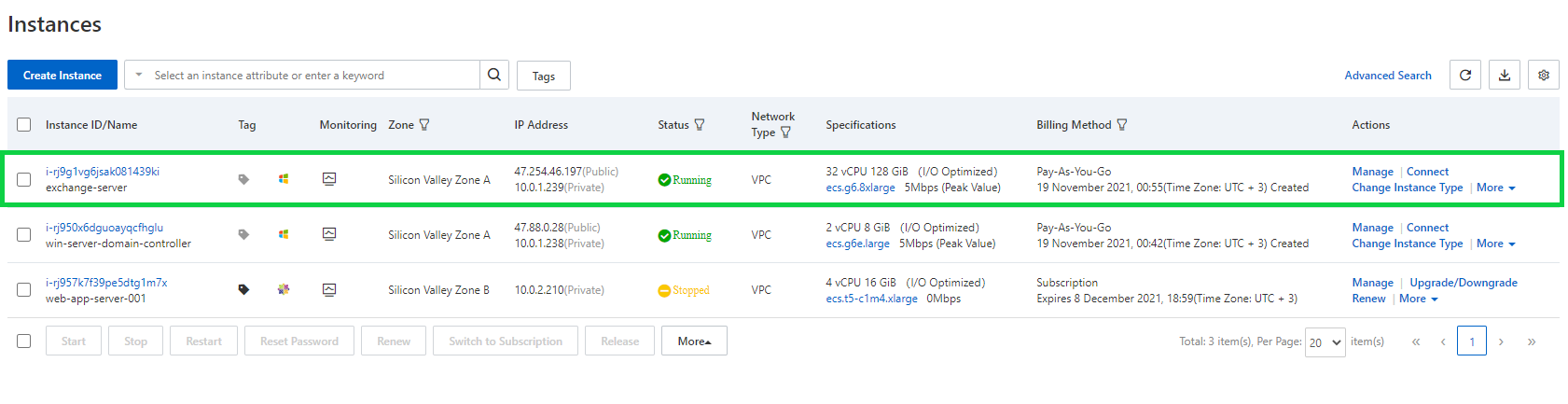
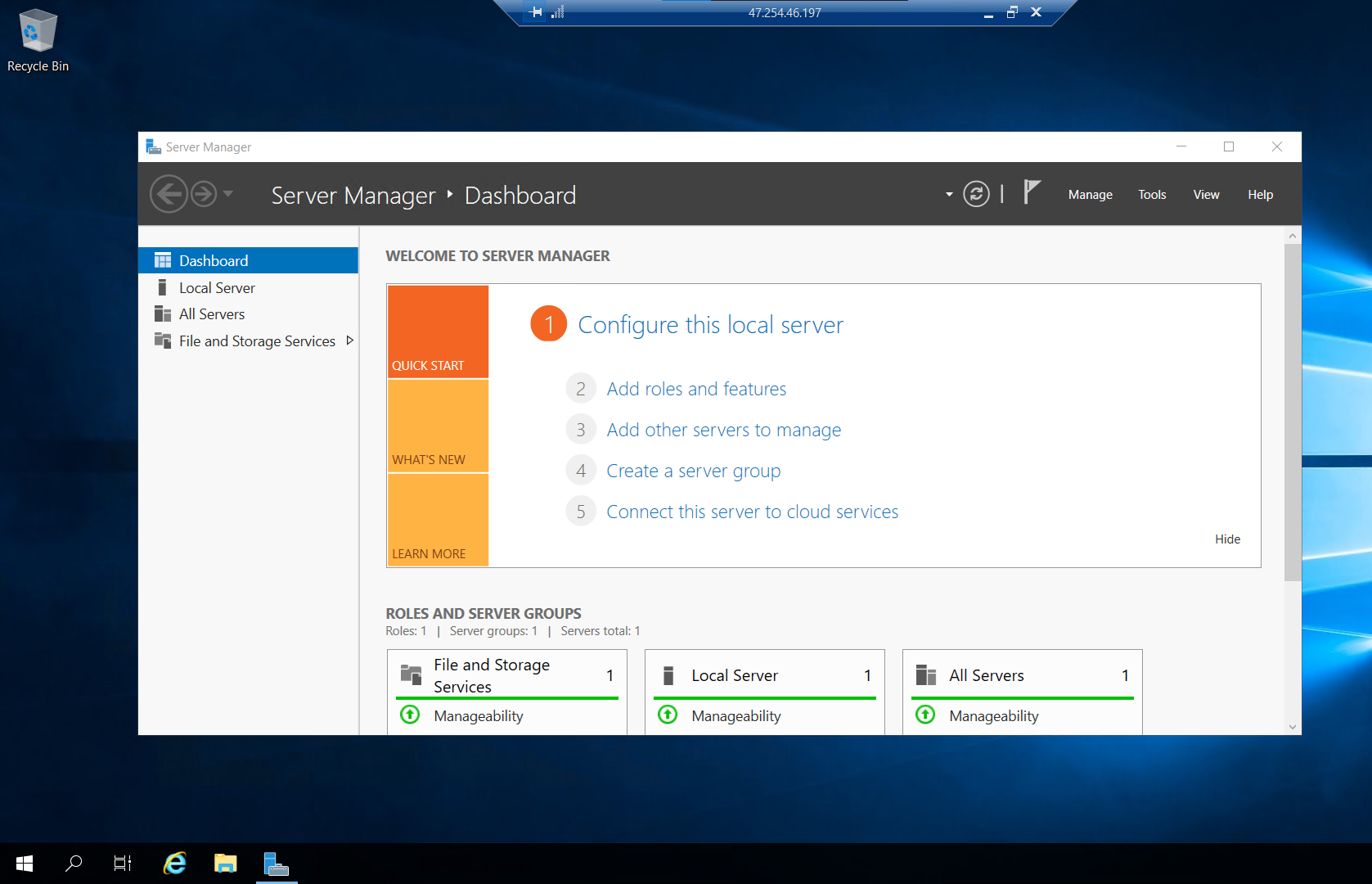
Note: The Microsoft Exchange Server must be a member server of your Active Directory environment to install successfully.
The following step-by-step guide explains how to install Microsoft Exchange Server 2019.
Step 1: Install Exchange Server setup prerequisites:
Install-WindowsFeature NET-Framework-45-Features, RPC-over-HTTP-proxy, RSAT-Clustering, RSAT-Clustering-CmdInterface, RSAT-Clustering-Mgmt, RSAT-Clustering-PowerShell, Web-Mgmt-Console, WAS-Process-Model, Web-Asp-Net45, Web-Basic-Auth, Web-Client-Auth, Web-Digest-Auth, Web-Dir-Browsing, Web-Dyn-Compression, Web-Http-Errors, Web-Http-Logging, Web-Http-Redirect, Web-Http-Tracing, Web-ISAPI-Ext, Web-ISAPI-Filter, Web-Lgcy-Mgmt-Console, Web-Metabase, Web-Mgmt-Console, Web-Mgmt-Service, Web-Net-Ext45, Web-Request-Monitor, Web-Server, Web-Stat-Compression, Web-Static-Content, Web-Windows-Auth, Web-WMI, Windows-Identity-Foundation, RSAT-ADDS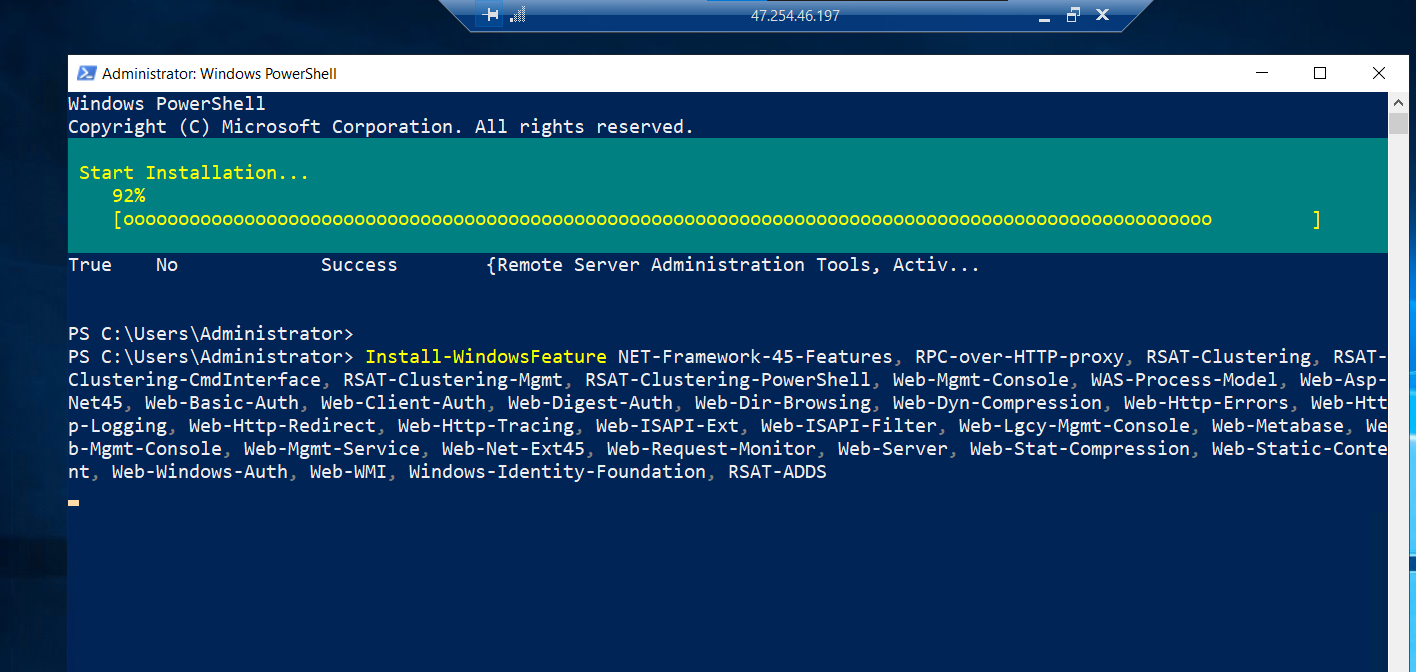
Setup.exe /PrepareSchema /IAcceptExchangeServerLicenseTerms_DiagnosticDataON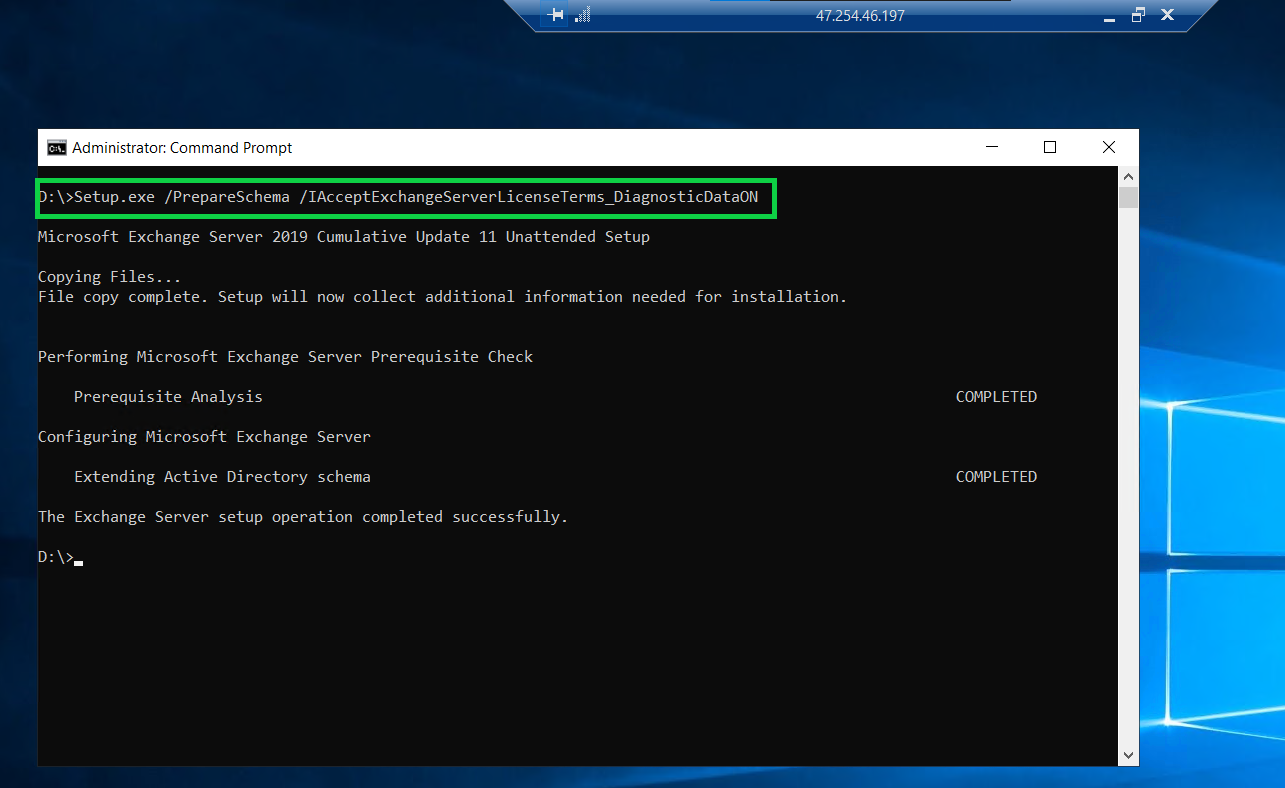
Setup.exe /IAcceptExchangeServerLicenseTerms_DiagnosticDataON /PrepareAD /OrganizationName: "testlabs"Note: Make sure to change the OrganizationName parameter specific to your environment.
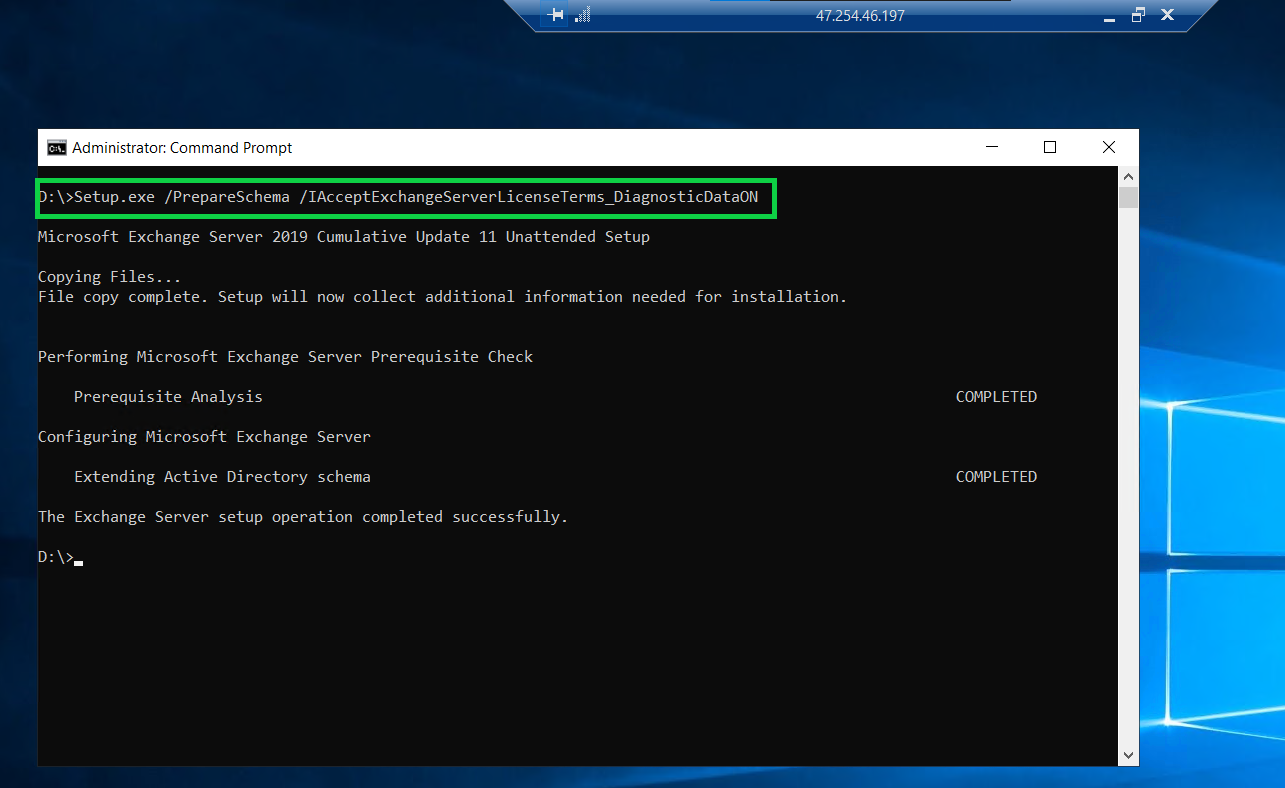
Setup.exe /PrepareAllDomains /IAcceptExchangeServerLicenseTerms_DiagnosticDataON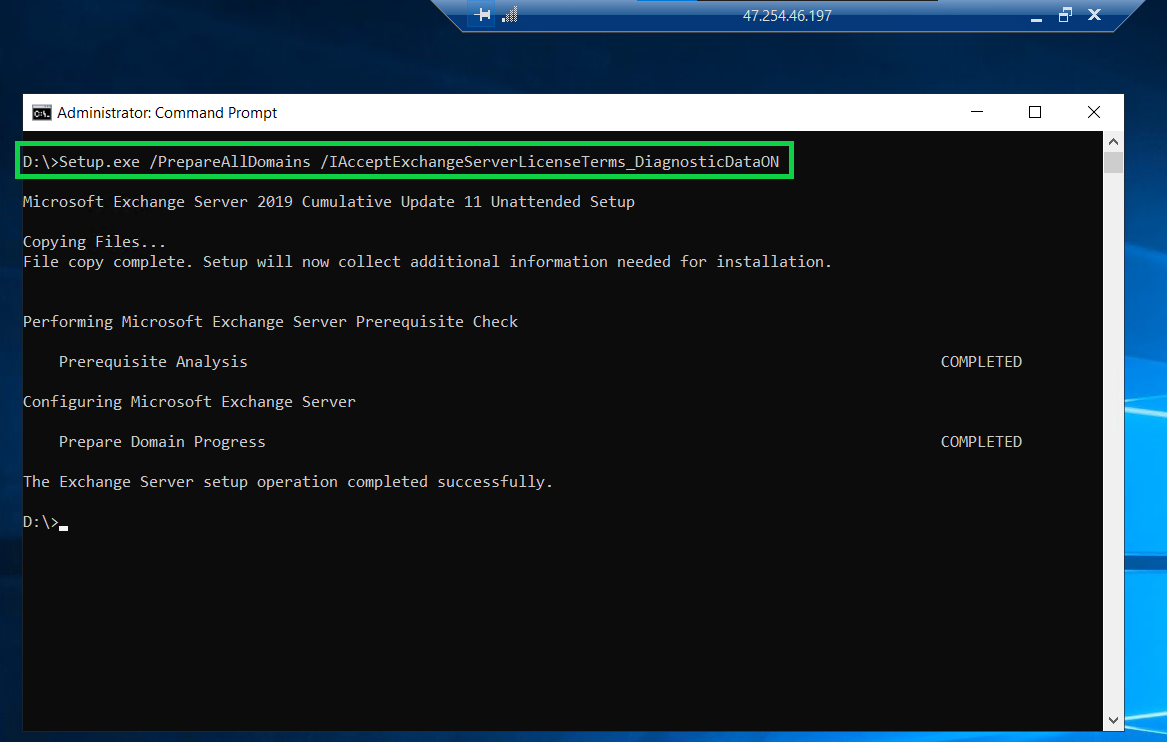
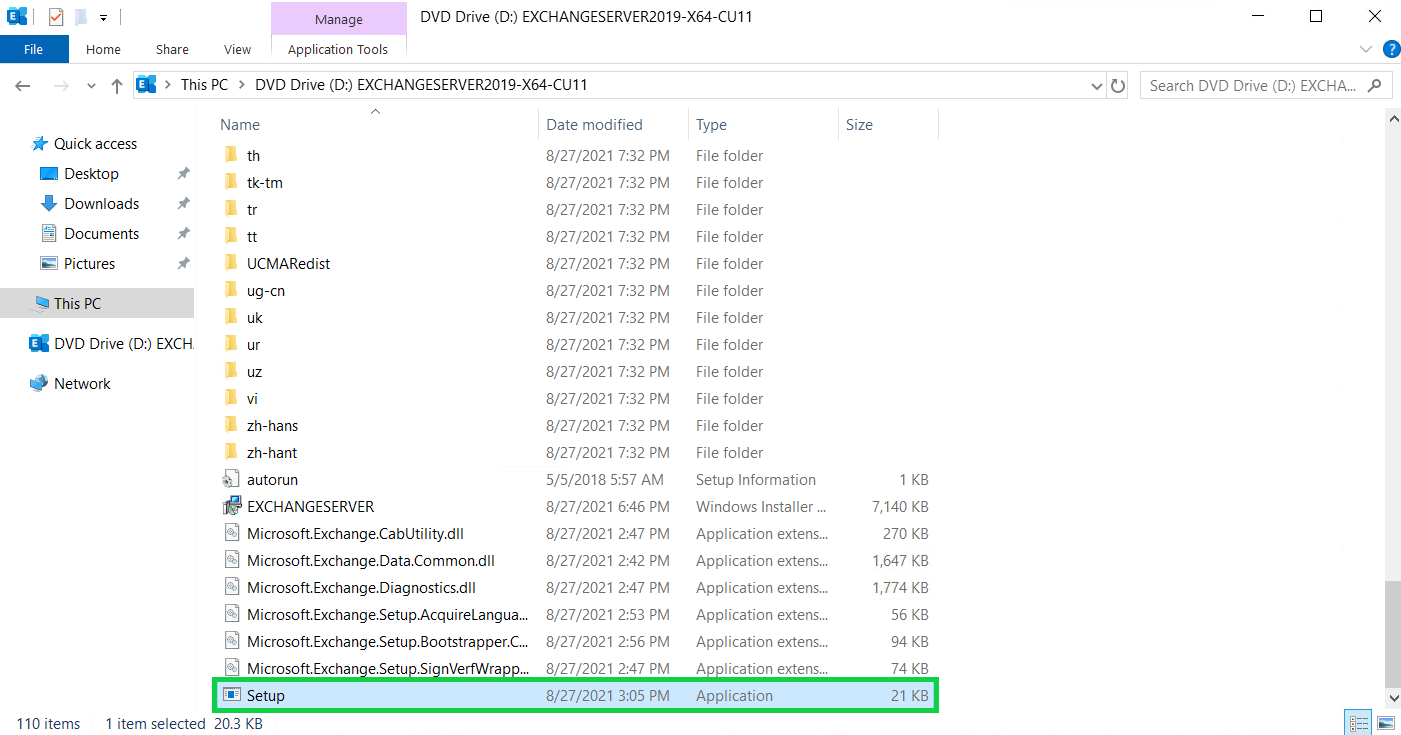
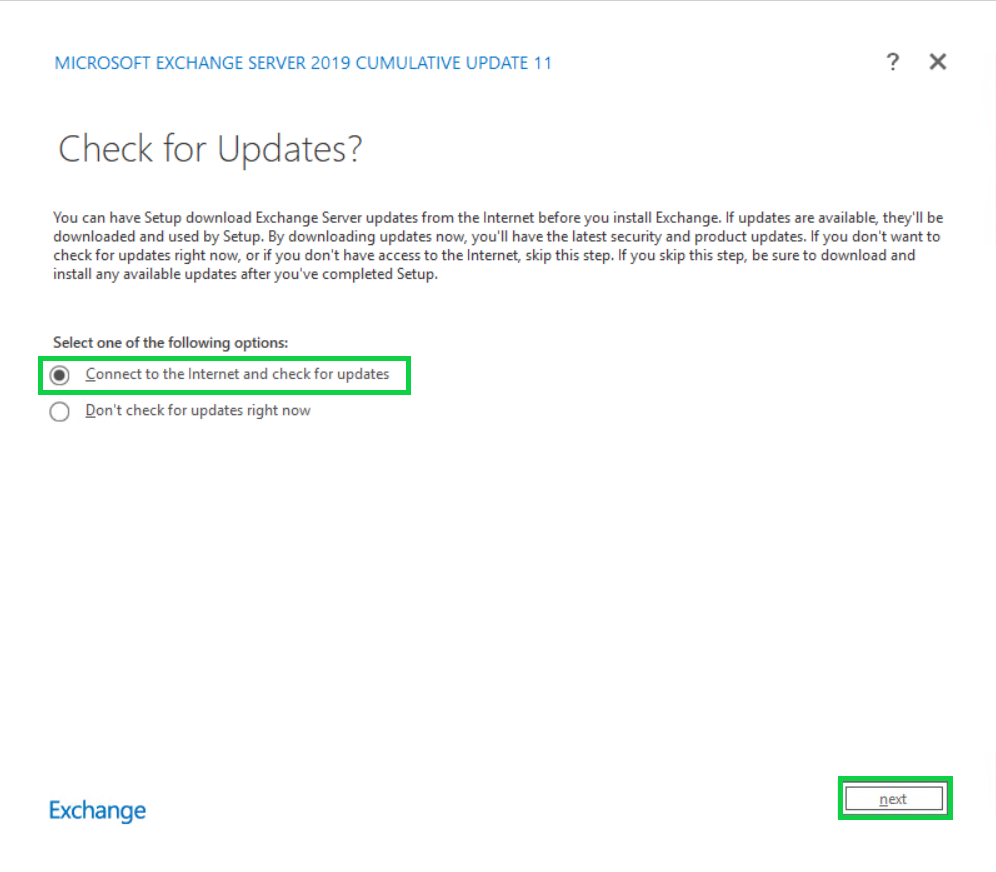
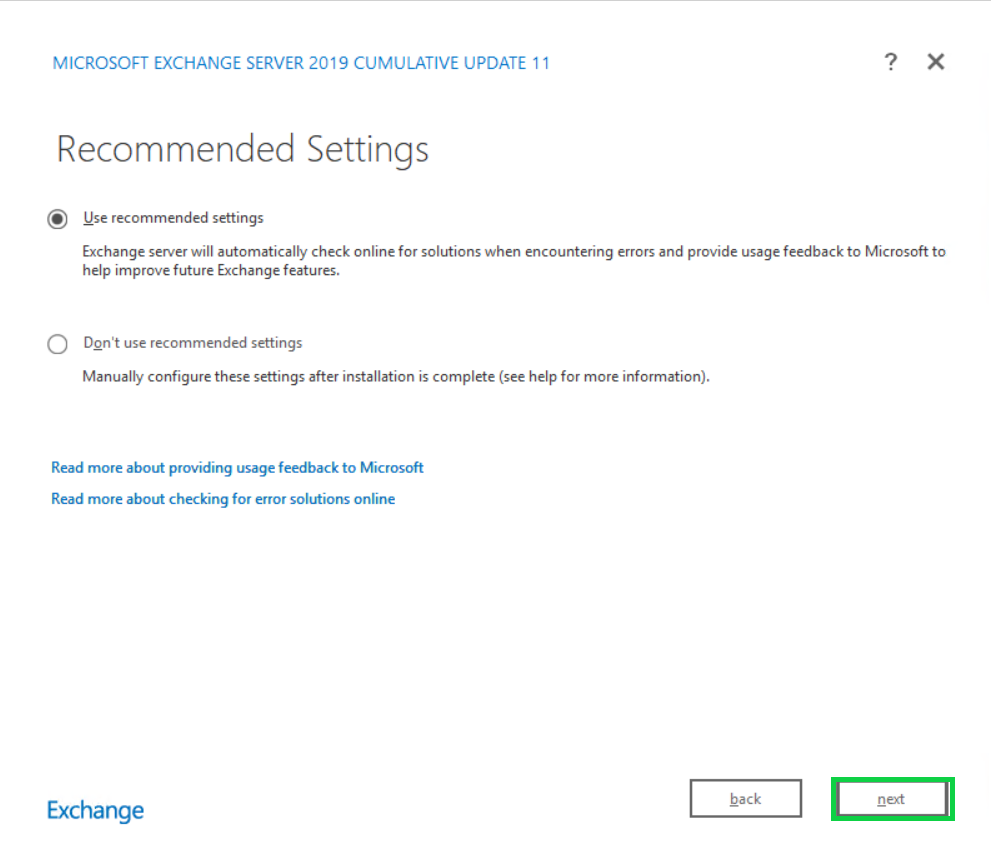
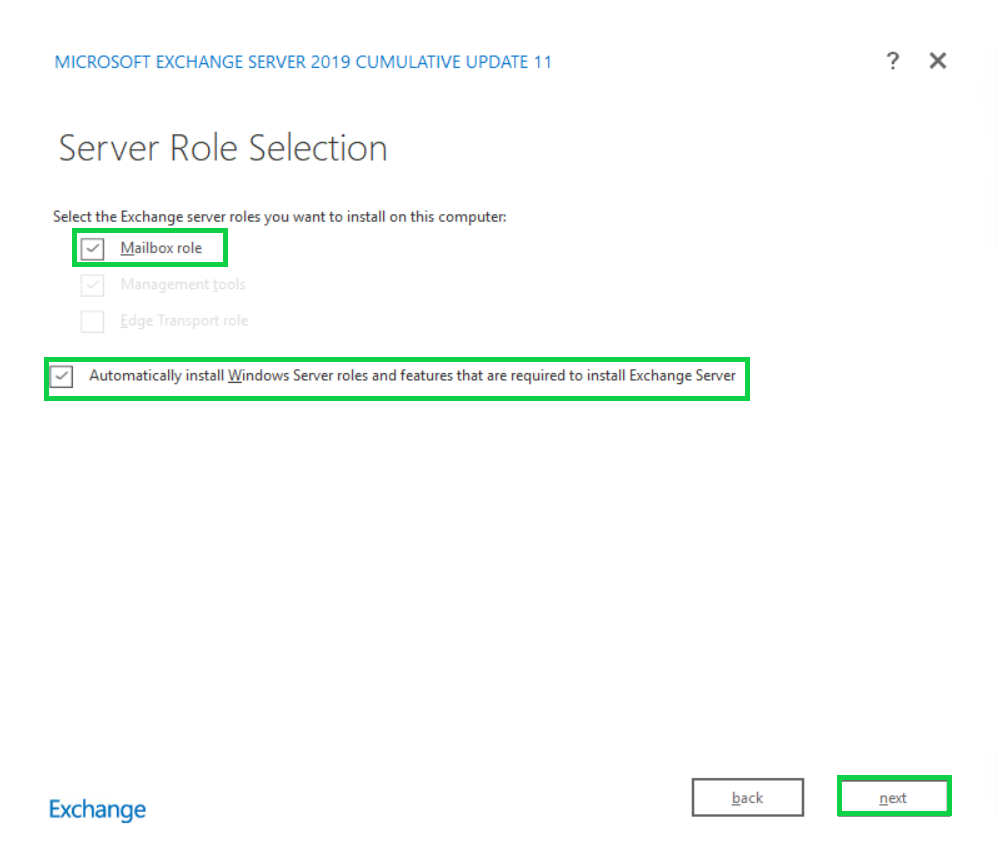
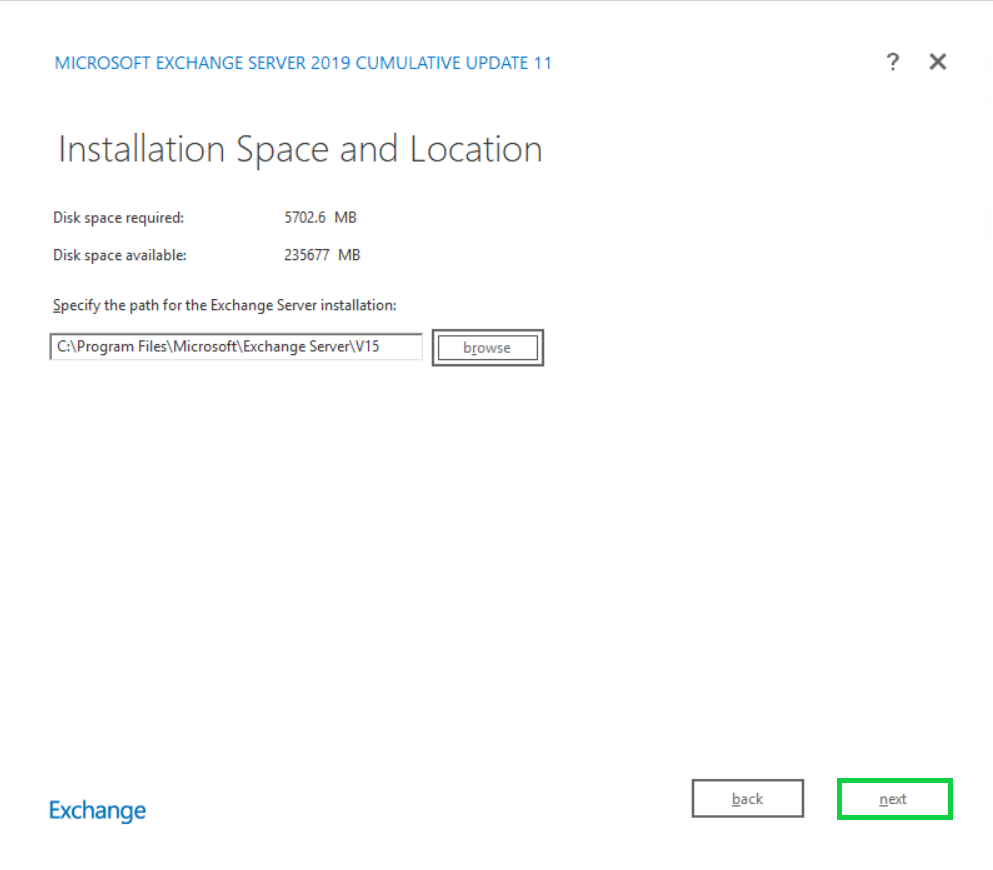
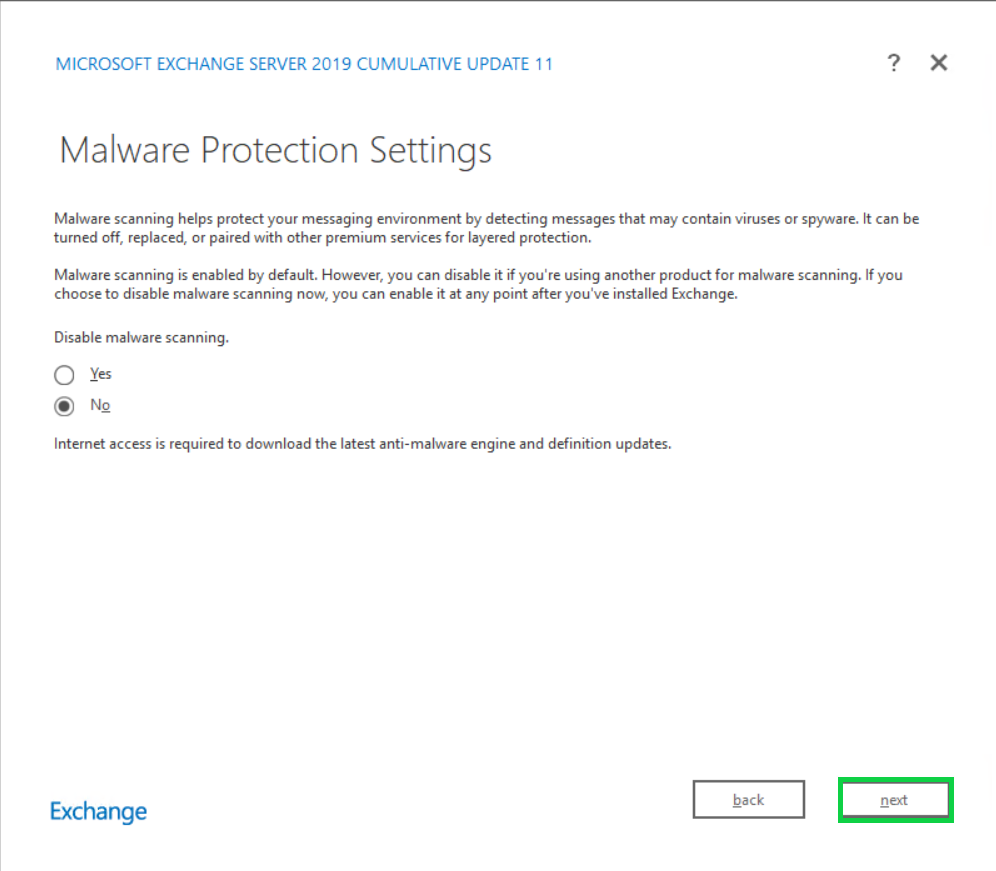
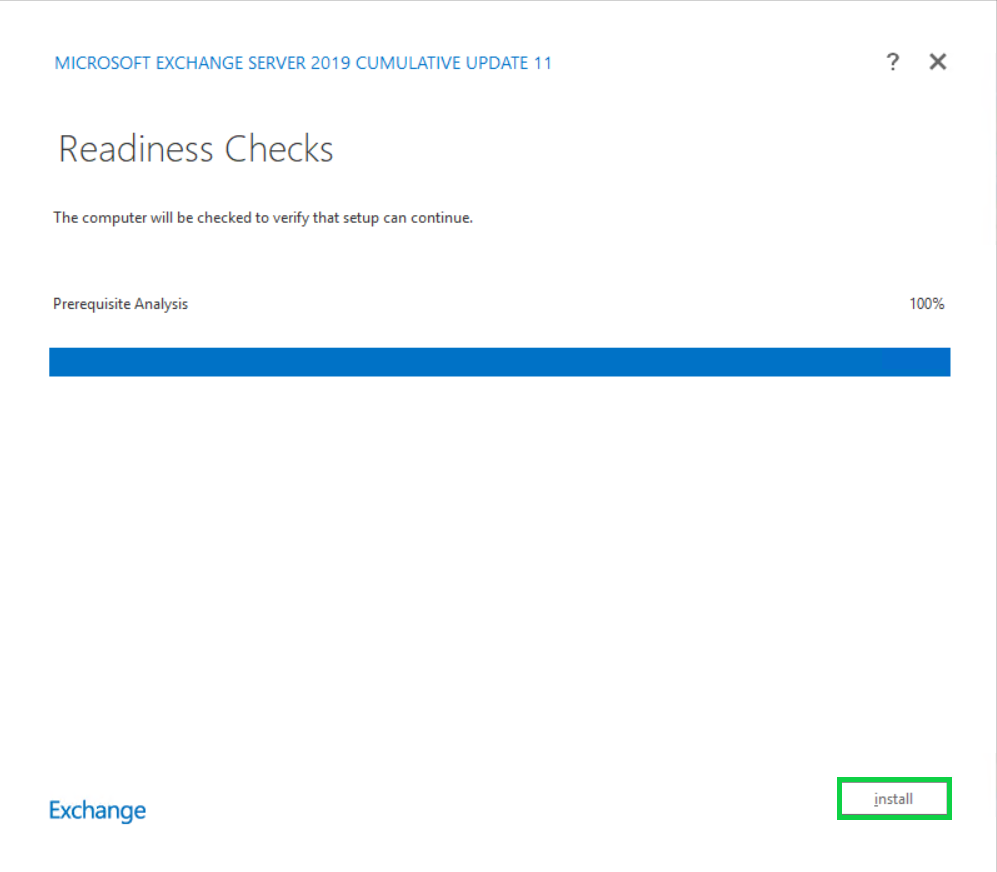
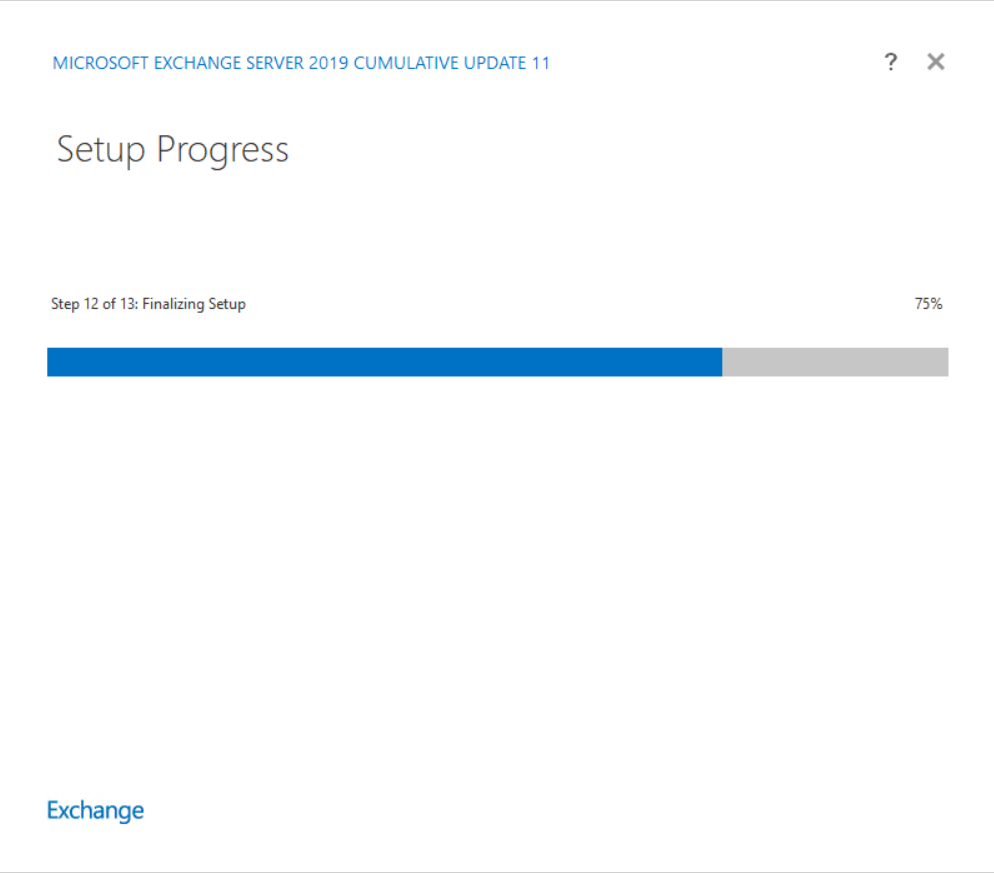
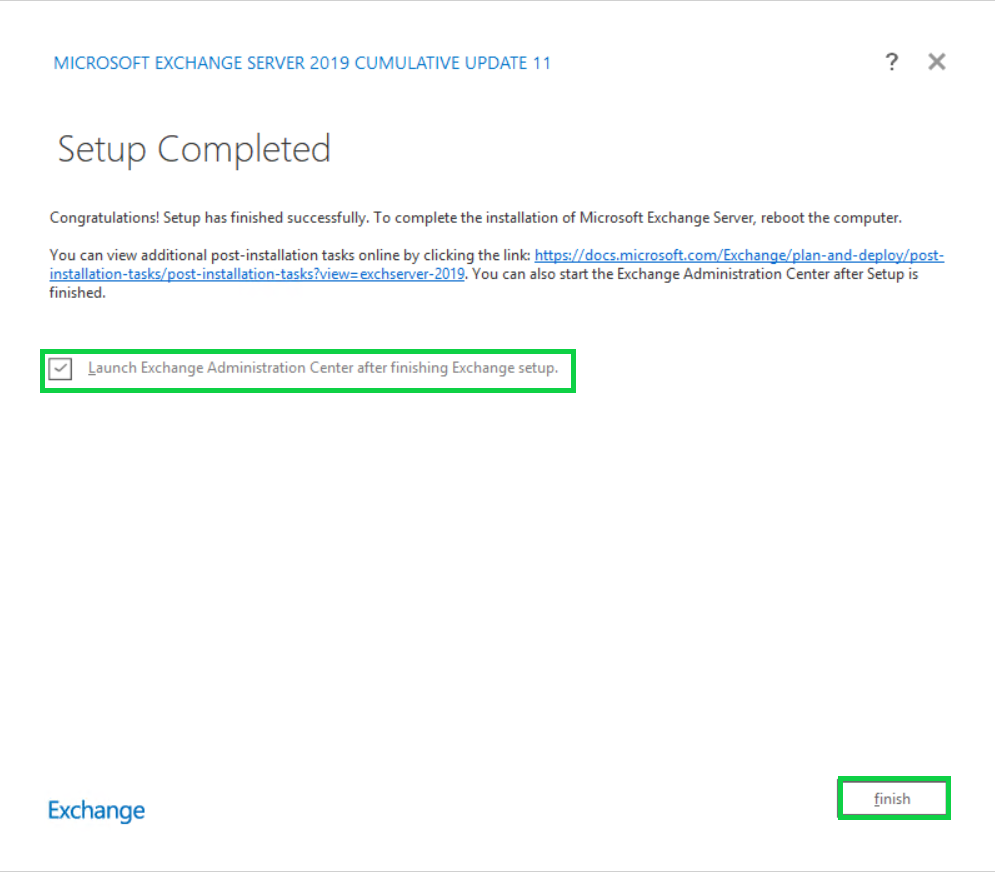
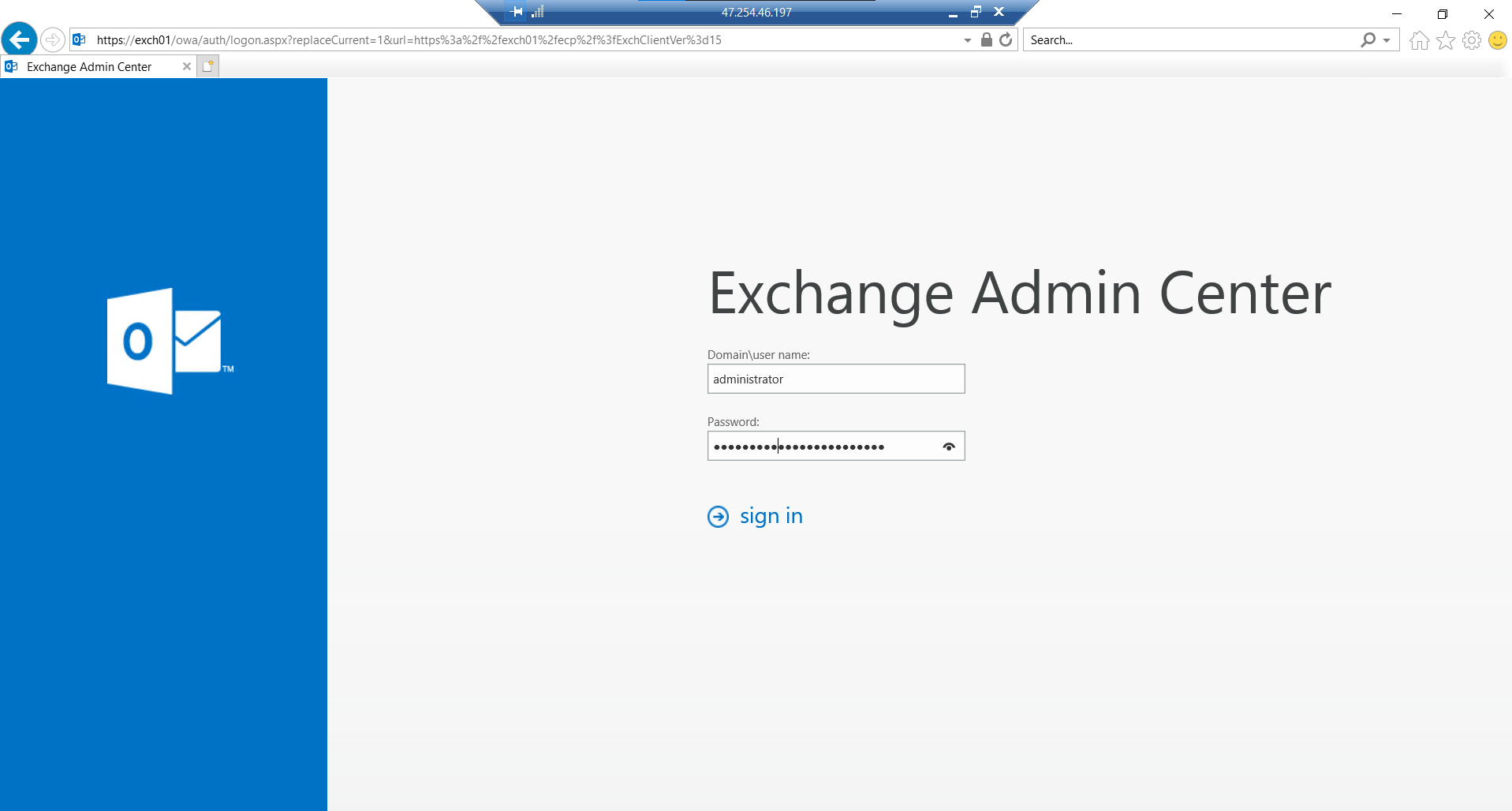
This tutorial shows you how you can set up an email hosting service for your enterprise on Alibaba Cloud using hMailServer.
In this guide, you will learn to develop applications with kinds of servers and platforms like ECS, Node.
Elastic Compute Service (ECS) is a high-performance, stable, reliable, and scalable IaaS-level service provided by Alibaba Cloud. ECS eliminates the need for upfront investments in IT hardware and allows you to scale computing resources on demand. This makes ECS instances more convenient and efficient than physical servers. ECS provides a variety of instance types that suit various business needs and helps boost business growth.
To better manage your workloads, you can configure Elastic Compute Service (ECS) instances in a virtual private cloud (VPC) to use the same NAT IP address to access the Internet. This topic describes how to configure ECS instances that are configured with DNAT IP mapping to use the same NAT IP address to access the Internet.
DingTalk YiDA Recognized by Forrester's “The State of Low-Code Platforms in China" Report

1,347 posts | 477 followers
FollowAlibaba Clouder - August 18, 2020
Alibaba Cloud Community - December 9, 2021
Alibaba Cloud Community - August 16, 2023
Alibaba Cloud Community - December 8, 2021
Alibaba Clouder - November 30, 2018
JDP - April 23, 2021

1,347 posts | 477 followers
Follow ECS(Elastic Compute Service)
ECS(Elastic Compute Service)
Elastic and secure virtual cloud servers to cater all your cloud hosting needs.
Learn More Server Load Balancer
Server Load Balancer
Respond to sudden traffic spikes and minimize response time with Server Load Balancer
Learn More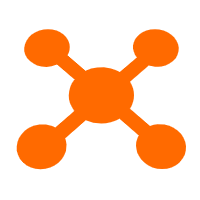 CDN(Alibaba Cloud CDN)
CDN(Alibaba Cloud CDN)
A scalable and high-performance content delivery service for accelerated distribution of content to users across the globe
Learn MoreMore Posts by Alibaba Cloud Community