Abstract: Part 2 of this series explains how service level objectives (SLO) works in Alibaba Cloud Service Mesh (ASM).
By Xining Wang (xining.wxn@alibaba-inc.com)
This is the second article in the series:
Alibaba Cloud Service Mesh (ASM) allows you to configure service level objectives (SLOs) and alert rules by creating custom resource definitions (CRDs). This simplifies your configuration process. This topic describes fields in an SLO CRD.
The following sample file shows you how to configure an SLO for the httpbin application service in the default namespace to specify the service availability. In the file, the objective is 99.9% and the period of time during which the SLO takes effect is 30 days. Two severity levels of alerts are configured: pageAlert and ticketAlert. Custom labels and annotations are added to alerts.
apiVersion: istio.alibabacloud.com/v1beta1
kind: ServiceLevelObjective
metadata:
name: asm-slo-default-httpbin
namespace: default # The namespace of the custom resources
spec:
service: httpbin # The name of the target service
period: 30d # SLO duration
labels:
owner: "finance-team"
slos:
- name: asm-slo2 # SLO name
objective: "99.9" # The target value
labels:
description: "service availability description"
sli:
plugin:
id: availability # The type of the plugin
options: # Plugin options
filter: request_protocol="http"
alerting:
name: asm-alert # The name of the alert rule
labels:
category: "availability"
annotations:
summary: "High error rate on requests"
pageAlert:
labels:
severity: "10"
ticketAlert:
labels:
channel: "channel - call"When you customize a configuration file, you need to focus on the following fields:
• namespace: The namespace to which the custom resource belongs, which is also the namespace where the application for which you want to configure an SLO resides.
• service: The name of the application.
• period: The period of time during which the SLO takes effect. The unit is d, which indicates days. Valid values: 30d, 28d, 14d, and 7d.
• objective: The objective
• plugin: id means the type of the plug-in. options mean the options of the plug-in. Skip this field if no option is available.
Please refer to the field details below to fill in other fields
Refer to the meaning of each field in the following table:
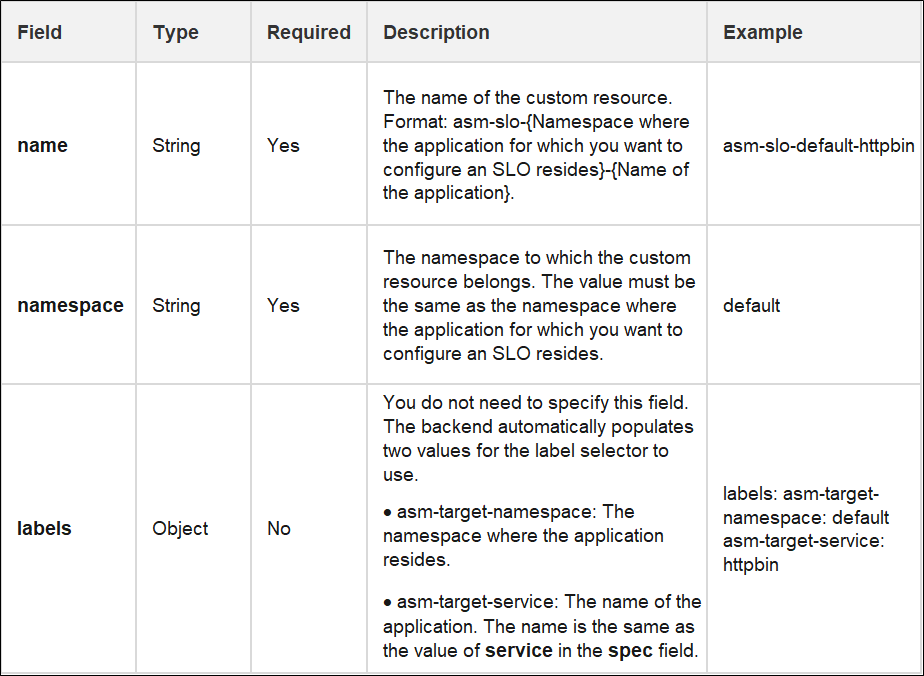
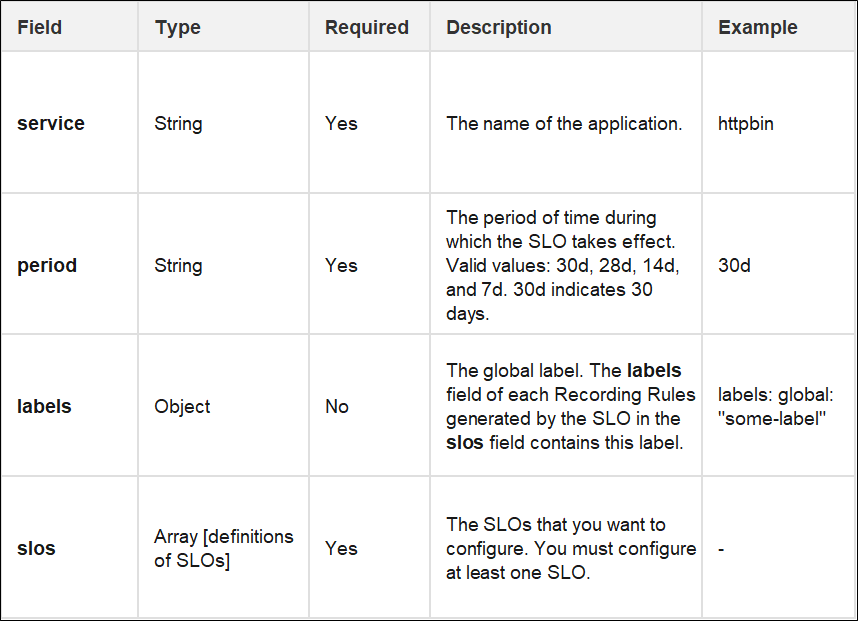
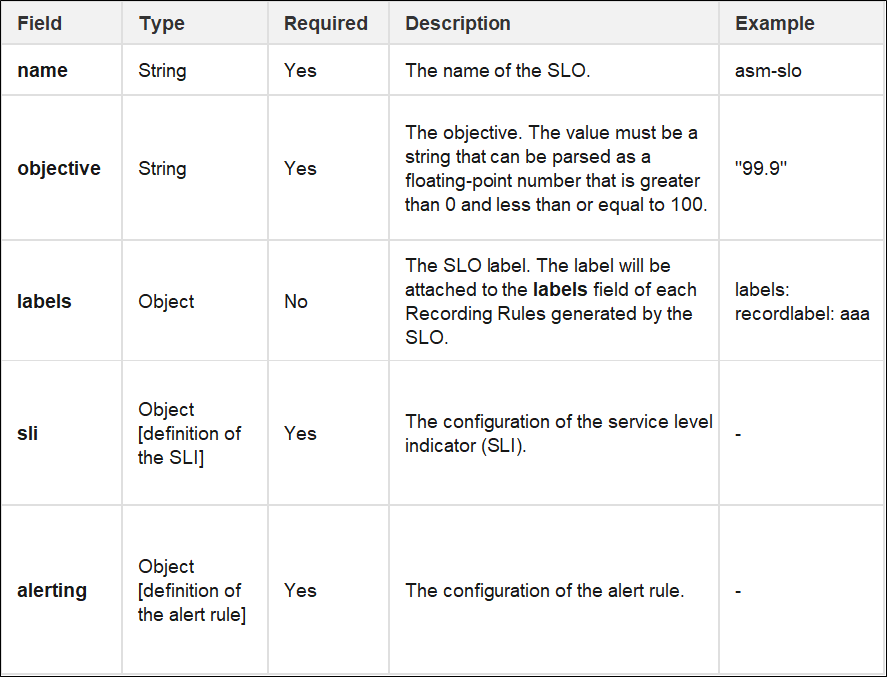
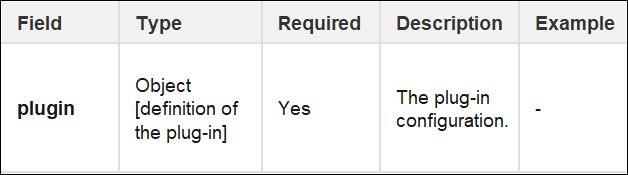
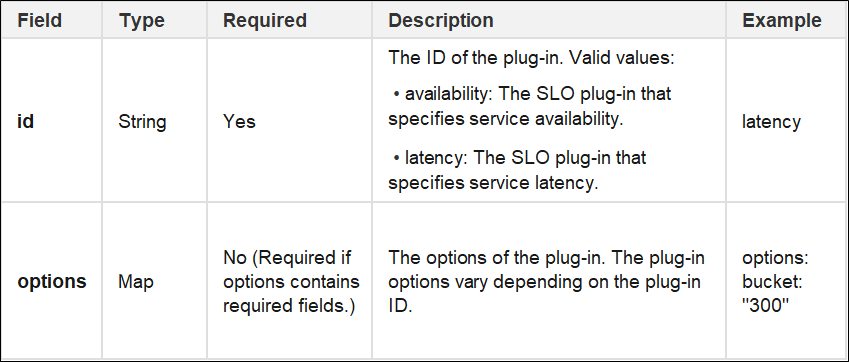
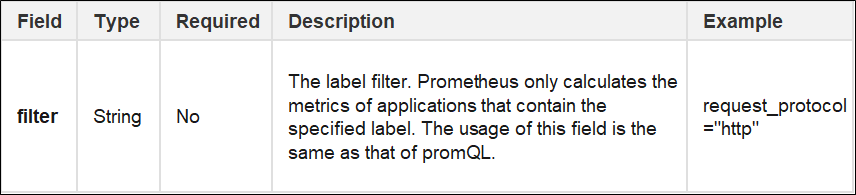
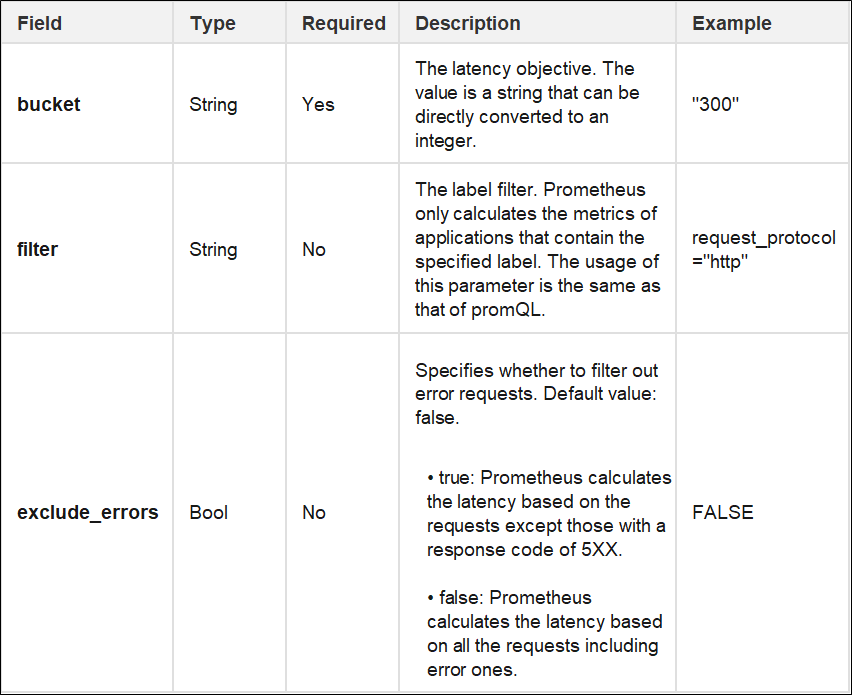
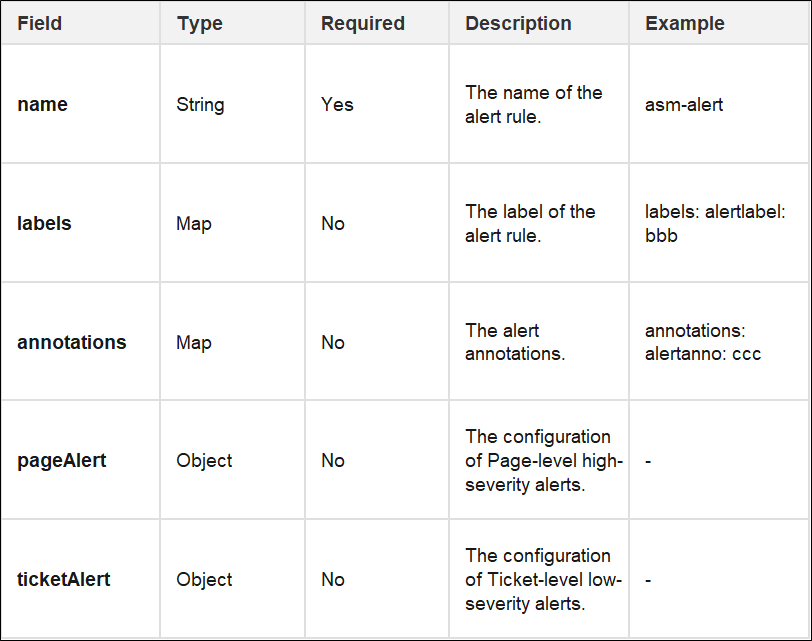
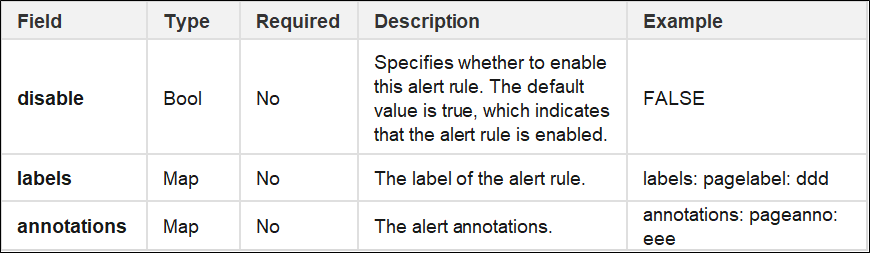
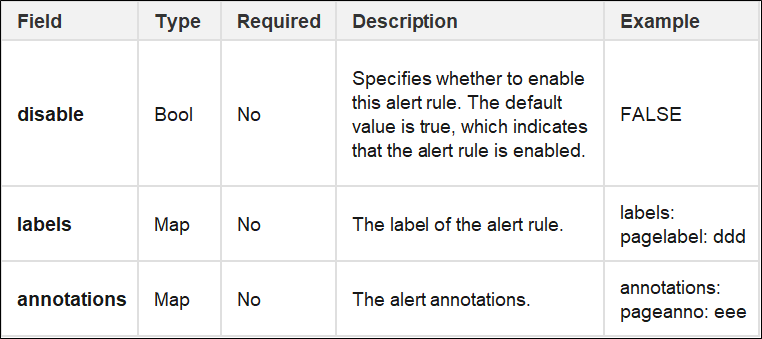
Configure SLO for Application Service in Alibaba Cloud Service Mesh (1): SLO Overview

56 posts | 8 followers
FollowXi Ning Wang(王夕宁) - April 8, 2023
Xi Ning Wang(王夕宁) - April 8, 2023
Xi Ning Wang(王夕宁) - April 8, 2023
Xi Ning Wang(王夕宁) - April 8, 2023
Alibaba Cloud Community - April 14, 2023
Xi Ning Wang(王夕宁) - July 21, 2023

56 posts | 8 followers
Follow Alibaba Cloud Service Mesh
Alibaba Cloud Service Mesh
Alibaba Cloud Service Mesh (ASM) is a fully managed service mesh platform that is compatible with Istio.
Learn More Enterprise Distributed Application Service
Enterprise Distributed Application Service
A PaaS platform for a variety of application deployment options and microservices solutions to help you monitor, diagnose, operate and maintain your applications
Learn More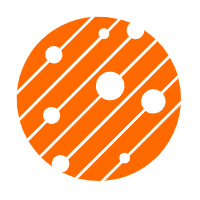 Mobile Testing
Mobile Testing
Provides comprehensive quality assurance for the release of your apps.
Learn More Application High availability Service
Application High availability Service
Application High Available Service is a SaaS-based service that helps you improve the availability of your applications.
Learn MoreMore Posts by Xi Ning Wang(王夕宁)