By digoal
All the approaches to convert natural language to SQL are similar to each other. First, sending schema metadata to OpenAI, then natural language can be converted to SQL through OpenAI's learning. An OpenAI account is required, and metadata needs to be sent to OpenAI.
Databend AI for database reference: https://databend.rs/doc/sql-functions/ai-functions/ai-to-sql
Use the latest Codex model to convert natural language instructions into SQL query code-davinci-002:
Databend provides an effective solution to build SQL queries by combining OLAP and AI. This feature allows you to convert instructions written in natural language into SQL query statements that conform to the table schema. For example, you can provide the function with a sentence (such as get all items that cost no more than $10) as input and generate the corresponding SQL query "SELECT * FROM items WHERE price <= 10" as output.
Note: The generated SQL query statements follow the PostgreSQL standard, so they may need to be manually modified to be consistent with the syntax of Databend.
USE <your-database>;
SELECT * FROM ai_to_sql('<natural-language-instruction>');Obtain and configure the OpenAI API key:
Please visit this link to generate a new OpenAI API key.
Configure the databend-query.toml file using openai_api_key settings:
[query]
... ...
openai_api_key = "<your-key>" In this example, an SQL query statement is generated by the AI_TO_SQL function instruction, and the result statement is executed to obtain the query result.
1. Prepare data:
CREATE DATABASE IF NOT EXISTS openai;
USE openai;
CREATE TABLE users(
id INT,
name VARCHAR,
age INT,
country VARCHAR
);
CREATE TABLE orders(
order_id INT,
user_id INT,
product_name VARCHAR,
price DECIMAL(10,2),
order_date DATE
);
-- Insert sample data into the users table
INSERT INTO users VALUES (1, 'Alice', 31, 'USA'),
(2, 'Bob', 32, 'USA'),
(3, 'Charlie', 45, 'USA'),
(4, 'Diana', 29, 'USA'),
(5, 'Eva', 35, 'Canada');
-- Insert sample data into the orders table
INSERT INTO orders VALUES (1, 1, 'iPhone', 1000.00, '2022-03-05'),
(2, 1, 'OpenAI Plus', 20.00, '2022-03-06'),
(3, 2, 'OpenAI Plus', 20.00, '2022-03-07'),
(4, 2, 'MacBook Pro', 2000.00, '2022-03-10'),
(5, 3, 'iPad', 500.00, '2022-03-12'),
(6, 3, 'AirPods', 200.00, '2022-03-14'); 2. Run the AI_TO_SQL function with instructions written in English as input:
SELECT * FROM ai_to_sql(
'List the total amount spent by users from the USA who are older than 30 years, grouped by their names, along with the number of orders they made in 2022'); 3. The function generates an SQL statement as output:
*************************** 1. row ***************************
database: openai
generated_sql: SELECT name, SUM(price) AS total_spent, COUNT(order_id) AS total_orders
FROM users
JOIN orders ON users.id = orders.user_id
WHERE country = 'USA' AND age > 30 AND order_date BETWEEN '2022-01-01' AND '2022-12-31'
GROUP BY name; 4. Run the generated SQL statement to obtain the query result:
+---------+-------------+-------------+
| name | order_count | total_spent |
+---------+-------------+-------------+
| Bob | 2 | 2020.00 |
| Alice | 2 | 1020.00 |
| Charlie | 2 | 700.00 |
+---------+-------------+-------------+ Is PostgreSQL HOT Vacuum Link Contraction Secure for DML Where CTID=ctid?
An Example of PolarDB-X range_hash Sharding and Analysis of Design Boundaries
Farruh - June 30, 2025
Alibaba Cloud Data Intelligence - January 6, 2025
Farruh - June 23, 2025
Alibaba Cloud Data Intelligence - August 8, 2024
Regional Content Hub - August 4, 2025
ApsaraDB - June 16, 2023
 PolarDB for PostgreSQL
PolarDB for PostgreSQL
Alibaba Cloud PolarDB for PostgreSQL is an in-house relational database service 100% compatible with PostgreSQL and highly compatible with the Oracle syntax.
Learn More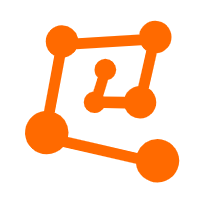 Intelligent Robot
Intelligent Robot
A dialogue platform that enables smart dialog (based on natural language processing) through a range of dialogue-enabling clients
Learn More PolarDB for Xscale
PolarDB for Xscale
Alibaba Cloud PolarDB for Xscale (PolarDB-X) is a cloud-native high-performance distributed database service independently developed by Alibaba Cloud.
Learn More PolarDB for MySQL
PolarDB for MySQL
Alibaba Cloud PolarDB for MySQL is a cloud-native relational database service 100% compatible with MySQL.
Learn MoreMore Posts by digoal