By Hang Yin
Throttling is a mechanism that limits the number of requests sent to a service. It specifies the maximum number of requests that clients can send to a server in a given period of time, such as 300 requests per minute or 10 requests per second. The aim of throttling is to prevent a service from being overloaded because it receives excessive requests from a specific client IP address or from global clients. For example, if you limit the number of requests sent to a service to 300 per minute, the 301st request is denied. At the same time, the HTTP 429 Too Many Requests status code that indicates excessive requests is returned.
Envoy proxies implement throttling in the following modes: local throttling and global throttling. Local throttling is used to limit the request rate of each service instance. Global throttling uses the global gRPC service to provide throttling for the entire Alibaba Cloud Service Mesh (ASM) instance. Local throttling can be used together with global throttling to provide different levels of throttling.
ASM uses the token bucket algorithm to implement throttling. The token bucket algorithm is a method that limits the number of requests sent to services based on a certain number of tokens in a bucket. Tokens fill in the bucket at a constant rate. When a request is sent to a service, a token is removed from the bucket. When the bucket is empty, requests are denied.
This article uses the Boutique application as an example to describe how to configure global throttling and local throttling for different applications in ASM.
Boutique is an instance application deployed based on the cloud-native architecture, consisting of 11 services.
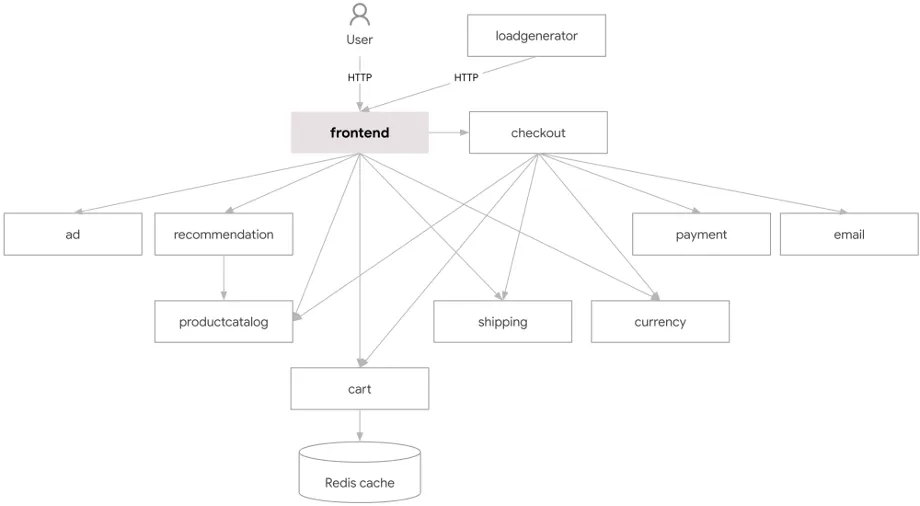
After deploying Boutique, you can access a simulated e-commerce application that provides functions such as viewing product lists, adding items to the cart, and placing orders. This article will use this application as an example to demonstrate the effect of throttling for ASM in practical application scenarios.
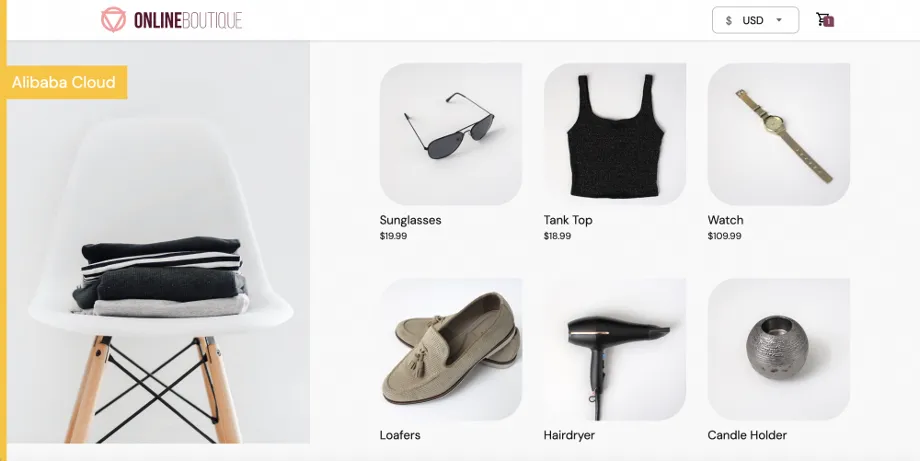
First, create a namespace called demo to deploy the application. Then, synchronize it with the ASM global namespace, and enable automatic sidecar proxy injection. For more information about how to synchronize data with an ASM global namespace and how to enable automatic sidecar proxy injection for the namespace, see Manage global namespaces.
kubectl create namespace demoCreate a boutique.yaml file that contains the following content:
apiVersion: apps/v1
kind: Deployment
metadata:
name: emailservice
spec:
selector:
matchLabels:
app: emailservice
template:
metadata:
labels:
app: emailservice
spec:
serviceAccountName: default
terminationGracePeriodSeconds: 5
securityContext:
fsGroup: 1000
runAsGroup: 1000
runAsNonRoot: true
runAsUser: 1000
containers:
- name: server
securityContext:
allowPrivilegeEscalation: false
capabilities:
drop:
- ALL
privileged: false
readOnlyRootFilesystem: true
image: registry.cn-shanghai.aliyuncs.com/asm-samples/emailservice:v0.9.0-aliyun
imagePullPolicy: Always
ports:
- containerPort: 8080
env:
- name: PORT
value: "8080"
- name: DISABLE_PROFILER
value: "1"
readinessProbe:
periodSeconds: 5
grpc:
port: 8080
livenessProbe:
periodSeconds: 5
grpc:
port: 8080
resources:
requests:
cpu: 100m
memory: 64Mi
limits:
cpu: 200m
memory: 128Mi
---
apiVersion: v1
kind: Service
metadata:
name: emailservice
spec:
type: ClusterIP
selector:
app: emailservice
ports:
- name: grpc
port: 5000
targetPort: 8080
---
apiVersion: apps/v1
kind: Deployment
metadata:
name: checkoutservice
spec:
selector:
matchLabels:
app: checkoutservice
template:
metadata:
labels:
app: checkoutservice
spec:
serviceAccountName: default
securityContext:
fsGroup: 1000
runAsGroup: 1000
runAsNonRoot: true
runAsUser: 1000
containers:
- name: server
securityContext:
allowPrivilegeEscalation: false
capabilities:
drop:
- ALL
privileged: false
readOnlyRootFilesystem: true
image: registry.cn-shanghai.aliyuncs.com/asm-samples/checkoutservice:v0.9.0-aliyun
imagePullPolicy: Always
ports:
- containerPort: 5050
readinessProbe:
grpc:
port: 5050
livenessProbe:
grpc:
port: 5050
env:
- name: PORT
value: "5050"
- name: PRODUCT_CATALOG_SERVICE_ADDR
value: "productcatalogservice:3550"
- name: SHIPPING_SERVICE_ADDR
value: "shippingservice:50051"
- name: PAYMENT_SERVICE_ADDR
value: "paymentservice:50051"
- name: EMAIL_SERVICE_ADDR
value: "emailservice:5000"
- name: CURRENCY_SERVICE_ADDR
value: "currencyservice:7000"
- name: CART_SERVICE_ADDR
value: "cartservice:7070"
resources:
requests:
cpu: 100m
memory: 64Mi
limits:
cpu: 200m
memory: 128Mi
---
apiVersion: v1
kind: Service
metadata:
name: checkoutservice
spec:
type: ClusterIP
selector:
app: checkoutservice
ports:
- name: grpc
port: 5050
targetPort: 5050
---
apiVersion: apps/v1
kind: Deployment
metadata:
name: recommendationservice
spec:
selector:
matchLabels:
app: recommendationservice
template:
metadata:
labels:
app: recommendationservice
spec:
serviceAccountName: default
terminationGracePeriodSeconds: 5
securityContext:
fsGroup: 1000
runAsGroup: 1000
runAsNonRoot: true
runAsUser: 1000
containers:
- name: server
securityContext:
allowPrivilegeEscalation: false
capabilities:
drop:
- ALL
privileged: false
readOnlyRootFilesystem: true
image: registry.cn-shanghai.aliyuncs.com/asm-samples/recommendationservice:v0.9.0-aliyun
imagePullPolicy: Always
ports:
- containerPort: 8080
readinessProbe:
periodSeconds: 5
grpc:
port: 8080
livenessProbe:
periodSeconds: 5
grpc:
port: 8080
env:
- name: PORT
value: "8080"
- name: PRODUCT_CATALOG_SERVICE_ADDR
value: "productcatalogservice:3550"
- name: DISABLE_PROFILER
value: "1"
resources:
requests:
cpu: 100m
memory: 220Mi
limits:
cpu: 200m
memory: 450Mi
---
apiVersion: v1
kind: Service
metadata:
name: recommendationservice
spec:
type: ClusterIP
selector:
app: recommendationservice
ports:
- name: grpc
port: 8080
targetPort: 8080
---
apiVersion: apps/v1
kind: Deployment
metadata:
name: frontend
spec:
selector:
matchLabels:
app: frontend
template:
metadata:
labels:
app: frontend
annotations:
sidecar.istio.io/rewriteAppHTTPProbers: "true"
spec:
serviceAccountName: default
securityContext:
fsGroup: 1000
runAsGroup: 1000
runAsNonRoot: true
runAsUser: 1000
containers:
- name: server
securityContext:
allowPrivilegeEscalation: false
capabilities:
drop:
- ALL
privileged: false
readOnlyRootFilesystem: true
image: registry.cn-shanghai.aliyuncs.com/asm-samples/frontend:v0.9.0-1-aliyun
imagePullPolicy: Always
ports:
- containerPort: 8080
readinessProbe:
initialDelaySeconds: 10
httpGet:
path: "/_healthz"
port: 8080
httpHeaders:
- name: "Cookie"
value: "shop_session-id=x-readiness-probe"
livenessProbe:
initialDelaySeconds: 10
httpGet:
path: "/_healthz"
port: 8080
httpHeaders:
- name: "Cookie"
value: "shop_session-id=x-liveness-probe"
env:
- name: PORT
value: "8080"
- name: PRODUCT_CATALOG_SERVICE_ADDR
value: "productcatalogservice:3550"
- name: CURRENCY_SERVICE_ADDR
value: "currencyservice:7000"
- name: CART_SERVICE_ADDR
value: "cartservice:7070"
- name: RECOMMENDATION_SERVICE_ADDR
value: "recommendationservice:8080"
- name: SHIPPING_SERVICE_ADDR
value: "shippingservice:50051"
- name: CHECKOUT_SERVICE_ADDR
value: "checkoutservice:5050"
- name: AD_SERVICE_ADDR
value: "adservice:9555"
# # ENV_PLATFORM: One of: local, gcp, aws, azure, onprem, alibaba
# # When not set, defaults to "local" unless running in GKE, otherwies auto-sets to gcp
- name: ENV_PLATFORM
value: "alibaba"
- name: ENABLE_PROFILER
value: "0"
# - name: CYMBAL_BRANDING
# value: "true"
# - name: FRONTEND_MESSAGE
# value: "Replace this with a message you want to display on all pages."
resources:
requests:
cpu: 100m
memory: 64Mi
limits:
cpu: 200m
memory: 128Mi
---
apiVersion: v1
kind: Service
metadata:
name: frontend
spec:
type: ClusterIP
selector:
app: frontend
ports:
- name: http
port: 80
targetPort: 8080
---
apiVersion: v1
kind: Service
metadata:
name: frontend-external
spec:
type: LoadBalancer
selector:
app: frontend
ports:
- name: http
port: 80
targetPort: 8080
---
apiVersion: apps/v1
kind: Deployment
metadata:
name: paymentservice
spec:
selector:
matchLabels:
app: paymentservice
template:
metadata:
labels:
app: paymentservice
spec:
serviceAccountName: default
terminationGracePeriodSeconds: 5
securityContext:
fsGroup: 1000
runAsGroup: 1000
runAsNonRoot: true
runAsUser: 1000
containers:
- name: server
securityContext:
allowPrivilegeEscalation: false
capabilities:
drop:
- ALL
privileged: false
readOnlyRootFilesystem: true
image: registry.cn-shanghai.aliyuncs.com/asm-samples/paymentservice:v0.9.0-aliyun
imagePullPolicy: Always
ports:
- containerPort: 50051
env:
- name: PORT
value: "50051"
- name: DISABLE_PROFILER
value: "1"
readinessProbe:
grpc:
port: 50051
livenessProbe:
grpc:
port: 50051
resources:
requests:
cpu: 100m
memory: 64Mi
limits:
cpu: 200m
memory: 128Mi
---
apiVersion: v1
kind: Service
metadata:
name: paymentservice
spec:
type: ClusterIP
selector:
app: paymentservice
ports:
- name: grpc
port: 50051
targetPort: 50051
---
apiVersion: apps/v1
kind: Deployment
metadata:
name: productcatalogservice
spec:
selector:
matchLabels:
app: productcatalogservice
template:
metadata:
labels:
app: productcatalogservice
spec:
serviceAccountName: default
terminationGracePeriodSeconds: 5
securityContext:
fsGroup: 1000
runAsGroup: 1000
runAsNonRoot: true
runAsUser: 1000
containers:
- name: server
securityContext:
allowPrivilegeEscalation: false
capabilities:
drop:
- ALL
privileged: false
readOnlyRootFilesystem: true
image: registry.cn-shanghai.aliyuncs.com/asm-samples/productcatalogservice:v0.9.0-aliyun
imagePullPolicy: Always
ports:
- containerPort: 3550
env:
- name: PORT
value: "3550"
- name: DISABLE_PROFILER
value: "1"
readinessProbe:
grpc:
port: 3550
livenessProbe:
grpc:
port: 3550
resources:
requests:
cpu: 100m
memory: 64Mi
limits:
cpu: 200m
memory: 128Mi
---
apiVersion: v1
kind: Service
metadata:
name: productcatalogservice
spec:
type: ClusterIP
selector:
app: productcatalogservice
ports:
- name: grpc
port: 3550
targetPort: 3550
---
apiVersion: apps/v1
kind: Deployment
metadata:
name: cartservice
spec:
selector:
matchLabels:
app: cartservice
template:
metadata:
labels:
app: cartservice
spec:
serviceAccountName: default
terminationGracePeriodSeconds: 5
securityContext:
fsGroup: 1000
runAsGroup: 1000
runAsNonRoot: true
runAsUser: 1000
containers:
- name: server
securityContext:
allowPrivilegeEscalation: false
capabilities:
drop:
- ALL
privileged: false
readOnlyRootFilesystem: true
image: registry.cn-shanghai.aliyuncs.com/asm-samples/cartservice:v0.9.0-aliyun
imagePullPolicy: Always
ports:
- containerPort: 7070
env:
- name: REDIS_ADDR
value: "redis-cart:6379"
resources:
requests:
cpu: 200m
memory: 64Mi
limits:
cpu: 300m
memory: 128Mi
readinessProbe:
initialDelaySeconds: 15
grpc:
port: 7070
livenessProbe:
initialDelaySeconds: 15
periodSeconds: 10
grpc:
port: 7070
---
apiVersion: v1
kind: Service
metadata:
name: cartservice
spec:
type: ClusterIP
selector:
app: cartservice
ports:
- name: grpc
port: 7070
targetPort: 7070
---
apiVersion: apps/v1
kind: Deployment
metadata:
name: loadgenerator
spec:
selector:
matchLabels:
app: loadgenerator
replicas: 0
template:
metadata:
labels:
app: loadgenerator
annotations:
sidecar.istio.io/rewriteAppHTTPProbers: "true"
spec:
serviceAccountName: default
terminationGracePeriodSeconds: 5
restartPolicy: Always
securityContext:
fsGroup: 1000
runAsGroup: 1000
runAsNonRoot: true
runAsUser: 1000
initContainers:
- command:
- /bin/sh
- -exc
- |
echo "Init container pinging frontend: ${FRONTEND_ADDR}..."
STATUSCODE=$(wget --server-response http://${FRONTEND_ADDR} 2>&1 | awk '/^ HTTP/{print $2}')
if test $STATUSCODE -ne 200; then
echo "Error: Could not reach frontend - Status code: ${STATUSCODE}"
exit 1
fi
name: frontend-check
securityContext:
allowPrivilegeEscalation: false
capabilities:
drop:
- ALL
privileged: false
readOnlyRootFilesystem: true
image: registry-cn-hangzhou.ack.aliyuncs.com/dev/busybox:latest
env:
- name: FRONTEND_ADDR
value: "frontend:80"
containers:
- name: main
securityContext:
allowPrivilegeEscalation: false
capabilities:
drop:
- ALL
privileged: false
readOnlyRootFilesystem: true
image: registry.cn-shanghai.aliyuncs.com/asm-samples/loadgenerator:v0.9.0-aliyun
imagePullPolicy: Always
env:
- name: FRONTEND_ADDR
value: "frontend:80"
- name: USERS
value: "10"
resources:
requests:
cpu: 300m
memory: 256Mi
limits:
cpu: 500m
memory: 512Mi
---
apiVersion: apps/v1
kind: Deployment
metadata:
name: currencyservice
spec:
selector:
matchLabels:
app: currencyservice
template:
metadata:
labels:
app: currencyservice
spec:
serviceAccountName: default
terminationGracePeriodSeconds: 5
securityContext:
fsGroup: 1000
runAsGroup: 1000
runAsNonRoot: true
runAsUser: 1000
containers:
- name: server
securityContext:
allowPrivilegeEscalation: false
capabilities:
drop:
- ALL
privileged: false
readOnlyRootFilesystem: true
image: registry.cn-shanghai.aliyuncs.com/asm-samples/currencyservice:v0.9.0-aliyun
imagePullPolicy: Always
ports:
- name: grpc
containerPort: 7000
env:
- name: PORT
value: "7000"
- name: DISABLE_PROFILER
value: "1"
readinessProbe:
grpc:
port: 7000
livenessProbe:
grpc:
port: 7000
resources:
requests:
cpu: 100m
memory: 64Mi
limits:
cpu: 200m
memory: 128Mi
---
apiVersion: v1
kind: Service
metadata:
name: currencyservice
spec:
type: ClusterIP
selector:
app: currencyservice
ports:
- name: grpc
port: 7000
targetPort: 7000
---
apiVersion: apps/v1
kind: Deployment
metadata:
name: shippingservice
spec:
selector:
matchLabels:
app: shippingservice
template:
metadata:
labels:
app: shippingservice
spec:
serviceAccountName: default
securityContext:
fsGroup: 1000
runAsGroup: 1000
runAsNonRoot: true
runAsUser: 1000
containers:
- name: server
securityContext:
allowPrivilegeEscalation: false
capabilities:
drop:
- ALL
privileged: false
readOnlyRootFilesystem: true
image: registry.cn-shanghai.aliyuncs.com/asm-samples/shippingservice:v0.9.0-aliyun
imagePullPolicy: Always
ports:
- containerPort: 50051
env:
- name: PORT
value: "50051"
- name: DISABLE_PROFILER
value: "1"
readinessProbe:
periodSeconds: 5
grpc:
port: 50051
livenessProbe:
grpc:
port: 50051
resources:
requests:
cpu: 100m
memory: 64Mi
limits:
cpu: 200m
memory: 128Mi
---
apiVersion: v1
kind: Service
metadata:
name: shippingservice
spec:
type: ClusterIP
selector:
app: shippingservice
ports:
- name: grpc
port: 50051
targetPort: 50051
---
apiVersion: apps/v1
kind: Deployment
metadata:
name: redis-cart
spec:
selector:
matchLabels:
app: redis-cart
template:
metadata:
labels:
app: redis-cart
spec:
securityContext:
fsGroup: 1000
runAsGroup: 1000
runAsNonRoot: true
runAsUser: 1000
containers:
- name: redis
securityContext:
allowPrivilegeEscalation: false
capabilities:
drop:
- ALL
privileged: false
readOnlyRootFilesystem: true
image: registry-cn-hangzhou.ack.aliyuncs.com/dev/redis:alpine
ports:
- containerPort: 6379
readinessProbe:
periodSeconds: 5
tcpSocket:
port: 6379
livenessProbe:
periodSeconds: 5
tcpSocket:
port: 6379
volumeMounts:
- mountPath: /data
name: redis-data
resources:
limits:
memory: 256Mi
cpu: 125m
requests:
cpu: 70m
memory: 200Mi
volumes:
- name: redis-data
emptyDir: {}
---
apiVersion: v1
kind: Service
metadata:
name: redis-cart
spec:
type: ClusterIP
selector:
app: redis-cart
ports:
- name: tcp-redis
port: 6379
targetPort: 6379
---
apiVersion: apps/v1
kind: Deployment
metadata:
name: adservice
spec:
selector:
matchLabels:
app: adservice
template:
metadata:
labels:
app: adservice
spec:
serviceAccountName: default
terminationGracePeriodSeconds: 5
securityContext:
fsGroup: 1000
runAsGroup: 1000
runAsNonRoot: true
runAsUser: 1000
containers:
- name: server
securityContext:
allowPrivilegeEscalation: false
capabilities:
drop:
- ALL
privileged: false
readOnlyRootFilesystem: true
image: registry.cn-shanghai.aliyuncs.com/asm-samples/adservice:v0.9.0-aliyun
imagePullPolicy: Always
ports:
- containerPort: 9555
env:
- name: PORT
value: "9555"
resources:
requests:
cpu: 200m
memory: 180Mi
limits:
cpu: 300m
memory: 300Mi
readinessProbe:
initialDelaySeconds: 20
periodSeconds: 15
grpc:
port: 9555
livenessProbe:
initialDelaySeconds: 20
periodSeconds: 15
grpc:
port: 9555
---
apiVersion: v1
kind: Service
metadata:
name: adservice
spec:
type: ClusterIP
selector:
app: adservice
ports:
- name: grpc
port: 9555
targetPort: 9555Run the following command to create the application:
kubectl apply -f boutique.yaml -n demoCreate a boutique-gateway.yaml that contains the following content:
apiVersion: networking.istio.io/v1beta1
kind: Gateway
metadata:
name: boutique-gateway
spec:
selector:
istio: ingressgateway
servers:
- hosts:
- '*'
port:
name: http
number: 8000
protocol: HTTP
---
apiVersion: networking.istio.io/v1beta1
kind: VirtualService
metadata:
name: boutique
spec:
gateways:
- boutique-gateway
hosts:
- '*'
http:
- name: boutique-route
route:
- destination:
host: frontendRun the following command to create a routing rule for the application:
kubectl apply -f boutique-gateway.yaml -n demo(2) Configure the Demo Global Throttling Service
apiVersion: v1
kind: ServiceAccount
metadata:
name: redis
---
apiVersion: v1
kind: Service
metadata:
name: redis
labels:
app: redis
spec:
ports:
- name: redis
port: 6379
selector:
app: redis
---
apiVersion: apps/v1
kind: Deployment
metadata:
name: redis
spec:
replicas: 1
selector:
matchLabels:
app: redis
template:
metadata:
labels:
app: redis
sidecar.istio.io/inject: "false"
spec:
containers:
- image: registry-cn-hangzhou.ack.aliyuncs.com/dev/redis:alpine
imagePullPolicy: Always
name: redis
ports:
- name: redis
containerPort: 6379
restartPolicy: Always
serviceAccountName: redis
---
apiVersion: v1
kind: ConfigMap
metadata:
name: ratelimit-config
data:
config.yaml: |
{}
---
apiVersion: v1
kind: Service
metadata:
name: ratelimit
labels:
app: ratelimit
spec:
ports:
- name: http-port
port: 8080
targetPort: 8080
protocol: TCP
- name: grpc-port
port: 8081
targetPort: 8081
protocol: TCP
- name: http-debug
port: 6070
targetPort: 6070
protocol: TCP
selector:
app: ratelimit
---
apiVersion: apps/v1
kind: Deployment
metadata:
name: ratelimit
spec:
replicas: 1
selector:
matchLabels:
app: ratelimit
strategy:
type: Recreate
template:
metadata:
labels:
app: ratelimit
sidecar.istio.io/inject: "false"
spec:
containers:
# Latest image from https://hub.docker.com/r/envoyproxy/ratelimit/tags
- image: registry-cn-hangzhou.ack.aliyuncs.com/dev/ratelimit:e059638d
imagePullPolicy: Always
name: ratelimit
command: ["/bin/ratelimit"]
env:
- name: LOG_LEVEL
value: debug
- name: REDIS_SOCKET_TYPE
value: tcp
- name: REDIS_URL
value: redis.default.svc.cluster.local:6379
- name: USE_STATSD
value: "false"
- name: RUNTIME_ROOT
value: /data
- name: RUNTIME_SUBDIRECTORY
value: ratelimit
- name: RUNTIME_WATCH_ROOT
value: "false"
- name: RUNTIME_IGNOREDOTFILES
value: "true"
ports:
- containerPort: 8080
- containerPort: 8081
- containerPort: 6070
volumeMounts:
- name: config-volume
# $RUNTIME_ROOT/$RUNTIME_SUBDIRECTORY/$RUNTIME_APPDIRECTORY/config.yaml
mountPath: /data/ratelimit/config
volumes:
- name: config-volume
configMap:
name: ratelimit-configRun the following command to configure the throttling service:
kubectl apply -f ratelimitsvc.yamlGlobal throttling limits the number of requests sent to multiple services. In this mode, all the services in a cluster share the throttling configuration. Therefore, the best practice for global throttling is to configure it at the traffic entry point of the entire system (typically configure it on an ingress gateway). This setup controls the total incoming traffic and ensures that the system's overall load remains manageable.
This article will demonstrate the deployment of global throttling on an ingress gateway.
Use kubeconfig to connect to the ASM instance, and then run the following command to configure the global throttling service:
kubectl apply -f- <<EOF
apiVersion: istio.alibabacloud.com/v1beta1
kind: ASMGlobalRateLimiter
metadata:
name: global-limit
namespace: istio-system
spec:
workloadSelector:
labels:
app: istio-ingressgateway
rateLimitService:
host: ratelimit.default.svc.cluster.local
port: 8081
timeout:
seconds: 5
isGateway: true
configs:
- name: boutique
limit:
unit: SECOND
quota: 100000
match:
vhost:
name: '*'
port: 8000
route:
name_match: boutique-route # The name must be the same as the route name in the virtualservice.
limit_overrides:
- request_match:
header_match:
- name: :path
prefix_match: /product
limit:
unit: MINUTE
quota: 5
EOFFor the Boutique application, the entry point is a frontend service. Each time you access the application, it generates a large number of static requests for JPG, CSS, and JS files, but these requests will not cause significant stress on the system. That is to say, we mainly need to limit requests that actually put pressure on backend services. Therefore, the total throttling is configured as 100,000 requests per second on the ingress gateway (which is almost no limit). However, for requests with the path starting with /product (these requests will cause east-west traffic access within the cluster), a smaller throttling value is set separately by using limit_overrides (it is set to 5 requests per minute here for demonstration).
Next, run the following command to re-obtain the global throttling yaml.
kubectl get asmglobalratelimiter -n istio-system global-limit -oyamlExpected output:
apiVersion: istio.alibabacloud.com/v1
kind: ASMGlobalRateLimiter
metadata:
annotations:
kubectl.kubernetes.io/last-applied-configuration: |
{"apiVersion":"istio.alibabacloud.com/v1beta1","kind":"ASMGlobalRateLimiter","metadata":{"annotations":{},"name":"global-limit","namespace":"istio-system"},"spec":{"configs":[{"limit":{"quota":100000,"unit":"SECOND"},"limit_overrides":[{"limit":{"quota":5,"unit":"MINUTE"},"request_match":{"header_match":[{"name":":path","prefix_match":"/product"}]}}],"match":{"vhost":{"name":"*","port":8000,"route":{"name_match":"boutique-route"}}},"name":"boutique"}],"isGateway":true,"rateLimitService":{"host":"ratelimit.default.svc.cluster.local","port":8081,"timeout":{"seconds":5}},"workloadSelector":{"labels":{"app":"istio-ingressgateway"}}}}
creationTimestamp: "2024-06-11T12:19:11Z"
generation: 1
name: global-limit
namespace: istio-system
resourceVersion: "1620810225"
uid: e7400112-20bb-4751-b0ca-f611e6da0197
spec:
configs:
- limit:
quota: 100000
unit: SECOND
limit_overrides:
- limit:
quota: 5
unit: MINUTE
request_match:
header_match:
- name: :path
prefix_match: /product
match:
vhost:
name: '*'
port: 8000
route:
name_match: boutique-route
name: boutique
isGateway: true
rateLimitService:
host: ratelimit.default.svc.cluster.local
port: 8081
timeout:
seconds: 5
workloadSelector:
labels:
app: istio-ingressgateway
status:
config.yaml: |
descriptors:
- descriptors:
- key: header_match
rate_limit:
requests_per_unit: 5
unit: MINUTE
value: RateLimit[global-limit.istio-system]-Id[238116753]
key: generic_key
rate_limit:
requests_per_unit: 100000
unit: SECOND
value: RateLimit[global-limit.istio-system]-Id[828717099]
domain: ratelimit.default.svc.cluster.local
message: ok
status: successfulNext, copy the config.yaml field in the status and paste it to the configuration of the throttling service. This configuration is a ConfigMap named ratelimit-config (you can find it in the deployment list of the global throttling service). It is the throttling service that actually determines whether to limit the request.
Connect kubectl to the ACK cluster and then run the following command:
kubectl apply -f- <<EOF
apiVersion: v1
data:
config.yaml: |
descriptors:
- descriptors:
- key: header_match
rate_limit:
requests_per_unit: 5
unit: MINUTE
value: RateLimit[global-limit.istio-system]-Id[238116753]
key: generic_key
rate_limit:
requests_per_unit: 100000
unit: SECOND
value: RateLimit[global-limit.istio-system]-Id[828717099]
domain: ratelimit.default.svc.cluster.local
kind: ConfigMap
metadata:
name: ratelimit-config
namespace: default
EOFYou can configure local throttling for services that are sensitive to workload or those that are relatively critical in the cluster. Local throttling is configured on a per Envoy process basis. An Envoy process is a pod in which an Envoy proxy is injected. You can set a throttling policy respectively for each replica of the service. Although it is impossible to precisely control the overall request rate received by the service, it is suitable for scenarios where throttling is set appropriately for each workload based on the request capacity of the service workload.
This article uses the recommendation service in the Boutique application as an example. This service plays its role in recommending related products in the application without impacting the core business. However, due to the complex recommendation process, its workload may be more sensitive to the number of requests than other services.
Run the following command to configure a local throttling rule:
kubectl apply -f- <<EOF
apiVersion: istio.alibabacloud.com/v1
kind: ASMLocalRateLimiter
metadata:
name: recommend-limit
namespace: demo
spec:
configs:
- limit:
fill_interval:
seconds: 60
quota: 1
match:
vhost:
name: '*'
port: 8080
route:
header_match:
- invert_match: false
name: ':path'
prefix_match: /hipstershop.RecommendationService/ListRecommendations
isGateway: false
workloadSelector:
labels:
app: recommendationservice
EOFA local throttling rule is configured for the workload of the recommendation service. At the same time, only the request with the path prefix /hipstershop.RecommendationService/ListRecommendations will be limited. This request is used to list all recommended products and is identified as the primary source of workload stress. The throttling is set to only one request per 60 seconds here for demonstration.
You can use a browser to access port 8000 of the ASM gateway to access the Demo Boutique application. For more information about how to obtain the IP address of the ASM gateway, see Obtain the IP address of the ingress gateway. Click any product on the home page to enter the product details page where you can see the details of the product and related products recommended.
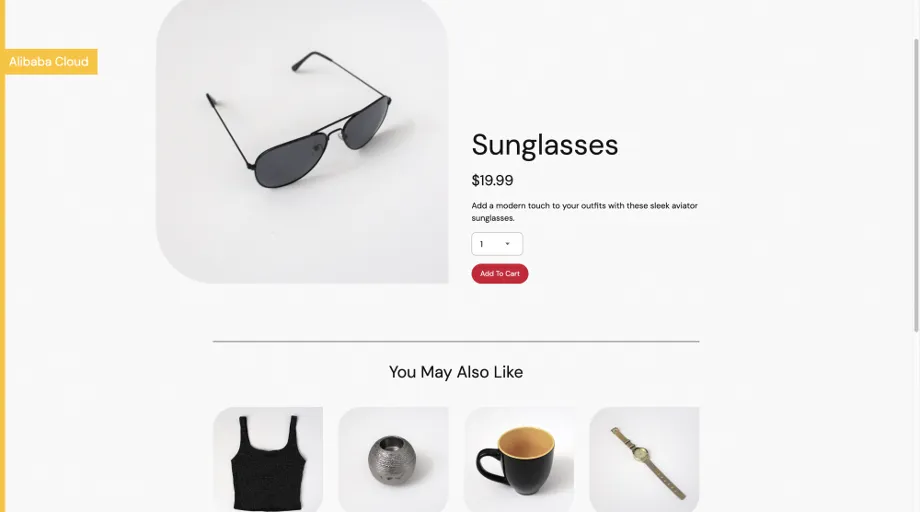
When accessing the page for the second time, you can see that the list of recommendations below disappears, indicating that the recommendation service is throttled. In other words, local throttling starts to take effect.
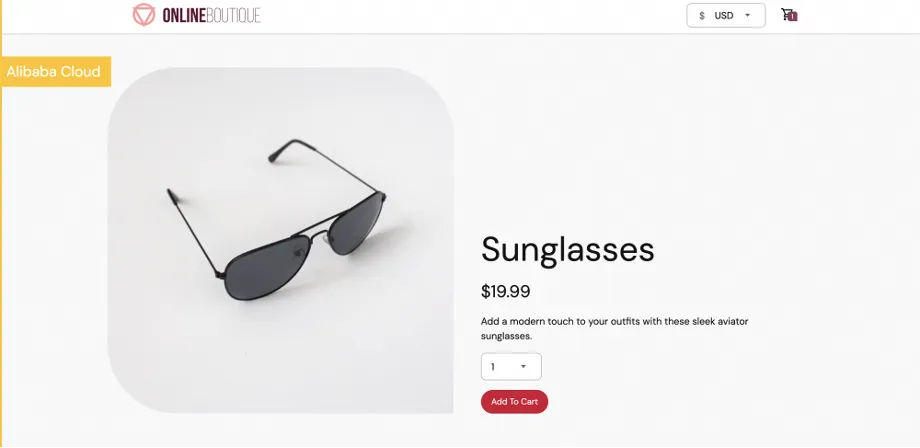
If you continuously refresh the product page more than 5 times a minute, you can find that the browser reports a 429 error, which indicates that the entire system is throttled. That is, global throttling starts to take effect.
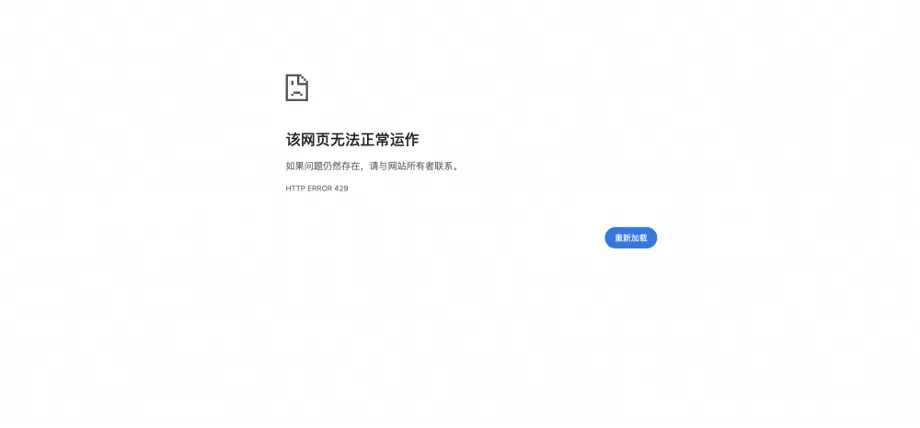
After you configure local throttling or global throttling for a gateway or a service in the cluster, the gateway or the sidecar proxy will generate throttling-related metrics. You can use the Prometheus agent to collect these metrics and configure alert rules to help observe throttling events.
Envoy, serving as the dataplane proxy for Istio, offers various monitoring metrics while implementing request proxy and orchestration. However, for efficiency reasons, Istio does not expose all relevant metrics by default, including throttling-related metrics.
For these metrics, we need to use proxyStatsMatcher to expose them.
In the Envoy, local throttling and global throttling expose different sets of metrics:
For local throttling, you can use the following metrics:
| Metric | Description |
|---|---|
| envoy_http_local_rate_limiter_http_local_rate_limit_enabled | Total number of requests for which throttling is triggered |
| envoy_http_local_rate_limiter_http_local_rate_limit_ok | Total number of responses to requests that have tokens in the token bucket |
| envoy_http_local_rate_limiter_http_local_rate_limit_rate_limited | Total number of requests that have no tokens available (throttling is not necessarily enforced) |
| envoy_http_local_rate_limiter_http_local_rate_limit_enforced | Total number of requests to which throttling is applied (for example, the HTTP 429 status code is returned) |
For global throttling, you can use the following metrics:
| Description | Metric |
|---|---|
| envoy_cluster_ratelimit_ok | Total number of requests allowed by global throttling |
| envoy_cluster_ratelimit_over_limit | Total number of requests that are determined to trigger throttling by global throttling |
| envoy_cluster_ratelimit_error | Total number of requests that fail to call global throttling |
All of these metrics are of the Counter type. You can use the regular expression .*http_local_rate_limit.* to match the local throttling metrics and .*ratelimit.* to match the global throttling metrics.
In ASM, you can use the sidecar proxy configuration feature to add a sidecar proxy to the proxyStatsMatcher. For more information, see proxyStatsMatcher to perform operations in the ASM console. In the proxyStatsMatcher, we can select Regular Expression Match and add a regular expression to match the throttling-related metric. The following is a screenshot of a sample configuration.
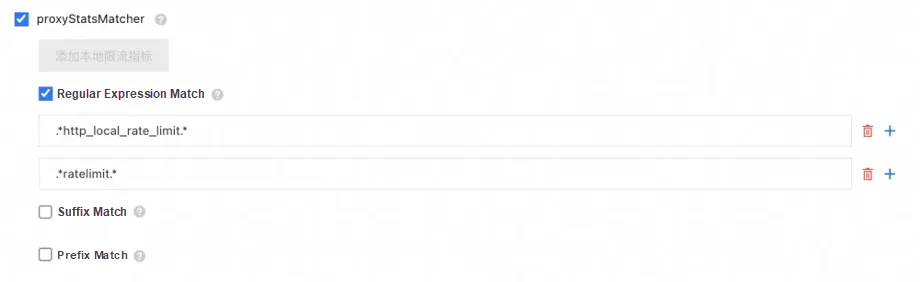
After configuring the proxyStatsMatcher in the sidecar proxy configuration, you need to redeploy the pod to take effect. Then, the sidecar proxy exposes throttling-related metrics.
For an ASM gateway, you need to use pod annotation to add a proxyStatsMatcher to the gateway:
podAnnotations:
proxy.istio.io/config: |
proxyStatsMatcher:
inclusionRegexps:
- ".*http_local_rate_limit.*"
- ".*ratelimit.*"Note: The preceding operations can cause the gateway to restart.
In the Prometheus instance corresponding to the ACK cluster on the data plane, you can configure scrap_configs to collect these exposed metrics. This article will use the data plane with Alibaba Cloud ACK clusters integrating Alibaba Cloud Managed Service for Prometheus as an example.
Currently, we can add custom service discovery rules to collect metrics exposed by the Envoy. For more information, see Manage custom service discovery. In the custom service discovery configuration, you can enter the following sample configurations:
- job_name: envoy-stats
honor_timestamps: true
scrape_interval: 30s
scrape_timeout: 30s
metrics_path: /stats/prometheus
scheme: http
follow_redirects: true
relabel_configs:
- source_labels: [__meta_kubernetes_pod_container_port_name]
separator: ;
regex: .*-envoy-prom
replacement: $1
action: keep
- source_labels: [__address__, __meta_kubernetes_pod_annotation_prometheus_io_port]
separator: ;
regex: ([^:]+)(?::\d+)?;(\d+)
target_label: __address__
replacement: $1:15090
action: replace
- {separator: ;, regex: __meta_kubernetes_pod_label_(.+), replacement: $1, action: labelmap}
- source_labels: [__meta_kubernetes_namespace]
separator: ;
regex: (.*)
target_label: namespace
replacement: $1
action: replace
- source_labels: [__meta_kubernetes_pod_name]
separator: ;
regex: (.*)
target_label: pod_name
replacement: $1
action: replace
metric_relabel_configs:
- source_labels: [__name__]
separator: ;
regex: istio_.*
replacement: $1
action: drop
kubernetes_sd_configs:
- {role: pod, follow_redirects: true}The preceding configuration collects metrics through Envoy's http-envoy-prom(15090) port and excludes some metrics starting with istio (as these metrics have been integrated by ASM metric monitoring by default).
After a period of time, you can find the throttling-related metrics collected by the job named envoy-stats in the service discovery of the ARMS console:
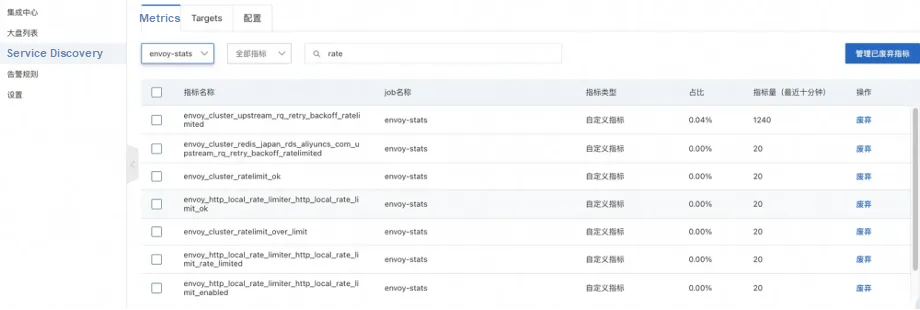
After the Prometheus instance collects related metrics, you can configure alert rules based on these metrics. For Alibaba Cloud Managed Service for Prometheus, you can refer to Use a custom PromQL statement to create an alert rule.
When configuring the alert rule, you must configure the PromQL statement based on your business requirements. All throttling-related metrics are the Counter metric type. You can use the increase parameter to configure the growth of some key metrics.
For example, for local throttling, envoy_http_local_rate_limiter_http_local_rate_limit_enforced represents the total number of requests to which throttling is applied and is a more concerned indicator. We can configure such a custom PromQL statement as an alert rule.
increase(envoy_http_local_rate_limiter_http_local_rate_limit_enforced[5m]) > 10This means that the number of throttled requests exceeds 10 within 5 minutes. In this case, we want to trigger an alert (the actual number needs to be adjusted based on specific business metrics).
For global throttling, the metric with a similar semantic is envoy_cluster_ratelimit_over_limit. Similarly, alerts can also be triggered through a PromQL statement.
Comprehensive Analysis of Service Mesh Load Balancing Algorithm

222 posts | 33 followers
FollowAlibaba Container Service - December 18, 2024
Alibaba Container Service - May 23, 2025
Xi Ning Wang(王夕宁) - July 21, 2023
Alibaba Container Service - March 12, 2025
Xi Ning Wang(王夕宁) - July 1, 2021
Alibaba Container Service - October 12, 2024

222 posts | 33 followers
Follow Cloud-Native Applications Management Solution
Cloud-Native Applications Management Solution
Accelerate and secure the development, deployment, and management of containerized applications cost-effectively.
Learn More Container Service for Kubernetes
Container Service for Kubernetes
Alibaba Cloud Container Service for Kubernetes is a fully managed cloud container management service that supports native Kubernetes and integrates with other Alibaba Cloud products.
Learn More ACK One
ACK One
Provides a control plane to allow users to manage Kubernetes clusters that run based on different infrastructure resources
Learn More IT Services Solution
IT Services Solution
Alibaba Cloud helps you create better IT services and add more business value for your customers with our extensive portfolio of cloud computing products and services.
Learn MoreMore Posts by Alibaba Container Service