By Bin Chen, Alibaba Cloud Tech Share Author. Tech Share is Alibaba Cloud's incentive program to encourage the sharing of technical knowledge and best practices within the cloud community.
If you are new to Alibaba Cloud, you might wonder, "How can I purchase and set up a server on Alibaba Cloud?" Well, then this article is for you!
In this tutorial, I will be showing you three different ways that you can get a Linux server on Alibaba Cloud. Why Linux? Well, it's just my favorite operating system (OS). You can also refer these steps to purchase a Windows server as they are almost identical. Below is a table that summarizes the different methods as well as their advantages and disadvantages.
| Method | Advantage | Disadvantage |
|---|---|---|
| Alibaba Cloud Marketplace | Fastest way to get a functional stack. | Less customizable. |
| ECS Starter Package | Cost-effective for large data transfers. | Fixed billing method. |
| ECS Console | Everything is customizable. | Can be difficult for beginners. |
This is by far the easiest and fastest way to get not only a Linux server but also a fully functional software stack. All you need to do is visit the Alibaba Cloud Marketplace, find your desired product, click on it, and complete your purchase. That's it!
If you are planning to host a dynamic website, and you have specific bandwidth requirements, then the ECS Starter Package is your answer! Just select your favorite package and select your desired configurations. I will not cover the steps here, but if you are interested to know more, you can check out the Starter Package Tutorial.
A huge bonus of manually setting up your server is that you can take advantage of the $300 worth in Free Trial for new Alibaba Cloud users. This is a great option for users who want to try out the various configurations or regions of Alibaba Cloud ECS instances.
Once you get your account set up, log into the Alibaba Cloud console. Then, head on to the ECS console by navigating through the Products tab on the top left corner. Proceed to the ECS purchase page by clicking on a cart icon. For now, just click on any cart icons as we will be able to change the region in the purchase page.
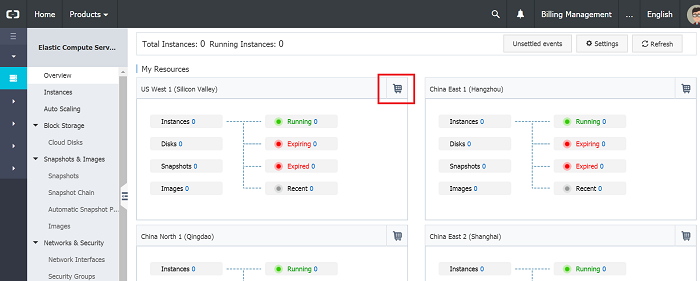
You will then be able to see this screen.
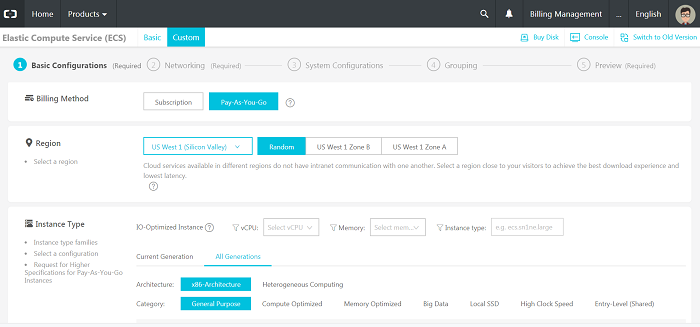
There are a few things that you should consider when setting up your ECS server.
| Item | Description |
|---|---|
| Billing Method | There are two billing methods: Subscription (prepaid) and Pay-As-You-Go (post-paid). PAYG is a great option for those who want to experiment on ECS servers. |
| Region | Each region is a separate geographic area. The choice of region affects network latency. Your server is also subject to the necessary security and compliance laws according to its jurisdiction. |
| Instance Type | Basically how powerful you want your server to be (depends on your application). |
| Image | The operating system (OS), which in our case would be Linux. |
| Storage | System storage. Note that if you want to store large files such as multimedia files, then you should look at Object Storage Service (OSS) instead. |
Note: Please refer to this page for a list of regions. Not all features are services are available across all regions.
Since we are selecting Linux, let us explore some of the options provided by Alibaba Cloud. ECS supports most traditional Linux distributions: in the deb family, it supports Debian and Ubuntu; in the rpm family, it supports Open Suse and CentOs. However, Fedora and RHEL are not supported at the moment. There is also a so-called container Linux such as CoreOs, which is Gentoo based. Last but not least, there is the Alibaba Cloud developed Aliyun Linux. Each distribution has its own advantages, but I have to explore them in further detail to know more.
The choice of distribution is mostly dependent on lots of factors, such as legacy product environment, commercial support vs community support, application architecture (coreOS is a good chooice if you structure your applications as containers). In our case, it doesn't really matters and we will choose Ubuntu version 14.04.
In this section, you can customize your network according to your needs. For VPC, we can just stick with the default. In every VPC, there is a virtual device called a VSwitch. VSwitches are used for connecting different cloud product instances (or subnets) in a VPC.
In the Network Billing Method item, select Assign Public IP if you want your instance to connect to the internet. Select your desired bandwidth. If you have high traffic requirements, consider purchasing the ECS Starter Package.
Security Groups are just a way to control connection requests to your server, similar to a firewall. Just go with the default one, which allows access to port 22 (required by SSH protocol) since we need it to connect to the instance. You can always reconfigure this after completing your purchase.
If you're comfortable with using SSH, then you should definitely try using key pairs. You would need to create a key pair first by clicking on the link on the console.
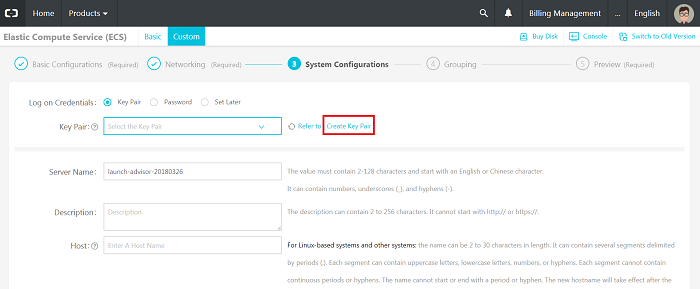
You can also do this later by choosing Set Later, but why wait?
Give your key a name, say "myaliKey". The console will create a key pair and automatically download a file “myaliKey.pem” to your local host. Save it for late use. Go back to the instance creating page, click the refresh icon, and find the SSH key in the drop-down list.
Server Name, Description, and Host are a few places you can provide more information to distinguish the instances. It is worth noting that the Host will be the host name after we SSH to the instance. Let’s call it "myalihost" and connect to it later.
There is Item called Advanced (based on instance RAM roles or cloud-init). This is the place you can set the instance bootstrap code, but we won't be using it for now.
You can optionally tag your instance for easy management here. We can safely ignore this steps for now.
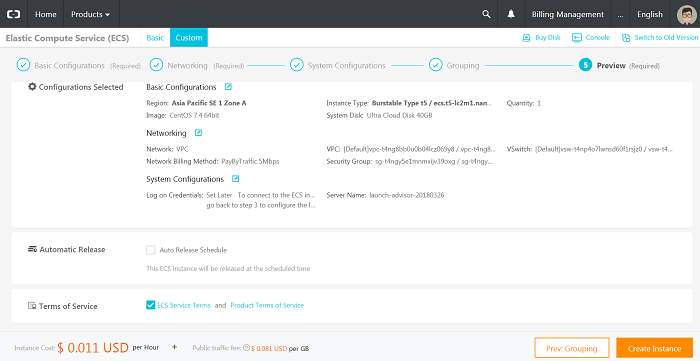
Find out the public IP of the instance from the instance console. My instance IP is 47.91.47.36. Locate the SSH key downloaded previously, and set the correct permission for the SSH key.
$ chmod 600 myaliKey.pemIf you don't set the correct permissions, you will receive the following error message.
$ ssh -i myaliKey.pem root@47.91.47.36
@@@@@@@@@@@@@@@@@@@@@@@@@@@@@@@@@@@@@@@@@@@@@@@@@@@@@@@@@@@
@ WARNING: UNPROTECTED PRIVATE KEY FILE! @
@@@@@@@@@@@@@@@@@@@@@@@@@@@@@@@@@@@@@@@@@@@@@@@@@@@@@@@@@@@It is required that your private key files are NOT accessible by others.
This private key will be ignored.
bad permissions: ignore key: myaliKey.pem
After setting the right permissions, you are all good to go. Congratulations, you have just created a Linux (Ubuntu) instance on Alibaba Cloud! You are now able to connect to it securely using SSH from your local host. You should be able to see something like this after logging in.
$ ssh -i myaliKey.pem root@47.91.47.36Welcome to Ubuntu 14.04.5 LTS (GNU/Linux 4.4.0-93-generic x86_64)
* Documentation: https://help.ubuntu.com/Welcome to Alibaba Cloud Elastic Compute Service !
root@myalihost:~# lsBut wait, there is one more thing to do before you celebrate. If you are only using testing out the ECS instances, remember to release (destroy) the resources. Although you won't be charge for a stopped instance, you may still be charged for idle but "unstopped" instances. This means that your server is costing you money even when it is actually doing nothing.
All you need to do is to find and click on the Release Settings button. You can find this button by clicking on More.
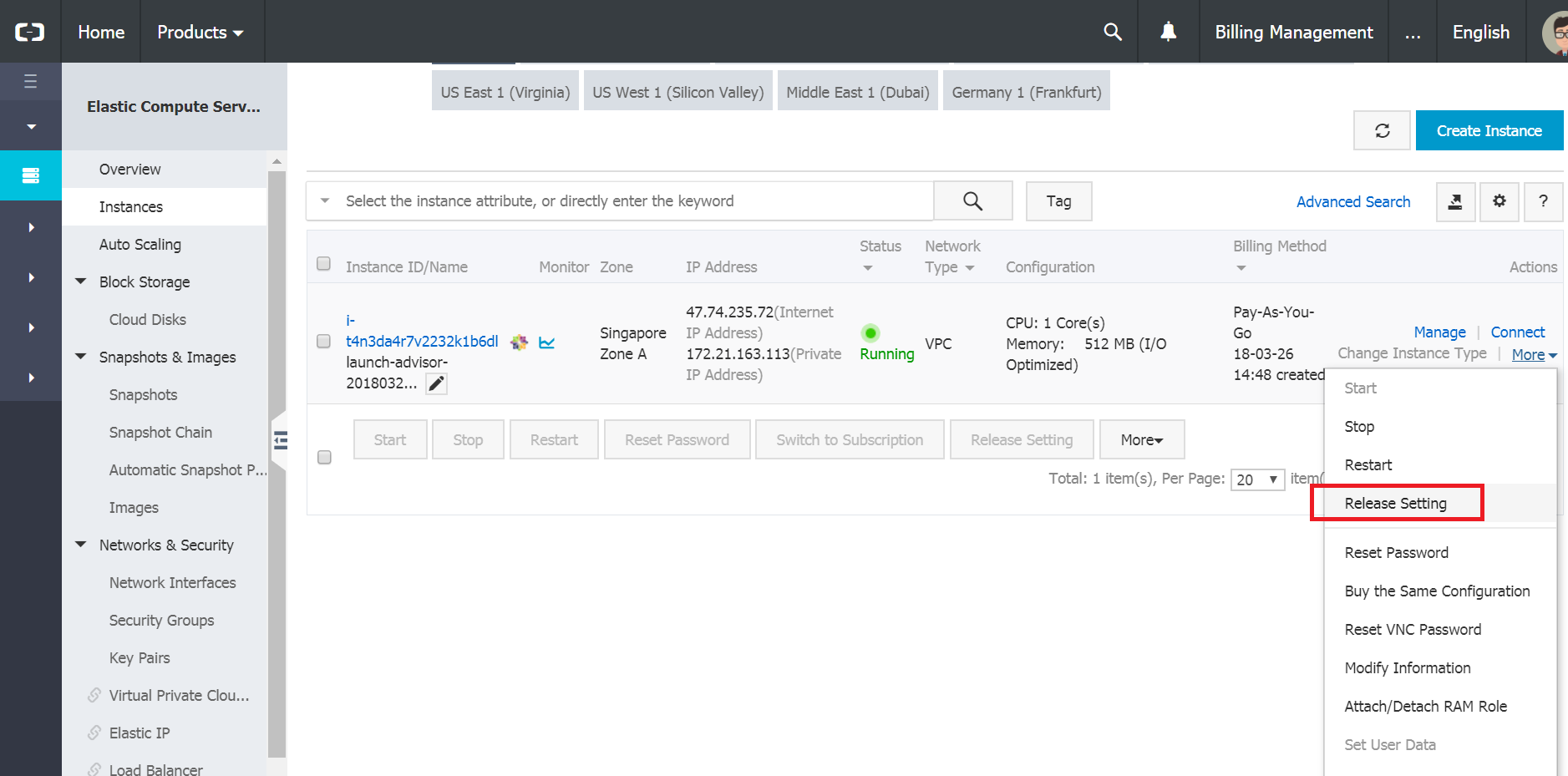
That's it! Now, you are free to explore other Alibaba Cloud products.
If you want to learn more about setting up an Alibaba Cloud ECS instance, visit the official documentation page at https://www.alibabacloud.com/help/doc-detail/25422.htm.
If you want to deploy a LEMP stack on Alibaba Cloud, I strongly suggest reading this tutorial by another Tech Share author.
The Business Benefits of SDN and the Emerging SD-WAN Technology

2,599 posts | 769 followers
FollowAlibaba Clouder - August 11, 2020
Alibaba Clouder - January 27, 2021
Alex - February 14, 2020
Alibaba Clouder - August 1, 2019
Alibaba Clouder - August 2, 2019
Alibaba Cloud Community - December 7, 2021

2,599 posts | 769 followers
Follow ECS(Elastic Compute Service)
ECS(Elastic Compute Service)
Elastic and secure virtual cloud servers to cater all your cloud hosting needs.
Learn More OSS(Object Storage Service)
OSS(Object Storage Service)
An encrypted and secure cloud storage service which stores, processes and accesses massive amounts of data from anywhere in the world
Learn MoreLearn More
More Posts by Alibaba Clouder
Raja_KT March 15, 2019 at 12:01 pm
Nice enumeration of the choice of ECS, which we tend to forget.