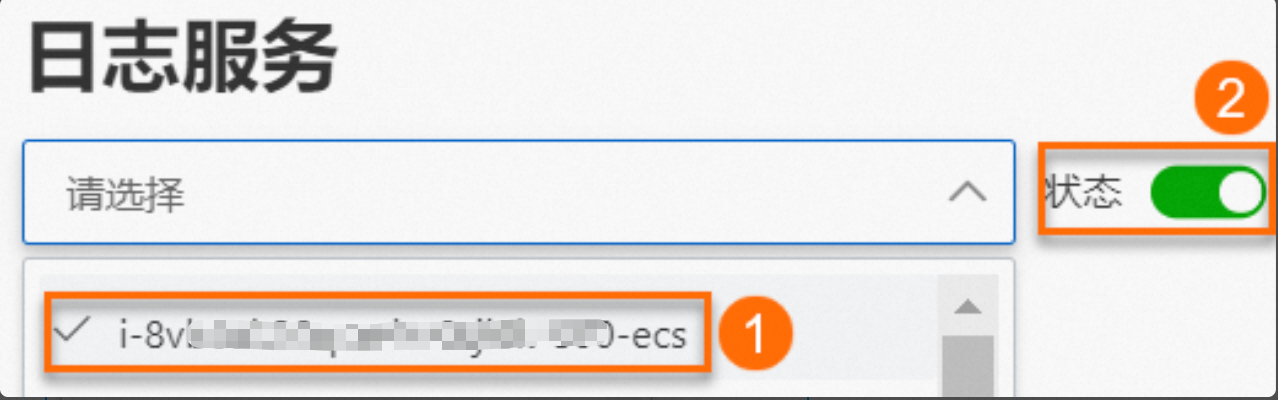Web Application Firewall(Web Application Firewall,簡稱WAF)預設關閉Log Service功能。如果您需要儲存防護對象的日誌資料,並對日誌資料進行查詢與分析,您需要先開啟WAFLog Service。如果您不再需要使用Log Service,對於訂用帳戶執行個體,在執行個體到期釋放前無法直接關閉Log Service,您可以通過降低Log Service容量配置來減少當前費用,待執行個體被釋放時自動關閉,對於隨用隨付執行個體,您可以直接關閉Log Service。
開啟Log Service
前提條件
已開通WAF 3.0訂用帳戶進階版、企業版、旗艦版執行個體,或隨用隨付版執行個體。具體操作,請參見購買WAF 3.0訂用帳戶執行個體、開通WAF 3.0隨用隨付執行個體。
WAF 3.0訂用帳戶基礎版執行個體不支援開啟Log Service。如果您希望使用Log Service,建議您先升級版本。具體操作,請參見升級與降配。
訂用帳戶執行個體
通過購買頁開啟
訪問Web Application Firewall3.0(訂用帳戶)購買頁,開啟日志服务,並根據實際需要選擇日誌儲存容量後,完成支付。
在WAF控制台開啟
登入Web Application Firewall3.0控制台。在頂部功能表列,選擇WAF執行個體的資源群組和地區(中国内地、非中国内地)。
在左側導覽列,選擇
在對防護對象開啟日誌地區,選擇所需地區。
支援選擇的Log Service儲存的地區如下:
中国内地:華東1(杭州),華北2(北京)
非中国内地:馬來西亞(吉隆坡)、印尼(雅加達)、菲律賓(馬尼拉)、泰國(曼穀)、阿聯酋(杜拜)、德國(法蘭克福)、美國(維吉尼亞)、美國(矽谷)、日本(東京)、韓國(首爾)、英國(倫敦)、中國(香港)、沙特(利雅得)
警告開啟後日誌將儲存在客戶選擇的地區中。客戶一旦開啟不可更改,只有通過釋放WAF執行個體才可以重新更換日誌儲存地區,需要謹慎選擇。
如果您選擇的地區為沙特(利雅得),則僅在沙特虛擬商渠道下單購買的WAF執行個體才支援投遞。
單擊开启日志服务。
隨用隨付執行個體
登入Web Application Firewall3.0控制台。在頂部功能表列,選擇WAF執行個體的資源群組和地區(中国内地、非中国内地)。
在左側導覽列,選擇
在對防護對象開啟日誌地區,選擇所需地區。
支援選擇的Log Service儲存的地區如下:
中国内地:華東1(杭州),華北2(北京)
非中国内地:馬來西亞(吉隆坡)、印尼(雅加達)、菲律賓(馬尼拉)、泰國(曼穀)、阿聯酋(杜拜)、德國(法蘭克福)、美國(維吉尼亞)、美國(矽谷)、日本(東京)、韓國(首爾)、英國(倫敦)、中國(香港)
警告開啟後日誌將儲存在客戶選擇的地區中。客戶一旦開啟不可更改,只有通過釋放WAF執行個體才可以重新更換日誌儲存地區,需要謹慎選擇。
單擊开启日志服务。
說明隨用隨付執行個體開通Log Service後,WAF不會收取任何費用。所有日誌費用將由Log ServiceSLS統一結算。
開啟Log Service後,阿里雲將自動為您建立如下內容:
WAF服務關聯角色AliyunServiceRoleForWAF
WAF專屬的記錄項目(Project)和預設日誌庫(Logstore)
下表描述了阿里雲Log Service自動建立的WAF記錄項目及日誌庫的預設配置。
警告刪除或修改Log Service自動建立的記錄項目、日誌庫,將導致使用者資料被清除,請謹慎操作。
資源類型
說明
Log Service自動為WAF建立一個專屬記錄項目。記錄項目的具體資訊如下:
中國內地WAF執行個體:
隨用隨付記錄項目名稱為
wafnew-project-阿里雲帳號ID-cn-hangzhou,所屬地區為華東1(杭州)。訂用帳戶記錄項目名稱為
wafng-project-阿里雲帳號ID-cn-hangzhou,所屬地區為華東1(杭州)。
非中國內地WAF執行個體:
隨用隨付記錄項目名稱為
wafnew-project-阿里雲帳號ID-ap-southeast-1,所屬地區為新加坡。訂用帳戶記錄項目名稱為
wafng-project-阿里雲帳號ID-ap-southeast-1,所屬地區為新加坡。
您可以在Log Service控制台的首頁,查詢WAF專屬記錄項目。單擊記錄項目名稱可以進入專案。
關於記錄項目的更多介紹,請參見管理Project。
WAF記錄項目下預設已建立一個日誌庫。WAF日誌庫的名稱為
wafnew-logstore。WAF投遞到的所有日誌都將儲存到該日誌庫。您可以在WAF記錄項目中查詢WAF日誌庫。WAF日誌庫不支援通過API、SDK等方式寫入除WAF日誌外的其他類型資料。該日誌庫在查詢、統計、警示、流式消費等功能上無特殊限制。
重要只有阿里雲帳號下的Log Service產品處於正常使用狀態時,WAF日誌庫才可以正常使用。如果您的Log Service產品欠費,WAF日誌投遞功能將暫停工作。當您及時補繳欠款後,日誌投遞功能將自動回復。
關於日誌庫的更多介紹,請參見管理Logstore。
後續步驟
關閉Log Service
訂用帳戶執行個體
訂用帳戶執行個體的Log Service暫不支援直接關閉,將在執行個體到期且不再續約時,隨執行個體釋放自動被關閉。您可以通過降低日誌儲存容量規格來減少Log Service費用,具體操作,請參見升級與降配。
降低日誌儲存容量規格後,可能導致日誌儲存容量達到上限,造成新的日誌資料無法被寫入,從而導致日誌資料不完整。
隨用隨付執行個體
關閉Log Service,將導致Log Service自動建立的WAF專屬日誌庫(Logstore)以及日誌庫中記錄的日誌資料被清除。請確認不再使用Log Service後,再進行該操作。
登入Web Application Firewall3.0控制台。在頂部功能表列,選擇WAF執行個體的資源群組和地區(中国内地、非中国内地)。
在左側導覽列,選擇
在Log Service頁面,單擊关闭服务。在确认對話方塊,單擊确定。