接入Web Application Firewall(Web Application Firewall,簡稱WAF)後,您可以設定自訂響應規則,自訂用戶端請求被WAF攔截時返回給用戶端的攔截頁面的樣式和內容,包含響應碼、回應標頭、響應體。自訂響應模組預設未開啟。本文介紹如何建立自訂響應規則。
背景資訊
如果未設定自訂響應規則,WAF攔截用戶端請求時,預設向用戶端返回統一的攔截響應頁面。
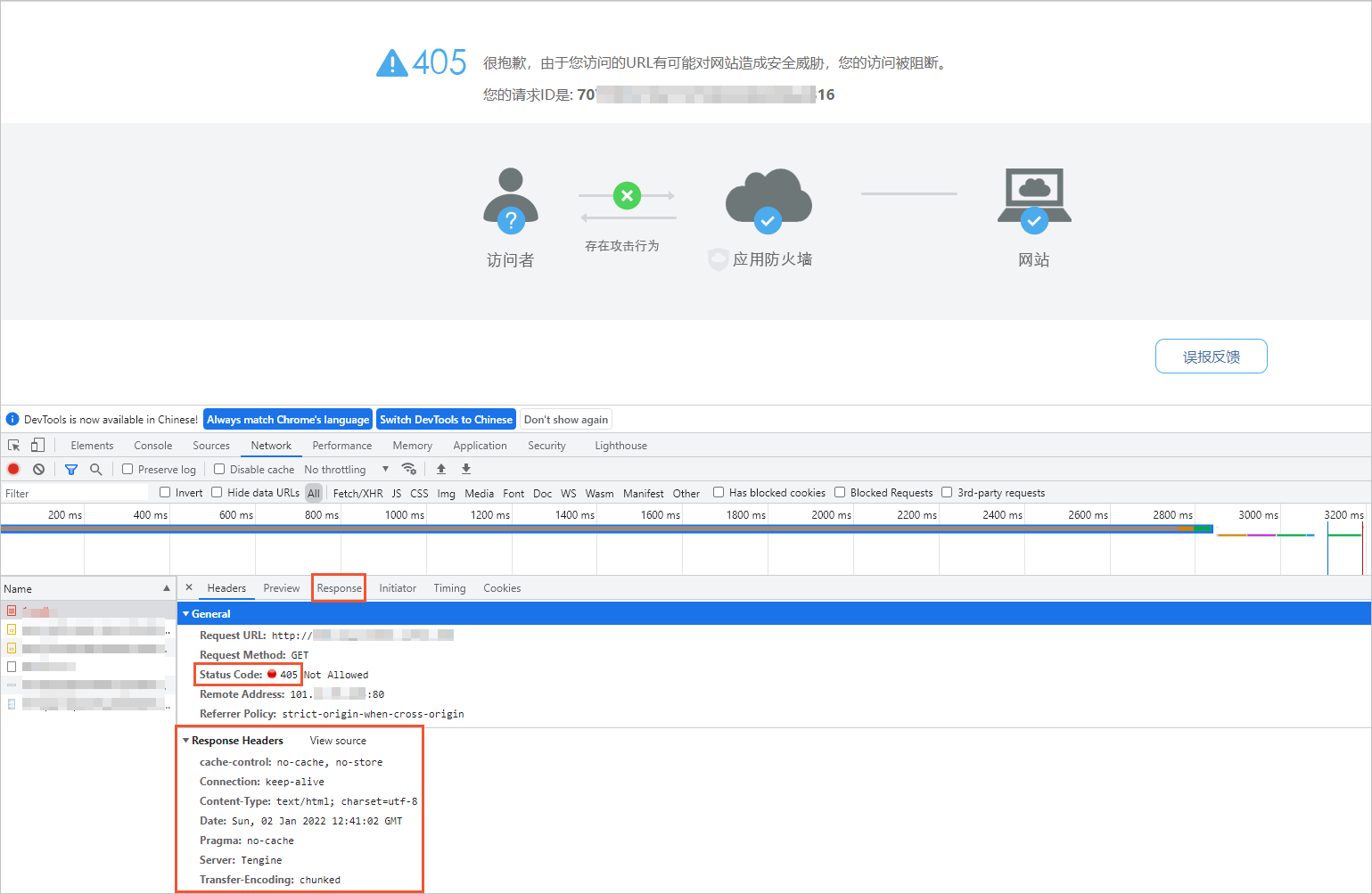
您可以通過設定自訂響應規則,自訂攔截響應的內容,包括響應碼Status Code、回應標頭欄位Response Headers、響應體Response。
前提條件
已開通訂用帳戶WAF3.0的企業版、旗艦版執行個體,或隨用隨付WAF3.0執行個體。具體操作,請參見開通訂用帳戶WAF 3.0、開通隨用隨付WAF 3.0。
已將Web業務添加為WAF 3.0的防護對象。具體操作,請參見配置防護對象和防護對象組。
建立自訂響應模板
自訂響應規則不提供預設規則模板。如果您需要啟用自訂響應規則,您必須建立一個規則模板。
登入Web Application Firewall3.0控制台。在頂部功能表列,選擇WAF執行個體的資源群組和地區(中国内地、非中国内地)。
在左側導覽列,選擇。
在Web 核心防护頁面下方自定义响应地區,單擊新建模板。
說明如果您是第一次建立自訂響應規則模板,您也可以在Web 核心防护頁面上方的自定义响应卡片地區,單擊立即配置。
在建立模板 - 自訂響應面板,完成以下配置,單擊確定。
配置項
說明
模板名稱
為該模板設定一個名稱。
長度為1~255個字元,支援中文和大小寫英文字母,可包含數字、半形句號(.)、底線(_)和短劃線(-)。
是否設定為預設範本
選擇是否將該模板設定為當前防護模組的預設範本。
一個防護模組只允許設定一個預設範本。預設範本無需設定生效对象,預設應用於所有未關聯到自訂規則模板的防護對象和對象組(包括後續新增、從自訂規則模板中移除的防護對象和對象組)。
規則配置
設定自訂響應規則。一個自訂響應規則模板只能配置一套規則。
響應碼
設定用戶端請求被WAF攔截時,WAF返回給用戶端的HTTP狀態代碼。取值範圍:200~600。WAF的預設攔截響應碼為405。
自訂header
設定用戶端請求被WAF攔截時,WAF返回給用戶端的響應包含的頭欄位。每個頭欄位包含header名和header值。最多支援添加五個header欄位。
頁面響應體
設定攔截響應頁面的原始碼。配置要求如下:
支援使用HTML、JSON等格式。
程式碼封裝含的字元長度不超過4000。
重要如需在響應頁面中保留請求ID,用於通過Log Service查詢被攔截的請求,請在適當位置引用
{::trace_id::}字串。您可以通過自訂header,添加
content-type頭欄位,指定響應體的格式。
生效對象
從已添加的防護對象及對象組中,選擇要應用該模板的防护对象和防护对象组。
一個防護對象或對象組只能關聯到當前防護模組下的一個模板。關於添加防護對象和對象組的具體操作,請參見配置防護對象和防護對象組。
建立的規則模板預設開啟。您可以在規則模板列表執行如下操作:
查看模板關聯的防护对象/组的數量。
通過模板开关,開啟或關閉模板。
编辑或删除規則模板。
编辑規則模板。
單擊規則模板名稱左側的
 表徵圖,查看規則模板包含的規則。
表徵圖,查看規則模板包含的規則。單擊規則模板名稱左側的
 表徵圖,查看規則模板包含的引擎資訊。
表徵圖,查看規則模板包含的引擎資訊。
自訂響應規則模板生效後,所有生效對象的預設攔截響應頁面將被替換為您在規則配置中自訂的響應內容。如果需要恢複預設的攔截響應頁面,請關閉或刪除對應的規則模板。
相關文檔
如果您想瞭解WAF 3.0的防護對象、防護模組及防護流程等資訊,請參見防護配置概述。
如果您想使用API建立防護模板,請參見CreateDefenseTemplate - 建立防護模板。
如果您想建立一個Web核心防護規則,並配置規則內容,請參見CreateDefenseRule - 建立防護規則。