開啟固定規格叢集的Serverless功能是指在已經購買的固定規格(計費類型為訂用帳戶或隨用隨付)叢集上開啟Serverless功能。本文為您介紹如何在已經購買的固定規格叢集上開啟Serverless功能。
版本要求
若需在固定規格的叢集上開啟Serverless功能,該叢集需滿足如下版本要求:
核心版本:
MySQL 5.6:不支援。
MySQL 5.7:核心小版本需為5.7.1.0.29及以上版本。
MySQL 8.0.1:核心小版本需為8.0.1.1.30.1及以上版本。
MySQL 8.0.2:核心小版本需為8.0.2.2.19及以上版本。
資料代理(Proxy)版本:需為2.4.30或以上。
CPU架構:需為X86,不支援倚天ARM。
使用限制
無資料庫代理的單節點叢集,因不滿足前提條件,故不支援開啟Serverless功能。如需開啟請添加增加唯讀節點。新購滿足版本要求的單節點叢集預設支援開啟Serverless功能。
不支援企業版手動擴容/縮容儲存空間。
支援高壓縮引擎(X-Engine)的資料庫引擎版本如下:
MySQL 8.0.1,且核心小版本需為8.0.1.1.41及以上版本。
MySQL 8.0.2,且核心小版本需為8.0.2.2.23及以上版本。
支援全球資料庫網路(GDN),但部分功能限制如下:
GDN中的所有叢集都不允許設定自動啟停。
資料庫引擎版本滿足以下條件時,GDN中的所有叢集至少需要有一個RO節點。
MySQL 8.0.1,且核心小版本為8.0.1.1.42以下版本。
MySQL 8.0.2,且核心小版本為8.0.2.2.23以下版本。
與通過自動擴容實現彈性擴縮容功能互斥。若在固定規格叢集上開啟Serverless功能後,不可再支援開啟這些功能。同理,若在固定規格叢集上開啟這些功能後,不可再支援開啟Serverless功能。
在固定規格叢集的唯讀列存節點上開啟Serverless能力時,需要先添加唯讀列存節點。添加唯讀列存節點後,才可以設定叢集中Serverless的唯讀列存節點增加的個數。
在固定規格叢集的Serverless功能中,縱向彈升對於計算節點的CPU核心數有一定限制:
對於獨享規格的計算節點,若CPU核心數大於32,則不支援縱向彈升(單節點PCU資源彈升)。
對於共用規格的計算節點,若CPU核心數大於16,則不支援縱向彈升(單節點PCU資源彈升)。
注意事項
固定規格叢集開啟Serverless功能後,叢集的最大串連數和最大IOPS與設定的Serverless單節點資源彈升上限成正比。
固定規格叢集開啟Serverless功能時,如果當前主機資源緊張,有一定機率會發生叢集遷移(遷移至空閑主機),所以建議您在業務低峰期開啟Serverless功能。
說明若您使用主地址串連資料庫,在叢集遷移時會有5-10秒的閃斷。
若您使用叢集地址串連資料庫,在叢集遷移時不會有閃斷。建議您使用叢集地址串連資料庫,並且確保無感秒切能力已生效。更多資訊,請參見串連地址(主地址、叢集地址和自訂地址)和無感秒切。
開啟Serverless功能後,
innodb_buffer_pool_size、loose_thread_pool_size以及table_open_cache等參數值會動態進行調整。如果關閉Serverless功能,則參數值恢複為開啟Serverless功能前的值。
展示形態
說明
|
費用說明
對於固定規格叢集的Serverless功能,它的費用包含固定規格叢集的費用和Serverless的費用兩部分。固定規格叢集的費用請參考固定規格叢集費用說明,Serverless的費用請參考Serverless費用說明。
操作步驟
您可選擇以下兩種方式中任意一種方式開啟Serverless功能:
在PolarDB購買頁的規格和代理模組中勾選開啟Serverless。
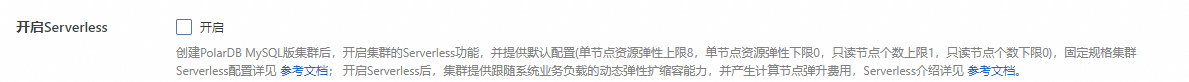
登入PolarDB控制台,在左側導覽列單擊叢集列表,選擇叢集所在地區,並單擊目的地組群ID進入叢集詳情頁。
在基本信息頁面的数据库节点地區,單擊開啟Serverless。
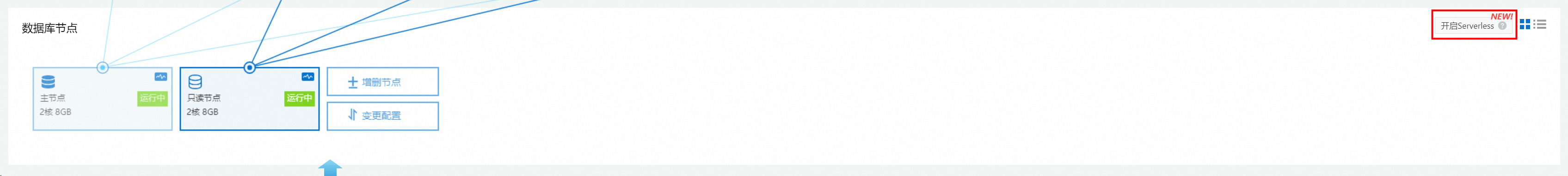
在開啟Serverless對話方塊中,設定以下參數,並單擊確定。
單節點資源彈升上限(最大值):如展示形態所示,此參數設定的是固定規格叢集內原有節點的Serverless資源上限,即縱向伸縮的上限。取值範圍:0~16 PCU。
單節點資源彈升下限(最小值):如展示形態所示,此參數設定的是固定規格叢集內原有節點的Serverless資源下限,即縱向伸縮的下限。取值範圍:0~16 PCU,且最小值 <= 最大值。
說明PCU是PolarDB Capacity Unit的縮寫。1 PCU約等於1核2 GB記憶體的標準服務能力。PCU是PolarDB Serverless叢集進行資源彈性的管理單位,單次彈性的最小PCU單位為0.5 PCU。
該數值不包含叢集內原有的固定規格資源。設定後,叢集內原有節點資源的縱向彈升範圍是:固定規格+設定下限~固定規格+設定上限。
橫向彈升出來的Serverless唯讀節點的縱向彈升範圍預設為1~32 PCU,您無需配置。
樣本:若您將單節點資源伸縮下限設定為2 PCU,單節點資源伸縮上限設定為8 PCU,則叢集內原有節點的資源規格為固定規格 + 2 PCU(約等於2核4 GB的資源)。當系統檢測到業務負載增加時,將自動增加節點的PCU數量。然而,根據設定,最大隻能提升至8 PCU(約等於8核16 GB的資源),即叢集內原有節點的資源規格最大隻能提升至固定規格 +8 PCU(約等於8核16 GB的資源)。
唯讀節點個數伸縮上限:設定允許叢集中Serverless的唯讀節點增加的最大數量。取值範圍:0~15。
唯讀節點個數伸縮下限:設定允許叢集中Serverless的唯讀節點增加的最小數量。取值範圍:0~15, 且不能大於上限的值。
說明該數值不包含叢集內原有的唯讀節點數量。
如果固定規格叢集中不存在唯讀列存節點,則不展示該參數。
樣本:若您將唯讀節點個數伸縮下限設定為1個,唯讀節點個數伸縮上限設定為2個,則叢集將在原有隻讀節點數量的基礎上增加1個唯讀節點。當系統檢測到業務負載增加時,將自動增加唯讀節點數量。然而,根據設定,最多隻能在原有隻讀節點數量的基礎上增加2個唯讀節點。
唯讀列存節點個數:設定允許叢集中Serverless的唯讀列存節點增加的個數。取值範圍:0~15。
說明該數值不包含叢集內原有的唯讀列存節點數量。
如果固定規格叢集中不存在唯讀列存節點,則不展示該參數。
說明一個叢集內唯讀節點的個數上限為15。因此,叢集中原有的唯讀節點個數加上橫向彈升出來的唯讀節點和唯讀列存節點的個數總和不能超過15。
相關文檔
相關API
API | 描述 |
開啟固定規格叢集的Serverless功能(穩態Serverless) | |
查詢叢集的Serverless配置 |