This topic describes how to manually scale up or scale down storage capacity.
Limitations
For an Enterprise Edition cluster, manual scaling is supported only when the storage is billed on a subscription basis. It is not supported if the storage is billed on a pay-as-you-go basis.
The storage capacity of a multi-master cluster cannot be reduced.
The storage capacity of a serverless cluster cannot be reduced.
While a scale-down is in progress, you cannot increase storage capacity. Make sure you take estimated usage spikes into consideration before conducting a scale-down.
Impact
A storage scale-up does not cause service interruption.
For PSL4 and PSL5 storage types, a storage scale-down does not cause service interruption.
Manually scale up storage capacity
Procedure
Log on to the PolarDB console.
In the upper-left corner, select the region where the cluster is deployed.
Find the cluster and click its ID.
In the Distributed Storage section of the Basic Information page, choose Change Storage Capacity > Manually Scale Up.
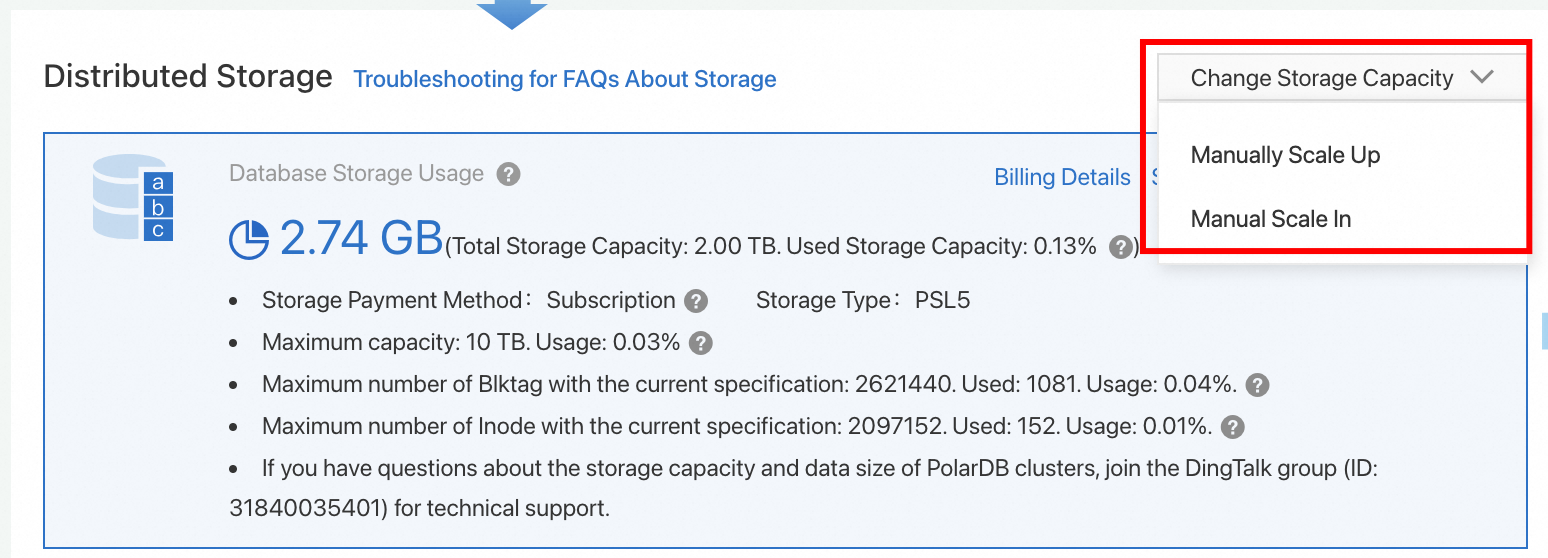
On the Change Configurations page, select the required Storage Capacity, select the Terms of Service, and then click Buy Now.
On the Purchase page, confirm the unpaid order and click Purchase.
Manually scale down storage capacity
Procedure
Log on to the PolarDB console.
In the upper-left corner, select the region where the cluster is deployed.
Find the cluster and click its ID.
In the Distributed Storage section of the Basic Information page, choose Change Storage Capacity > Manually Scale In.
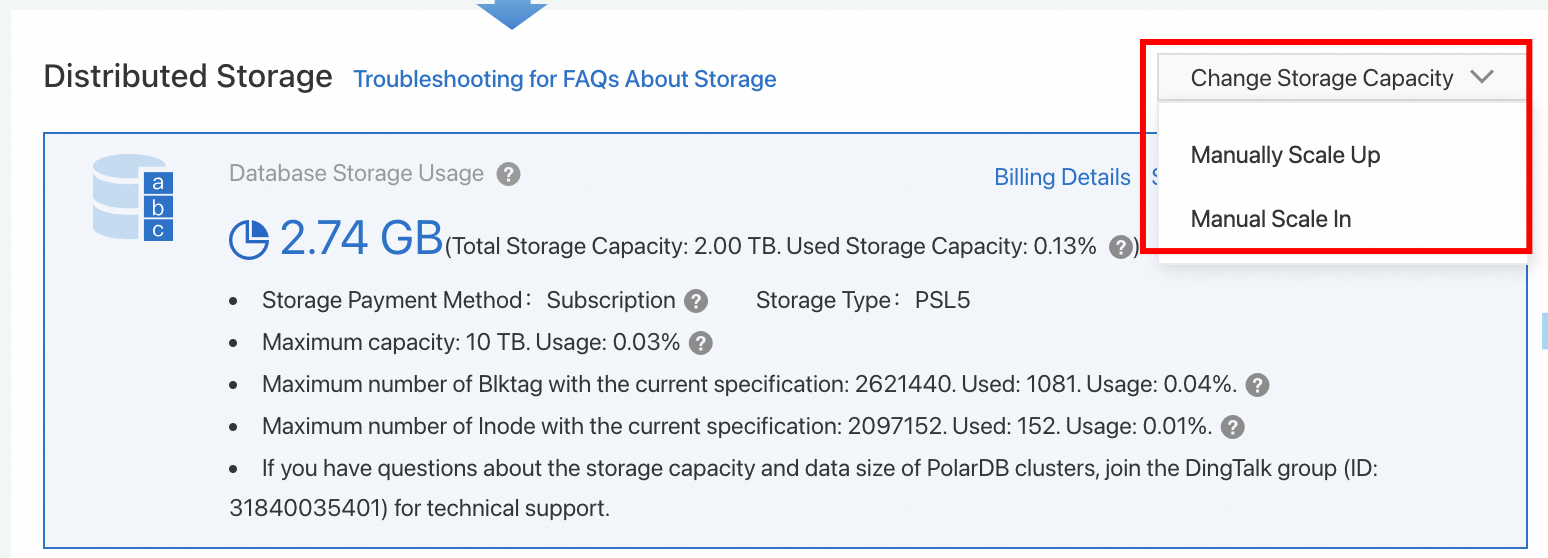
On the Downgrade page, select the required Storage Capacity, select the Terms of Service, and then click Buy Now.
Reference
Storage capacity may be fully occupied by data files, temporary files, and binary log files. For more information about how to free up storage capacity, see FAQ about storage space.