PolarDB叢集預設開啟資料備份和記錄備份功能,且無法關閉。在確保資料可靠性的前提下,您可以根據實際業務需求來調整叢集的備份策略。例如:
調整一級備份的備份方式由常規備份至高頻備份:可縮短備份周期,增加備份密度,提高資料恢複速度。
開啟二級備份的跨地區備份:可最大程度避免自然災害、硬體故障等導致的資料丟失。實現資料恢複的高可用性,滿足資料可靠性及安全性、異地備份恢複、異地容災、長期歸檔資料、監管等需求。
說明僅PolarDB MySQL企業版支援跨地區備份。
操作步驟
登入PolarDB控制台,選擇叢集所在地區,在叢集列表中單擊目的地組群ID進入詳情頁。在左側導覽列中,選擇。
在備份原則設定頁面,單擊編輯以設定相關參數。根據儲存類型的不同,可設定的備份策略參數也有所差異,具體如下:
PSL4/PSL5
資料備份按照儲存位置可分為一級備份和二級備份。需要設定一級備份、二級備份、記錄備份以及通用參數。

ESSD雲端硬碟(PL0、PL1、PL2、PL3及AutoPL)
資料備份僅支援儲存在本地,又稱一級備份。需要設定一級備份、記錄備份以及通用參數。

備份策略參數說明
資料備份策略
資料備份按照儲存類型可以分為兩種情況:
PSL4/PSL5
一級備份
參數 | 說明 |
備份方式 | 自動備份的頻率,可選擇常規備份和高頻備份。
|
備份周期 | 設定資料自動備份的周期。 說明 僅當選擇常規備份時,需要配置該參數。 |
備份開始時間 | 設定資料自動備份的開始時間。 說明 僅當選擇常規備份時,需要配置該參數。 |
備份頻率 | 設定資料自動備份的備份頻率。具體支援以下三種選擇:
說明 僅當選擇高頻備份時,需要配置該參數。 |
備份保留時間長度 | 設定備份保留時間長度。 說明
|
二級備份
參數 | 說明 |
備份開關 | 開啟或關閉二級備份。 說明
|
備份方式 | 可選擇同地區備份或跨地區備份。 說明
|
備份周期 | 設定二級備份的備份周期。 說明 僅支援選擇一級備份所對應的日期。 |
同地區備份保留 | 設定同地區備份保留時間。 說明
|
跨地區備份地區 | 選擇需要跨地區備份的地區。 |
跨地區備份保留 | 設定跨地區備份保留時間。 說明
|
ESSD雲端硬碟(PL0、PL1、PL2、PL3及AutoPL)
一級備份
參數 | 說明 |
備份方式 | 自動備份的頻率,可選擇常規備份或高頻備份。
|
備份周期 | 設定資料自動備份的周期。 說明 僅當選擇常規備份(按備份周期)時,需要配置該參數。 |
備份開始時間 | 設定資料自動備份的開始時間。 說明 僅當選擇常規備份(按備份周期)時,需要配置該參數。 |
備份頻率 | 設定資料自動備份的備份頻率。具體支援以下三種選擇:
說明 僅當選擇高頻備份時,需要配置該參數。 |
備份保留時間長度 | 設定備份保留時間長度。 說明
|
高頻備份樣本
假設您在3月1日8:00設定了高頻備份(每4小時建立一個備份),那麼系統將自動在4小時內(即3月1日8:00~12:00)完成一個備份,並以每4小時一個備份的頻率持續建立。
高頻備份功能開啟後,24小時內完成的備份會全部保留。超過24小時的,系統將僅保留每日00:00點後完成的第一個備份,其他均被刪除。
假設目前時間為3月4日16:00,系統將保留如下備份:
最近24小時內(3月3日16:00~3月4日16:00)完成的備份。
3月3日0:00~4:00間完成的備份。
3月2日0:00~4:00間完成的備份。
3月1日8:00~12:00間完成的備份。
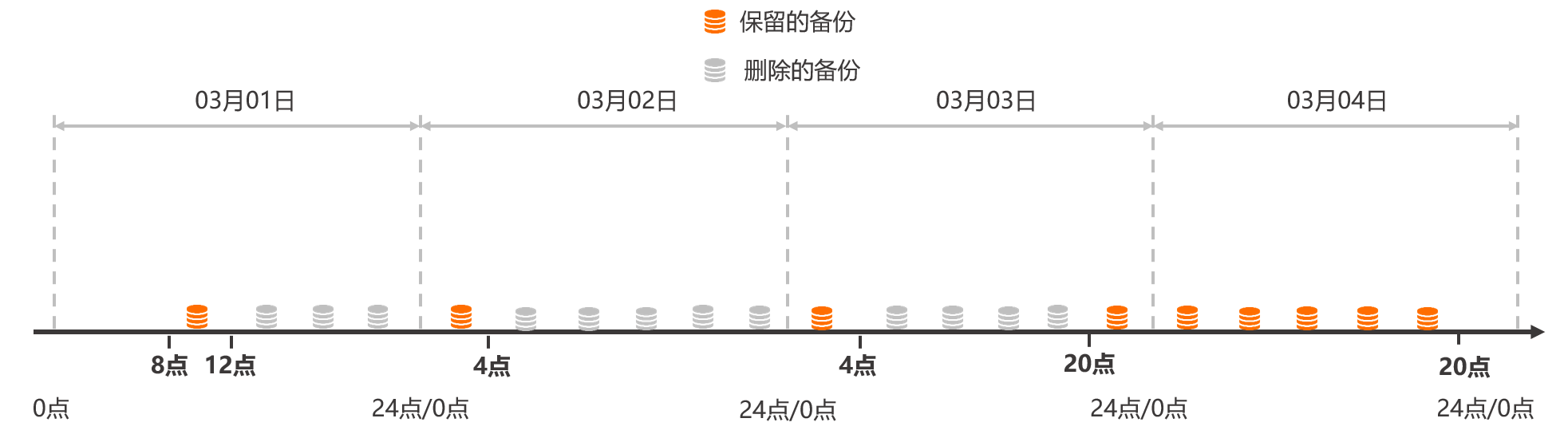
那麼4小時後,即3月4日20:00,系統將保留如下備份:
最近24小時內(3月3日20:00~3月4日20:00)完成的備份。
3月3日0:00~4:00間完成的備份。
3月2日0:00~4:00間完成的備份。
3月1日8:00~12:00間完成的備份。
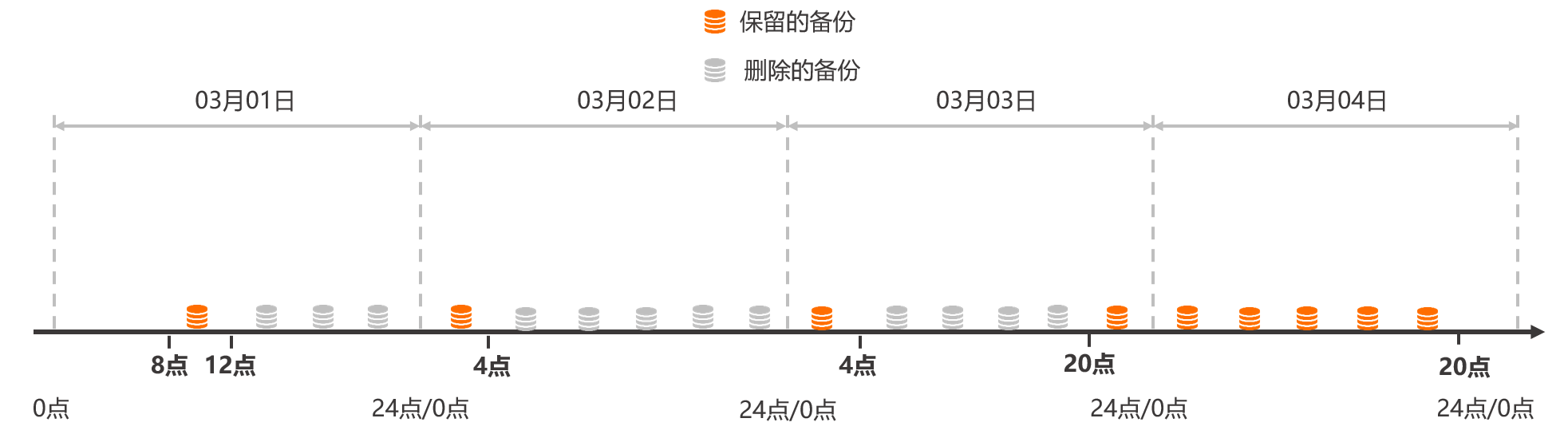
記錄備份策略
記錄備份策略為離線儲存每一個資料庫Redo記錄檔。按照儲存類型可以分為兩種情況:
PSL4/PSL5
參數 | 說明 |
備份方式 | 可選擇同地區備份或跨地區備份。 說明
|
同地區備份保留 | 設定同地區記錄備份的保留時間長度。 說明
|
跨地區備份地區 | 與二級備份中的跨地區備份地區一致,無需選擇。 |
跨地區備份保留 | 設定跨地區記錄備份的保留時間長度。 說明
|
ESSD雲端硬碟(PL0、PL1、PL2、PL3及AutoPL)
參數 | 說明 |
記錄備份保留 | 設定記錄備份的保留時間長度。 說明
|
通用備份策略
通用備份原則設定的是釋放叢集時的備份檔案保留原則。
參數 | 說明 |
集群备份保留 | 設定刪除叢集時的備份保留原則。
說明
|
相關API
API | 描述 |
查詢PolarDB叢集的資料備份保留原則。 | |
修改PolarDB叢集的資料備份保留原則。 | |
查詢PolarDB叢集的記錄備份保留原則。 | |
修改PolarDB叢集的記錄備份保留原則。 |