本文檔介紹如何使用Java、Python、Go與Java非同步語言進行向量檢索、預測檢索以及包含過濾條件的檢索。
相關依賴
Java
<dependency>
<groupId>com.aliyun</groupId>
<artifactId>aliyun-sdk-ha3engine-vector</artifactId>
<version>1.1.17</version>
</dependency>python
# Requires: Python >=3.6
pip install alibabacloud_ha3engine_vector==1.1.17Go
go get github.com/aliyun/alibabacloud-ha3-go-sdk@v1.1.17-vectorJava非同步
<dependency>
<groupId>com.aliyun</groupId>
<artifactId>aliyun-sdk-ha3engine-async</artifactId>
<version>1.1.7</version>
</dependency>參數說明
Java、Python SDK中都需要配置如下4個必要參數(endpoint、instance_id、access_user_name、access_pass_word):
endpoint:私網/公網網域名稱
可在執行個體詳情頁中網路資訊和API入口查看:

開啟公網訪問後可以在本地通過公網網域名稱(包含public的網域名稱)調用執行個體,可以參考添加白名單配置訪問的白名單IP。
若有ECS機器,可通過配置相同的交換器通過API網域名稱調用執行個體。
instance_id:執行個體ID
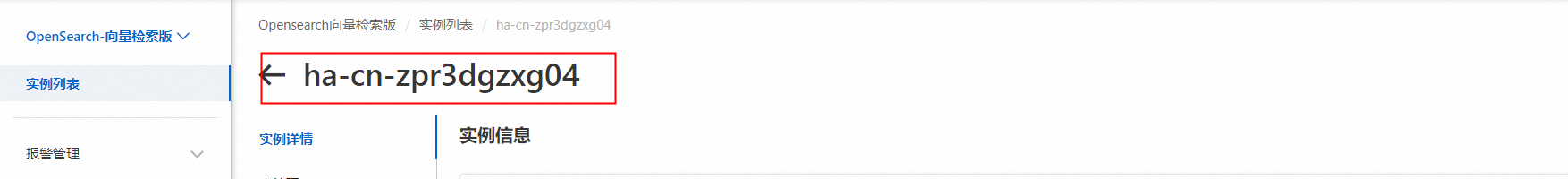
access_user_name:使用者名稱
access_pass_word:密碼
使用者名稱和密碼可以在執行個體詳情頁中API入口處進行查看:(密碼是購買執行個體時設定的,可以修改)
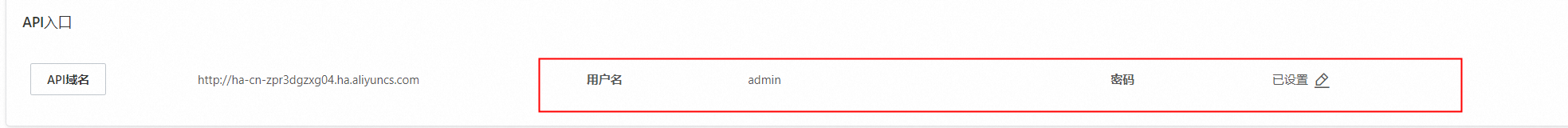
向量檢索
文法說明
table_name:指定要查詢的表名。
vector:查詢的向量資料,注意查詢的維度需要和配置向量索引時的維度一致。
vector_count:vector欄位中包含的向量個數,例如預設設定為 2,說明查詢中包含2個向量。
include_vector:是否返迴文檔中的向量資訊。
output_fields:需要傳回值的欄位列表。
top_k:返回個數,可根據需求設定。
filter:過濾運算式,支援指定過濾條件,可參考filter運算式文法。
search_params:查詢參數,可參考QcSearcher、HnswSearcher。
queries:執行的查詢內容,可以提交多個查詢。
簡單檢索
Java
import java.util.ArrayList;
import java.util.Arrays;
import java.util.Map;
import com.aliyun.ha3engine.vector.Client;
import com.aliyun.ha3engine.vector.models.Config;
import com.aliyun.ha3engine.vector.models.QueryRequest;
import com.aliyun.ha3engine.vector.models.SearchResponse;
import com.aliyun.tea.TeaException;
import org.junit.Before;
import org.junit.Test;
public class Demo {
/**
* 問天引擎client
*/
private Client client;
@Before
public void clientInit() throws Exception {
/*
初始化問天引擎client
*/
Config config = new Config();
// 執行個體名稱,可在執行個體詳情頁左上方查看,例:ha-cn-i7*****605
config.setInstanceId("ha-cn-i7*****605");
// 使用者名稱,可在執行個體詳情頁>API入口 查看
config.setAccessUserName("username");
// 密碼,可在執行個體詳情頁>API入口 修改
config.setAccessPassWord("password");
// API網域名稱,可在執行個體詳情頁>API入口 查看
config.setEndpoint("ha-cn-i7*****605.public.ha.aliyuncs.com");
client = new Client(config);
}
@Test
public void query() throws Exception {
try {
QueryRequest request = new QueryRequest();
request.setTableName("gist"); // 必填項, 查詢的表名
request.setVector(Arrays.asList(0.183762561f, 0.738372617f)); // 必填項, 查詢的向量資料
request.setTopK(100); // 非必填項, 返回個數
request.setIncludeVector(true); // 非必填項, 是否返迴文檔中的向量資訊
SearchResponse searchResponse = client.query(request);
System.out.println("搜尋結果:\n" + searchResponse.getBody());
} catch (TeaException e) {
System.out.println(e.getCode());
System.out.println(e.getMessage());
Map<String, Object> exceptionData = e.getData();
System.out.println(com.aliyun.teautil.Common.toJSONString(exceptionData));
}
}
}
Python
from alibabacloud_ha3engine_vector.client import Client
from alibabacloud_ha3engine_vector.models import Config
from alibabacloud_ha3engine_vector.models import QueryRequest
config = Config(
# API網域名稱,可在執行個體詳情頁>API入口 查看
endpoint="http://ha-cn-i7*****605.public.ha.aliyuncs.com",
# 使用者名稱,可在執行個體詳情頁>API入口 查看
access_user_name="username",
# 密碼,可在執行個體詳情頁>API入口 修改
access_pass_word="password")
client = Client(config)
request = QueryRequest(table_name="gist",
vector=[0.1, 0.2, 0.3],
include_vector=True,
top_k=10)
result = client.query(request)Go
package main
import (
"fmt"
"github.com/alibabacloud-go/tea-utils/v2/service"
"github.com/alibabacloud-go/tea/tea"
ha3engine "github.com/aliyun/alibabacloud-ha3-go-sdk/client"
)
func main() {
//建立請求用戶端執行個體
config := &ha3engine.Config{
// API網域名稱,可在執行個體詳情頁>API入口 查看
Endpoint: tea.String("ha-cn-i7*****605.public.ha.aliyuncs.com"),
// 使用者名稱,可在執行個體詳情頁>API入口 查看
AccessUserName: tea.String("username"),
// 密碼,可在執行個體詳情頁>API入口 修改
AccessPassWord: tea.String("password"),
RuntimeOptions: &service.RuntimeOptions{
KeepAlive: tea.Bool(true),
MaxIdleConns: tea.Int(1000),
ReadTimeout: tea.Int(1000),
},
}
// 初始化一個client, 用以發送請求.
client, _clientErr := ha3engine.NewClient(config)
// 如果 NewClient 過程中出現異常. 則 返回 _clientErr 且輸出 錯誤資訊.
if _clientErr != nil {
fmt.Println(_clientErr)
return
}
query(client)
}
/**
* 簡單查詢
*/
func query(client *ha3engine.Client) {
searchRequestModel := &ha3engine.QueryRequest{}
searchRequestModel.SetTableName("test1")
// 建立一個指向float32的指標數組
ids := make([]*float32, 4)
// 給指標數組元素賦值
ids[0] = tea.Float32(0.1)
ids[1] = tea.Float32(0.2)
ids[2] = tea.Float32(0.3)
ids[3] = tea.Float32(0.4)
searchRequestModel.SetVector(ids)
response, _requestErr := client.Query(searchRequestModel)
// 如果 發送請求 過程中出現異常. 則 返回 _requestErr 且輸出 錯誤資訊.
if _requestErr != nil {
fmt.Println(_requestErr)
return
}
// 輸出正常返回的 response 內容.
fmt.Println(response)
}Java非同步
import com.aliyun.ha3engine.async.AsyncClient;
import com.aliyun.ha3engine.async.models.QueryRequest;
import com.aliyun.ha3engine.async.models.SearchResponse;
import com.aliyun.sdk.ha3engine.async.core.AsyncConfigInfoProvider;
import com.aliyun.tea.TeaException;
import darabonba.core.client.ClientOverrideConfiguration;
import org.junit.Before;
import org.junit.Test;
import java.util.Arrays;
import java.util.Map;
import java.util.concurrent.CompletableFuture;
import java.util.concurrent.ExecutionException;
/**
* @author alibaba
*/
public class SimpleQuery {
/**
* 問天引擎client
*/
private AsyncClient client;
@Before
public void clientInit() {
// 配置執行個體的使用者名稱密碼, 可在執行個體詳情頁>API入口 查看
AsyncConfigInfoProvider provider = AsyncConfigInfoProvider.create("username", "password");
// 初始化非同步用戶端
client = AsyncClient.builder()
.credentialsProvider(provider)
.overrideConfiguration(
ClientOverrideConfiguration.create()
.setEndpointOverride("ha-cn-i7*****605.public.ha.aliyuncs.com")
.setProtocol("http")
).build();
}
@Test
public void simpleQuery() {
try {
QueryRequest queryRequest = QueryRequest.builder()
.tableName("table_name") // 查詢的表名
.indexName("index_name") // 查詢的索引名
.vector(Arrays.asList(0.0001575F, 0.00682848F)) // 查詢的向量資料
.topK(10) // 返回個數
.includeVector(true) //是否返迴文檔中的向量資訊
.build();
CompletableFuture<SearchResponse> responseCompletableFuture = client.query(queryRequest);
String responseBody = responseCompletableFuture.get().getBody();
System.out.println("result:" + responseBody);
} catch (ExecutionException | InterruptedException e) {
System.out.println(e.getMessage());
} catch (TeaException e) {
System.out.println(e.getCode());
System.out.println(e.getMessage());
Map<String, Object> exceptionData = e.getData();
System.out.println(com.aliyun.teautil.Common.toJSONString(exceptionData));
}
}
}多向量檢索
支援一次檢索中包含多個向量,檢索結果會合并排序,返回最優的topK。
Java
import java.util.ArrayList;
import java.util.Arrays;
import java.util.Map;
import com.aliyun.ha3engine.vector.Client;
import com.aliyun.ha3engine.vector.models.Config;
import com.aliyun.ha3engine.vector.models.QueryRequest;
import com.aliyun.ha3engine.vector.models.SearchResponse;
import com.aliyun.tea.TeaException;
import org.junit.Before;
import org.junit.Test;
public class Demo {
/**
* 問天引擎client
*/
private Client client;
@Before
public void clientInit() throws Exception {
/*
初始化問天引擎client
*/
Config config = new Config();
// 執行個體名稱,可在執行個體詳情頁左上方查看,例:ha-cn-i7*****605
config.setInstanceId("ha-cn-i7*****605");
// 使用者名稱,可在執行個體詳情頁>API入口 查看
config.setAccessUserName("username");
// 密碼,可在執行個體詳情頁>API入口 修改
config.setAccessPassWord("password");
// API網域名稱,可在執行個體詳情頁>API入口 查看
config.setEndpoint("ha-cn-i7*****605.public.ha.aliyuncs.com");
client = new Client(config);
}
@Test
public void query() throws Exception {
try {
QueryRequest request = new QueryRequest();
request.setTableName("gist"); // 必填項, 查詢的表名
request.setVector(Arrays.asList(0.1f, 0.2f, 0.3f, 0.4f)); // 必填項, 查詢的向量資料
request.setVectorCount(2); // 非必填項, vector欄位中包含的向量個數
request.setTopK(100); // 非必填項, 返回個數
request.setIncludeVector(true); // 非必填項, 是否返迴文檔中的向量資訊
request.setOutputFields(new ArrayList<String>()); // 非必填項, 需要傳回值的欄位列表
request.setFilter("a>10"); // 非必填項, 過濾運算式
SearchResponse searchResponse = client.query(request);
System.out.println("搜尋結果:\n" + searchResponse.getBody());
} catch (TeaException e) {
System.out.println(e.getCode());
System.out.println(e.getMessage());
Map<String, Object> exceptionData = e.getData();
System.out.println(com.aliyun.teautil.Common.toJSONString(exceptionData));
}
}
}
Python
from alibabacloud_ha3engine_vector.client import Client
from alibabacloud_ha3engine_vector.models import Config
from alibabacloud_ha3engine_vector.models import QueryRequest
config = Config(
# API網域名稱,可在執行個體詳情頁>API入口 查看
endpoint="http://ha-cn-i7*****605.public.ha.aliyuncs.com",
# 使用者名稱,可在執行個體詳情頁>API入口 查看
access_user_name="username",
# 密碼,可在執行個體詳情頁>API入口 修改
access_pass_word="password")
client = Client(config)
request = QueryRequest(table_name="t1",
vector=[0.1, 0.2, 0.3, 0.4],
vector_count=2,
include_vector=True,
filter="a > 10",
output_fields=["a", "b"]
top_k=10)
result = client.query(request)Go
package main
import (
"fmt"
"github.com/alibabacloud-go/tea-utils/v2/service"
"github.com/alibabacloud-go/tea/tea"
ha3engine "github.com/aliyun/alibabacloud-ha3-go-sdk/client"
"sync"
)
func main() {
//建立請求用戶端執行個體
config := &ha3engine.Config{
// API網域名稱,可在執行個體詳情頁>API入口 查看
Endpoint: tea.String("ha-cn-i7*****605.public.ha.aliyuncs.com"),
// 使用者名稱,可在執行個體詳情頁>API入口 查看
AccessUserName: tea.String("username"),
// 密碼,可在執行個體詳情頁>API入口 修改
AccessPassWord: tea.String("password"),
RuntimeOptions: &service.RuntimeOptions{
KeepAlive: tea.Bool(true),
MaxIdleConns: tea.Int(1000),
ReadTimeout: tea.Int(1000),
},
}
// 初始化一個client, 用以發送請求.
client, _clientErr := ha3engine.NewClient(config)
// 如果 NewClient 過程中出現異常. 則 返回 _clientErr 且輸出 錯誤資訊.
if _clientErr != nil {
fmt.Println(_clientErr)
return
}
multiVectorQuery(client)
}
func multiVectorQuery(client *ha3engine.Client) {
queryRequest := &ha3engine.QueryRequest{}
queryRequest.SetTableName("test1")
// 建立一個指向float32的指標數組
ids := make([]*float32, 8)
// 給指標數組元素賦值
ids[0] = tea.Float32(0.1)
ids[1] = tea.Float32(0.2)
ids[2] = tea.Float32(0.3)
ids[3] = tea.Float32(0.4)
ids[4] = tea.Float32(0.1)
ids[5] = tea.Float32(0.2)
ids[6] = tea.Float32(0.3)
ids[7] = tea.Float32(0.4)
queryRequest.SetVector(ids)
queryRequest.SetVectorCount(2)
response, _requestErr := client.Query(queryRequest)
// 如果 發送請求 過程中出現異常. 則 返回 _requestErr 且輸出 錯誤資訊.
if _requestErr != nil {
fmt.Println(_requestErr)
return
}
// 輸出正常返回的 response 內容.
fmt.Println(response)
}Java非同步
import com.aliyun.ha3engine.async.AsyncClient;
import com.aliyun.ha3engine.async.models.QueryRequest;
import com.aliyun.ha3engine.async.models.SearchResponse;
import com.aliyun.sdk.ha3engine.async.core.AsyncConfigInfoProvider;
import com.aliyun.tea.TeaException;
import darabonba.core.client.ClientOverrideConfiguration;
import org.junit.Before;
import org.junit.Test;
import java.util.Arrays;
import java.util.Map;
import java.util.concurrent.CompletableFuture;
import java.util.concurrent.ExecutionException;
/**
* 多向量查詢
*/
public class MultiVectorQuery {
/**
* 問天引擎client
*/
private AsyncClient client;
@Before
public void clientInit() {
// 配置執行個體的使用者名稱密碼, 可在執行個體詳情頁>API入口 查看
AsyncConfigInfoProvider provider = AsyncConfigInfoProvider.create("username", "password");
// 初始化非同步用戶端
client = AsyncClient.builder()
.credentialsProvider(provider)
.overrideConfiguration(
ClientOverrideConfiguration.create()
.setEndpointOverride("ha-cn-i7*****605.public.ha.aliyuncs.com")
.setProtocol("http")
).build();
}
@Test
public void multiVectorQuery() {
try {
QueryRequest queryRequest = QueryRequest.builder()
.tableName("test1") // 查詢的表名
.indexName("vector") // 查詢的索引名
.vector(Arrays.asList(0.62498F, 0.886408F, 0.586114F, 0.043189F,0.62498F, 0.886408F, 0.586114F, 0.043189F)) // 查詢的向量資料
.vectorCount(2)// 非必填項, vector欄位中包含的向量個數
.topK(10) // 返回個數
.includeVector(false) //是否返迴文檔中的向量資訊
.build();
CompletableFuture<SearchResponse> responseCompletableFuture = client.query(queryRequest);
String responseBody = responseCompletableFuture.get().getBody();
System.out.println("query result:" + responseBody);
} catch (ExecutionException | InterruptedException e) {
System.out.println(e.getMessage());
} catch (TeaException e) {
System.out.println(e.getCode());
System.out.println(e.getMessage());
Map<String, Object> exceptionData = e.getData();
System.out.println(com.aliyun.teautil.Common.toJSONString(exceptionData));
}
}
}namespace檢索
OpenSearch向量檢索版支援通過namespace將索引進行分區,為向量索引配置namespace後,可在指定namespace內查詢,因此不同的查詢請求可以搜尋不同的索引子集。
注意:設定namespace後,查詢時必須指定namespace。
Java
import java.util.ArrayList;
import java.util.Arrays;
import java.util.Map;
import com.aliyun.ha3engine.vector.Client;
import com.aliyun.ha3engine.vector.models.Config;
import com.aliyun.ha3engine.vector.models.QueryRequest;
import com.aliyun.ha3engine.vector.models.SearchResponse;
import com.aliyun.tea.TeaException;
import org.junit.Before;
import org.junit.Test;
public class Demo {
/**
* 問天引擎client
*/
private Client client;
@Before
public void clientInit() throws Exception {
/*
初始化問天引擎client
*/
Config config = new Config();
// 執行個體名稱,可在執行個體詳情頁左上方查看,例:ha-cn-i7*****605
config.setInstanceId("ha-cn-i7*****605");
// 使用者名稱,可在執行個體詳情頁>API入口 查看
config.setAccessUserName("username");
// 密碼,可在執行個體詳情頁>API入口 修改
config.setAccessPassWord("password");
// API網域名稱,可在執行個體詳情頁>API入口 查看
config.setEndpoint("ha-cn-i7*****605.public.ha.aliyuncs.com");
client = new Client(config);
}
@Test
public void query() throws Exception {
try {
QueryRequest request = new QueryRequest();
request.setTableName("gist"); // 必填項, 查詢的表名
request.setVector(Arrays.asList(0.183762561f, 0.738372617f)); // 必填項, 查詢的向量資料
request.setNamespace("namespace"); // 非必填項, 查詢向量的空間
request.setTopK(100); // 非必填項, 返回個數
request.setIncludeVector(true); // 非必填項, 是否返迴文檔中的向量資訊
SearchResponse searchResponse = client.query(request);
System.out.println("搜尋結果:\n" + searchResponse.getBody());
} catch (TeaException e) {
System.out.println(e.getCode());
System.out.println(e.getMessage());
Map<String, Object> exceptionData = e.getData();
System.out.println(com.aliyun.teautil.Common.toJSONString(exceptionData));
}
}
}
Python
from alibabacloud_ha3engine_vector.client import Client
from alibabacloud_ha3engine_vector.models import Config
from alibabacloud_ha3engine_vector.models import QueryRequest
config = Config(
# API網域名稱,可在執行個體詳情頁>API入口 查看
endpoint="http://ha-cn-i7*****605.public.ha.aliyuncs.com",
# 使用者名稱,可在執行個體詳情頁>API入口 查看
access_user_name="username",
# 密碼,可在執行個體詳情頁>API入口 修改
access_pass_word="password")
client = Client(config)
request = QueryRequest(table_name="t1",
namespace="space_b",
vector=[0.1, 0.2],
include_vector=True,
top_k=10)
result = client.query(request)Go
package main
import (
"fmt"
"github.com/alibabacloud-go/tea-utils/v2/service"
"github.com/alibabacloud-go/tea/tea"
ha3engine "github.com/aliyun/alibabacloud-ha3-go-sdk/client"
"sync"
)
func main() {
//建立請求用戶端執行個體
config := &ha3engine.Config{
// API網域名稱,可在執行個體詳情頁>API入口 查看
Endpoint: tea.String("ha-cn-i7*****605.public.ha.aliyuncs.com"),
// 使用者名稱,可在執行個體詳情頁>API入口 查看
AccessUserName: tea.String("username"),
// 密碼,可在執行個體詳情頁>API入口 修改
AccessPassWord: tea.String("password"),
RuntimeOptions: &service.RuntimeOptions{
KeepAlive: tea.Bool(true),
MaxIdleConns: tea.Int(1000),
ReadTimeout: tea.Int(1000),
},
}
// 初始化一個client, 用以發送請求.
client, _clientErr := ha3engine.NewClient(config)
// 如果 NewClient 過程中出現異常. 則 返回 _clientErr 且輸出 錯誤資訊.
if _clientErr != nil {
fmt.Println(_clientErr)
return
}
nameSpaceQuery(client)
}
func nameSpaceQuery(client *ha3engine.Client) {
searchRequestModel := &ha3engine.QueryRequest{}
searchRequestModel.SetTableName("test1")
// 建立一個指向float32的指標數組
ids := make([]*float32, 4)
// 給指標數組元素賦值
ids[0] = tea.Float32(0.1)
ids[1] = tea.Float32(0.2)
ids[2] = tea.Float32(0.3)
ids[3] = tea.Float32(0.4)
searchRequestModel.SetVector(ids)
searchRequestModel.SetNamespace("1")
response, _requestErr := client.Query(searchRequestModel)
// 如果 發送請求 過程中出現異常. 則 返回 _requestErr 且輸出 錯誤資訊.
if _requestErr != nil {
fmt.Println(_requestErr)
return
}
// 輸出正常返回的 response 內容.
fmt.Println(response)
}Java非同步
import com.aliyun.ha3engine.async.AsyncClient;
import com.aliyun.ha3engine.async.models.QueryRequest;
import com.aliyun.ha3engine.async.models.SearchResponse;
import com.aliyun.sdk.ha3engine.async.core.AsyncConfigInfoProvider;
import com.aliyun.tea.TeaException;
import darabonba.core.client.ClientOverrideConfiguration;
import org.junit.Before;
import org.junit.Test;
import java.util.Arrays;
import java.util.Map;
import java.util.concurrent.CompletableFuture;
import java.util.concurrent.ExecutionException;
public class NameSpaceQuery {
/**
* 問天引擎client
*/
private AsyncClient client;
@Before
public void clientInit() {
// 配置執行個體的使用者名稱密碼, 可在執行個體詳情頁>API入口 查看
AsyncConfigInfoProvider provider = AsyncConfigInfoProvider.create("username", "password");
// 初始化非同步用戶端
client = AsyncClient.builder()
.credentialsProvider(provider)
.overrideConfiguration(
ClientOverrideConfiguration.create()
.setEndpointOverride("ha-cn-i7*****605.public.ha.aliyuncs.com")
.setProtocol("http")
).build();
}
@Test
public void nameSpaceQuery() {
try {
QueryRequest queryRequest = QueryRequest.builder()
.tableName("test1") // 查詢的表名
.indexName("vector") // 查詢的索引名
.namespace("1")
.vector(Arrays.asList(0.62498F, 0.886408F, 0.586114F, 0.043189F)) // 查詢的向量資料
.topK(10) // 返回個數
.includeVector(false) //是否返迴文檔中的向量資訊
.build();
CompletableFuture<SearchResponse> responseCompletableFuture = client.query(queryRequest);
String responseBody = responseCompletableFuture.get().getBody();
System.out.println("query result:" + responseBody);
} catch (ExecutionException | InterruptedException e) {
System.out.println(e.getMessage());
} catch (TeaException e) {
System.out.println(e.getCode());
System.out.println(e.getMessage());
Map<String, Object> exceptionData = e.getData();
System.out.println(com.aliyun.teautil.Common.toJSONString(exceptionData));
}
}
}多namepsace檢索
為向量索引配置namespace後,支援在多個namespace中查詢。
Java
import java.util.ArrayList;
import java.util.Arrays;
import java.util.Map;
import com.aliyun.ha3engine.vector.Client;
import com.aliyun.ha3engine.vector.models.*;
import com.aliyun.tea.TeaException;
import org.junit.Before;
import org.junit.Test;
public class Demo {
/**
* 問天引擎client
*/
private Client client;
@Before
public void clientInit() throws Exception {
/*
初始化問天引擎client
*/
Config config = new Config();
// 執行個體名稱,可在執行個體詳情頁左上方查看,例:ha-cn-i7*****605
config.setInstanceId("ha-cn-i7*****605");
// 使用者名稱,可在執行個體詳情頁>API入口 查看
config.setAccessUserName("username");
// 密碼,可在執行個體詳情頁>API入口 修改
config.setAccessPassWord("password");
// API網域名稱,可在執行個體詳情頁>API入口 查看
config.setEndpoint("ha-cn-i7*****605.public.ha.aliyuncs.com");
client = new Client(config);
}
@Test
public void multiQuery() throws Exception {
try {
MultiQueryRequest request = new MultiQueryRequest();
request.setTableName("gist");
request.setTopK(3);
request.setIncludeVector(true);
QueryRequest query1 = new QueryRequest();
query1.setVector(Arrays.asList(0.1f, 0.2f, 0.3f));
query1.setNamespace("space_a");
QueryRequest query2 = new QueryRequest();
query2.setVector(Arrays.asList(0.1f, 0.2f, 0.3f));
query2.setNamespace("space_b");
request.setQueries(Arrays.asList(query1, query2));
SearchResponse searchResponse = client.multiQuery(request);
System.out.println("搜尋結果:\n" + searchResponse.getBody());
} catch (TeaException e) {
System.out.println(e.getCode());
System.out.println(e.getMessage());
Map<String, Object> exceptionData = e.getData();
System.out.println(com.aliyun.teautil.Common.toJSONString(exceptionData));
}
}
}
Python
from alibabacloud_ha3engine_vector.client import Client
from alibabacloud_ha3engine_vector.models import Config
from alibabacloud_ha3engine_vector.models import QueryRequest
from alibabacloud_ha3engine_vector.models import MultiQueryRequest
config = Config(
# API網域名稱,可在執行個體詳情頁>API入口 查看
endpoint="http://ha-cn-i7*****605.public.ha.aliyuncs.com",
# 使用者名稱,可在執行個體詳情頁>API入口 查看
access_user_name="username",
# 密碼,可在執行個體詳情頁>API入口 修改
access_pass_word="password")
client = Client(config)
q1 = QueryRequest(vector=[0.1, 0.2, 0.3], namespace="space_a")
q2 = QueryRequest(vector=[0.4, 0.5, 0.6], namespace="space_b")
request = MultiQueryRequest(table_name = "gist",
queries=[q1, q2],
top_k=3,
include_vector=True)
result = client.multi_query(request)Go
package main
import (
"fmt"
"github.com/alibabacloud-go/tea-utils/v2/service"
"github.com/alibabacloud-go/tea/tea"
ha3engine "github.com/aliyun/alibabacloud-ha3-go-sdk/client"
"sync"
)
func main() {
//建立請求用戶端執行個體
config := &ha3engine.Config{
// API網域名稱,可在執行個體詳情頁>API入口 查看
Endpoint: tea.String("ha-cn-i7*****605.public.ha.aliyuncs.com"),
// 使用者名稱,可在執行個體詳情頁>API入口 查看
AccessUserName: tea.String("username"),
// 密碼,可在執行個體詳情頁>API入口 修改
AccessPassWord: tea.String("password"),
RuntimeOptions: &service.RuntimeOptions{
KeepAlive: tea.Bool(true),
MaxIdleConns: tea.Int(1000),
ReadTimeout: tea.Int(1000),
},
}
// 初始化一個client, 用以發送請求.
client, _clientErr := ha3engine.NewClient(config)
// 如果 NewClient 過程中出現異常. 則 返回 _clientErr 且輸出 錯誤資訊.
if _clientErr != nil {
fmt.Println(_clientErr)
return
}
multiNameSpaceQuery(client)
}
func multiNameSpaceQuery(client *ha3engine.Client) {
query1 := &ha3engine.QueryRequest{}
// 建立一個指向float32的指標數組
array := make([]*float32, 4)
// 分配記憶體位址並初始化值
value1 := float32(1.23)
value2 := float32(4.56)
value3 := float32(7.89)
value4 := float32(7.89)
// 給指標數組元素賦值
array[0] = &value1
array[1] = &value2
array[2] = &value3
array[3] = &value4
query1.SetVector(array)
query1.SetNamespace("space_a")
query2 := &ha3engine.QueryRequest{}
query2.SetVector(array)
query2.SetNamespace("space_b")
request := &ha3engine.MultiQueryRequest{}
request.SetTableName("test2")
querys := make([]*ha3engine.QueryRequest, 2)
querys[0] = query1
querys[1] = query2
request.SetQueries(querys)
request.SetTopK(10)
request.SetIncludeVector(false)
request.SetOrder("DESC")
response, _requestErr := client.MultiQuery(request)
// 如果 發送請求 過程中出現異常. 則 返回 _requestErr 且輸出 錯誤資訊.
if _requestErr != nil {
fmt.Println(_requestErr)
return
}
// 輸出正常返回的 response 內容.
fmt.Println(response)
}Java非同步
import com.aliyun.ha3engine.async.AsyncClient;
import com.aliyun.ha3engine.async.models.MultiQueryRequest;
import com.aliyun.ha3engine.async.models.QueryRequest;
import com.aliyun.ha3engine.async.models.SearchResponse;
import com.aliyun.sdk.ha3engine.async.core.AsyncConfigInfoProvider;
import com.aliyun.tea.TeaException;
import darabonba.core.client.ClientOverrideConfiguration;
import org.junit.Before;
import org.junit.Test;
import java.util.Arrays;
import java.util.Map;
import java.util.concurrent.CompletableFuture;
import java.util.concurrent.ExecutionException;
public class MultiNameSpaceQuery {
/**
* 問天引擎client
*/
private AsyncClient client;
@Before
public void clientInit() {
// 配置執行個體的使用者名稱密碼, 可在執行個體詳情頁>API入口 查看
AsyncConfigInfoProvider provider = AsyncConfigInfoProvider.create("username", "password");
// 初始化非同步用戶端
client = AsyncClient.builder()
.credentialsProvider(provider)
.overrideConfiguration(
ClientOverrideConfiguration.create()
.setEndpointOverride("ha-cn-i7*****605.public.ha.aliyuncs.com")
.setProtocol("http")
).build();
}
@Test
public void multiNameSpaceQuery() {
try {
QueryRequest query1 = QueryRequest.builder()
.vector(Arrays.asList(0.62498F, 0.886408F, 0.586114F, 0.043189F))
.namespace("space_a")
.build();
QueryRequest query2 = QueryRequest.builder()
.vector(Arrays.asList(0.62498F, 0.886408F, 0.586114F, 0.043189F))
.namespace("space_b")
.build();
MultiQueryRequest request = MultiQueryRequest.builder()
.tableName("test1")// 查詢的表名
.topK(3)
.includeVector(false)// 是否返迴文檔中的向量資訊
.queries(Arrays.asList(query1, query2))// 多個nameSpace查詢條件
.build();
CompletableFuture<SearchResponse> responseCompletableFuture = client.multiQuery(request);
String responseBody = responseCompletableFuture.get().getBody();
System.out.println("multiQuery result:" + responseBody);
} catch (ExecutionException | InterruptedException e) {
System.out.println(e.getMessage());
} catch (TeaException e) {
System.out.println(e.getCode());
System.out.println(e.getMessage());
Map<String, Object> exceptionData = e.getData();
System.out.println(com.aliyun.teautil.Common.toJSONString(exceptionData));
}
}
}包含過濾條件的檢索
支援使用filter運算式,指定過濾條件進行查詢。
Java
import java.util.ArrayList;
import java.util.Arrays;
import java.util.Map;
import com.aliyun.ha3engine.vector.Client;
import com.aliyun.ha3engine.vector.models.Config;
import com.aliyun.ha3engine.vector.models.QueryRequest;
import com.aliyun.ha3engine.vector.models.SearchResponse;
import com.aliyun.tea.TeaException;
import org.junit.Before;
import org.junit.Test;
public class Demo {
/**
* 問天引擎client
*/
private Client client;
@Before
public void clientInit() throws Exception {
/*
初始化問天引擎client
*/
Config config = new Config();
// 執行個體名稱,可在執行個體詳情頁左上方查看,例:ha-cn-i7*****605
config.setInstanceId("ha-cn-i7*****605");
// 使用者名稱,可在執行個體詳情頁>API入口 查看
config.setAccessUserName("username");
// 密碼,可在執行個體詳情頁>API入口 修改
config.setAccessPassWord("password");
// API網域名稱,可在執行個體詳情頁>API入口 查看
config.setEndpoint("ha-cn-i7*****605.public.ha.aliyuncs.com");
client = new Client(config);
}
@Test
public void query() throws Exception {
try {
QueryRequest request = new QueryRequest();
request.setTableName("gist"); // 必填項, 查詢的表名
request.setVector(Arrays.asList(0.183762561f, 0.738372617f)); // 必填項, 查詢的向量資料
request.setTopK(100); // 非必填項, 返回個數
request.setIncludeVector(true); // 非必填項, 是否返迴文檔中的向量資訊
request.setOutputFields(new ArrayList<String>()); // 非必填項, 需要傳回值的欄位列表
request.setFilter("a>10"); // 非必填項, 過濾運算式
SearchResponse searchResponse = client.query(request);
System.out.println("搜尋結果:\n" + searchResponse.getBody());
} catch (TeaException e) {
System.out.println(e.getCode());
System.out.println(e.getMessage());
Map<String, Object> exceptionData = e.getData();
System.out.println(com.aliyun.teautil.Common.toJSONString(exceptionData));
}
}
}
Python
from alibabacloud_ha3engine_vector.client import Client
from alibabacloud_ha3engine_vector.models import Config
from alibabacloud_ha3engine_vector.models import QueryRequest
config = Config(
# API網域名稱,可在執行個體詳情頁>API入口 查看
endpoint="http://ha-cn-i7*****605.public.ha.aliyuncs.com",
# 使用者名稱,可在執行個體詳情頁>API入口 查看
access_user_name="username",
# 密碼,可在執行個體詳情頁>API入口 修改
access_pass_word="password")
client = Client(config)
request = QueryRequest(table_name="t1",
vector=[0.1, 0.2],
include_vector=True,
filter="a > 10",
output_fields=["a", "b"]
top_k=10)
result = client.query(request)Go
package main
import (
"fmt"
"github.com/alibabacloud-go/tea-utils/v2/service"
"github.com/alibabacloud-go/tea/tea"
ha3engine "github.com/aliyun/alibabacloud-ha3-go-sdk/client"
"sync"
)
func main() {
//建立請求用戶端執行個體
config := &ha3engine.Config{
// API網域名稱,可在執行個體詳情頁>API入口 查看
Endpoint: tea.String("ha-cn-i7*****605.public.ha.aliyuncs.com"),
// 使用者名稱,可在執行個體詳情頁>API入口 查看
AccessUserName: tea.String("username"),
// 密碼,可在執行個體詳情頁>API入口 修改
AccessPassWord: tea.String("password"),
RuntimeOptions: &service.RuntimeOptions{
KeepAlive: tea.Bool(true),
MaxIdleConns: tea.Int(1000),
ReadTimeout: tea.Int(1000),
},
}
// 初始化一個client, 用以發送請求.
client, _clientErr := ha3engine.NewClient(config)
// 如果 NewClient 過程中出現異常. 則 返回 _clientErr 且輸出 錯誤資訊.
if _clientErr != nil {
fmt.Println(_clientErr)
return
}
filterQuery(client)
}
func filterQuery(client *ha3engine.Client) {
searchRequestModel := &ha3engine.QueryRequest{}
searchRequestModel.SetTableName("test1")
// 建立一個指向float32的指標數組
ids := make([]*float32, 4)
// 給指標數組元素賦值
ids[0] = tea.Float32(0.1)
ids[1] = tea.Float32(0.2)
ids[2] = tea.Float32(0.3)
ids[3] = tea.Float32(0.4)
searchRequestModel.SetVector(ids)
searchRequestModel.SetFilter("count>25")
response, _requestErr := client.Query(searchRequestModel)
// 如果 發送請求 過程中出現異常. 則 返回 _requestErr 且輸出 錯誤資訊.
if _requestErr != nil {
fmt.Println(_requestErr)
return
}
// 輸出正常返回的 response 內容.
fmt.Println(response)
}Java非同步
import com.aliyun.ha3engine.async.AsyncClient;
import com.aliyun.ha3engine.async.models.QueryRequest;
import com.aliyun.ha3engine.async.models.SearchResponse;
import com.aliyun.sdk.ha3engine.async.core.AsyncConfigInfoProvider;
import com.aliyun.tea.TeaException;
import darabonba.core.client.ClientOverrideConfiguration;
import org.junit.Before;
import org.junit.Test;
import java.util.Arrays;
import java.util.Map;
import java.util.concurrent.CompletableFuture;
import java.util.concurrent.ExecutionException;
public class FilterQuery {
/**
* 問天引擎client
*/
private AsyncClient client;
@Before
public void clientInit() {
// 配置執行個體的使用者名稱密碼, 可在執行個體詳情頁>API入口 查看
AsyncConfigInfoProvider provider = AsyncConfigInfoProvider.create("username", "password");
// 初始化非同步用戶端
client = AsyncClient.builder()
.credentialsProvider(provider)
.overrideConfiguration(
ClientOverrideConfiguration.create()
.setEndpointOverride("ha-cn-i7*****605.public.ha.aliyuncs.com")
.setProtocol("http")
).build();
}
@Test
public void filterQuery() {
try {
QueryRequest queryRequest = QueryRequest.builder()
.tableName("test1") // 查詢的表名
.indexName("vector") // 查詢的索引名
.vector(Arrays.asList(0.62498F, 0.886408F, 0.586114F, 0.043189F)) // 查詢的向量資料
.topK(10) // 返回個數
.filter("count>25")// 過濾條件
.includeVector(false) //是否返迴文檔中的向量資訊
.build();
CompletableFuture<SearchResponse> responseCompletableFuture = client.query(queryRequest);
String responseBody = responseCompletableFuture.get().getBody();
System.out.println("multiQuery result:" + responseBody);
} catch (ExecutionException | InterruptedException e) {
System.out.println(e.getMessage());
} catch (TeaException e) {
System.out.println(e.getCode());
System.out.println(e.getMessage());
Map<String, Object> exceptionData = e.getData();
System.out.println(com.aliyun.teautil.Common.toJSONString(exceptionData));
}
}
}filter使用可參考filter運算式。
主鍵檢索
Java
import java.util.ArrayList;
import java.util.Arrays;
import java.util.Map;
import com.aliyun.ha3engine.vector.Client;
import com.aliyun.ha3engine.vector.models.Config;
import com.aliyun.ha3engine.vector.models.FetchRequest;
import com.aliyun.ha3engine.vector.models.SearchResponse;
import com.aliyun.tea.TeaException;
import org.junit.Before;
import org.junit.Test;
public class Demo {
/**
* 問天引擎client
*/
private Client client;
@Before
public void clientInit() throws Exception {
/*
初始化問天引擎client
*/
Config config = new Config();
// 執行個體名稱,可在執行個體詳情頁左上方查看,例:ha-cn-i7*****605
config.setInstanceId("ha-cn-i7*****605");
// 使用者名稱,可在執行個體詳情頁>API入口 查看
config.setAccessUserName("username");
// 密碼,可在執行個體詳情頁>API入口 修改
config.setAccessPassWord("password");
// API網域名稱,可在執行個體詳情頁>API入口 查看
config.setEndpoint("ha-cn-i7*****605.public.ha.aliyuncs.com");
client = new Client(config);
}
@Test
public void fetch() throws Exception {
try {
FetchRequest request = new FetchRequest();
request.setTableName("gist");
request.setIds(Arrays.asList("1", "2"));
SearchResponse searchResponse = client.fetch(request);
System.out.println("搜尋結果:\n" + searchResponse.getBody());
} catch (TeaException e) {
System.out.println(e.getCode());
System.out.println(e.getMessage());
Map<String, Object> exceptionData = e.getData();
System.out.println(com.aliyun.teautil.Common.toJSONString(exceptionData));
}
}
}
Python
from alibabacloud_ha3engine_vector.client import Client
from alibabacloud_ha3engine_vector.models import Config
from alibabacloud_ha3engine_vector.models import FetchRequest
config = Config(
# API網域名稱,可在執行個體詳情頁>API入口 查看
endpoint="http://ha-cn-i7*****605.public.ha.aliyuncs.com",
# 使用者名稱,可在執行個體詳情頁>API入口 查看
access_user_name="username",
# 密碼,可在執行個體詳情頁>API入口 修改
access_pass_word="password")
client = Client(config)
request = FetchRequest(table_name="gist", ids=["1", "2"])
result = client.fetch(request)Go
package main
import (
"fmt"
"github.com/alibabacloud-go/tea-utils/v2/service"
"github.com/alibabacloud-go/tea/tea"
ha3engine "github.com/aliyun/alibabacloud-ha3-go-sdk/client"
)
func main() {
//建立請求用戶端執行個體
config := &ha3engine.Config{
// API網域名稱,可在執行個體詳情頁>API入口 查看
Endpoint: tea.String("ha-cn-i7*****605.public.ha.aliyuncs.com"),
// 使用者名稱,可在執行個體詳情頁>API入口 查看
AccessUserName: tea.String("username"),
// 密碼,可在執行個體詳情頁>API入口 修改
AccessPassWord: tea.String("password"),
RuntimeOptions: &service.RuntimeOptions{
KeepAlive: tea.Bool(true),
MaxIdleConns: tea.Int(1000),
ReadTimeout: tea.Int(1000),
},
}
// 初始化一個client, 用以發送請求.
client, _clientErr := ha3engine.NewClient(config)
// 如果 NewClient 過程中出現異常. 則 返回 _clientErr 且輸出 錯誤資訊.
if _clientErr != nil {
fmt.Println(_clientErr)
return
}
fetch(client)
}
/**
* 主鍵查詢
*/
func fetch(client *ha3engine.Client) {
searchRequestModel := &ha3engine.FetchRequest{}
searchRequestModel.SetTableName("test1")
// 給指標數組元素賦值
ids := make([]*string, 3)
ids[0] = tea.String("1")
ids[1] = tea.String("2")
ids[2] = tea.String("3")
searchRequestModel.SetIds(ids)
response, _requestErr := client.Fetch(searchRequestModel)
//如果 發送請求 過程中出現異常. 則 返回 _requestErr 且輸出 錯誤資訊.
if _requestErr != nil {
fmt.Println(_requestErr)
return
}
//輸出正常返回的 response 內容.
fmt.Println(response)
}Java非同步
import com.aliyun.ha3engine.async.AsyncClient;
import com.aliyun.ha3engine.async.models.FetchRequest;
import com.aliyun.ha3engine.async.models.SearchResponse;
import com.aliyun.sdk.ha3engine.async.core.AsyncConfigInfoProvider;
import com.aliyun.tea.TeaException;
import darabonba.core.client.ClientOverrideConfiguration;
import org.junit.Before;
import org.junit.Test;
import java.util.Arrays;
import java.util.Map;
import java.util.concurrent.CompletableFuture;
import java.util.concurrent.ExecutionException;
/**
* @author alibaba
*/
public class PrimaryKeyQuery {
/**
* 問天引擎client
*/
private AsyncClient client;
@Before
public void clientInit() {
// 配置執行個體的使用者名稱密碼, 可在執行個體詳情頁>API入口 查看
AsyncConfigInfoProvider provider = AsyncConfigInfoProvider.create("username", "password");
// 初始化非同步用戶端
client = AsyncClient.builder()
.credentialsProvider(provider)
.overrideConfiguration(
ClientOverrideConfiguration.create()
.setEndpointOverride("ha-cn-i7*****605.public.ha.aliyuncs.com")
.setProtocol("http")
).build();
}
@Test
public void primaryKeyQuery() {
try {
FetchRequest fetchRequest = FetchRequest.builder().tableName("table_name").ids(Arrays.asList("1", "2")).build();
CompletableFuture<SearchResponse> searchResponseCompletableFuture = client.fetch(fetchRequest);
String responseBody = searchResponseCompletableFuture.get().getBody();
System.out.println("result:" + responseBody);
} catch (ExecutionException | InterruptedException e) {
System.out.println(e.getMessage());
} catch (TeaException e) {
System.out.println(e.getCode());
System.out.println(e.getMessage());
Map<String, Object> exceptionData = e.getData();
System.out.println(com.aliyun.teautil.Common.toJSONString(exceptionData));
}
}
}預測查詢
預測查詢是使用者通過向量檢索版將文本或圖片產生向量後,通過文本或圖片進行向量化檢索時用到的查詢方式,SDK說明如下:
Java
import com.aliyun.ha3engine.vector.Client;
import com.aliyun.ha3engine.vector.models.Config;
import com.aliyun.ha3engine.vector.models.QueryRequest;
import com.aliyun.ha3engine.vector.models.SearchResponse;
import com.aliyun.tea.TeaException;
import org.junit.Before;
import org.junit.Test;
import java.util.Map;
public class InferenceQuery {
/**
* 問天引擎client
*/
private Client client;
@Before
public void clientInit() throws Exception {
/*
初始化問天引擎client
*/
Config config = new Config();
// 執行個體名稱,可在執行個體詳情頁左上方查看,例:ha-cn-i7*****605
config.setInstanceId("ha-cn-i7*****605");
// 使用者名稱,可在執行個體詳情頁>API入口 查看
config.setAccessUserName("username");
// 密碼,可在執行個體詳情頁>API入口 修改
config.setAccessPassWord("password");
// API網域名稱,可在執行個體詳情頁>API入口 查看
config.setEndpoint("ha-cn-i7*****605.public.ha.aliyuncs.com");
client = new Client(config);
}
@Test
public void inferenceQuery() throws Exception {
try {
QueryRequest request = new QueryRequest();
request.setTableName("test"); // 必填項, 查詢的表名
request.setContent("小孩"); // 必填項,查詢的內容
request.setModal("text"); // 必填項,用於向量化查詢詞
request.setTopK(100); // 非必填項, 返回個數
request.setSearchParams("{\\\"qc.searcher.scan_ratio\\\":0.01}");
SearchResponse searchResponse = client.inferenceQuery(request);
System.out.println("搜尋結果:\n" + searchResponse.getBody());
} catch (TeaException e) {
System.out.println(e.getCode());
System.out.println(e.getMessage());
Map<String, Object> exceptionData = e.getData();
System.out.println(com.aliyun.teautil.Common.toJSONString(exceptionData));
}
}
}Python
from alibabacloud_ha3engine_vector.client import Client
from alibabacloud_ha3engine_vector.models import Config
from alibabacloud_ha3engine_vector.models import QueryRequest
config = Config(
# API網域名稱,可在執行個體詳情頁>API入口 查看
endpoint="http://ha-cn-i7*****605.public.ha.aliyuncs.com",
# 使用者名稱,可在執行個體詳情頁>API入口 查看
access_user_name="username",
# 密碼,可在執行個體詳情頁>API入口 修改
access_pass_word="password")
client = Client(config)
def inference_query():
request = QueryRequest(table_name="test",
content="小狗",
modal="text",
namespace="123",
search_params="{\\\"qc.searcher.scan_ratio\\\":0.01}",
top_k=10)
result = client.inference_query(request)
print(result.body)
if __name__ == "__main__":
inference_query()
Go
package main
import (
"fmt"
"github.com/alibabacloud-go/tea-utils/v2/service"
"github.com/alibabacloud-go/tea/tea"
ha3engine "github.com/aliyun/alibabacloud-ha3-go-sdk/client"
)
func main() {
//建立請求用戶端執行個體
config := &ha3engine.Config{
// API網域名稱,可在執行個體詳情頁>API入口 查看
Endpoint: tea.String("ha-cn-i7*****605.public.ha.aliyuncs.com"),
// 使用者名稱,可在執行個體詳情頁>API入口 查看
AccessUserName: tea.String("username"),
// 密碼,可在執行個體詳情頁>API入口 修改
AccessPassWord: tea.String("password"),
RuntimeOptions: &service.RuntimeOptions{
KeepAlive: tea.Bool(true),
MaxIdleConns: tea.Int(1000),
ReadTimeout: tea.Int(1000),
},
}
// 初始化一個client, 用以發送請求.
client, _clientErr := ha3engine.NewClient(config)
// 如果 NewClient 過程中出現異常. 則 返回 _clientErr 且輸出 錯誤資訊.
if _clientErr != nil {
fmt.Println(_clientErr)
return
}
inferenceQuery(client)
}
/**
* 預測查詢
*/
func inferenceQuery(client *ha3engine.Client) {
searchRequestModel := &ha3engine.QueryRequest{}
searchRequestModel.SetTableName("test1")
// 建立一個指向float32的指標數組
array := make([]*float32, 3)
// 分配記憶體位址並初始化值
value1 := float32(1.23)
value2 := float32(4.56)
value3 := float32(7.89)
// 給指標數組元素賦值
array[0] = &value1
array[1] = &value2
array[2] = &value3
//searchRequestModel.SetVector(array)
searchRequestModel.SetContent("小狗")
searchRequestModel.SetNamespace("123")
searchRequestModel.SetModal("text") // 必填項,用於向量化查詢詞
response, _requestErr := client.InferenceQuery(searchRequestModel)
// 如果 發送請求 過程中出現異常. 則 返回 _requestErr 且輸出 錯誤資訊.
if _requestErr != nil {
fmt.Println(_requestErr)
return
}
// 輸出正常返回的 response 內容.
fmt.Println(response)
}Java非同步
import com.aliyun.ha3engine.async.AsyncClient;
import com.aliyun.ha3engine.async.models.QueryRequest;
import com.aliyun.ha3engine.async.models.SearchResponse;
import com.aliyun.sdk.ha3engine.async.core.AsyncConfigInfoProvider;
import com.aliyun.tea.TeaException;
import darabonba.core.client.ClientOverrideConfiguration;
import org.junit.Before;
import org.junit.Test;
import java.util.Map;
import java.util.concurrent.CompletableFuture;
import java.util.concurrent.ExecutionException;
/**
* 預測查詢
*/
public class InferenceQuery {
/**
* 問天引擎client
*/
private AsyncClient client;
@Before
public void clientInit() {
// 配置執行個體的使用者名稱密碼, 可在執行個體詳情頁>API入口 查看
AsyncConfigInfoProvider provider = AsyncConfigInfoProvider.create("username", "password");
// 初始化非同步用戶端
client = AsyncClient.builder()
.credentialsProvider(provider)
.overrideConfiguration(
ClientOverrideConfiguration.create()
.setEndpointOverride("ha-cn-i7*****605.public.ha.aliyuncs.com")
.setProtocol("http")
).build();
}
@Test
public void inferenceQuery() {
try {
QueryRequest queryRequest = QueryRequest.builder()
.tableName("test2") // 查詢的表名
.indexName("source_text_vector") // 查詢的索引名
.namespace("1")// 查詢的命名空間
.modal("text")// 模型名稱
.content("測試文本轉向量")// 需要向量化的內容
.topK(10) // 返回個數
.includeVector(false) //是否返迴文檔中的向量資訊
.build();
CompletableFuture<SearchResponse> responseCompletableFuture = client.inferenceQuery(queryRequest);
String responseBody = responseCompletableFuture.get().getBody();
System.out.println("queryInference result:" + responseBody);
} catch (ExecutionException | InterruptedException e) {
System.out.println(e.getMessage());
} catch (TeaException e) {
System.out.println(e.getCode());
System.out.println(e.getMessage());
Map<String, Object> exceptionData = e.getData();
System.out.println(com.aliyun.teautil.Common.toJSONString(exceptionData));
}
}
}參數說明:
queryRequest中的content表示需要查詢的內容,文本向量化情境則輸入文本,圖片向量化情境可以輸入文本或者base64編碼後的圖片
queryRequest中的modal表示查詢的方式,其中text表示文本向量化就是以文搜文,圖片向量化就是以文搜圖
多query查詢
Java
import java.util.Arrays;
import java.util.Map;
import com.aliyun.ha3engine.vector.Client;
import com.aliyun.ha3engine.vector.models.Config;
import com.aliyun.ha3engine.vector.models.MultiQueryRequest;
import com.aliyun.ha3engine.vector.models.QueryRequest;
import com.aliyun.ha3engine.vector.models.SearchResponse;
import com.aliyun.tea.TeaException;
import org.junit.Before;
import org.junit.Test;
/**
* 批量查詢
*/
public class Demo {
/**
* 問天引擎client
*/
private Client client;
@Before
public void clientInit() throws Exception {
/*
初始化問天引擎client
*/
Config config = new Config();
// 執行個體名稱,可在執行個體詳情頁左上方查看,例:ha-cn-i7*****605
config.setInstanceId("ha-cn-i7*****605");
// 使用者名稱,可在執行個體詳情頁>API入口 查看
config.setAccessUserName("username");
// 密碼,可在執行個體詳情頁>API入口 修改
config.setAccessPassWord("password");
// API網域名稱,可在執行個體詳情頁>API入口 查看
config.setEndpoint("ha-cn-i7*****605.public.ha.aliyuncs.com");
client = new Client(config);
}
@Test
public void query() throws Exception {
try {
MultiQueryRequest multiQueryRequest = new MultiQueryRequest();
multiQueryRequest.setTableName("test1"); //查詢的表名
multiQueryRequest.setTopK(50); // 最終返回的結果個數
multiQueryRequest.setOutputFields(Arrays.asList("content", "name", "age")); // 需要傳回值的欄位列表
multiQueryRequest.setOrder("DESC");
QueryRequest queryRequest = new QueryRequest();
queryRequest.setIndexName("vector"); // 查詢的索引名 必須在SearchRequest中指定或者在每個Query中指定
queryRequest.setNamespace("space_a"); // 查詢向量的空間
queryRequest.setVector(Arrays.asList(0.62498F, 0.886408F, 0.586114F, 0.043189F)); // 查詢的向量資料,多個向量可以平鋪開
multiQueryRequest.setQueries(Arrays.asList(queryRequest));
SearchResponse searchResponse = client.multiQuery(multiQueryRequest);
System.out.println(searchResponse.getBody());
} catch (TeaException e) {
System.out.println(e.getCode());
System.out.println(e.getMessage());
Map<String, Object> exceptionData = e.getData();
System.out.println(com.aliyun.teautil.Common.toJSONString(exceptionData));
}
}
}Python
from alibabacloud_ha3engine_vector.client import Client
from alibabacloud_ha3engine_vector.models import Config, MultiQueryRequest
from alibabacloud_ha3engine_vector.models import QueryRequest
config = Config(
# API網域名稱,可在執行個體詳情頁>API入口 查看
endpoint="http://ha-cn-i7*****605.public.ha.aliyuncs.com",
# 使用者名稱,可在執行個體詳情頁>API入口 查看
access_user_name="username",
# 密碼,可在執行個體詳情頁>API入口 修改
access_pass_word="password")
client = Client(config)
def multi_query():
query1 = QueryRequest(table_name="test",
vector=[0.1, 0.2, 0.3, 0.4],
include_vector=True,
search_params="{\\\"qc.searcher.scan_ratio\\\":0.01}",
top_k=10)
queries = [query1]
request = MultiQueryRequest(table_name="test",
queries=queries,
top_k=10)
result = client.multi_query(request)
print(result.body)
if __name__ == "__main__":
multi_query()
Go
package main
import (
"fmt"
"github.com/alibabacloud-go/tea-utils/v2/service"
"github.com/alibabacloud-go/tea/tea"
ha3engine "github.com/aliyun/alibabacloud-ha3-go-sdk/client"
)
func main() {
//建立請求用戶端執行個體
config := &ha3engine.Config{
// API網域名稱,可在執行個體詳情頁>API入口 查看
Endpoint: tea.String("ha-cn-i7*****605.public.ha.aliyuncs.com"),
// 使用者名稱,可在執行個體詳情頁>API入口 查看
AccessUserName: tea.String("username"),
// 密碼,可在執行個體詳情頁>API入口 修改
AccessPassWord: tea.String("password"),
RuntimeOptions: &service.RuntimeOptions{
KeepAlive: tea.Bool(true),
MaxIdleConns: tea.Int(1000),
ReadTimeout: tea.Int(1000),
},
}
// 初始化一個client, 用以發送請求.
client, _clientErr := ha3engine.NewClient(config)
// 如果 NewClient 過程中出現異常. 則 返回 _clientErr 且輸出 錯誤資訊.
if _clientErr != nil {
fmt.Println(_clientErr)
return
}
multiQuery(client)
}
/**
* 批量查詢
*/
func multiQuery(client *ha3engine.Client) {
query := &ha3engine.QueryRequest{}
query.SetTableName("test1")
// 建立一個指向float32的指標數組
array := make([]*float32, 4)
// 分配記憶體位址並初始化值
value1 := float32(1.23)
value2 := float32(4.56)
value3 := float32(7.89)
value4 := float32(7.89)
// 給指標數組元素賦值
array[0] = &value1
array[1] = &value2
array[2] = &value3
array[3] = &value4
query.SetVector(array)
request := &ha3engine.MultiQueryRequest{}
request.SetTableName("test1")
querys := make([]*ha3engine.QueryRequest, 1)
querys[0] = query
request.SetQueries(querys)
request.SetTopK(10)
request.SetIncludeVector(true)
request.SetOrder("DESC")
response, _requestErr := client.MultiQuery(request)
// 如果 發送請求 過程中出現異常. 則 返回 _requestErr 且輸出 錯誤資訊.
if _requestErr != nil {
fmt.Println(_requestErr)
return
}
// 輸出正常返回的 response 內容.
fmt.Println(response)
}Java非同步
import com.aliyun.ha3engine.async.AsyncClient;
import com.aliyun.ha3engine.async.models.MultiQueryRequest;
import com.aliyun.ha3engine.async.models.QueryRequest;
import com.aliyun.ha3engine.async.models.SearchResponse;
import com.aliyun.sdk.ha3engine.async.core.AsyncConfigInfoProvider;
import com.aliyun.tea.TeaException;
import darabonba.core.client.ClientOverrideConfiguration;
import org.junit.Before;
import org.junit.Test;
import java.util.Arrays;
import java.util.Map;
import java.util.concurrent.CompletableFuture;
import java.util.concurrent.ExecutionException;
/**
* @author alibaba
*/
public class SearchDoc {
/**
* 問天引擎client
*/
private AsyncClient client;
@Before
public void clientInit() {
// 配置執行個體的使用者名稱密碼, 可在執行個體詳情頁>API入口 查看
AsyncConfigInfoProvider provider = AsyncConfigInfoProvider.create("username", "password");
// 初始化非同步用戶端
client = AsyncClient.builder()
.credentialsProvider(provider)
.overrideConfiguration(
ClientOverrideConfiguration.create()
.setEndpointOverride("ha-cn-i7*****605.public.ha.aliyuncs.com")
.setProtocol("http")
).build();
}
@Test
public void searchDoc() {
try {
QueryRequest queryRequest = QueryRequest.builder()
.indexName("content_vector") // 查詢的索引名
.namespace("150086193") // 查詢向量的空間
.vector(Arrays.asList(0.0001575F, 0.00682848F)) // 查詢的向量資料
.build();
MultiQueryRequest multiQueryRequest = MultiQueryRequest.builder()
.tableName("hybrid") // 查詢的表名
.topK(10) // 返回個數
.outputFields(Arrays.asList("content", "source", "instance_id")) // 需要傳回值的欄位列表
.filter("type='TEXT'") // 過濾運算式
.order("DESC") // 排序次序
.queries(Arrays.asList(queryRequest)).build();
CompletableFuture<SearchResponse> searchResponseCompletableFuture = client.multiQuery(multiQueryRequest);
String responseBody = searchResponseCompletableFuture.get().getBody();
System.out.println("result:" + responseBody);
} catch (ExecutionException | InterruptedException e) {
System.out.println(e.getMessage());
} catch (TeaException e) {
System.out.println(e.getCode());
System.out.println(e.getMessage());
Map<String, Object> exceptionData = e.getData();
System.out.println(com.aliyun.teautil.Common.toJSONString(exceptionData));
}
}
}批量查詢
Java
import com.aliyun.ha3engine.vector.Client;
import com.aliyun.ha3engine.vector.models.BatchRequest;
import com.aliyun.ha3engine.vector.models.Config;
import com.aliyun.ha3engine.vector.models.QueryRequest;
import com.aliyun.ha3engine.vector.models.SearchResponse;
import com.aliyun.tea.TeaException;
import org.junit.Before;
import org.junit.Test;
import org.something.util.VectorUtils;
import java.util.ArrayList;
import java.util.Arrays;
import java.util.List;
import java.util.Map;
/**
* 批量查詢
*/
public class BatchQuery {
/**
* 問天引擎client
*/
private Client client;
@Before
public void clientInit() throws Exception {
/*
初始化問天引擎client
*/
Config config = new Config();
// 執行個體名稱,可在執行個體詳情頁左上方查看,例:ha-cn-i7*****605
config.setInstanceId("ha-cn-i7*****605");
// 使用者名稱,可在執行個體詳情頁>API入口 查看
config.setAccessUserName("username");
// 密碼,可在執行個體詳情頁>API入口 修改
config.setAccessPassWord("password");
// API網域名稱,可在執行個體詳情頁>API入口 查看
config.setEndpoint("ha-cn-i7*****605.public.ha.aliyuncs.com");
client = new Client(config);
}
@Test
public void batch() throws Exception {
try {
BatchRequest request = new BatchRequest();
QueryRequest queryRequest1 = new QueryRequest();
queryRequest1.setTableName("test");
queryRequest1.setIndexName("vector");
queryRequest1.setOutputFields(Arrays.asList("id", "name"));
queryRequest1.setVector(Arrays.asList(0.62498F, 0.886408F, 0.586114F, 0.043189F));
QueryRequest queryRequest2 = new QueryRequest();
queryRequest2.setTableName("test1");
queryRequest2.setIndexName("vector");
queryRequest2.setOutputFields(Arrays.asList("id", "title"));
queryRequest2.setVector(Arrays.asList(0.62498F, 0.886408F, 0.586114F, 0.043189F));
List<QueryRequest> queries = new ArrayList<>();
queries.add(queryRequest1);
queries.add(queryRequest2);
request.setQueries(queries);
SearchResponse searchResponse = client.batch(request);
System.out.println("搜尋結果:\n" + searchResponse.getBody());
} catch (TeaException e) {
System.out.println(e.getCode());
System.out.println(e.getMessage());
Map<String, Object> exceptionData = e.getData();
System.out.println(com.aliyun.teautil.Common.toJSONString(exceptionData));
}
}
}Python
from alibabacloud_ha3engine_vector.client import Client
from alibabacloud_ha3engine_vector.models import Config, QueryRequest
from alibabacloud_ha3engine_vector.models import BatchRequest
config = Config(
# API網域名稱,可在執行個體詳情頁>API入口 查看
endpoint="http://ha-cn-i7*****605.public.ha.aliyuncs.com",
# 使用者名稱,可在執行個體詳情頁>API入口 查看
access_user_name="username",
# 密碼,可在執行個體詳情頁>API入口 修改
access_pass_word="password")
client = Client(config)
def batch_query():
query_request1 = QueryRequest(table_name="test",
index_name="vector",
vector=[0.524355, 0.940892, 0.002874, 0.551031],
include_vector=True,
search_params="{\\\"qc.searcher.scan_ratio\\\":0.01}",
top_k=10)
query_request2 = QueryRequest(table_name="test1",
index_name="vector",
vector=[0.524355, 0.940892, 0.002874, 0.551031],
include_vector=True,
search_params="{\\\"qc.searcher.scan_ratio\\\":0.01}",
top_k=10)
request = BatchRequest(queries=[query_request1, query_request2])
result = client.batch_query(request)
print(result.headers)
print(result.body)
if __name__ == "__main__":
batch_query()
Go
package main
import (
"fmt"
"github.com/alibabacloud-go/tea-utils/v2/service"
"github.com/alibabacloud-go/tea/tea"
ha3engine "github.com/aliyun/alibabacloud-ha3-go-sdk/client"
)
func main() {
//建立請求用戶端執行個體
config := &ha3engine.Config{
// API網域名稱,可在執行個體詳情頁>API入口 查看
Endpoint: tea.String("ha-cn-i7*****605.public.ha.aliyuncs.com"),
// 使用者名稱,可在執行個體詳情頁>API入口 查看
AccessUserName: tea.String("username"),
// 密碼,可在執行個體詳情頁>API入口 修改
AccessPassWord: tea.String("password"),
RuntimeOptions: &service.RuntimeOptions{
KeepAlive: tea.Bool(true),
MaxIdleConns: tea.Int(1000),
ReadTimeout: tea.Int(1000),
},
}
// 初始化一個client, 用以發送請求.
client, _clientErr := ha3engine.NewClient(config)
// 如果 NewClient 過程中出現異常. 則 返回 _clientErr 且輸出 錯誤資訊.
if _clientErr != nil {
fmt.Println(_clientErr)
return
}
batch(client)
}
func batch(client *ha3engine.Client) {
queryRequestModel1 := &ha3engine.QueryRequest{}
queryRequestModel1.SetTableName("test")
// 建立一個指向float32的指標數組
ids1 := make([]*float32, 4)
// 給指標數組元素賦值
ids1[0] = tea.Float32(0.1)
ids1[1] = tea.Float32(0.2)
ids1[2] = tea.Float32(0.3)
ids1[3] = tea.Float32(0.4)
queryRequestModel1.SetVector(ids1)
queryRequestModel2 := &ha3engine.QueryRequest{}
queryRequestModel2.SetTableName("test1")
// 建立一個指向float32的指標數組
ids2 := make([]*float32, 4)
// 給指標數組元素賦值
ids2[0] = tea.Float32(0.1)
ids2[1] = tea.Float32(0.2)
ids2[2] = tea.Float32(0.3)
ids2[3] = tea.Float32(0.4)
queryRequestModel2.SetVector(ids2)
batchRequestModel := &ha3engine.BatchRequest{}
batchRequestModel.SetQueries([]*ha3engine.QueryRequest{queryRequestModel1, queryRequestModel2})
response, _requestErr := client.BatchQuery(batchRequestModel)
//如果 發送請求 過程中出現異常. 則 返回 _requestErr 且輸出 錯誤資訊.
if _requestErr != nil {
fmt.Println(_requestErr)
return
}
//輸出正常返回的 response 內容.
fmt.Println(response)
}Java非同步
import com.aliyun.ha3engine.async.AsyncClient;
import com.aliyun.ha3engine.async.models.BatchRequest;
import com.aliyun.ha3engine.async.models.QueryRequest;
import com.aliyun.ha3engine.async.models.SearchResponse;
import com.aliyun.sdk.ha3engine.async.core.AsyncConfigInfoProvider;
import com.aliyun.tea.TeaException;
import darabonba.core.client.ClientOverrideConfiguration;
import org.junit.Before;
import org.junit.Test;
import org.something.util.VectorUtils;
import java.util.ArrayList;
import java.util.Arrays;
import java.util.List;
import java.util.Map;
import java.util.concurrent.CompletableFuture;
import java.util.concurrent.ExecutionException;
/**
* 批量查詢
*/
public class BatchQuery {
/**
* 問天引擎client
*/
private AsyncClient client;
@Before
public void clientInit() {
// 配置執行個體的使用者名稱密碼, 可在執行個體詳情頁>API入口 查看
AsyncConfigInfoProvider provider = AsyncConfigInfoProvider.create("username", "password");
// 初始化非同步用戶端
client = AsyncClient.builder()
.credentialsProvider(provider)
.overrideConfiguration(
ClientOverrideConfiguration.create()
.setEndpointOverride("ha-cn-i7*****605.public.ha.aliyuncs.com")
.setProtocol("http")
).build();
}
@Test
public void batch() {
try {
QueryRequest queryRequest1 = QueryRequest.builder()
.tableName("test") // 查詢的表名
.indexName("vector") // 查詢的索引名
.vector(Arrays.asList(0.62498F, 0.886408F, 0.586114F, 0.043189F)) // 查詢的向量資料
.outputFields(Arrays.asList("id", "name"))
.build();
QueryRequest queryRequest2 = QueryRequest.builder()
.tableName("test1") // 查詢的表名
.indexName("vector") // 查詢的索引名
.vector(Arrays.asList(0.62498F, 0.886408F, 0.586114F, 0.043189F)) // 查詢的向量資料
.outputFields(Arrays.asList("id", "title"))
.build();
List<QueryRequest> queries = new ArrayList<>();
queries.add(queryRequest1);
queries.add(queryRequest2);
BatchRequest request = BatchRequest.builder()
.queries(queries)
.build();
CompletableFuture<SearchResponse> responseCompletableFuture = client.batchQuery(request);
String responseBody = responseCompletableFuture.get().getBody();
System.out.println("batch result:" + responseBody);
} catch (ExecutionException | InterruptedException e) {
System.out.println(e.getMessage());
} catch (TeaException e) {
System.out.println(e.getCode());
System.out.println(e.getMessage());
Map<String, Object> exceptionData = e.getData();
System.out.println(com.aliyun.teautil.Common.toJSONString(exceptionData));
}
}
}混合查詢(單向量)
混排查詢是使用者通過稠密向量和稀疏向量混合查詢的方式,SDK說明如下:
Java
import com.aliyun.ha3engine.vector.Client;
import com.aliyun.ha3engine.vector.models.*;
import com.aliyun.tea.TeaException;
import org.junit.Before;
import org.junit.Test;
import java.util.Arrays;
import java.util.Map;
public class Demo {
/**
* 問天引擎client
*/
private Client client;
@Before
public void clientInit() throws Exception {
/*
初始化問天引擎client
*/
Config config = new Config();
// 執行個體名稱,可在執行個體詳情頁左上方查看,例:ha-cn-i7*****605
config.setInstanceId("ha-cn-i7*****605");
// 使用者名稱,可在執行個體詳情頁>API入口 查看
config.setAccessUserName("username");
// 密碼,可在執行個體詳情頁>API入口 修改
config.setAccessPassWord("password");
// API網域名稱,可在執行個體詳情頁>API入口 查看
config.setEndpoint("ha-cn-i7*****605.public.ha.aliyuncs.com");
client = new Client(config);
}
@Test
public void query() throws Exception {
try {
QueryRequest queryRequest = new QueryRequest();
queryRequest.setIndexName("index"); // 查詢的索引名 必須在SearchRequest中指定或者在每個Query中指定
queryRequest.setNamespace("cate1"); // 查詢向量的空間
queryRequest.setVector(Arrays.asList(0.0001575F, 0.00682848F)); // 查詢的向量資料,多個向量可以平鋪開
SparseData sparseData = new SparseData();
sparseData.setCount(Arrays.asList(2)); // 每個稀疏向量中包含的元素個數
sparseData.setIndices(Arrays.asList(983589459L, 1261855554L)); // 元素下標(需要從小到大排序)
sparseData.setValues(Arrays.asList(0.0001575F, 0.00682848F)); // 元素值(與下標一一對應)
queryRequest.setSparseData(sparseData);
SearchResponse searchResponse = client.query(queryRequest);
System.out.println(searchResponse.getBody());
} catch (TeaException e) {
System.out.println(e.getCode());
System.out.println(e.getMessage());
Map<String, Object> exceptionData = e.getData();
System.out.println(com.aliyun.teautil.Common.toJSONString(exceptionData));
}
}
}Python
from alibabacloud_ha3engine_vector.client import Client
from alibabacloud_ha3engine_vector.models import Config, SparseData
from alibabacloud_ha3engine_vector.models import QueryRequest
config = Config(
# API網域名稱,可在執行個體詳情頁>API入口 查看
endpoint="http://ha-cn-i7*****605.public.ha.aliyuncs.com",
# 使用者名稱,可在執行個體詳情頁>API入口 查看
access_user_name="username",
# 密碼,可在執行個體詳情頁>API入口 修改
access_pass_word="password")
client = Client(config)
def mix_query():
sparse_data = SparseData(indices=[101, 203], values=[0.1, 0.5])
request = QueryRequest(table_name="test",
index_name="embedding",
vector=[0.1, 0.2, 0.3, 0.4],
sparse_data=sparse_data,
include_vector = True,
top_k = 10)
result = client.query(request)
print(result.body)
if __name__ == "__main__":
mix_query()Go
package main
import (
"fmt"
"github.com/alibabacloud-go/tea-utils/v2/service"
"github.com/alibabacloud-go/tea/tea"
ha3engine "github.com/aliyun/alibabacloud-ha3-go-sdk/client"
"sync"
)
func main() {
//建立請求用戶端執行個體
config := &ha3engine.Config{
// API網域名稱,可在執行個體詳情頁>API入口 查看
Endpoint: tea.String("ha-cn-i7*****605.public.ha.aliyuncs.com"),
// 使用者名稱,可在執行個體詳情頁>API入口 查看
AccessUserName: tea.String("username"),
// 密碼,可在執行個體詳情頁>API入口 修改
AccessPassWord: tea.String("password"),
RuntimeOptions: &service.RuntimeOptions{
KeepAlive: tea.Bool(true),
MaxIdleConns: tea.Int(1000),
ReadTimeout: tea.Int(1000),
},
}
// 初始化一個client, 用以發送請求.
client, _clientErr := ha3engine.NewClient(config)
// 如果 NewClient 過程中出現異常. 則 返回 _clientErr 且輸出 錯誤資訊.
if _clientErr != nil {
fmt.Println(_clientErr)
return
}
mixQuery(client)
}
func mixQuery(client *ha3engine.Client) {
searchRequestModel := &ha3engine.QueryRequest{}
searchRequestModel.SetTableName("test1")
// 建立一個指向float32的指標數組
ids := make([]*float32, 4)
// 給指標數組元素賦值
ids[0] = tea.Float32(0.1)
ids[1] = tea.Float32(0.2)
ids[2] = tea.Float32(0.3)
ids[3] = tea.Float32(0.4)
searchRequestModel.SetVector(ids)
count := make([]*int, 1)
count[0] = tea.Int(2)
indices := make([]*int64, 2)
indices[0] = tea.Int64(1)
indices[1] = tea.Int64(2)
values := make([]*float32, 2)
values[0] = tea.Float32(0.1)
values[1] = tea.Float32(0.2)
sparseDataha := &ha3engine.SparseData{
Count: count,
Indices: indices,
Values: values,
}
searchRequestModel.SetSparseData(sparseDataha)
response, _requestErr := client.Query(searchRequestModel)
// 如果 發送請求 過程中出現異常. 則 返回 _requestErr 且輸出 錯誤資訊.
if _requestErr != nil {
fmt.Println(_requestErr)
return
}
// 輸出正常返回的 response 內容.
fmt.Println(response)
}Java非同步
import com.aliyun.ha3engine.async.AsyncClient;
import com.aliyun.ha3engine.async.models.QueryRequest;
import com.aliyun.ha3engine.async.models.SearchResponse;
import com.aliyun.ha3engine.async.models.SparseData;
import com.aliyun.sdk.ha3engine.async.core.AsyncConfigInfoProvider;
import com.aliyun.tea.TeaException;
import darabonba.core.client.ClientOverrideConfiguration;
import org.junit.Before;
import org.junit.Test;
import java.util.Arrays;
import java.util.Map;
import java.util.concurrent.CompletableFuture;
import java.util.concurrent.ExecutionException;
/**
* 混合查詢
*/
public class MixQuery {
/**
* 問天引擎client
*/
private AsyncClient client;
@Before
public void clientInit() {
// 配置執行個體的使用者名稱密碼, 可在執行個體詳情頁>API入口 查看
AsyncConfigInfoProvider provider = AsyncConfigInfoProvider.create("username", "password");
// 初始化非同步用戶端
client = AsyncClient.builder()
.credentialsProvider(provider)
.overrideConfiguration(
ClientOverrideConfiguration.create()
.setEndpointOverride("ha-cn-i7*****605.public.ha.aliyuncs.com")
.setProtocol("http")
).build();
}
@Test
public void mixQuery() {
try {
QueryRequest queryRequest = QueryRequest.builder()
.tableName("test1") // 查詢的表名
.indexName("vector") // 查詢的索引名
.vector(Arrays.asList(0.62498F, 0.886408F, 0.586114F, 0.043189F)) // 查詢的向量資料
.sparseData(SparseData.builder().count(Arrays.asList(2)).indices(Arrays.asList(1L,2L)).values(Arrays.asList(0.1F,0.2F)).build())// 稀疏向量
.topK(10) // 返回個數
.includeVector(false) //是否返迴文檔中的向量資訊
.build();
CompletableFuture<SearchResponse> responseCompletableFuture = client.query(queryRequest);
String responseBody = responseCompletableFuture.get().getBody();
System.out.println("query result:" + responseBody);
} catch (ExecutionException | InterruptedException e) {
System.out.println(e.getMessage());
} catch (TeaException e) {
System.out.println(e.getCode());
System.out.println(e.getMessage());
Map<String, Object> exceptionData = e.getData();
System.out.println(com.aliyun.teautil.Common.toJSONString(exceptionData));
}
}
}混合查詢(多向量)
混排查詢是使用者通過稠密向量和稀疏向量混合查詢的方式,SDK說明如下:
Java
import com.aliyun.ha3engine.vector.Client;
import com.aliyun.ha3engine.vector.models.*;
import com.aliyun.tea.TeaException;
import org.junit.Before;
import org.junit.Test;
import java.util.Arrays;
import java.util.Map;
public class Demo {
/**
* 問天引擎client
*/
private Client client;
@Before
public void clientInit() throws Exception {
/*
初始化問天引擎client
*/
Config config = new Config();
// 執行個體名稱,可在執行個體詳情頁左上方查看,例:ha-cn-i7*****605
config.setInstanceId("ha-cn-i7*****605");
// 使用者名稱,可在執行個體詳情頁>API入口 查看
config.setAccessUserName("username");
// 密碼,可在執行個體詳情頁>API入口 修改
config.setAccessPassWord("password");
// API網域名稱,可在執行個體詳情頁>API入口 查看
config.setEndpoint("ha-cn-i7*****605.public.ha.aliyuncs.com");
client = new Client(config);
}
@Test
public void query() throws Exception {
try {
MultiQueryRequest multiQueryRequest = new MultiQueryRequest();
multiQueryRequest.setTableName("main"); //查詢的表名
multiQueryRequest.setTopK(50); // 最終返回的結果個數
multiQueryRequest.setOutputFields(Arrays.asList("content", "source", "instance_id")); // 需要傳回值的欄位列表
multiQueryRequest.setFilter("type='TEXT'"); // 過濾運算式
multiQueryRequest.setOrder("DESC");
QueryRequest queryRequest = new QueryRequest();
queryRequest.setIndexName("index"); // 查詢的索引名 必須在SearchRequest中指定或者在每個Query中指定
queryRequest.setNamespace("cate1"); // 查詢向量的空間
queryRequest.setVector(Arrays.asList(0.0001575F, 0.00682848F)); // 查詢的向量資料,多個向量可以平鋪開
SparseData sparseData = new SparseData();
sparseData.setCount(Arrays.asList(2)); // 每個稀疏向量中包含的元素個數
sparseData.setIndices(Arrays.asList(983589459L, 1261855554L)); // 元素下標(需要從小到大排序)
sparseData.setValues(Arrays.asList(0.0001575F, 0.00682848F)); // 元素值(與下標一一對應)
queryRequest.setSparseData(sparseData);
multiQueryRequest.setQueries(Arrays.asList(queryRequest));
SearchResponse searchResponse = client.multiQuery(multiQueryRequest);
System.out.println(searchResponse.getBody());
} catch (TeaException e) {
System.out.println(e.getCode());
System.out.println(e.getMessage());
Map<String, Object> exceptionData = e.getData();
System.out.println(com.aliyun.teautil.Common.toJSONString(exceptionData));
}
}
}Python
from alibabacloud_ha3engine_vector.client import Client
from alibabacloud_ha3engine_vector.models import Config, SparseData, MultiQueryRequest
from alibabacloud_ha3engine_vector.models import QueryRequest
config = Config(
# API網域名稱,可在執行個體詳情頁>API入口 查看
endpoint="http://ha-cn-i7*****605.public.ha.aliyuncs.com",
# 使用者名稱,可在執行個體詳情頁>API入口 查看
access_user_name="username",
# 密碼,可在執行個體詳情頁>API入口 修改
access_pass_word="password")
client = Client(config)
def mix_multi_query():
sd1 = SparseData(indices=[101, 203], values=[0.1, 0.5])
sd2 = SparseData(indices=[200, 405, 502], values=[0.9, 0.5, 0.75])
q1 = QueryRequest(vector=[0.1, 0.2, 0.3, 0.4], sparse_data=sd1)
q2 = QueryRequest(vector=[0.4, 0.5, 0.6, 0.7], sparse_data=sd2)
request = MultiQueryRequest(table_name="test",
queries=[q1, q2],
top_k=3,
include_vector=True)
result = client.multi_query(request)
print(result.body)
if __name__ == "__main__":
mix_multi_query()Go
package main
import (
"fmt"
"github.com/alibabacloud-go/tea-utils/v2/service"
"github.com/alibabacloud-go/tea/tea"
ha3engine "github.com/aliyun/alibabacloud-ha3-go-sdk/client"
"sync"
)
func main() {
//建立請求用戶端執行個體
config := &ha3engine.Config{
// API網域名稱,可在執行個體詳情頁>API入口 查看
Endpoint: tea.String("ha-cn-i7*****605.public.ha.aliyuncs.com"),
// 使用者名稱,可在執行個體詳情頁>API入口 查看
AccessUserName: tea.String("username"),
// 密碼,可在執行個體詳情頁>API入口 修改
AccessPassWord: tea.String("password"),
RuntimeOptions: &service.RuntimeOptions{
KeepAlive: tea.Bool(true),
MaxIdleConns: tea.Int(1000),
ReadTimeout: tea.Int(1000),
},
}
// 初始化一個client, 用以發送請求.
client, _clientErr := ha3engine.NewClient(config)
// 如果 NewClient 過程中出現異常. 則 返回 _clientErr 且輸出 錯誤資訊.
if _clientErr != nil {
fmt.Println(_clientErr)
return
}
mixMultiVectorQuery(client)
}
func mixMultiVectorQuery(client *ha3engine.Client) {
query1 := &ha3engine.QueryRequest{}
// 建立一個指向float32的指標數組
array := make([]*float32, 4)
// 分配記憶體位址並初始化值
value1 := float32(1.23)
value2 := float32(4.56)
value3 := float32(7.89)
value4 := float32(7.89)
// 給指標數組元素賦值
array[0] = &value1
array[1] = &value2
array[2] = &value3
array[3] = &value4
count := make([]*int, 1)
count[0] = tea.Int(2)
indices := make([]*int64, 2)
indices[0] = tea.Int64(1)
indices[1] = tea.Int64(2)
values := make([]*float32, 2)
values[0] = tea.Float32(0.1)
values[1] = tea.Float32(0.2)
sparseData := &ha3engine.SparseData{
Count: count,
Indices: indices,
Values: values,
}
query1.SetSparseData(sparseData)
query1.SetVector(array)
query2 := &ha3engine.QueryRequest{}
query2.SetVector(array)
request := &ha3engine.MultiQueryRequest{}
request.SetTableName("test1")
querys := make([]*ha3engine.QueryRequest, 2)
querys[0] = query1
querys[1] = query2
request.SetQueries(querys)
request.SetTopK(10)
request.SetIncludeVector(false)
request.SetOrder("DESC")
response, _requestErr := client.MultiQuery(request)
// 如果 發送請求 過程中出現異常. 則 返回 _requestErr 且輸出 錯誤資訊.
if _requestErr != nil {
fmt.Println(_requestErr)
return
}
// 輸出正常返回的 response 內容.
fmt.Println(response)
}Java非同步
import com.aliyun.ha3engine.async.AsyncClient;
import com.aliyun.ha3engine.async.models.MultiQueryRequest;
import com.aliyun.ha3engine.async.models.QueryRequest;
import com.aliyun.ha3engine.async.models.SearchResponse;
import com.aliyun.ha3engine.async.models.SparseData;
import com.aliyun.sdk.ha3engine.async.core.AsyncConfigInfoProvider;
import com.aliyun.tea.TeaException;
import darabonba.core.client.ClientOverrideConfiguration;
import org.junit.Before;
import org.junit.Test;
import java.util.Arrays;
import java.util.Map;
import java.util.concurrent.CompletableFuture;
import java.util.concurrent.ExecutionException;
/**
* 多向量查詢
*/
public class MixMultiVectorQuery {
/**
* 問天引擎client
*/
private AsyncClient client;
@Before
public void clientInit() {
// 配置執行個體的使用者名稱密碼, 可在執行個體詳情頁>API入口 查看
AsyncConfigInfoProvider provider = AsyncConfigInfoProvider.create("username", "password");
// 初始化非同步用戶端
client = AsyncClient.builder()
.credentialsProvider(provider)
.overrideConfiguration(
ClientOverrideConfiguration.create()
.setEndpointOverride("ha-cn-i7*****605.public.ha.aliyuncs.com")
.setProtocol("http")
).build();
}
@Test
public void mixMultiVectorQuery() {
try {
QueryRequest query1 = QueryRequest.builder()
.vector(Arrays.asList(0.62498F, 0.886408F, 0.586114F, 0.043189F))
.sparseData(SparseData.builder().count(Arrays.asList(2)).indices(Arrays.asList(1L,2L)).values(Arrays.asList(0.1F,0.2F)).build())// 稀疏向量
.namespace("space_a")
.build();
QueryRequest query2 = QueryRequest.builder()
.vector(Arrays.asList(0.62498F, 0.886408F, 0.586114F, 0.043189F))
.sparseData(SparseData.builder().count(Arrays.asList(2)).indices(Arrays.asList(1L,2L)).values(Arrays.asList(0.1F,0.2F)).build())// 稀疏向量
.namespace("space_b")
.build();
MultiQueryRequest request = MultiQueryRequest.builder()
.tableName("test2")// 查詢的表名
.topK(3)
.includeVector(false)// 是否返迴文檔中的向量資訊
.queries(Arrays.asList(query1, query2))// 多個nameSpace查詢條件
.build();
CompletableFuture<SearchResponse> responseCompletableFuture = client.multiQuery(request);
String responseBody = responseCompletableFuture.get().getBody();
System.out.println("query result:" + responseBody);
} catch (ExecutionException | InterruptedException e) {
System.out.println(e.getMessage());
} catch (TeaException e) {
System.out.println(e.getCode());
System.out.println(e.getMessage());
Map<String, Object> exceptionData = e.getData();
System.out.println(com.aliyun.teautil.Common.toJSONString(exceptionData));
}
}
}多向量查詢需要多個向量類型相同,如都是稠密向量檢索,或者都是混排檢索
向量文本混合查詢
Java
import java.util.Arrays;
import java.util.Map;
import com.alibaba.fastjson.JSONObject;
import com.aliyun.ha3engine.vector.Client;
import com.aliyun.ha3engine.vector.models.*;
import com.aliyun.tea.TeaException;
import org.junit.Before;
import org.junit.Test;
/**
* 向量文本混合查詢demo
**/
public class VectorSearchService {
/**
* 問天引擎client
*/
private Client client;
@Before
public void clientInit() throws Exception {
/*
初始化問天引擎client
*/
Config config = new Config();
// 執行個體名稱,可在執行個體詳情頁左上方查看,例:ha-cn-i7*****605
config.setInstanceId("ha-cn-i7*****605");
// 使用者名稱,可在執行個體詳情頁>API入口 查看
config.setAccessUserName("username");
// 密碼,可在執行個體詳情頁>API入口 修改
config.setAccessPassWord("password");
// API網域名稱,可在執行個體詳情頁>API入口 查看
config.setEndpoint("ha-cn-i7*****605.public.ha.aliyuncs.com");
client = new Client(config);
}
@Test
public void search() throws Exception {
try {
// 構造搜尋請求對象
SearchRequest request = new SearchRequest();
request.setTableName("test1");// 必填項, 搜尋的表名
// KNN查詢參數
QueryRequest queryRequest = new QueryRequest();
queryRequest.setIndexName("vector");// 索引名稱
queryRequest.setTopK(10);
queryRequest.setVector(Arrays.asList(0.62498F, 0.886408F, 0.586114F, 0.043189F));// 搜尋向量
// 稀疏向量
SparseData sparseData = new SparseData();
sparseData.setIndices(Arrays.asList(1L, 2L, 3L, 4L));
sparseData.setValues(Arrays.asList(0.0001575F, 0.00682848F, 0.008745F, 0.4583474F));
queryRequest.setSparseData(sparseData);
request.setKnn(queryRequest);
// 構造文字查詢參數
TextQuery textQuery = new TextQuery();
textQuery.setQueryString("content:'發布'");
request.setText(textQuery);
request.setSize(10);
request.setOutputFields(Arrays.asList("id", "content", "name"));
SearchResponse searchResponse = client.search(request);
System.out.println("搜尋結果:\n" + searchResponse.getBody());
} catch (TeaException e) {
System.out.println(e.getCode());
System.out.println(e.getMessage());
Map<String, Object> exceptionData = e.getData();
System.out.println(com.aliyun.teautil.Common.toJSONString(exceptionData));
}
}
}Python
from alibabacloud_ha3engine_vector.client import Client
from alibabacloud_ha3engine_vector.models import Config, SearchRequest, TextQuery
from alibabacloud_ha3engine_vector.models import QueryRequest
config = Config(
# API網域名稱,可在執行個體詳情頁>API入口 查看
endpoint="http://ha-cn-i7*****605.public.ha.aliyuncs.com",
# 使用者名稱,可在執行個體詳情頁>API入口 查看
access_user_name="username",
# 密碼,可在執行個體詳情頁>API入口 修改
access_pass_word="password")
client = Client(config)
def search():
knn = QueryRequest(index_name="vector",
vector=[0.62498, 0.886408, 0.586114, 0.043189],
include_vector=True,
top_k=10)
text = TextQuery(query_string="content:'發布'")
request = SearchRequest(table_name="test1",
size=10,
output_fields=["id", "content", "name"],
knn=knn,
text=text)
result = client.search(request)
print(result.body)
if __name__ == "__main__":
search()Go
package main
import (
"fmt"
"github.com/alibabacloud-go/tea-utils/v2/service"
"github.com/alibabacloud-go/tea/tea"
ha3engine "github.com/aliyun/alibabacloud-ha3-go-sdk/client"
"sync"
)
func main() {
//建立請求用戶端執行個體
config := &ha3engine.Config{
// API網域名稱,可在執行個體詳情頁>API入口 查看
Endpoint: tea.String("ha-cn-i7*****605.public.ha.aliyuncs.com"),
// 使用者名稱,可在執行個體詳情頁>API入口 查看
AccessUserName: tea.String("username"),
// 密碼,可在執行個體詳情頁>API入口 修改
AccessPassWord: tea.String("password"),
RuntimeOptions: &service.RuntimeOptions{
KeepAlive: tea.Bool(true),
MaxIdleConns: tea.Int(1000),
ReadTimeout: tea.Int(1000),
},
}
// 初始化一個client, 用以發送請求.
client, _clientErr := ha3engine.NewClient(config)
// 如果 NewClient 過程中出現異常. 則 返回 _clientErr 且輸出 錯誤資訊.
if _clientErr != nil {
fmt.Println(_clientErr)
return
}
search(client)
}
func search(client *ha3engine.Client) {
searchRequestModel := &ha3engine.SearchRequest{}
searchRequestModel.SetTableName("test1")
knn := &ha3engine.QueryRequest{}
// 給指標數組元素賦值
ids := make([]*float32, 4)
ids[0] = tea.Float32(0.1)
ids[1] = tea.Float32(0.2)
ids[2] = tea.Float32(0.3)
ids[3] = tea.Float32(0.4)
knn.SetVector(ids)
text := &ha3engine.TextQuery{}
text.SetQueryString("content:'發布'")
searchRequestModel.SetText(text)
searchRequestModel.SetKnn(knn)
response, _requestErr := client.Search(searchRequestModel)
//如果 發送請求 過程中出現異常. 則 返回 _requestErr 且輸出 錯誤資訊.
if _requestErr != nil {
fmt.Println(_requestErr)
return
}
//輸出正常返回的 response 內容.
fmt.Println(response)
}Java非同步
import com.aliyun.ha3engine.async.AsyncClient;
import com.aliyun.ha3engine.async.models.QueryRequest;
import com.aliyun.ha3engine.async.models.SearchRequest;
import com.aliyun.ha3engine.async.models.SearchResponse;
import com.aliyun.ha3engine.async.models.TextQuery;
import com.aliyun.sdk.ha3engine.async.core.AsyncConfigInfoProvider;
import com.aliyun.tea.TeaException;
import darabonba.core.client.ClientOverrideConfiguration;
import org.junit.Before;
import org.junit.Test;
import java.util.Arrays;
import java.util.Map;
import java.util.concurrent.CompletableFuture;
import java.util.concurrent.ExecutionException;
public class VectorTextMixSearch {
/**
* 問天引擎client
*/
private AsyncClient client;
@Before
public void clientInit() {
// 配置執行個體的使用者名稱密碼, 可在執行個體詳情頁>API入口 查看
AsyncConfigInfoProvider provider = AsyncConfigInfoProvider.create("username", "password");
// 初始化非同步用戶端
client = AsyncClient.builder()
.credentialsProvider(provider)
.overrideConfiguration(
ClientOverrideConfiguration.create()
.setEndpointOverride("ha-cn-i7*****605.public.ha.aliyuncs.com")
.setProtocol("http")
).build();
}
@Test
public void search() {
try {
SearchRequest request = SearchRequest.builder()
.tableName("test1")// 查詢的表名
.size(10)// 返回個數
.knn(QueryRequest.builder()
.vector(Arrays.asList(0.1f, 0.2f, 0.3f,0.4f))// 向量
.namespace("space_a")// 命名空間
.build())// KNN查詢參數
.text(TextQuery.builder()
.queryString("content:'內容'")// 檢索條件
.build())
.outputFields(Arrays.asList("name", "age", "content"))// 返回欄位
.build();
CompletableFuture<SearchResponse> responseCompletableFuture = client.search(request);
String responseBody = responseCompletableFuture.get().getBody();
System.out.println("search result:" + responseBody);
} catch (ExecutionException | InterruptedException e) {
System.out.println(e.getMessage());
} catch (TeaException e) {
System.out.println(e.getCode());
System.out.println(e.getMessage());
Map<String, Object> exceptionData = e.getData();
System.out.println(com.aliyun.teautil.Common.toJSONString(exceptionData));
}
}
}說明
請求的相應結果可參考流量API說明>查詢資料對應的查詢方式中的返回參數
不要使用
go get github.com/aliyun/alibabacloud-ha3-go-sdk命令拉取Git依賴,必須後面指定版本,因為向量檢索版和召回引擎版的tag都在同一個github下,拉取依賴的時候需根據執行個體的版本拉取對應依賴