使用雲備份來備份ECS執行個體中部署的SAP HANA資料庫前,你需要在雲備份控制台註冊SAP HANA執行個體。註冊SAP HANA執行個體時,Cloud Backup會在ECS執行個體中安裝備份用戶端,之後就可以開始備份SAP HANA資料庫。
前提條件
已開通阿里雲Cloud Backup服務。開通Cloud Backup不收取任何費用,使用Cloud Backup的SAP HANA備份功能將產生如下費用:
SAP HANA備份軟體使用費。每個HANA執行個體(單機或者雙機)收取一份軟體使用費。
儲存容量費用。按照重刪壓縮後容量收取。
價格詳情請參考價格詳情。
如果備份ECS執行個體中的資料庫,需要為ECS執行個體安裝阿里雲雲助手。
ECS備份用戶端需要和阿里雲雲助手配合使用。
如果需要備份的ECS執行個體是2017年12月01日之前購買的,需要您自行安裝雲助手用戶端。更多資訊,請參見安裝雲助手用戶端。
如果需要備份的ECS執行個體是2017年12月01日之後購買的,則預設已預裝雲助手用戶端。
已擷取SAP HANA執行個體的SYSTEM使用者名稱和密碼。
注意事項
每個ECS執行個體環境僅支援安裝一個SAP HANA執行個體,否則會出現“安裝HANA失敗”的錯誤提示資訊。
只能是部署在阿里雲ECS上的SAP HANA執行個體。不支援本地IDC中部署的SAP HANA,但您可以先把SAP HANA備份到本機儲存上,然後以檔案的方式再備份到雲備份。更多資訊,請參見備份本地檔案。
Backint支援SAP HANA 1.0 SPS 09(Revision 94)及更高版本和SAP HANA 2.0 SPS 01及更高版本的MDC(Multitenant Database Containers),不支援SAP HANA 1.0 Single-container(單租戶)的版本。
操作步驟
在左側導覽列,選擇。
在頂部功能表列左上方,選擇所在地區。
在SAP HANA实例頁簽,單擊注册HANA实例。
在注册HANA实例面板,配置SAP HANA執行個體串連資訊和安裝用戶端。
配置串連資訊,然後單擊下一步。
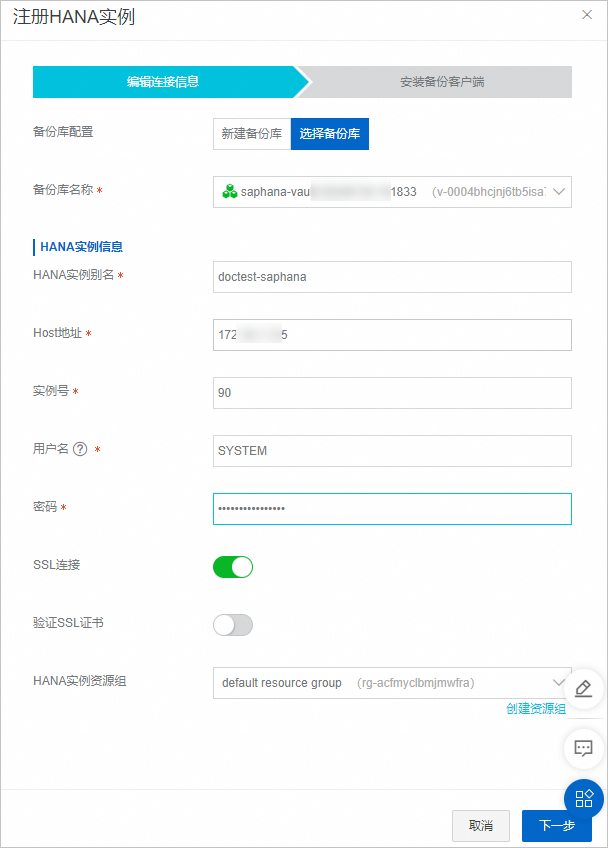
配置項
說明
备份库配置
配置備份儲存的備份庫。
建立備份庫Create Vault:建立備份庫的名稱命名。可不填,預設名字隨機分配。
選擇備份庫:從備份庫名稱下拉框中選擇已有備份庫。
重要建立備份庫並儲存備份資料後,雲備份會收取備份儲存容量使用費等。 更多資訊,請參見計費方式與計費項目。
系統根據地區支援情況自動選擇冗餘類型,在支援同城冗餘的地區預設建立同城冗餘備份庫或歸檔庫,在其他地區建立本地冗餘備份庫或歸檔庫,您無需手動選擇。
备份库名称
指定備份庫的名稱。
备份库资源组
僅當备份库配置參數取值為建立備份庫時,需要配置該參數。表示備份庫屬於哪個資源群組。
資源群組是在阿里雲帳號下進行資源分組管理的一種機制,資源群組能夠協助您解決單個雲帳號內的資源分組和授權管理的複雜性問題。更多資訊,請參見建立資源群組。
HANA实例信息
HANA实例别名
為需要備份的SAP HANA的執行個體添加一個別名。例如
Dev-saphana。Host地址
輸入SAP HANA主節點所在ECS執行個體的私人IP地址。例如172.16.XX.XX。
实例号
輸入安裝SAP HANA時指定的執行個體編號。
用户名
請輸入SYSTEM資料庫的使用者名稱。一般為SYSTEM。
密码
輸入用於串連SAP HANA的密碼。
SSL连接
開啟SSL连接開關,表示使用SSL安全連線方式串連資料庫。
验证SSL证书
開啟验证SSL证书開關後,表示驗證資料庫服務端SSL認證。
HANA实例资源组
表示SAP HANA執行個體屬於哪個資源群組。
安裝備份用戶端,然後單擊創建。
選擇是否用HTTPS传输数据,並選中要註冊的SAP HANA執行個體的所有節點,雲備份將在這些節點中安裝ECS備份用戶端。您可以在搜尋欄左側,選擇实例ID,实例名或VPC ID,然後輸入相應的全稱或關鍵字搜尋目標ECS執行個體。
說明資料加密儲存到備份庫後,您可以選擇是否使用HTTPS傳輸資料。使用HTTPS會降低資料轉送效能。如果修改了此項配置,在下一次備份或恢複任務開始時生效。
系統會自動在您選擇的ECS執行個體中安裝備份用戶端。安裝完成後,SAP HANA執行個體的狀態為已注册。
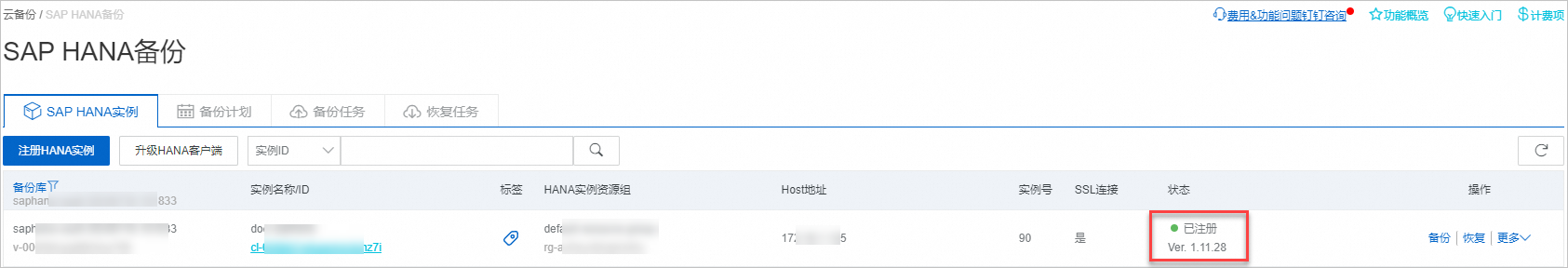
更多操作
您還可以在SAP HANA实例頁簽的操作列進行如下相關操作。
操作
說明
备份历史
您可以查看SAP HANA執行個體最近3個月或者所有的備份歷史。
查看详情
查看SAP HANA執行個體的節點資訊、資料庫資訊和備份歷史。
编辑实例
登入的SAP HANA執行個體資訊有變更,您可以修改SAP HANA執行個體資訊。
删除
刪除登入的SAP HANA執行個體。
警告刪除執行個體會刪除已有的備份資料,同時會導致正在執行的備份、恢複任務失敗。刪除執行個體前,請您確保不再需要此執行個體的備份資料,同時確保該執行個體上沒有正在執行的備份、恢複任務。請謹慎操作。
报警设置
在備份失敗或用戶端與伺服器串連斷開時,預設向阿里雲帳號發送警示通知。支援以下方式:
关闭:不發送警示通知。
跟备份库报警一致:使用與備份庫一致的警示方式。
通知主账号:該備份庫下的備份警示通知會預設以郵件的形式發送給阿里雲帳號。
自定义:需選擇一個或多個連絡人(組)。完成配置後,該備份庫下的備份警示通知會發送給已選擇的連絡人(組)。
更多資訊,請參見警示連絡人管理。