コストインサイト機能を有効にすると、ACKクラスターワークロードの安定性、パフォーマンス、コストに関連するリスクをすばやく特定できます。 この機能は、クラスターリソースの使用率を追跡するだけでなく、BurstableまたはBestEffortのサービス品質 (QoS) クラスを使用してポッドの詳細なデータビューを提供し、リソース構成の監視を容易にします。 このトピックでは、クラスターリソースのリスク評価にコストインサイトを使用する方法について説明します。
前提条件
コストインサイト機能が有効になりました。 詳細については、「コストインサイトの有効化」をご参照ください。
PrometheusのManaged Serviceがクラスターで有効になっています。 詳細については、「Prometheusのマネージドサービス」をご参照ください。
不適切なリソース設定のリスクは何ですか?
Kubernetesは、さまざまなレベルのサービス品質と安定性を表すために、ポッドリソース設定に基づいて3つのQoSクラスを定義します。 ノードがリソース負荷を受けている場合、KubernetesはQoSクラスに基づいて最初に削除するポッドを決定します。
保証: このクラスのポッドは、各コンテナに対して同量のリソース要求とリソース制限を指定します。これにより、エビクションの可能性が最も低く、最高の安定性とパフォーマンスが得られます。
バースト可能: このクラスのポッドにはリソース要求がありますが、リソース制限はありません。これにより、ポッドはノードのリソース全体を使用できます。 Kubernetesは、柔軟性と安定性のバランスをとるために、最初にBestEffortポッドを削除し、次にBurstableポッドを削除します。
BestEffort: このクラスのポッドは、リソース要求または制限なしで構成されます。 これらは、ノードにアイドルリソースがある場合にのみ実行され、リソースが不足した場合には削除が優先されます。 これにより、QoSクラスの高いサービスのリソース安定性が確保されます。
したがって、適切なリソース構成は、ワークロードの安定性、パフォーマンス、および費用対効果を維持するために不可欠です。 リソース要求および制限が不十分または存在しないと、ワークロードの安定性またはパフォーマンスが損なわれる可能性がありますが、オーバープロビジョニングは不要な費用につながる可能性があります。
リソース設定ステータス | リソースタイプ | リスク |
未設定 | CPU | 安定性とパフォーマンスが低下し、CPUリソースの不足によりワークロードが応答しなくなる可能性があります。 |
メモリ | 安定性が損なわれ、メモリ不足によりワークロードが終了するリスクがあります。 | |
未設定 | CPU | パフォーマンスが低下し、ワークロードの実行が遅くなるか、応答しなくなります。 |
メモリ | 安定性が損なわれ、メモリ不足によりワークロードが終了するリスクがあります。 | |
過剰設定 | CPU | 低いリソース使用率と不要なコスト。 |
メモリ | 低いリソース使用率と不要なコスト。 |
コストインサイトを有効にすると、クラスターワークロードに関連する安定性、パフォーマンス、コストリスクを迅速に特定できます。 クラスターワークロードのリソース使用率レベルを表示し、Burstableポッドの構成を確認し、クラスターにリスクをもたらす可能性のあるBestEffortポッドを特定して、ワークロードの安定性とパフォーマンス分析を実装できます。 次のセクションでは、この機能のシナリオとこの機能の使用方法について説明します。
クラスターリソースのリスクを特定する
安定性と効率性分析は、コストインサイト機能内のモジュールです。 以下は、このモジュールを使用してクラスターリソースの潜在的なリスクを評価するためのガイドです。
手順
ACKコンソールにログインします。 左側のナビゲーションウィンドウで、[クラスター] をクリックします。
[クラスター] ページで、管理するクラスターの名前をクリックします。 左側のウィンドウで、 を選択します。
[クラスターディメンション] タブで、[安定性と効率性の分析] ページのデータを使用して、クラスターリソースの潜在的なリスクを分析します。
以下に示すように、このページでは、クラスター内のさまざまなQoSクラスのポッド数とその総リソース使用量の概要を示します。 さらに、リソース使用量の詳細な分析を実行する機能も提供します。 次のセクションでは、リソース使用量の分析について説明します。
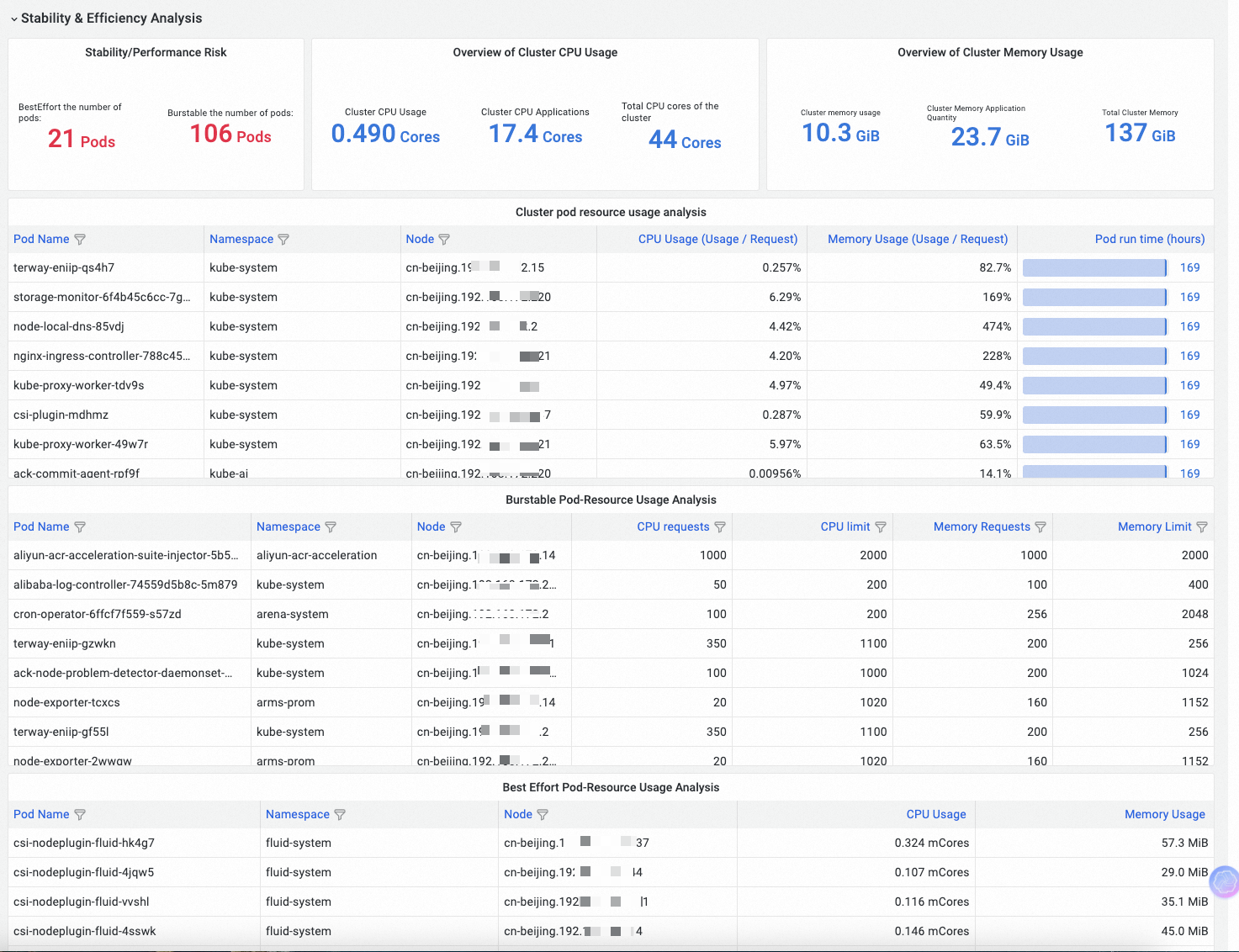
ポッドのリソース使用率の表示
クラスターポッドリソース使用量分析は、デフォルトでクラスター内のすべてのポッドの基本情報とリソース使用量 (usage /Request) を提供します。 ポッドをフィルタリングまたはソートして、リソース使用率が最も高いまたは最も低いクラスターのワークロードをバッチ表示できます。
低いリソース利用率は、過剰な構成および潜在的なコスト削減を示す。
高いリソース使用率は、構成不足を示し、CPUのステータスまたはメモリ割り当てに応じて、パフォーマンスまたは安定性のリスクを引き起こす可能性があります。
100% を超えるリソース使用率は、使用量がリクエストを超えることを示し、ワークロードの安定性に影響を与える可能性があります。
例
次の図に示すように、ポッドはメモリ使用率の降順でソートされます。 図に表示されている各ポッドのメモリ使用率が100% を超えています。 リスクを軽減するために構成調整が必要かどうかを判断するには、さらなる分析が必要です。
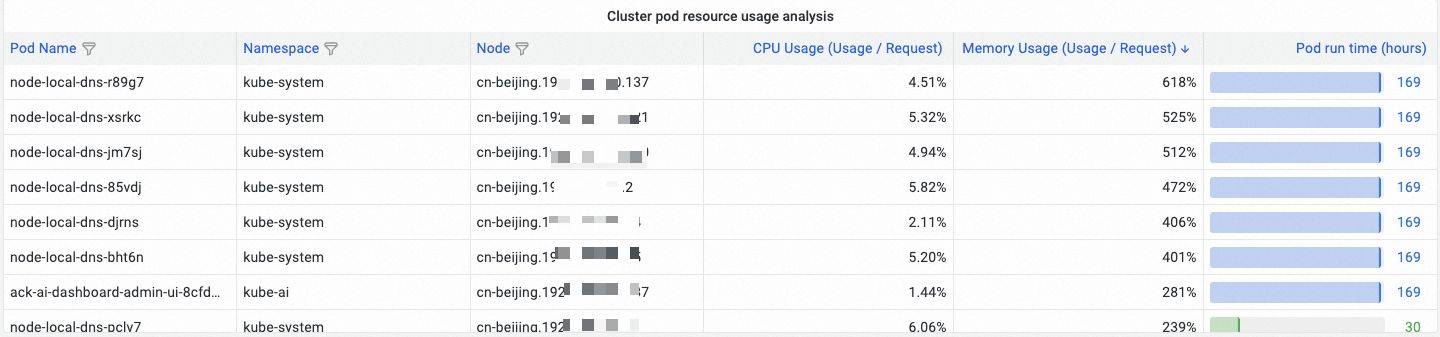
クラスター内のバースト可能ポッドのリソース設定の表示
Burstable Pod-Resource Usage Analysisリストには、QoSクラスがBurstableであるポッドのリソース構成のビューが表示されます。 ポッドをフィルタリングまたはソートして、各バースト可能ポッドのCPU、メモリ、およびその他のリソースの要求と制限を確認できます。 これにより、クラスター内の各Burstableポッドによって消費されるリソースを理解し、潜在的なリソースのボトルネックを特定できます。
CPU制限の不足: クラスターの安定性とパフォーマンスが影響を受け、ワークロードがCPUリソースを取得できず、応答不能になる可能性があります。
メモリ制限の不足: クラスターの安定性が影響を受け、メモリ不足によりワークロードが終了するリスクがあります。
例
次の図に示すように、CPU制限のないポッドは、リソースの競合によりクラスタのパフォーマンスが低下したり、追い出されたりする可能性があります。
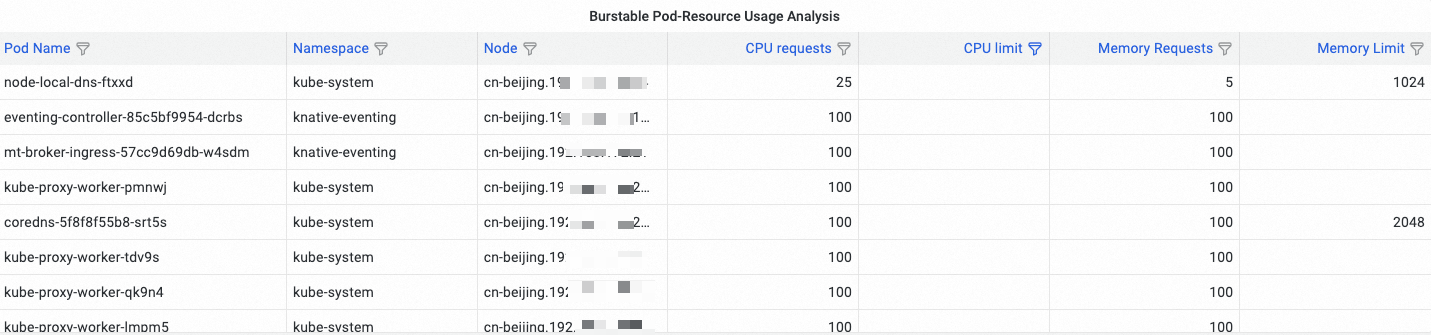
クラスター内のBestEffortポッドのリソース使用状況の表示
[Best Effort Pod-Resource Usage Analysis] リストには、QoSクラスがBestEffortであるポッドのリソース構成のビューが表示されます。 これらのポッドは通常、安定性のリスクが高くなります。 リストをフィルタリングおよびソートして、予期しないBestEffortポッドを特定し、迅速に対処してリスクを軽減します。
例
重要なビジネスサービスがBestEffortポッドで実行されている場合、安定した運用を確保するためにQoSクラスを調整する必要があります。
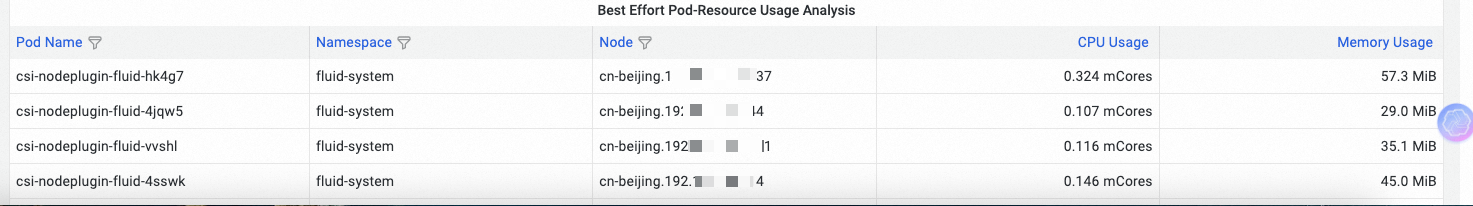
次に行うこと: リソース設定を最適化する
コストインサイト機能で、ACKクラスターワークロードの潜在的な安定性の懸念、パフォーマンスのボトルネック、またはコスト超過が明らかになった場合は、リソースプロファイリング機能の使用を検討してください。 この機能は、過去の使用状況データに基づいてコンテナレベルのリソース仕様の推奨事項を提供し、コンテナのリクエストと制限を設定するプロセスを簡素化します。 詳細については、「リソースプロファイリング」をご参照ください。
コストインサイトによって提供されるデータと分析により、動的なリソースの過剰コミットメントを活用してコスト効率を最適化できます。 詳細については、「動的リソースのオーバーコミットメント」をご参照ください。