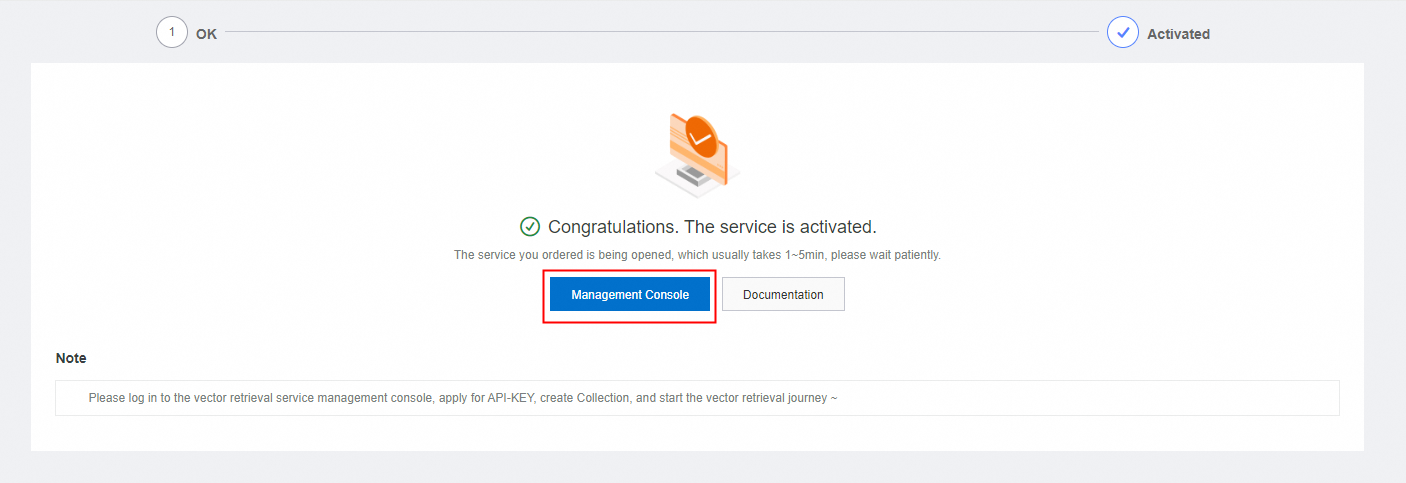This topic describes how to create a cluster in the DashVector console.
Create a cluster
Log on to the DashVector console.
In the left-side navigation pane, click Clusters. On the Clusters page, click Create Cluster.
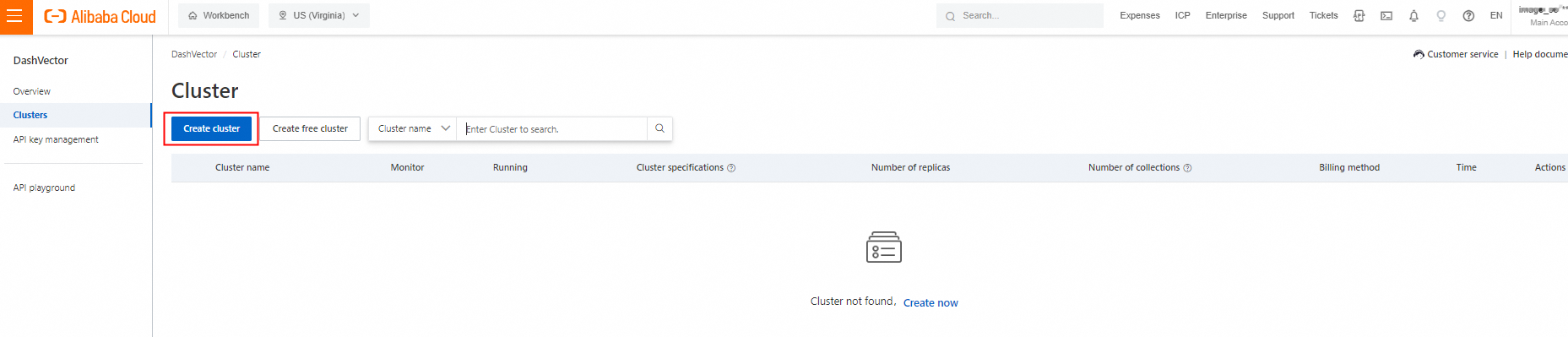
On the page that appears, configure the Instance type, Instance specifications, Number of copies, and Cluster Name parameters, and click Buy Now.
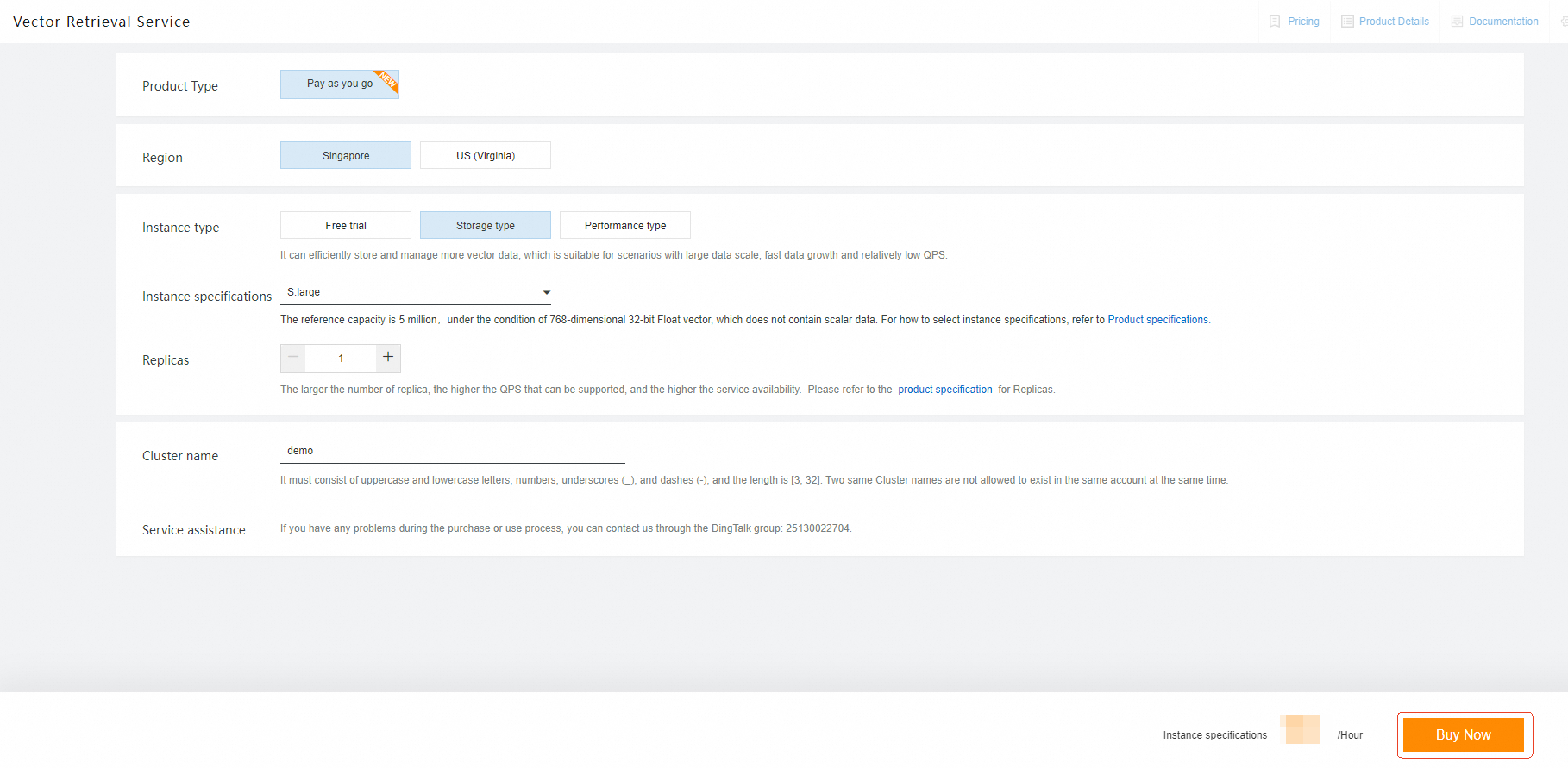 Parameters
ParametersParameter
Description
Billing Method
The billing method of DashVector. Only the pay-as-you-go method is supported. For more information, see Billing.
Region
The region in which DashVector is activated. Only the US (Virginia) ,Singapore region is supported.
Instance type
DashVector supports three cluster types for different business scenarios and requirements. Valid values:
Performance type: A performance-optimized cluster provides high queries per second (QPS) and low latency. It is applicable to scenarios in which high concurrency, high traffic, latency sensitivity, or high write efficiency is required.
Storage type: A storage-optimized cluster provides five times the storage capacity of a performance-optimized cluster to store and manage more vector data. It is applicable to scenarios in which large-scale data, fast data growth, and low QPS are required.
Free trial: A free trial cluster is applicable to testing and experience scenarios and cannot be used in online production environments. A free trial cluster is valid for one month, and you can apply for another trial after it expires. Certain limitations come together with the free trial clusters. For more information, see Limits.
NoteYou can create up to 32 collections in a paid cluster.
You can create up to two collections in a free trial cluster.
ImportantYou can create only one free trial cluster under an Alibaba Cloud account at a time. After a free trial cluster expires or is released, you can create another one.
A free trial cluster is automatically released after 30 natural days upon creation, and all its data is deleted. Before you release a free trial cluster, transfer your important business data in the cluster to a paid cluster or upgrade your free trial cluster to a paid cluster.
Instance specifications
A free trial cluster uses a serverless architecture to help you try out DashVector. For more information about limits on a free trial cluster, see Limits.
A storage-optimized or performance-optimized cluster provides six specification options, which mainly differ in terms of storage capacity. For more information, see the Cluster specifications section of the "Specifications" topic.
Number of copies
You can set the number of replicas to an integer. Valid values: 1 to 5. Data in all replicas is the same. The QPS becomes higher linearly with the number of replicas. Meanwhile, more replicas mean higher service availability. We recommend that you use at least two replicas if the production environment has high requirements for service availability..
NoteThe modification of the number of replicas influences only QPS and service availability and does not influence storage capacity.
Cluster Name
A cluster name must be 3 to 32 characters in length and can contain letters, digits, underscores (_), and hyphens (-). It must be unique within an Alibaba Cloud account.
Confirm the configuration, read and agree to Terms of Service, and then click Activate Now.
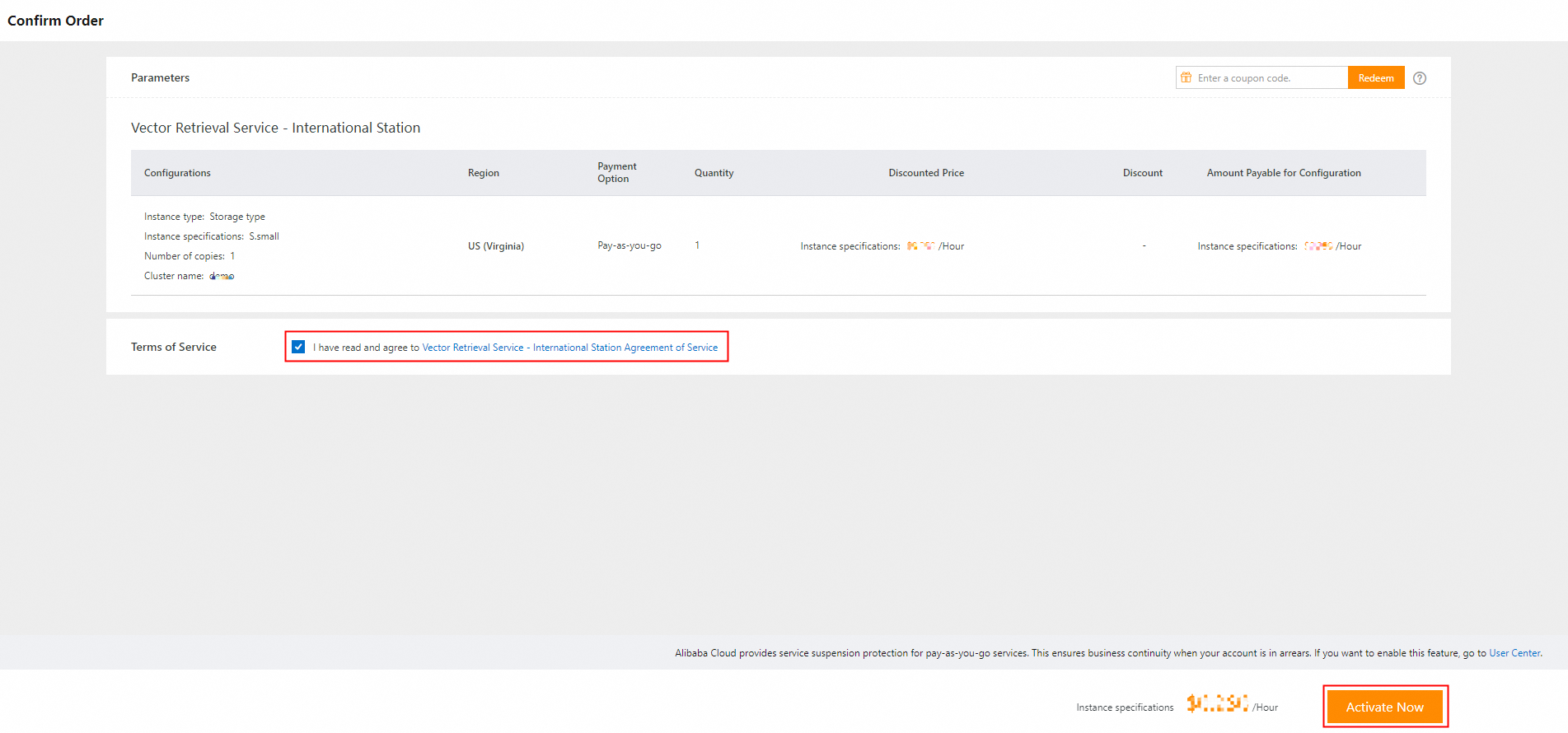
Click Console to go to the Overview page of the DashVector console. After the cluster is upgraded, you can use DashVector.