If you want to use ApsaraVideo VOD to accelerate the delivery of content on a specific website, you must add the domain name of the website to ApsaraVideo VOD. Then, ApsaraVideo VOD caches the content on the origin server to points of presence (POPs) to accelerate content distribution. This topic describes how to add a domain name for CDN to ApsaraVideo VOD.
Prerequisites
ApsaraVideo VOD is activated. For more information about how to activate ApsaraVideo VOD, see Activate ApsaraVideo VOD.
An origin server that provides stable performance is available.
A domain name to accelerate is available. If the acceleration region is Chinese Mainland or Global, you must obtain an Internet Content Provider (ICP) filing for the domain name. If the domain name does not have an ICP filing, you can apply for an ICP filing by using Alibaba Cloud ICP Filing System.
The bucket that is allocated to ApsaraVideo VOD by the system is enabled. For more information about how to enable the VOD bucket, see Manage VOD storage.
Limits
The domain name that you add to ApsaraVideo VOD must be unique. If a DomainAlreadyExist error is displayed, check whether the domain name is added to another cloud service such as ApsaraVideo Live, DCDN, or Video Surveillance System. To request technical support from Alibaba Cloud, submit a ticket. For more information about how to submit a ticket, see Contact us.
You can add a maximum of 20 domain names to ApsaraVideo VOD in each Alibaba Cloud account. If the average daily peak bandwidth of your domain name is greater than 50 Mbit/s and your business is risk-free, you can submit a ticket to increase the quota. For more information about how to submit a ticket, see Contact us.
Content that is served from the domain name for CDN must comply with domain requirements of ApsaraVideo VOD. For more information, see Domain name requirements.
The domain name must support IPv6 requests. For more information about how to enable IPv6, see Configure IPv6.
Procedure
Log on to the ApsaraVideo VOD console.
In the left-side navigation pane, choose Configuration Management > CDN Configuration > Domain Names.
On the Domain Names page, click Add Domain Name.
On the Add Domain Name page, set the Domain Name, Type, Port, and Acceleration Region parameters.

Parameter
Option
Description
Parameter
Option
Description
Domain Name
None
When you add a domain name for CDN to ApsaraVideo VOD, take note of the following rules:
In most cases, you use a subdomain name as the domain name for CDN. The domain name must be in lowercase letters. Chinese characters are not supported. For example, if you want to accelerate access to
aliyundoc.com, you can add a subdomain name ofaliyundoc.com, such asexample.aliyundoc.com, to ApsaraVideo VOD for acceleration.ApsaraVideo VOD does not support wildcard domain names such as
*.aliyundoc.com.
The specified subdomain name must belong to the same Alibaba Cloud account. When you add a domain name, Alibaba Cloud CDN verifies the ownership of the domain name. If the subdomain name belongs to another Alibaba Cloud account, an error message appears. To request technical support from Alibaba Cloud, submit a ticket. For more information about how to submit a ticket, see Contact us.
Type
VOD Bucket
Select this option and select a VOD bucket in the desired region from the drop-down list as the origin server.
If no storage address is available, enable the bucket that is allocated to ApsaraVideo VOD by the system in the ApsaraVideo VOD console. Otherwise, the domain name cannot be added to ApsaraVideo VOD. For more information, see Manage VOD storage. It may take a while for the storage address to be generated. If no storage address is displayed after you enable the VOD bucket, refresh and check later.
Port
None
Select a port based on your business requirements.
Port 80: Requests are redirected to the origin server over port 80.
Port 443: Requests are redirected to the origin server over port 443.
Acceleration Region
Chinese Mainland (ICP Filing Required)
If you select Chinese Mainland (ICP Filing Required), you must apply for an ICP filing from the Ministry of Industry and Information Technology (MIIT). For more information, see Limits.
Global (ICP Filing Required)
If you select Global (ICP Filing Required), you must apply for an ICP filing from MIIT. For more information, see Limits.
Global (Excluding Chinese Mainland)
If you select Global (Excluding Chinese Mainland), you do not need to obtain an ICP number for the domain name.
View the warranty and select I understand and agree to the above compliance warranty.
Click Submit.
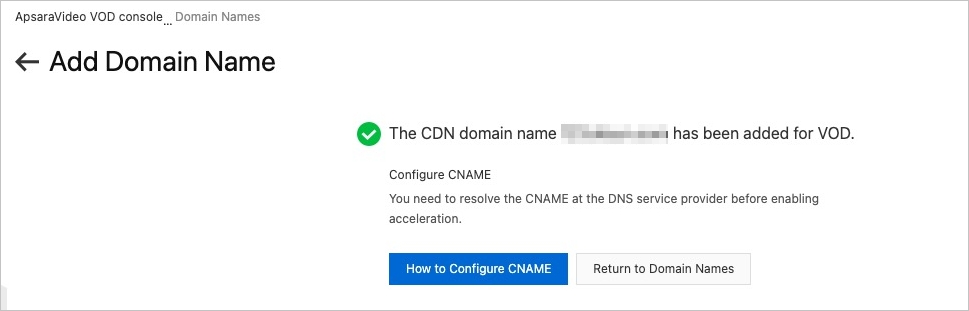
After your domain name for CDN is approved, you can view the domain name on the Domain Names page in the ApsaraVideo VOD console. If the domain name for CDN is in the Activated state, the domain name is added to ApsaraVideo VOD.
You can submit a ticket to expedite the review. For more information about how to submit a ticket, see Contact us.
If the origin server is an Elastic Compute Service (ECS) instance or an OSS bucket, less time is required to verify the ownership of the domain name for CDN.
What to do next
After your domain name for CDN is approved, you must configure the CNAME that is assigned to you by Alibaba Cloud CDN to use the acceleration service. For more information, see Add a CNAME record for a domain name.


















