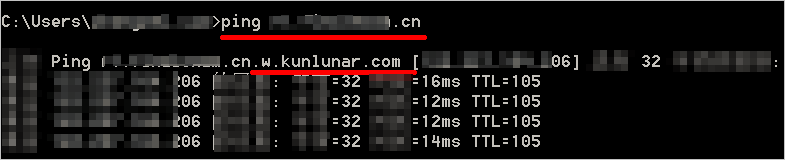After you add a domain name for CDN, Alibaba Cloud CDN assigns a CNAME record to the domain name. You must add a CNAME record in the system of your DNS service provider to map the domain name to the CNAME before requests can be redirected to points of presence (POPs). This topic describes how to configure a CNAME record on DNSPod.
Background information
Before you add a CNAME record, make sure that you understand the following concepts:
Prerequisites
A domain name for CDN is added. For more information, see Add a domain name for CDN.
Procedure
Obtain the CNAME record of the accelerated domain name.
Log on to the ApsaraVideo VOD console.
In the left-side navigation pane, choose .
Find the desired domain name, move the pointer over the view icon, and then copy the CNAME record of the accelerated domain name.
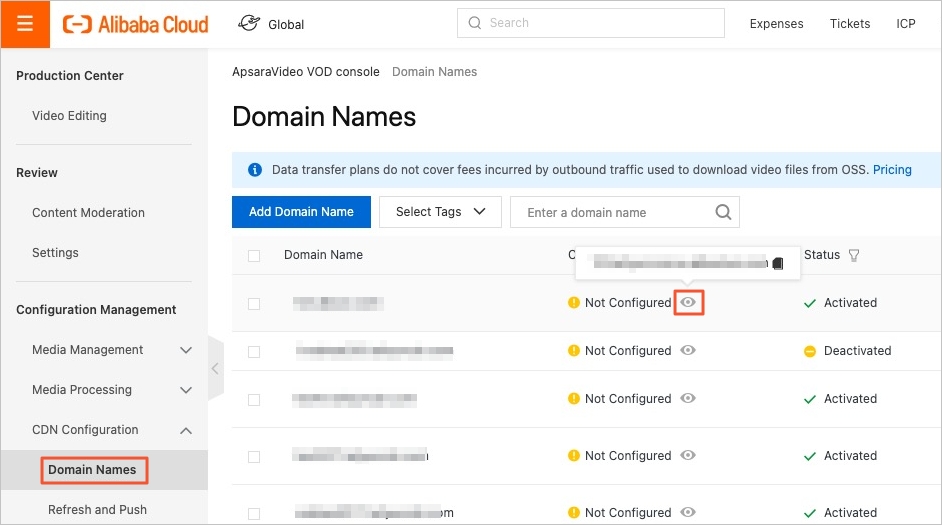
Add a CNAME record.
Log on to the DNSPod console.
On the DNSPod page, click Add Records to add a CNAME record.
Parameter
Description
Example
Host
For root domains, enter
@.For wildcard domains, enter
*.For subdomains, enter the prefix of the subdomain.
Root domains
aliyundoc.com:
@aliyundoc.com.cn:
@
Wildcard domains:
.aliyundoc.com:
*.aliyundoc.com.cn:
**.example.aliyundoc.com:
*.example*.example.aliyundoc.com.cn:
*.example
Subdomains
example.aliyundoc.com:
exampleexample.aliyundoc.com.cn:
examplewww.example.aliyundoc.com:
www.examplewww.example.aliyundoc.com.cn:
www.example
Note.com.cn is a top-level domain that consists of two hierarchical levels.
Type
Select CNAME.
CNAME
Split Zone
Select Default.
We recommend that you keep the default setting.
Value
Enter the CNAME record that you copied in Step 1.
NoteEach accelerated domain name is assigned a unique CNAME. Subdomains cannot use the CNAME of the root domain. If you want to accelerate a subdomain, add the subdomain to Alibaba Cloud CDN and map the subdomain to the corresponding CNAME record.
www.example.com.w.kunlunsl.com
Weight
You do not need to set this parameter.
N/A
MX
You do not need to set this parameter.
N/A
TTL
Enter a time-to-live (TTL) value for the record. A smaller value indicates that the record is updated quicker. The default TTL value is 10 minutes.
We recommend that you keep the default setting.
Click Save.
After the CNAME record takes effect, Alibaba Cloud CDN is automatically enabled for the domain name.
NoteAfter you add a CNAME record, it immediately takes effect. After you modify a CNAME record, the modifications take effect within 72 hours.
After you add a CNAME record, the system takes approximately 10 minutes to update the status of the domain name in the console. The system may prompt that you must add a CNAME record. Ignore the message.
Check whether the CNAME record takes effect.
Open the Command Prompt in Windows.
Run the ping command to ping the domain name. If the CNAME in the output is the same as the CNAME that is assigned to the domain name, CDN acceleration is enabled for the domain name.