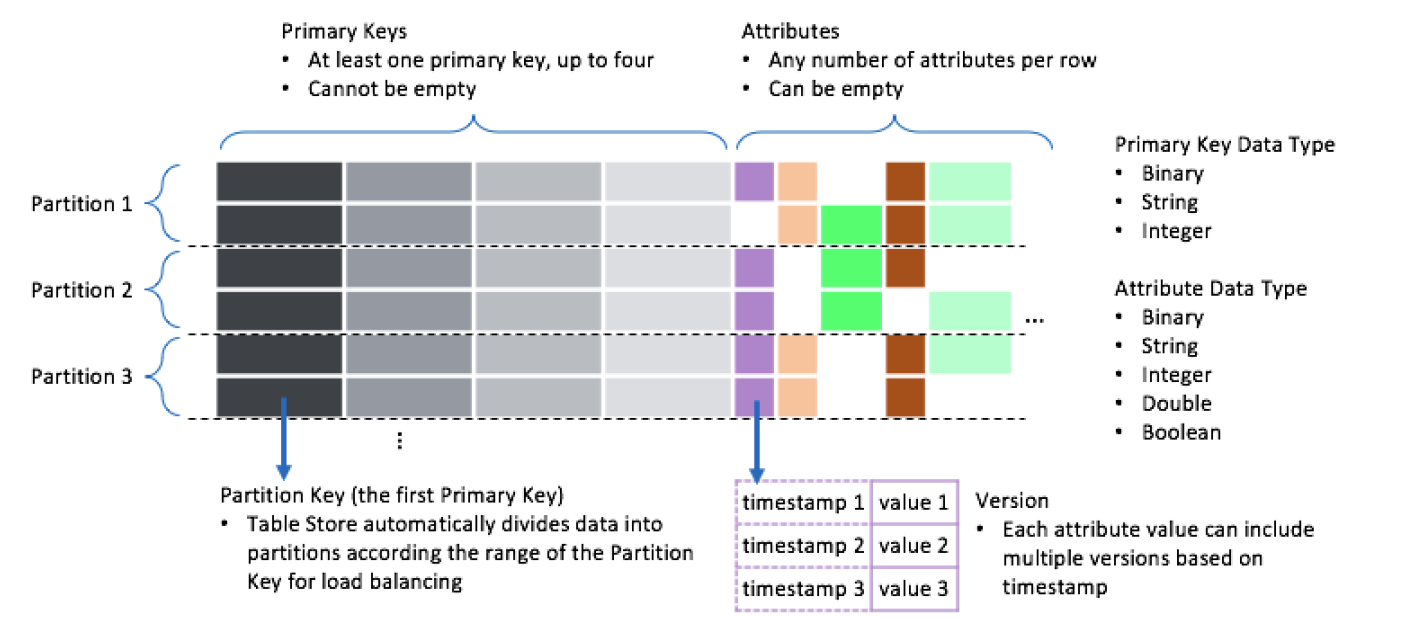Feature | Description | References |
Operations on tables | You can list all data tables in an instance, create a data table, query and update the configurations of a data table, and delete a data table. | Operations on a data table |
Basic data operations | You can call the PutRow, GetRow, UpdateRow, and DeleteRow operations to perform operations on a single row or call the BatchWriteRow, BatchGetRow, and GetRange operations to perform operations on multiple rows. You can read and write data in a table by calling an operation to perform operations on a single row or multiple rows in the table. | |
Max versions and TTL | You can use the max versions and TTL features to manage the lifecycle of your data to optimize storage efficiency and reduce costs. | Data versions and TTL |
Auto-increment primary key column | You can specify a primary key column that is not the partition key as the auto-increment primary key column. If you write data to a table that contains an auto-increment primary key column, you do not need to specify values for the auto-increment primary key column. Tablestore automatically generates values for the auto-increment primary key column. The values generated for the auto-increment primary key column are unique and increase monotonically within a partition. | Configure an auto-increment primary key column |
Conditional update | If you use conditional update, data in the table can be updated only when the conditions are met. If the conditions are not met, the update fails. | Conditional updates |
Local transaction | You can create a local transaction for data that shares the same partition key value. You can read and write data in the local transaction and then commit or discard the local transaction based on your business requirements. | Local transactions |
Atomic counter | Atomic counter allows you to implement an atomic counter on a column, and provides real-time statistic data for online applications such as the number of page views (PVs) on various topics. | Use the atomic counter feature |
Filter | Filters sort results on the server side. Only results that meet the filter conditions are returned. This feature effectively reduces the volume of transferred data and shortens the response time. | Configure a filter |
Secondary index | You can create one or more index tables for a data table and perform queries by using the primary key columns of the index tables. Secondary indexes are classified into global secondary indexes and local secondary indexes. When you use a global secondary index, Tablestore automatically synchronizes data from the indexed columns and primary key columns of the data table to the columns of the index table in asynchronous mode. The synchronization latency can be measured in milliseconds. When you use a local secondary index, Tablestore automatically synchronizes data from the indexed columns and primary key columns of the data table to the columns of the index table in synchronous mode. You can immediately query the data from the index table after the data is written to the data table.
| |
Search index | Search indexes are used for multi-dimensional data queries and statistical analysis in big data scenarios based on inverted indexes and column stores. Search indexes support various query methods, including query based on non-primary key columns, full-text search, prefix query, fuzzy query, Boolean query, nested query, and geo query. Search indexes also support parallel scan and multiple aggregation operations. You can perform aggregation operations to obtain the maximum and minimum values, count and distinct count of rows, sums, and averages, and group results by specific conditions. | |
SQL query | The SQL query feature provides a unified access interface for multiple data engines. You can use the SQL query feature to perform complex queries and analytics on data in Tablestore in an efficient manner. You can also use indexes in combination with the SQL query feature to optimize queries. | |
Tunnel Service | Tunnel Service provides tunnels that are used to export and consume data in full, incremental, and differential modes. After you create a tunnel, you can use it to consume historical and incremental data of a table. | |
 Elastic Compute Service (ECS)
Elastic Compute Service (ECS)
 Lingma
Lingma