To prevent important data from becoming unavailable due to accidental deletion or malicious tampering, you can use Cloud Backup to regularly back up table data in Tablestore instances for the Wide Column model. This allows you to restore lost or damaged data at the earliest opportunity.
Overview
The Tablestore console integrates the Tablestore backup feature of Cloud Backup. This allows you to back up and restore Tablestore data and specify an alert notification method for a backup plan. The data backup feature is suitable for the following scenarios: disaster recovery, restoration upon accidental deletion or malicious tampering, data versioning, legal compliance, and data migration.
You can back up important data in data tables of a Tablestore instance to Cloud Backup by configuring and running a backup plan for the tables. Then, you can use the backup data to restore accidentally deleted or maliciously tampered data to Tablestore based on your business requirements.
Usage notes
The data backup feature is supported in the following regions: China (Hangzhou), China (Shanghai), China (Beijing), China (Zhangjiakou), China (Hohhot), China (Shenzhen), China (Hong Kong), Germany (Frankfurt), UK (London), US (Silicon Valley), and US (Virginia).
The data backup feature is supported for the Wide Column model. For more information about the Wide Column model, see Wide Column model.
Activate Cloud Backup
Before you use the data backup and restoration features, you must activate Cloud Backup in the Cloud Backup console or Tablestore console. For more information, see Activate Cloud Backup.
Key features
Data backup
Create a backup plan for specific data tables in a Tablestore instance and regularly run the backup plan to back up important data in the Tablestore instance to a backup vault of Cloud Backup. For more information, see Back up data.
Data restoration
If backed up data in a Tablestore table is accidentally deleted or maliciously tampered with, you can restore the data from the backup vault of Cloud Backup to Tablestore. For more information, see Restore data.
Alert notification about backup exceptions
If you want to monitor the status of a backup plan and receive alert notifications when a backup job fails, specify an alert notification method for the backup plan. For more information, see Configure alert notification for a backup plan.
Backup overview
Cloud Backup provides a dashboard on the Data Backup page of Tablestore. You can view the backup information of your Tablestore resources on the dashboard. For example, you can view the number of protected and unprotected Tablestore instances, the number and size of protected tables, the number of backup jobs, and the total storage usage of the backup vaults that are used by Tablestore instances.
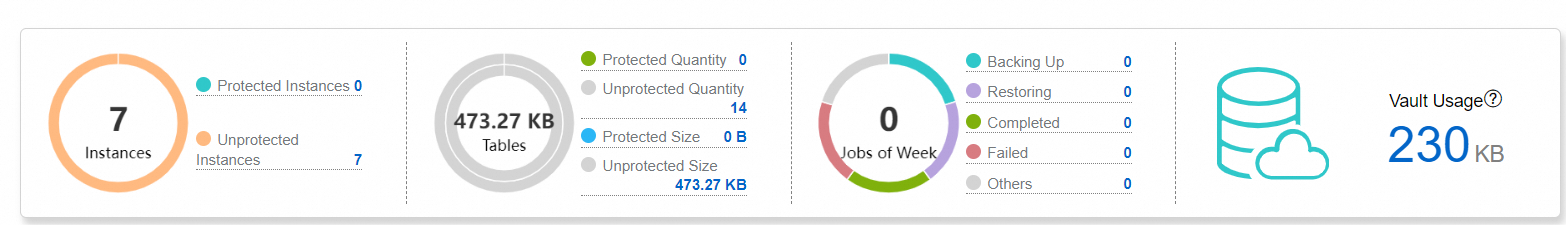
Item | Description |
Instances | The numbers of Tablestore instances that are backed up and not backed up. |
Tables | The numbers of Tablestore tables that are backed up and not backed up and the corresponding sizes of the two types of tables. |
Jobs of Week | The total number of jobs in the most recent week and the number of jobs that are in the Backing Up, Restoring, Completed, or Failed states. |
Vault Usage | The total storage usage of the backup vaults that are used by Tablestore instances. You are charged by Cloud Backup based on the storage usage of backup vaults. For more information, see Billing methods and billable items. |
Billing
You are charged storage fees by Cloud Backup when you back up Tablestore data to a backup vault of Cloud Backup. For more information, see Billing methods and billable items.
You are charged for write throughput by Tablestore when you restore Tablestore data that is backed up in a backup vault of Cloud Backup to Tablestore. For more information, see Billing overview.
Tablestore provides a 30-day free trial for each Alibaba Cloud account that uses the data backup feature for the first time. Take note of the end time of your free trial in the Tablestore console. You are charged after the free trial ends.
When you back up data, you are charged storage fees by Cloud Backup but are not charged for read traffic by Tablestore.
When you restore data, you are not charged restoration fees by Cloud Backup but are charged for write throughput by Tablestore.