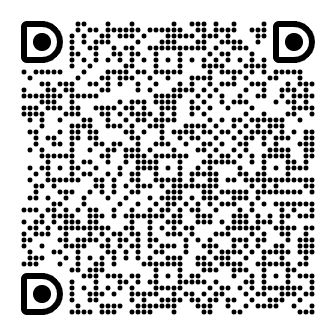Server Migration Center (SMC) is a migration platform provided by Alibaba Cloud. SMC offers migration services with universal capabilities, consistent experience, and high efficiency. This meets your migration requirements when you use Alibaba Cloud services. This topic describes how the migration works, billing, migration process, and how to provide feedback and suggestions. This helps you understand how to use SMC to migrate an Elastic Compute Service (ECS) instance across zones in a region.
How it works
The following figure shows how an ECS instance is migrated across zones.

Server migration principles:
A user creates a cross-zone migration job.
SMC calls the capability of underlying block storage to replicate disk data across zones and changes properties such as the instance type.
Migration process
The following figure shows the cross-zone migration process.

Procedure:
Prepare for the migration.
Before you use SMC to migrate an ECS instance across zones, you must create an Alibaba Cloud account, complete real-name verification, activate the Resource Access Management (RAM) service, and activate the ECS Snapshot service. For more information, see Before you begin.
Migrate an ECS instance across zones.
SMC allows you to migrate an ECS instance across zones in a region and change the instance type at the same time based on your business requirements. The instance type specifies the number of vCPUs and the memory size and can be changed within the same instance family. For more information, see Cross-zone migration operations.
Verify the migration result.
SMC supports multiple migration scenarios. You can create migration jobs based on your business requirements. For more information, see the Verify the migration result section of the "Cross-zone migration operations" topic.
Billing
When you migrate an ECS instance, if you do not change its instance type, no fee changes are involved.
Otherwise, fees are changed based on the following rules:
If you downgrade the instance type of a subscription ECS instance, the instance type downgrade may result in a refund. The refund amount is calculated by using the following formula: Refund amount = Remaining amount of the configuration price before the downgrade - Price of the new configurations.
If you upgrade the instance type of a subscription ECS instance, you must pay for the price difference between the original instance type and the new instance type for the remainder of the current billing cycle. Actual fees are displayed in the ECS console.
If you change the instance type of a pay-as-you go ECS instance, you are charged based on the new instance type.
Feedback and suggestions
If you have any questions or suggestions while using SMC, you can use the following methods to provide feedback and receive technical support. Your feedback helps us improve our services and your product experience.
Click the link or scan the following QR code to join the technical support DingTalk group. (Download the DingTalk client)