Simple Application Server (SAS) provides a visualized management console and allows you to call API operations by using OpenAPI Explorer or SDKs. To improve development efficiency by using Simple Application Server, we recommend that you use appropriate API operations and integration methods based on your business requirements. This topic describes Simple Application Server API and the integration method of the API.
Overview of OpenAPI Explorer
Alibaba Cloud provides OpenAPI Explorer for developers to understand and use the API operations of various Alibaba Cloud services in a quick and efficient manner. OpenAPI Explorer integrates multiple features related to API operations, including intelligent search, documentation, online debugging, SDK download, sample code, error diagnostics, and call statistics. In OpenAPI Explorer, you can call API operations of Alibaba Cloud services and view API requests and responses. In addition, OpenAPI Explorer automatically generates the corresponding SDK sample code to facilitate the use of Alibaba Cloud services. Simple Application Server provides API operations that are related to servers, disks, images, key pairs, and firewalls. You can use OpenAPI Explorer to manage Alibaba Cloud resources. For more information, see What is an API?
Version description
Alibaba Cloud OpenAPI uses a version number management mechanism to control the iteration of cloud service APIs at different stages. For example, Simple Application Server supports the list of API operations of version 2020-06-01. 2020-06-01 is the version number, not the actual release date of the API operations. The API data in the version is latest, will be updated continuously, and contains all the improvements and additions so far.
Version | Description |
Recommended |
Online debugging
OpenAPI Explorer provides online debugging for Simple Application Server API. Before you call an API operation, you must understand the version, endpoint, and integration method of the Simple Application Server API operation.
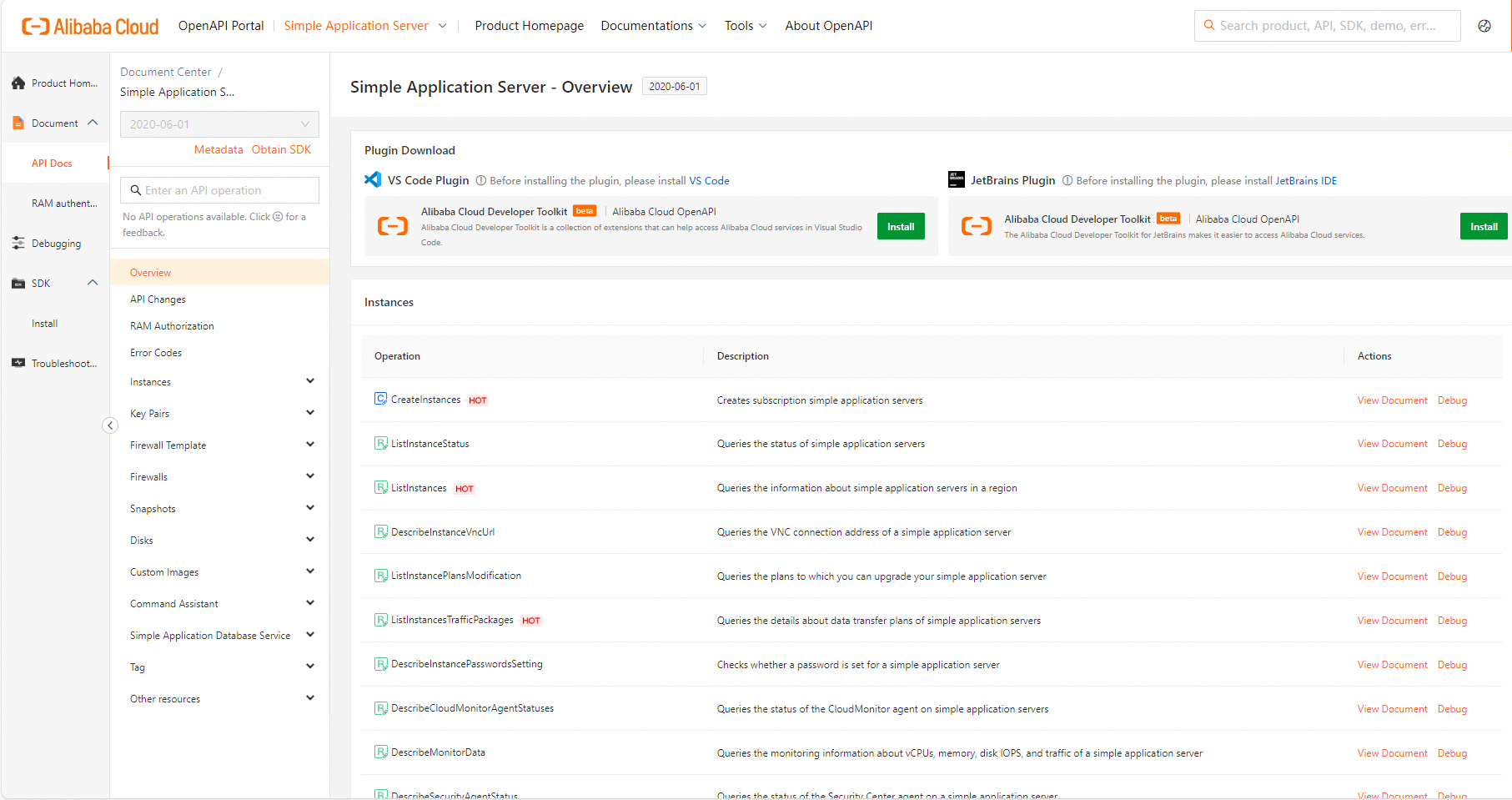
Debugging page
API debugging page: https://api.alibabacloud.com/document/SWAS-OPEN/2020-06-01/overview
Endpoints
Simple Application Server is supported in multiple regions. You can select a service endpoint based on the region where relevant resources are located to obtain the lowest latency. For example, the public endpoint of Simple Application Server in China (Qingdao) is swas.cn-qingdao.aliyuncs.com, and the VPC endpoint is swas-vpc.cn-qingdao.aliyuncs.com.
Public endpoints can be accessed globally.
VPC endpoints can be accessed only within a VPC in the corresponding Alibaba Cloud region. VPC endpoints provide the following benefits:
High security: VPC endpoints can be accessed only from within a VPC. This provides higher security and privacy.
Fast response: VPC endpoints deliver faster responses than public endpoints because VPC endpoints enable data transmission over VPCs. In addition, problems such as network latency and bandwidth limitations can be prevented.
Low cost: VPC endpoints are accessed over an internal network.
For more information, see Endpoints.
User identities
By default, after you log on to OpenAPI Explorer by using your Alibaba Cloud account, the Alibaba Cloud account is used to perform online debugging. An Alibaba Cloud account has permissions on all API operations. If you use an Alibaba Cloud account to call API operations, security risks may arise. We recommend that you create and use a RAM user or RAM role to call API operations or perform routine O&M. Before you call API operations as a RAM user, grant the required permissions to the RAM user based on your business requirements. The RAM user must have the permissions to manage Cloud Backup resources. For more information, see Create a RAM user and authorize the RAM user to access Cloud Backup.
Identity | Supported |
Yes | |
RAM user (recommended) | Yes |
RAM role (recommended) | Yes |
References
Integration methods
SDKs can be easily integrated with your applications and cover the widest range of API operations. We recommend that you use SDKs to call API operations.
Overview of integration methods
Calling method | Supported |
Alibaba Cloud SDKs (recommended) | Yes |
No | |
Yes | |
No | |
Yes |
Alibaba Cloud SDKs
Alibaba Cloud provides SDKs in multiple programming languages, including Java, C#, Go, Python, Node.js, TypeScript, PHP, and C++. You can integrate the SDKs with your applications to directly call API operations. The SDKs encapsulate information such as the signature logic, timeout mechanism, and retry mechanism, and return structured response objects based on specifications. This provides convenience for developers. For more information, see Alibaba Cloud SDKs.
You can use Alibaba Cloud SDKs to call the API operations of Simple Application Server. For information about the supported programming languages and how to install dependencies, see Simple Application Server SDK.
Alibaba Cloud CLI
Alibaba Cloud CLI allows you to run
aliyuncommands to interact with Alibaba Cloud services and manage cloud service resources. For more information, see What is Alibaba Cloud CLI?Alibaba Cloud CLI does not support calls of Simple Application Server API operations. If you want to use Alibaba Cloud CLI, submit a ticket.
ROS
ROS is an Alibaba Cloud service that simplifies the management of cloud computing resources. You can create a template to describe the required cloud computing resources such as Elastic Compute Service (ECS) and ApsaraDB RDS instances, and the dependencies between the resources. ROS automatically creates and configures all resources based on the template to implement automated deployment and O&M. For more information, see What is ROS?.
ROS does not support calls of Simple Application Server API operations.
Custom API encapsulation
If none of the preceding solutions can meet your requirements, you can encapsulate API requests. To make native HTTP calls, you must create custom requests and sign the requests. For more information about the signature mechanism, see List of operations by function and Request syntax and signature method V3. For more information about custom API encapsulation, see Custom encapsulation.
Usage notes
If an error is returned after you call a Simple Application Server API operation, you must check whether the request parameters and their values are correct based on the error code. For more information, see Simple Application Server - Error codes.
You can also perform self-service diagnostics based on the returned request ID or SDK error information on the OpenAPI problem diagnostics page.
References
For more information about Simple Application Server, see What is a Simple Application Server?
For more information about the features supported by Simple Application Server, see Features.