This topic describes how to build a Go development environment on Windows. In this example, Visual Studio (VS) Code is used.
Visit the official website of VS Code and click Download for Windows to download the installation file.
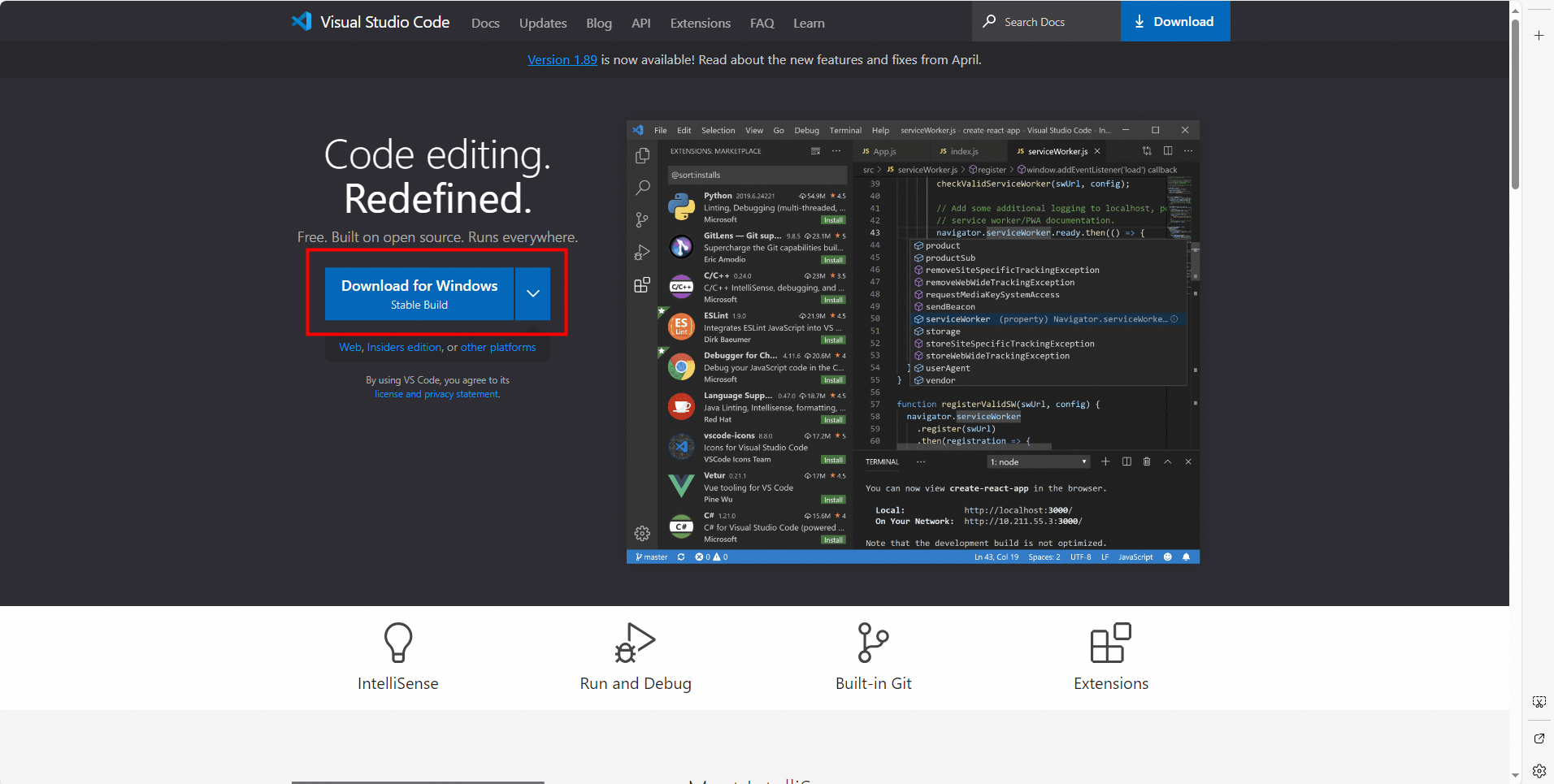
Double-click the downloaded file such as VSCodeUserSetup-x64-1.89.1.exe and use the installation wizard to install VS Code.
ImportantIn the Select Additional Tasks step, you must select Add to PATH (requires shell restart).
Open VS Code, click the Extensions icon in the left-side navigation bar or press
Ctrl+Shift+Xto search for and install the following extensions:Go: an official extension that provides features such as code editing, intelligent completion, and debugging.
Code Runner: runs code for multiple programming languages such as Node.js, Python, C++, Java, PHP, and Go. You can directly run code in the editor.
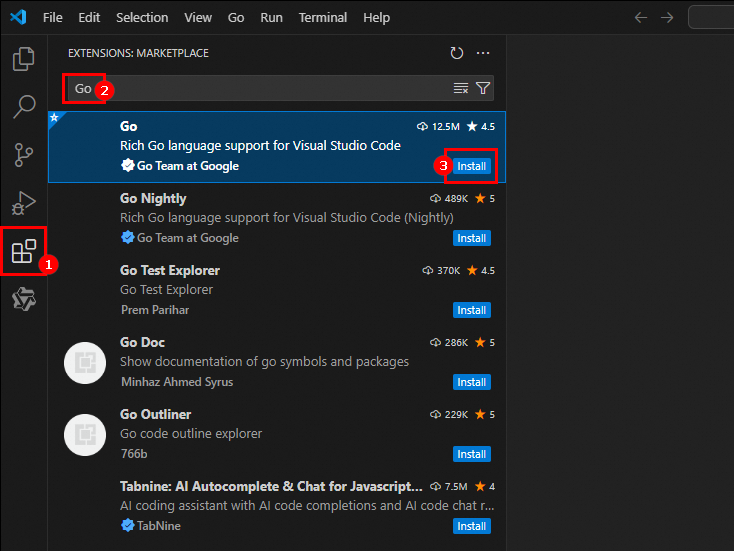
Create a Go project.
In the top navigation bar of the VS Code console, choose File > Open Folder and create and select a project folder. In this example, a folder named goProjects is created and selected.
Initialize a Go module.
In the top navigation bar of the VS Code console, choose Terminal > New Terminal. In the TERMINAL window, run the
go mod init goprojectscommand to initialize a Go module. After the module is initialized, a go.mod file is generated in the current project directory. A go.mod file is a module file in a Go project and is used to manage the dependencies and version information of the project.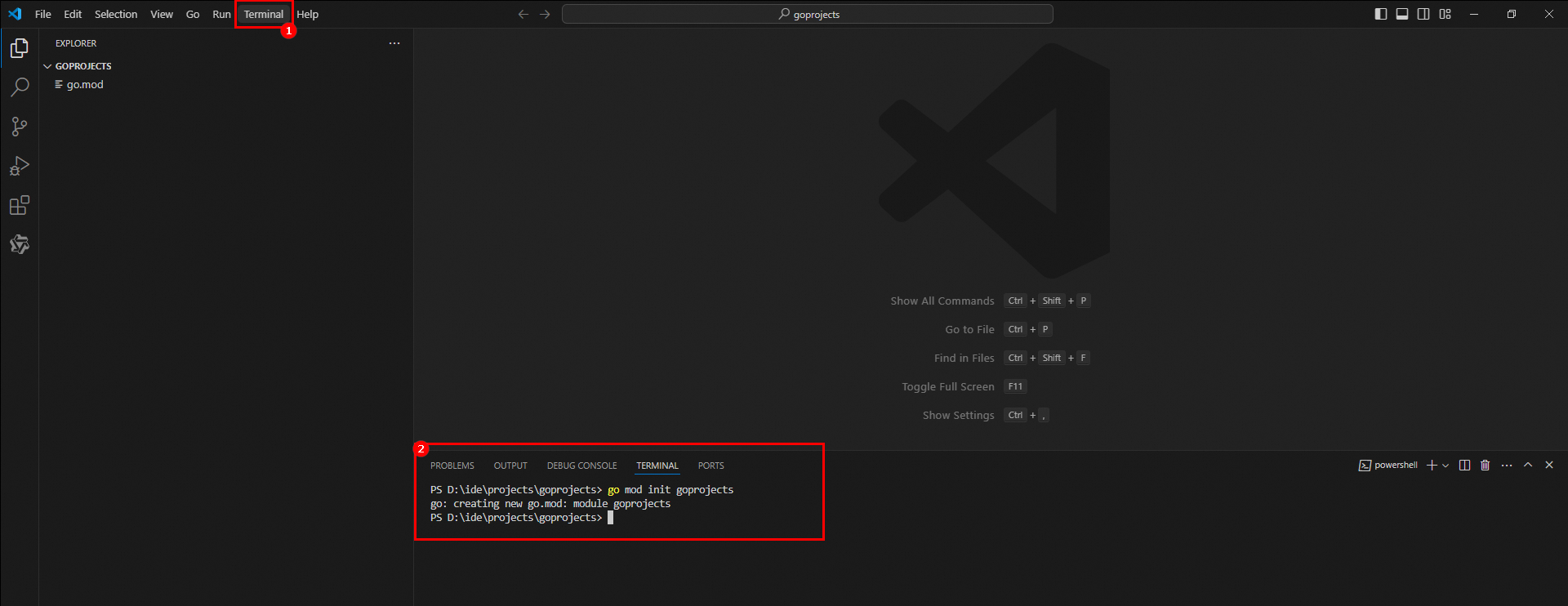
Create a .go file. Click the New File... icon to the right of the project name and enter a file name such as helloaliyun.go. Copy the following code to the editor.
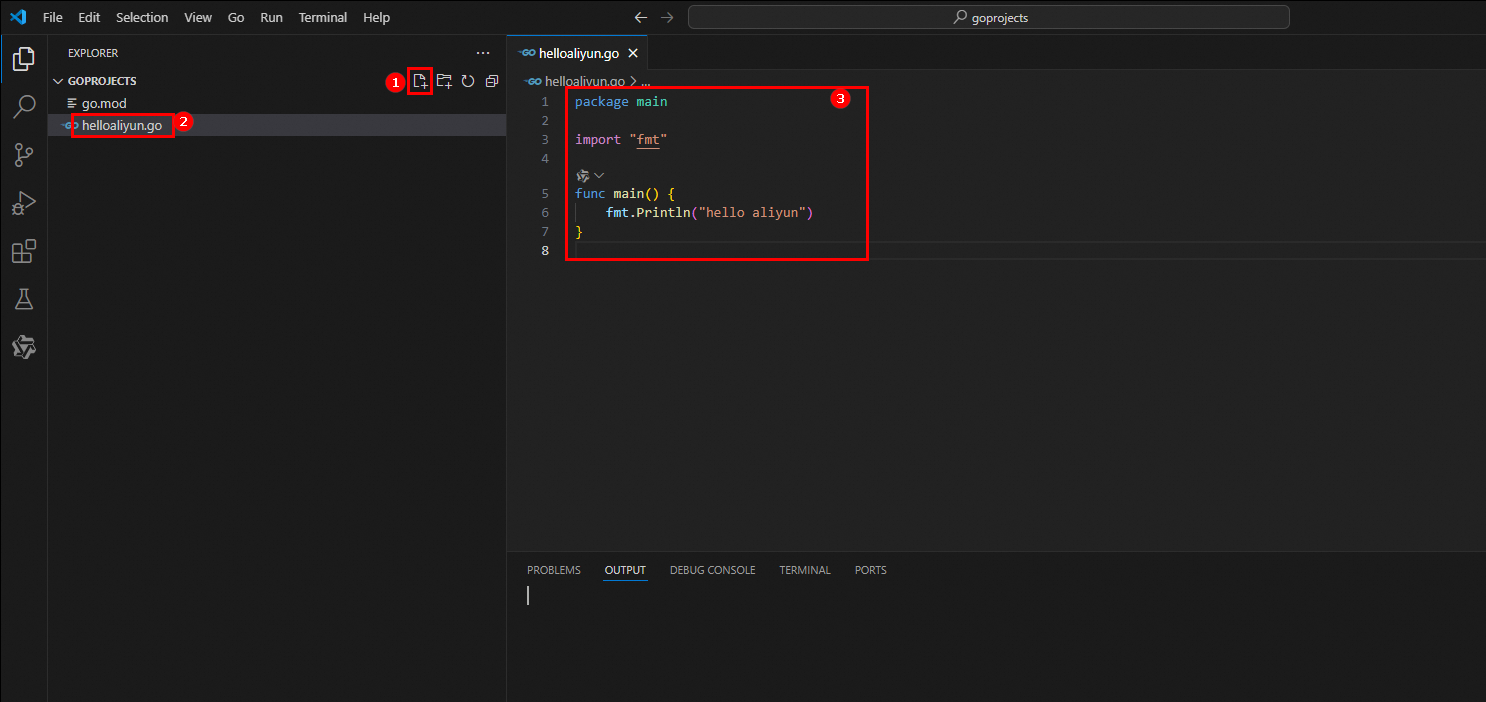
package main import ( "fmt" ) func main() { fmt.Println("hello aliyun") }Run the code.
If you have installed the Code Runner extension, right-click anywhere in the editor and select Run Code.
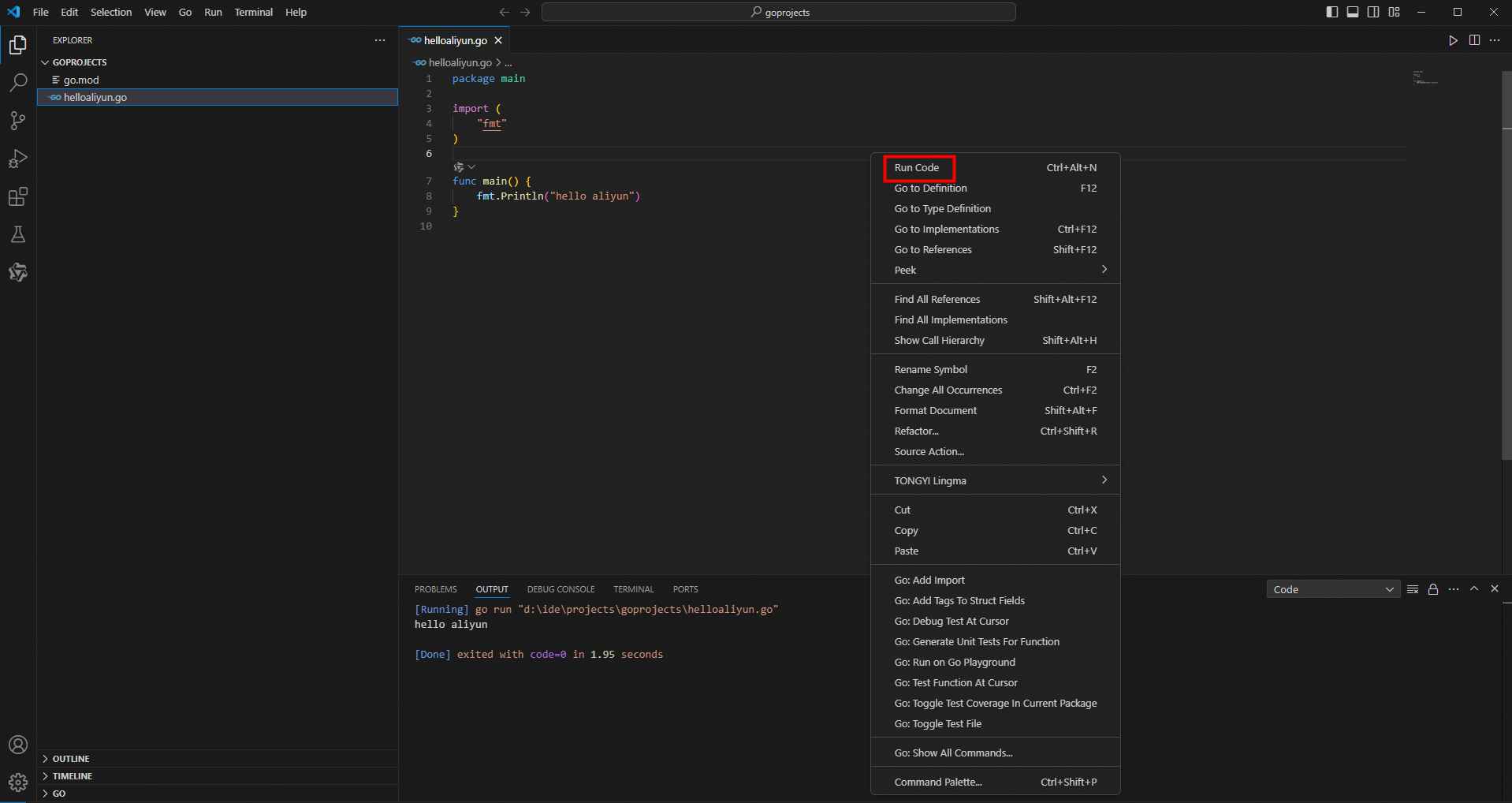
In the terminal, run the
go runcommand to run the code.
Select the file that you want to run such as helloaliyun.go. Click the Run and Debug icon in the left-side navigation bar or press
Ctrl+Shift+D. Then, click Run and Debug to run the code.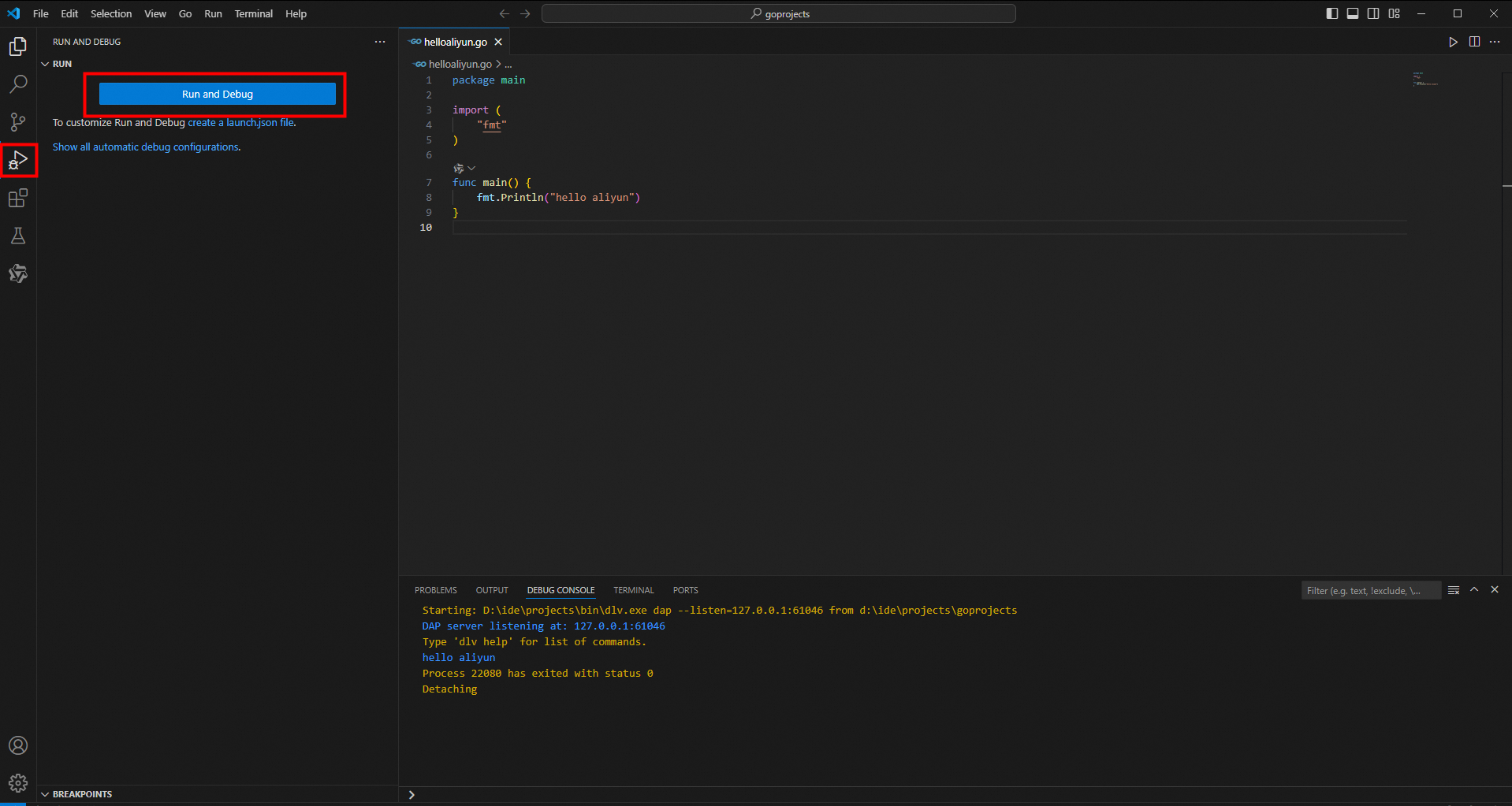
Check whether the development environment is built.
In the terminal, if
hello aliyun!is returned, the Go development environment is built.