This topic describes how to install Go on Windows.
Visit golang.org or go.dev and click Download. Select a version based on your operating system.
Double-click the downloaded installation package. Use the installation wizard to install Go.
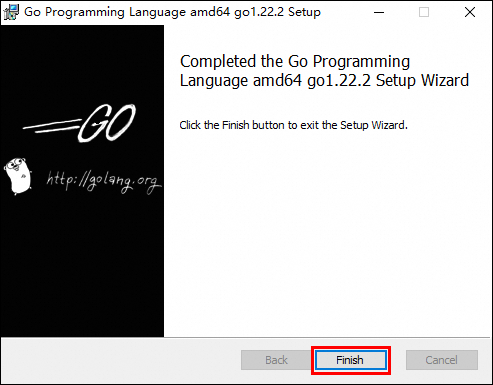
After the installation is complete, press
Win+Rto open the Run dialog box. Entercmdin the field and click OK to open Command Prompt.Open Command Prompt and run the
go versioncommand. If the output is similar to that in the following figure, Go is installed.