To connect an Elastic Compute Service (ECS) instance to a Tair (Redis OSS-compatible) instance over the internal network, make sure that the network types of the two instances are the same. The network type can be classic network or Virtual Private Cloud (VPC). If the network types of the two instances are VPC, make sure that the two instances belong to the same VPC.
View the network type of an ECS instance
Log on to the ECS console.
In the left-side navigation pane, choose .
In the top navigation bar, select the region and resource group to which the resource belongs.

Click the ID of an ECS instance to go to the Instance Details tab.
In the Network Information section, view the network type of the instance.
Classic Network indicates that the network type of the instance is classic network.
VPC indicates that the network type of the instance is VPC. In this case, the VPC ID is also displayed.
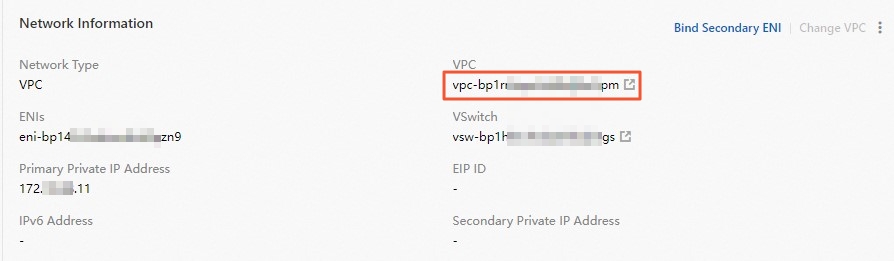
View the network type of a Tair instance
Log on to the console and go to the Instances page. In the top navigation bar, select the region in which the instance is deployed. Then, find the instance and click its ID.
In the Basic Information section, view the network type of the instance.
Classic Network indicates that the network type of the instance is classic network.
VPC indicates that the network type of the instance is VPC.
Check whether an ECS instance and a Tair instance can be connected over the internal network
Scenario | Connectivity over an internal network |
Scenario | Connectivity over an internal network |
| Supported. Before you connect to a Tair instance from an ECS instance, add the internal IP address of the ECS instance to a whitelist of the Tair instance. |
| Not supported. You can change the VPC of the Tair instance. For more information, see Change the VPC or vSwitch of an instance. |
| Not supported. We recommend that you change the network types of the ECS and Tair instances to VPC. For more information, see Migrate from classic network to VPC and Change the network type from classic network to VPC. |

























