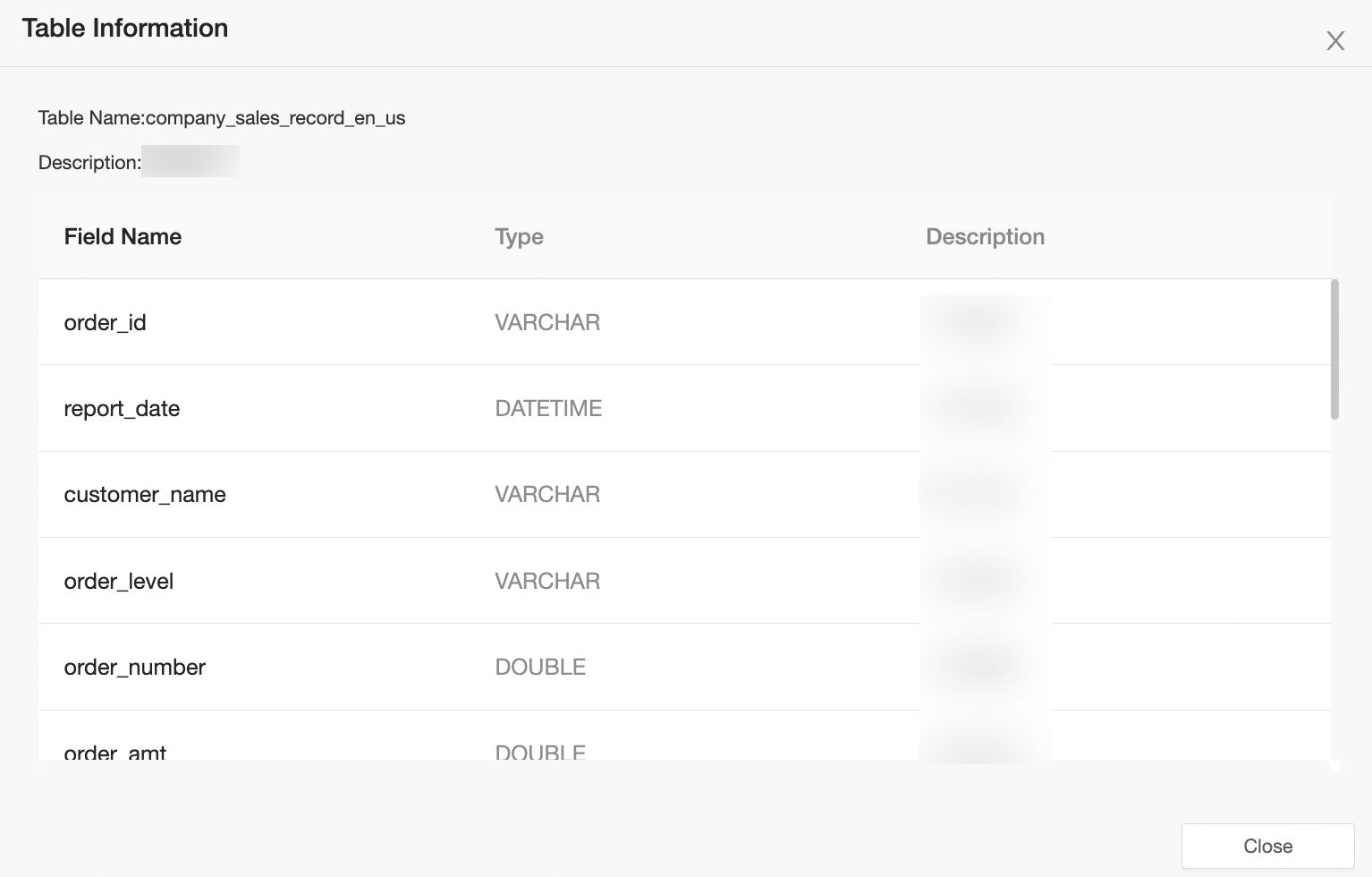This topic describes how to find a table in a data source and view the fields and their data types in the table.
Find a table in a data source
If you want to find a table in a data source that has a large number of tables, perform the following steps:
After you log on to the Quick BI console.
Perform the steps that are shown in the following figure to go to the Data Sources page.
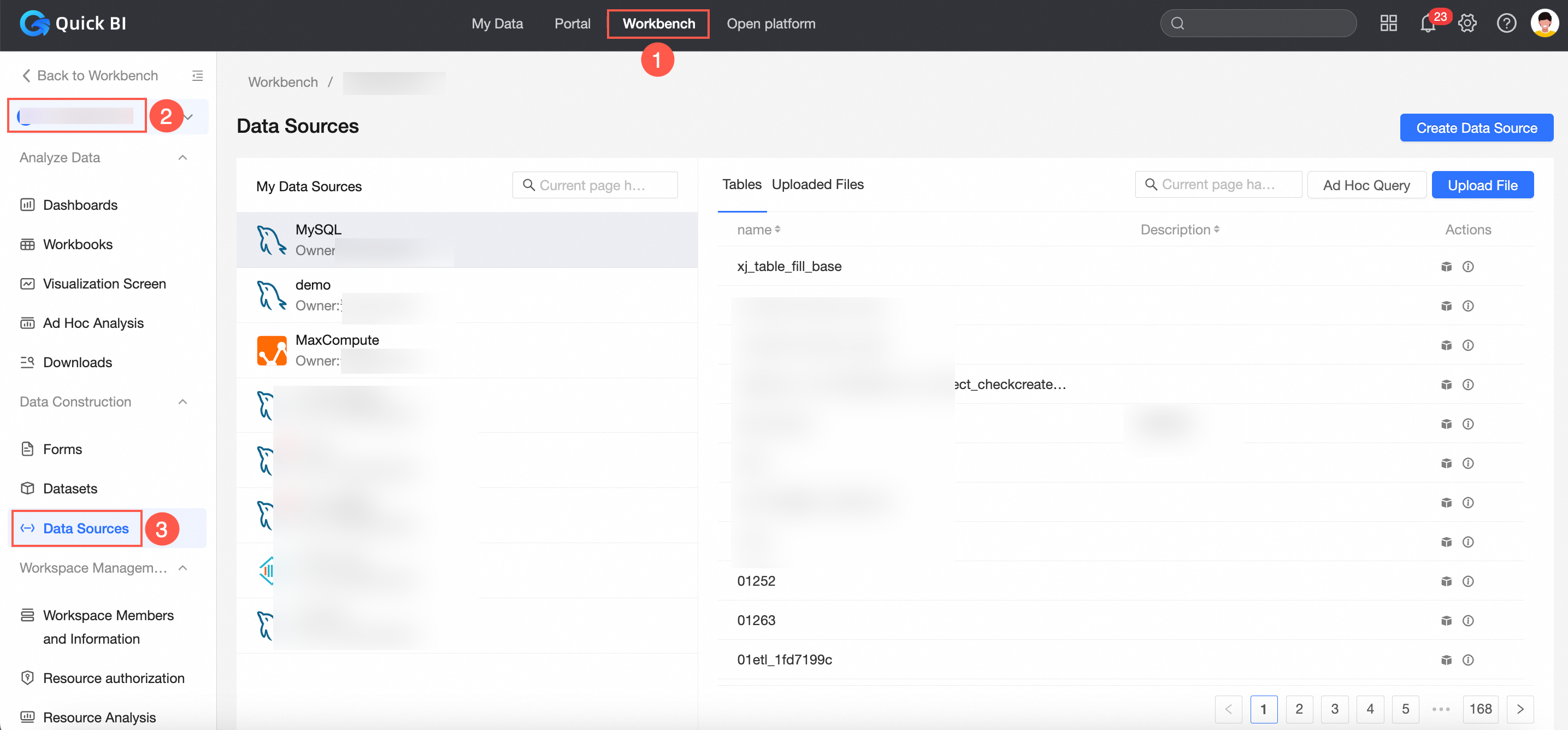
On the Data Sources page, find and click the target data source in the My Data Sources list.
Enter a keyword in the search box and click the
 icon.
icon. All tables whose names contain the keyword appear.
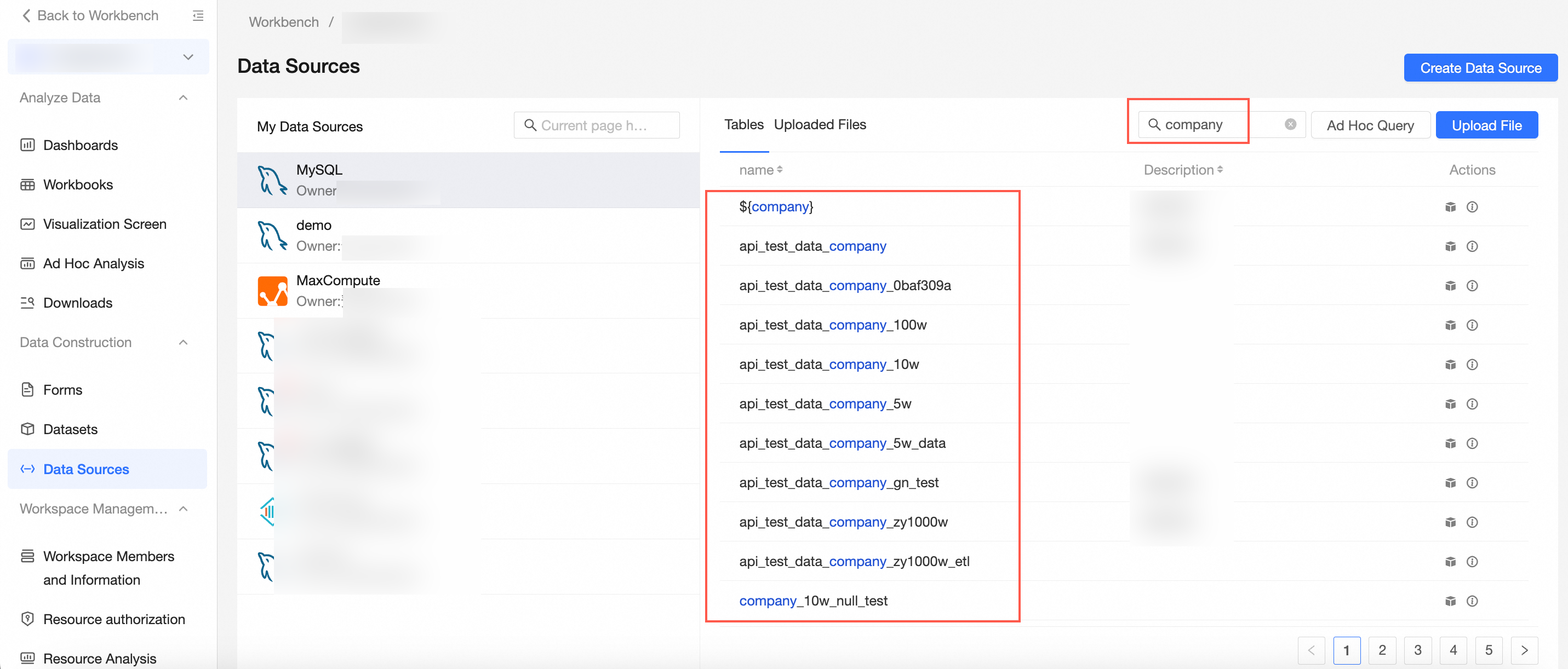
View the details of a table in a data source
You can check the fields and their data types in a table to determine whether the table meets your business requirements.
In the My Data Sources pane on the Data Sources page, click the data source in which you want to find a table.
On the right side of the page, click the
 icon in the Actions column.
icon in the Actions column. 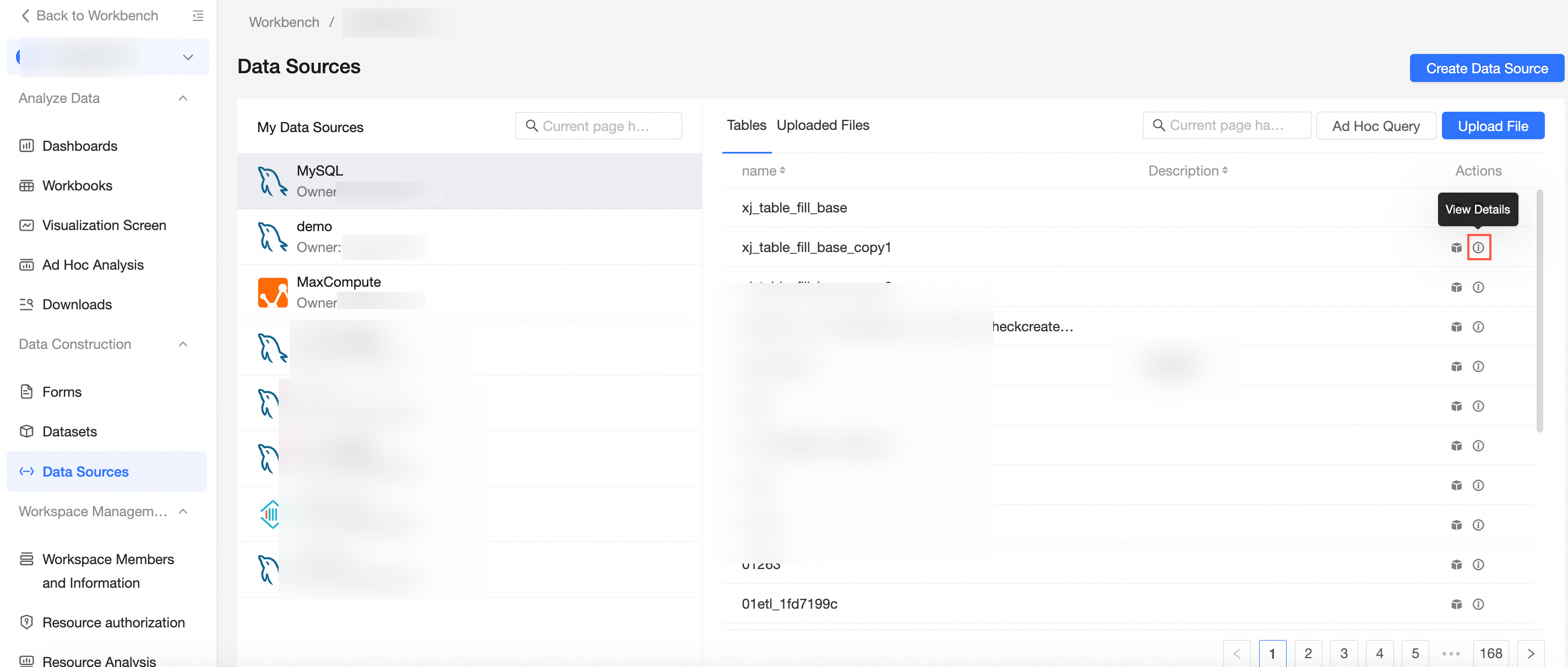
On the Table Details page, you can view the field names, field types, and field descriptions of the table.