Alibaba Cloud Managed Service for Prometheus provides multiple out-of-the-box dashboards. When you enable a component in Managed Service for Prometheus, a dashboard is automatically created. This topic describes how to view a dashboard.
Prerequisites
Managed Service for Prometheus is activated. At least one component is enabled. For more information, see Component management.
Procedure
Log on to the Managed Service for Prometheus console
In the left-side navigation pane, click Integration Management.
On the Integration Management page, click the Query Dashboards tab.
Select an environment type and an environment instance from the Select Environment drop-down list. You can also set the Select Scenario and Source Component parameter to query a dashboard.
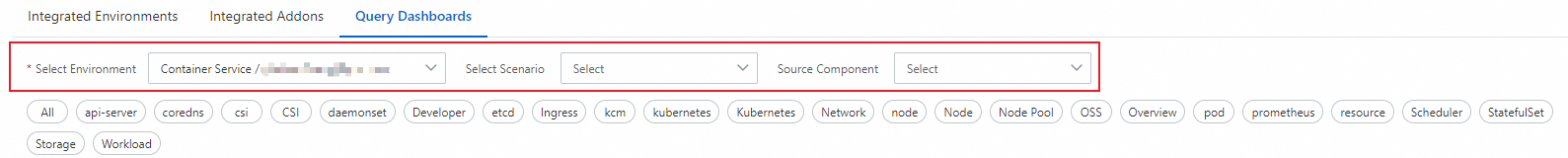
Click a dashboard name to view the dashboard.