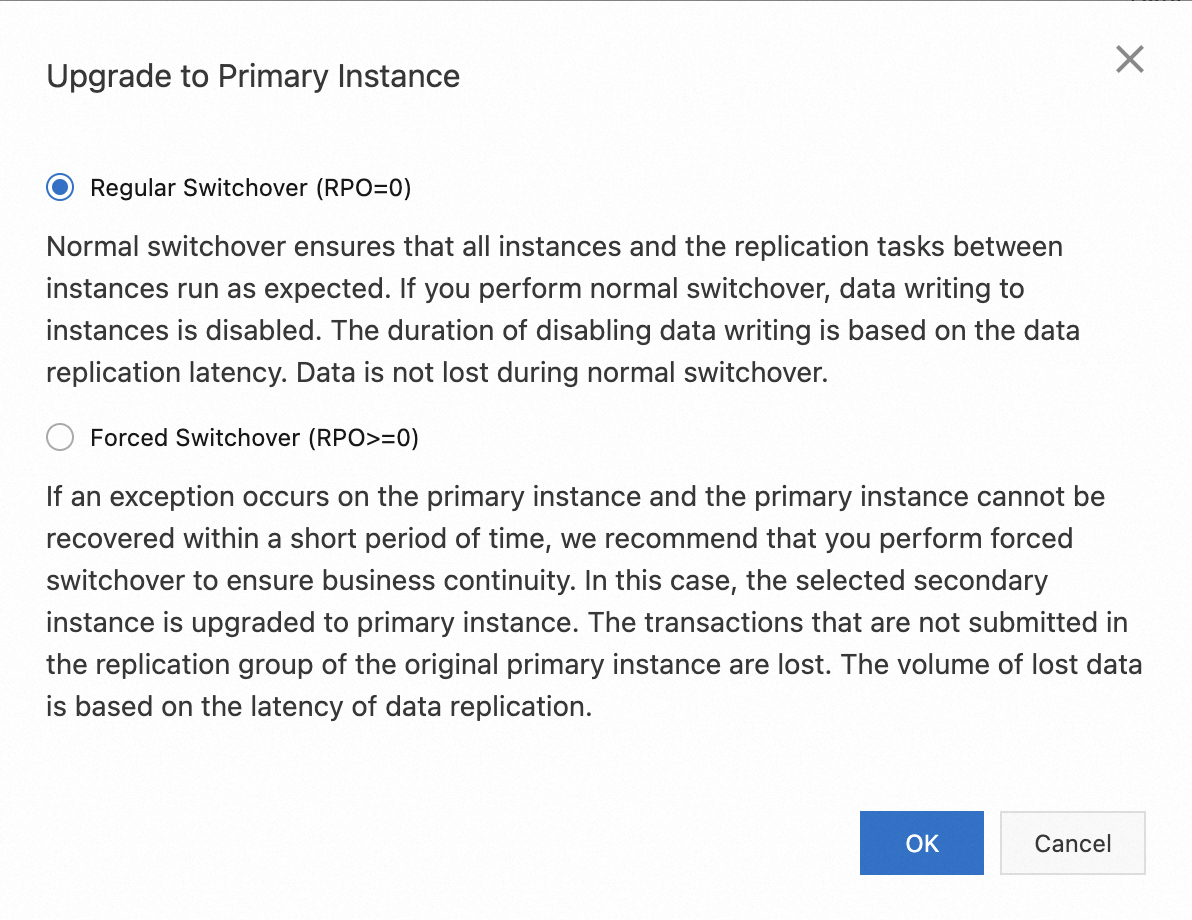This topic describes how to perform a switchover in a Global Database Network (GDN) to promote a secondary instance to the primary instance.
Prerequisites
A GDN is created and at least one secondary instance is added to the GDN. For more information, see Create and manage a GDN.
Procedure
Log on to the PolarDB for Xscale console.
In the left-side navigation pane, click GDN to go to the GDN list page.
Find the secondary instance that you want to promote, click Upgrade to Primary Instance in the Actions column corresponding to the instance.
NoteYou can also click the ID of the GDN to go to the details page of the GDN. Then, find the secondary instance that you want to promote and click Upgrade to Primary Instance in the Actions column corresponding to the instance.
In the Upgrade to Primary Instance dialog box, select a switchover method and then click OK.