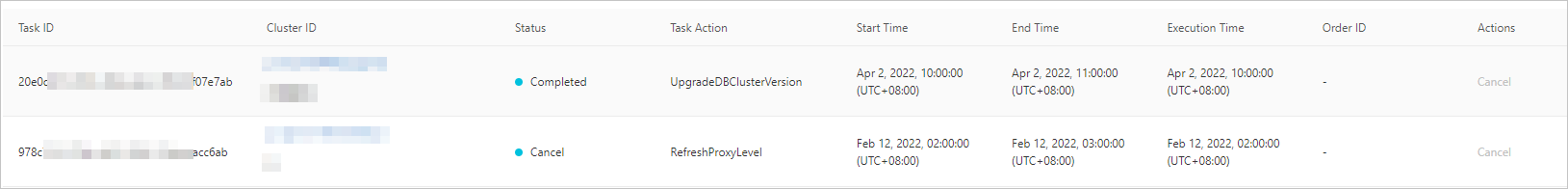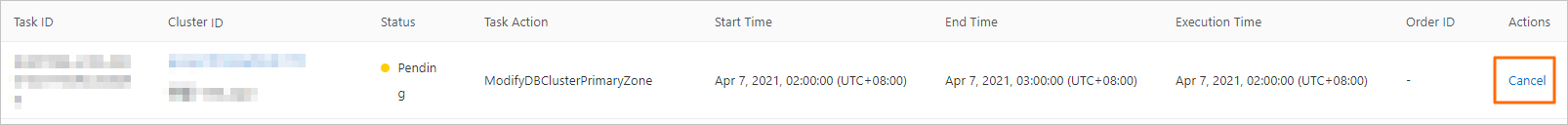When you perform operations and management (O&M) tasks, you can customize the execution time of the tasks. For example, you can customize the execution time of tasks for upgrading a cluster, adding nodes, upgrading versions, or changing the primary zone. This topic describes how to view or cancel a scheduled task in the console after you create the task.
Precautions
- You can view the details of only the following scheduled tasks:
- Upgrade a cluster. For more information, see Procedure.
- Add nodes. For more information, see Add a read-only node.
- Upgrade the version of a cluster. For more information, see Version Management.
- Change the primary zone. For more information, see Deploy a cluster across zones and change the primary zone.
- You can cancel only the tasks whose Status is Pending. Scheduled tasks for downgrade operations such as node deletion and automatic or manual downgrade cannot be canceled.
View scheduled tasks
Cancel a scheduled task
Related API operations
| Operation | Description |
|---|---|
| DescribeScheduleTasks | Queries the details of all scheduled tasks or a specified scheduled task that belongs to the current account. |
| CancelScheduleTasks | Cancels a specified scheduled task. |