This topic describes how to enable and use the tiered storage feature for cold data.
Applicability
Version requirements
Supported versions for PolarDB for PostgreSQL clusters:
PostgreSQL 16 with minor engine version 2.0.16.9.6.0 or later.
PostgreSQL 14 with minor engine version 2.0.14.10.21.0 or later.
Supported regions
Area | Region |
China | China (Hangzhou) |
China (Shanghai) | |
China (Shenzhen) | |
China (Beijing) | |
Other | Singapore |
Limits
After you enable the tiered storage feature for cold data, you cannot disable it. You can only delete the cold data. You are not charged for this feature if no cold data is stored.
You cannot enable the tiered storage feature for cold data on PolarDB for PostgreSQL or clusters that have hot standby enabled.
NoteTo enable the tiered storage feature for cold data in this scenario, contact us for assistance.
After you enable the tiered storage feature for cold data on a PolarDB for PostgreSQL or cluster that has hot standby enabled, you cannot change the primary zone.
NoteTo change the primary zone in this scenario, contact us for assistance.
The following DDL statements are not supported:
You cannot create a database in an OSS tablespace:
CREATE DATABASE dbname TABLESPACE OSS;You currently cannot transfer an entire database to an OSS tablespace using a single command:
ALTER DATABASE dbname SET TABLESPACE OSS;
Enable the feature
Enabling the tiered storage feature for cold data restarts the PolarDB cluster. Plan your operations accordingly and proceed with caution.
Log on to the PolarDB console. In the navigation pane on the left, click Clusters. Select the region where the cluster is located. Find the cluster and click its ID to open the cluster details page.
In the navigation pane on the left, choose Settings And Management > Cold Data Tiered Storage to open the PolarDB cold data tiered storage page.
Click Enable to open the Archive List page.
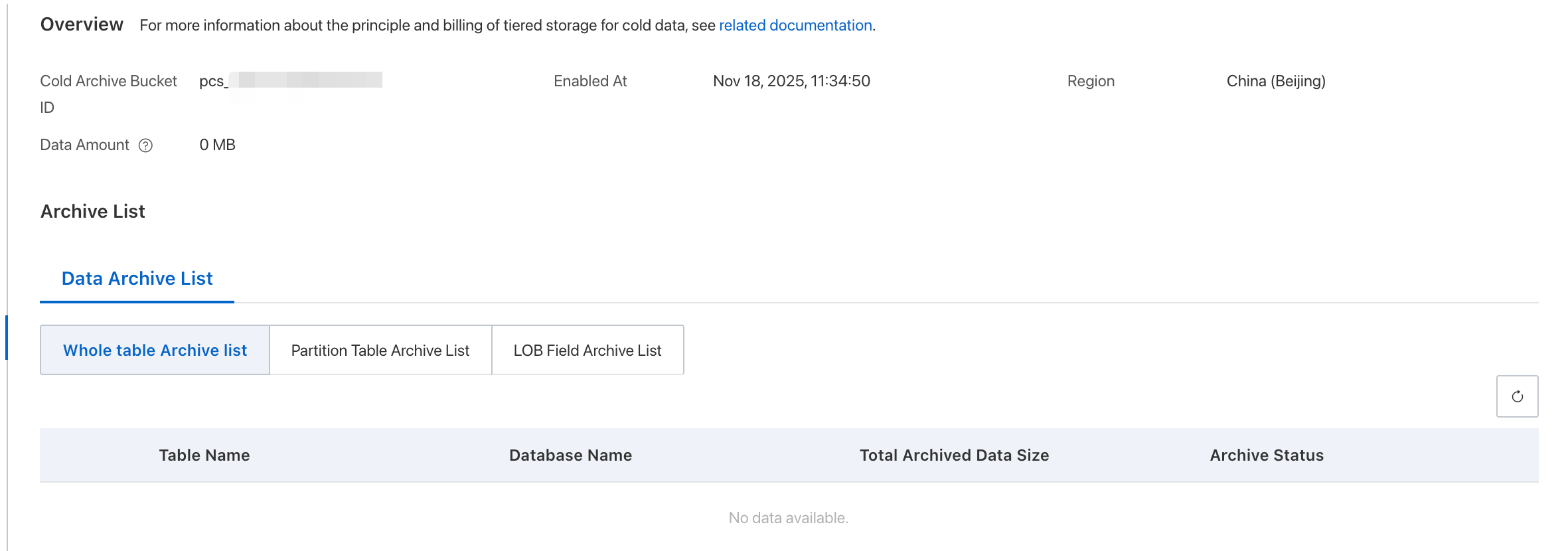
This page displays the Overview and Data Archive List sections. The Data Archiving List section contains the Whole table Archive list、Partition Table Archive List and LOB Field Archive List tabs.
If no cold data is stored, the Data Archive List is empty.
After you enable the feature, data is stored on the high-speed disk storage medium by default. To store data as cold data, you must transfer it to OSS. For more information, see Cold storage modes.
Cold storage modes
Cold storage involves transferring data tables, indexes, or materialized views to OSS. After the transfer, these objects occupy little to no disk space, which significantly reduces database storage costs. After data is moved to cold storage, all DML and DQL statements are transparent and do not require changes.
Cold storage for standard tables, indexes, and materialized views
Move existing data tables, indexes, or materialized views to cold storage.
ALTER TABLE tblname SET TABLESPACE OSS; ALTER INDEX idxname SET TABLESPACE OSS; ALTER Materialized View mvname SET TABLESPACE OSS;NoteWhen you execute
ALTER TABLE tblname SET TABLESPACE OSSon a table, only the table data is transferred to OSS by default. To transfer the indexes of the table to OSS, you must also executeALTER INDEXfor each index.Create new data tables, indexes, or materialized views directly in OSS storage.
Method 1: Specify TABLESPACE OSS in the CREATE statement.
CREATE TABLE tblname (...) TABLESPACE OSS; CREATE TABLE tblname(...) TABLESPACE OSS as SELECT ...; CREATE INDEX idxname ON tblname(columnname) TABLESPACE OSS; CREAE INDEX idxname ON tblename USING GiST(columnname) TABLESPACE OSS; CREATE MATERIALIZED VIEW table_name TABLESPACE OSS AS query [ WITH [ NO ] DATA ];Method 2: Set the default tablespace to the OSS tablespace.
SET default_tablespace = 'oss'; CREATE TABLE tblname (...) ; CREATE INDEX idxname ON tblname(columnname); CREAE INDEX idxname ON tblename USING GiST(columnname); CREATE MATERIALIZED VIEW table_name AS query [ WITH [ NO ] DATA ];NoteAfter you use this method to set the default tablespace to OSS, all subsequent CREATE TABLE, CREATE INDEX, and CREATE MATERIALIZED VIEW operations create objects directly in OSS storage. If you no longer want to create objects in cold storage, you can reset the default tablespace:
RESET default_tablespace;
Individual cold storage for LOB fields
This feature is not supported in PostgreSQL 16.
LOB fields include fields of the blob, text, json, jsonb, and array data types, along with spatio-temporal data types, in PolarDB for PostgreSQL and . These objects are often large, occupy significant storage space, and are infrequently updated. To reduce costs in these scenarios, the tiered storage feature for cold data in PolarDB for PostgreSQL and lets you move only LOB fields to cold storage while other fields remain on their original storage medium. You can move LOB fields to cold storage using a single SQL statement:
--Create a table that contains LOB fields.
CREATE TABLE test_large_object(id serial, val text);
--Move only the LOB fields to cold storage.
ALTER TABLE test_large_object alter column val set (storage_type='oss');
--Write LOB data. The content of the text field is now stored in OSS.
INSERT INTO test_large_object(val) VALUES((SELECT string_agg(random()::text, ':') FROM generate_series(1, 10000)));You must set the storage for LOB fields to OSS before you write data. After you do this, new data written to these fields is stored in OSS.
Cold storage for partitioned tables
A common use case for cold storage is with partitioned tables. Special methods are available for using the tiered storage feature with partitioned tables.
Move all partitions to cold storage.
Method 1: Sequentially move existing child partitions to cold storage.
--prt1 is a partitioned table (parent table). --prt1_p1 is a child table of prt1. --prt2_p2 is another child table of prt1. --Execute the ALTER statement on all child tables. ALTER TABLE prt1_p1 SET TABLESPACE OSS; ALTER TABLE prt1_p2 SET TABLESPACE OSS;Method 2: Create the parent partitioned table directly in the OSS tablespace.
CREATE TABLE prt1 (a int, b int) PARTITION BY RANGE(a) TABLESPACE OSS; --By default, child tables inherit the tablespace property of the parent table and are created directly in the OSS tablespace. CREATE TABLE prt1_p1 PARTITION OF prt1 FOR VALUES FROM (0) TO (250); CREATE TABLE prt1_p2 PARTITION OF prt1 FOR VALUES FROM (250) TO (500);Method 3: Set the default tablespace to the OSS tablespace before you create the partitioned table.
SET default_tablespace = 'oss'; CREATE TABLE prt1 (a int, b int) PARTITION BY RANGE(a); CREATE TABLE prt1_p1 PARTITION OF prt1 FOR VALUES FROM (0) TO (250); CREATE TABLE prt1_p2 PARTITION OF prt1 FOR VALUES FROM (250) TO (500);
Move some child partitions to cold storage:
To move only expired (infrequently accessed) child partitions to cold storage, you can change the tablespace for only those partitions. Unexpired (frequently accessed) child partitions are not moved and remain on the database disks. This approach reduces storage costs without affecting the access performance of the partitioned table.
--prt1 is a partitioned table (parent table). --prt1_p1 is an unexpired child table of prt1. --prt2_p2 is an expired child table of prt1. --Execute the ALTER statement on the expired child table. ALTER TABLE prt1_p2 SET TABLESPACE OSS;
Tiered storage of hot and cold data
Materialized cache for cold data
You can modify the polar_smgrcache_size parameter to set the size of the materialized cache for cold data.
Log on to the PolarDB console. In the navigation pane on the left, click Clusters. Select the region where the cluster is located. Find the cluster and click its ID to open the cluster details page.
In the navigation pane on the left, choose Settings And Management > Parameters. Find the
polar_smgrcache_sizeparameter and click Modify.Set the
polar_smgrcache_sizeparameter as shown in the following example.Value
Cache size
0
0 (Cache is disabled)
1
1 GB
2
2 GB
128
128 GB (The maximum supported value)
In the upper-left corner of the page, click Submit Changes. In the Save Changes dialog box, click OK. The cluster restarts after you modify this parameter.
When you enable the tiered storage feature for cold data in a PolarDB for PostgreSQL or cluster, a small amount of materialized cache space is created on the disk by default. This space is used to store metadata and for some I/O merging. For higher performance, you can adjust the materialized cache size in the console based on your data volume and scenario. The change takes effect after the database restarts.
After you enable and start using the tiered storage feature for cold data, if you set the
polar_smgrcache_sizeparameter to 0, the cache feature is disabled. This can cause crash recovery to become very slow. You cannot re-enable this parameter during the restart. If this occurs, you can contact us to request that the cache feature be re-enabled to accelerate crash recovery.
After you enable the materialized cache for cold data, you can query the cache usage as follows:
-- Create the extension.
CREATE extension polar_monitor;
-- Query the basic usage of the materialized cache.
SELECT * FROM polar_smgrcaches;
-- Field description:
-- smgrcache: the cache ID.
-- relfilenode: the table file that corresponds to the cache.
-- relchunknumber: the position of the cache in the table file.
-- nblocks: the size of the cache.
-- dirty: specifies whether the cache contains dirty blocks.
-- usagecount: the usage count.
-- pinning_backends: the reference count.
-- Forcibly flush the materialized cache to OSS.
SELECT polar_flush_smgrcache();
-- Forcibly evict the materialized cache.
SELECT polar_evict_smgrcache(); Access cold data
Add, delete, modify, and query cold data
SQL statements for adding, deleting, modifying, and querying cold data (objects already stored in the OSS tablespace) are transparent and require no changes.
Restore cold data
Data is compressed when transferred to OSS. If you want to restore data from OSS to a disk, ensure that the disk has sufficient storage space. The required space is typically 1.4 to 4 times the storage space that the data occupies on OSS.
Clear cold data
SQL statements for deleting cold tables, indexes, or materialized views are also transparent and require no changes.
DELETE FROM tblname WHERE ...;
TRUNCATE TABLE tblname;
DROP TABLE tblname;
...