This topic describes how to upgrade the specifications of PolarProxy Enterprise Edition.
Background information
The specifications of PolarProxy Enterprise Edition are automatically upgraded or downgraded based on the changes in the number of database nodes and node specifications. The following rules apply to upgrade the specifications of PolarProxy Enterprise Edition:
For Standard Enterprise Edition clusters, the default number of vCPUs of the cluster nodes occupied by PolarProxy is rounded up from one sixth of the total vCPUs of the cluster nodes. It is rounded up to the nearest multiple of 2. The number of vCPUs can be 2 to 64.
For Dedicated Enterprise Edition clusters, the default number of vCPUs of the cluster nodes occupied by PolarProxy is rounded up from one fourth of the total vCPUs of the cluster nodes. It is rounded up to the nearest multiple of 2. The number of vCPUs can be 2 to 128.
For example, a Dedicated Enterprise Edition cluster has two nodes, and each node has four vCPUs. In this case, PolarProxy occupies two vCPUs.
The default specifications of PolarProxy Enterprise Edition are sufficient for most application scenarios. When you perform stress tests or the service throughput is high, the specifications of PolarProxy Enterprise Edition are automatically upgraded in real time based on the workloads of PolarProxy to meet your business requirements. You can also manually upgrade the specifications pf PolarProxy of previous versions.
Limits
The PolarProxy version must be 2.8.0 and earlier. For more information about how to view the PolarProxy version, see View the version information.
Usage notes
PolarProxy for PolarDB for MySQL is available in the following types: PolarProxy for serverless clusters, PolarProxy for common clusters with defined specifications, and PolarProxy for serverless-enabled clusters with defined specifications.
PolarProxy for serverless clusters supports automatic upgrade. No requirements are imposed on this version.
PolarProxy for common clusters with defined specifications is of a version earlier than V2.8.1. You can change its specifications in the PolarDB console.
PolarProxy for serverless-enabled clusters with defined specifications is of V2.8.1 or later. The number of vCPUs automatically changes with its loads in time. You do not need to manually perform specification change.
If you want to change the PolarProxy specifications of a serverless-enabled cluster with defined specifications, the specification change is performed on the cluster first. This does not affect your business. If the resources of the cluster become insufficient, the specification change is performed across clusters.
During the specification change across clusters, new sessions are established to the new PolarProxy. Sessions established to the original PolarProxy are disconnected after 48 hours. We recommend that you perform this upgrade operation during off-peak hours and make sure that your applications can automatically reconnect to the database service.
PolarProxy Specification change of common clusters with defined specifications
You can change the PolarProxy specifications of common clusters with defined specifications in the PolarDB console. This topic takes PolarProxy Enterprise Edition as an example to describe the procedure to upgrade PolarProxy.
Log on to the PolarDB console.
In the top navigation bar, select the region in which the cluster that you want to manage is deployed.
On the Clusters page, click the ID of the cluster.
In the left-side navigation pane of the cluster details page, choose Diagnostics and Optimization > . On the PolarProxy tab, click Change Specification.
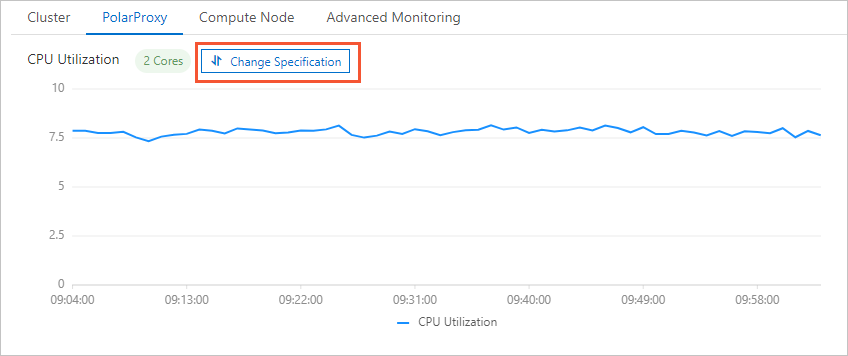
In the Change Specification dialog box, select an upgrade plan.
The following plans apply to upgrade the specifications of PolarProxy:
Standard specification: For Standard Enterprise Edition clusters, the number of vCPUs of the cluster nodes occupied by PolarProxy is rounded up from one sixth of the total vCPUs of the cluster nodes. For Dedicated Enterprise Edition clusters, the number of vCPUs of the cluster nodes occupied by PolarProxy is rounded up from one fourth of the total vCPUs of the cluster nodes.
Standard specification × 2: The number of vCPUs is twice that of the standard specification.
Standard specification × 4: The number of vCPUs is four times that of the standard specification.
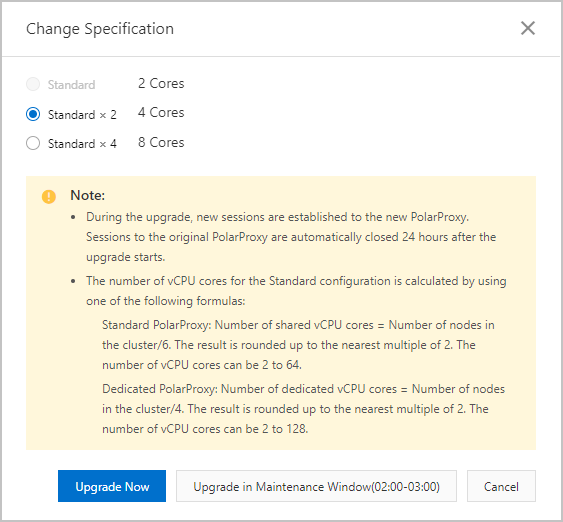
Click Upgrade Now or Upgrade in Maintenance Window.
If you select Upgrade in Maintenance Window, you can view the details of the task or cancel the task on the Scheduled Tasks page. For more information, see View or cancel a scheduled task.
In the message that appears, click OK.