You can configure the execution time of some O&M tasks, including upgrading a cluster, adding nodes, updating versions, or changing the primary zone. Those tasks that run according to the defined schedule are known as scheduled tasks. This topic describes how to view or cancel a scheduled task in the console.
Notes
You can view the details of only the following scheduled tasks:
Upgrade the specifications of a cluster. For more information, see Manually change the specifications of a cluster.
Add cluster nodes. For more information, see Add a read-only node.
Update the version of a cluster. For more information, see Minor version updates.
Change the primary zone. For more information, see Manually change the primary or secondary zone.
Enable binary logging. For more information, see Enable binary logging.
You can cancel only the tasks whose Status is Pending. Scheduled tasks for downgrade operations, such as node deletion and automatic or manual downgrade, cannot be canceled.
View scheduled tasks
Log on to the PolarDB console.
In the left-side navigation pane, click Clusters.
In the upper-left corner, select the region in which the cluster is deployed.
In the left-side navigation pane, choose Scheduled Tasks.
On the Scheduled Tasks page, view the details of all scheduled tasks in the region, such as Task ID, Status, Task Action, Start Time, End Time, and Execution Time.
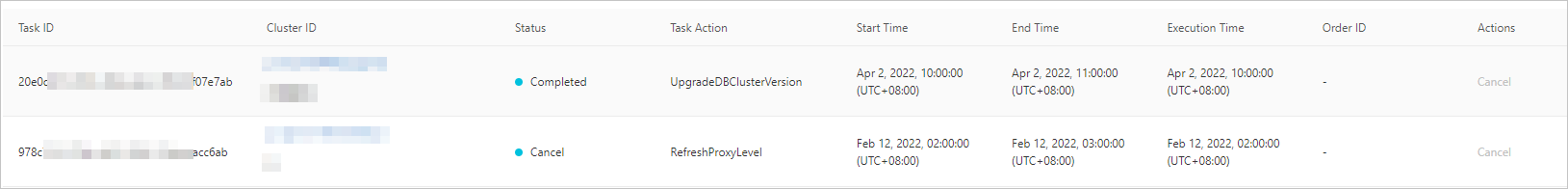 Note
NoteThe API of the task is displayed in the Task Action column. The following Task Action are supported:
ModifyDBClusterPrimaryZone: changes the primary zone.
ModifyDBNodeClass: upgrades a cluster.
CreateDBNodes: adds cluster nodes.
UpgradeDBClusterVersion: updates the version of a cluster.
You can view the Order ID of the cluster only when Task Action is ModifyDBNodeClass or CreateDBNodes.
Cancel a scheduled task
Log on to the PolarDB console.
In the left-side navigation pane, click Clusters.
In the upper-left corner, select the region in which the cluster is deployed.
In the left-side navigation pane, choose Scheduled Tasks.
On the Scheduled Tasks page, find the target scheduled task and choose Cancel in the corresponding Actions column.
NoteYou can cancel only the tasks whose Status is Pending. Scheduled tasks for downgrade operations, such as node deletion and automatic or manual downgrade, cannot be canceled.
In the message that appears, click OK.
Related API operations
API | Description |
Queries the details of all scheduled tasks or a specified scheduled task that belongs to the current account. | |
Cancels specified scheduled tasks. |