The migration evaluation feature is provided by PolarDB to ensure the successful execution of migration tasks and high migration efficiency. This feature allows you to precheck the prerequisites such as the instance status, migration task dependencies, and attributes of the source instance before you upgrade an ApsaraDB RDS for MySQL instance to a PolarDB for MySQL cluster. This way, you can identify the factors that may affect the migration progress and resolve the issue in advance to reduce the processing and resource costs during migration.
Issues may occur during a migration evaluation. For information about how to resolve the issues, see FAQ.
Supported regions
The migration evaluation feature is available in the following regions:
China (Hangzhou), China (Shanghai), China (Shenzhen), China (Beijing), China (Zhangjiakou), China (Ulanqab), China (Chengdu), China (Hong Kong), Singapore, Indonesia (Jakarta), US (Silicon Valley), and US (Virginia).
Impacts
A migration evaluation does not affect your business.
Create a migration evaluation task
Log on to the PolarDB console. On the Clusters page, click Migrate/Upgrade Evaluation.
Create a migration evaluation task. PolarDB provides the following methods for creating an evaluation task:
From the Clusters page: Click Migration/Upgrade Evaluation in the upper-left corner of the Clusters page.
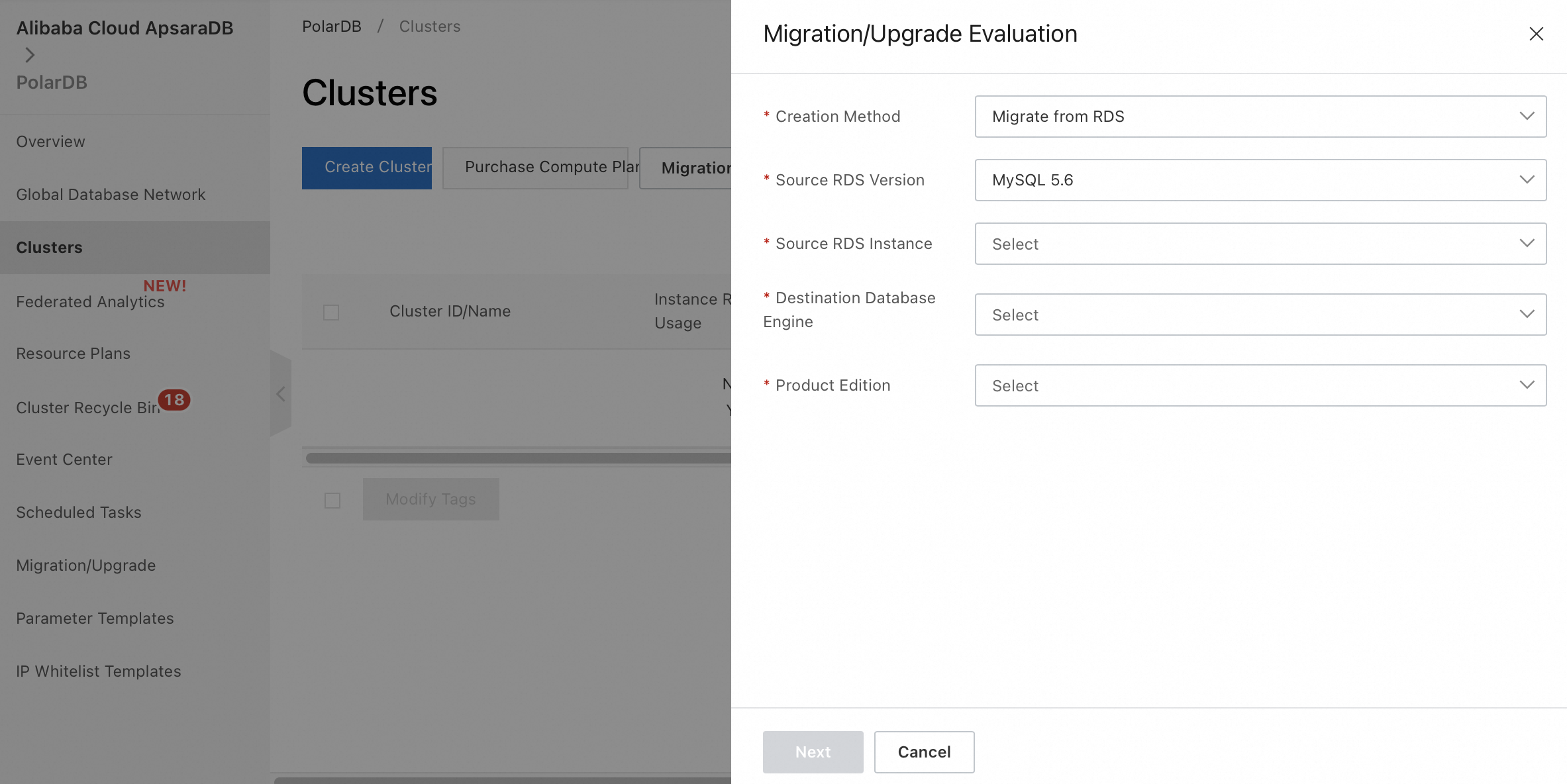
From the Migration/Upgrade page: Click Migration/Upgrade Evaluation in the upper-left corner of the Migration/Upgrade page.
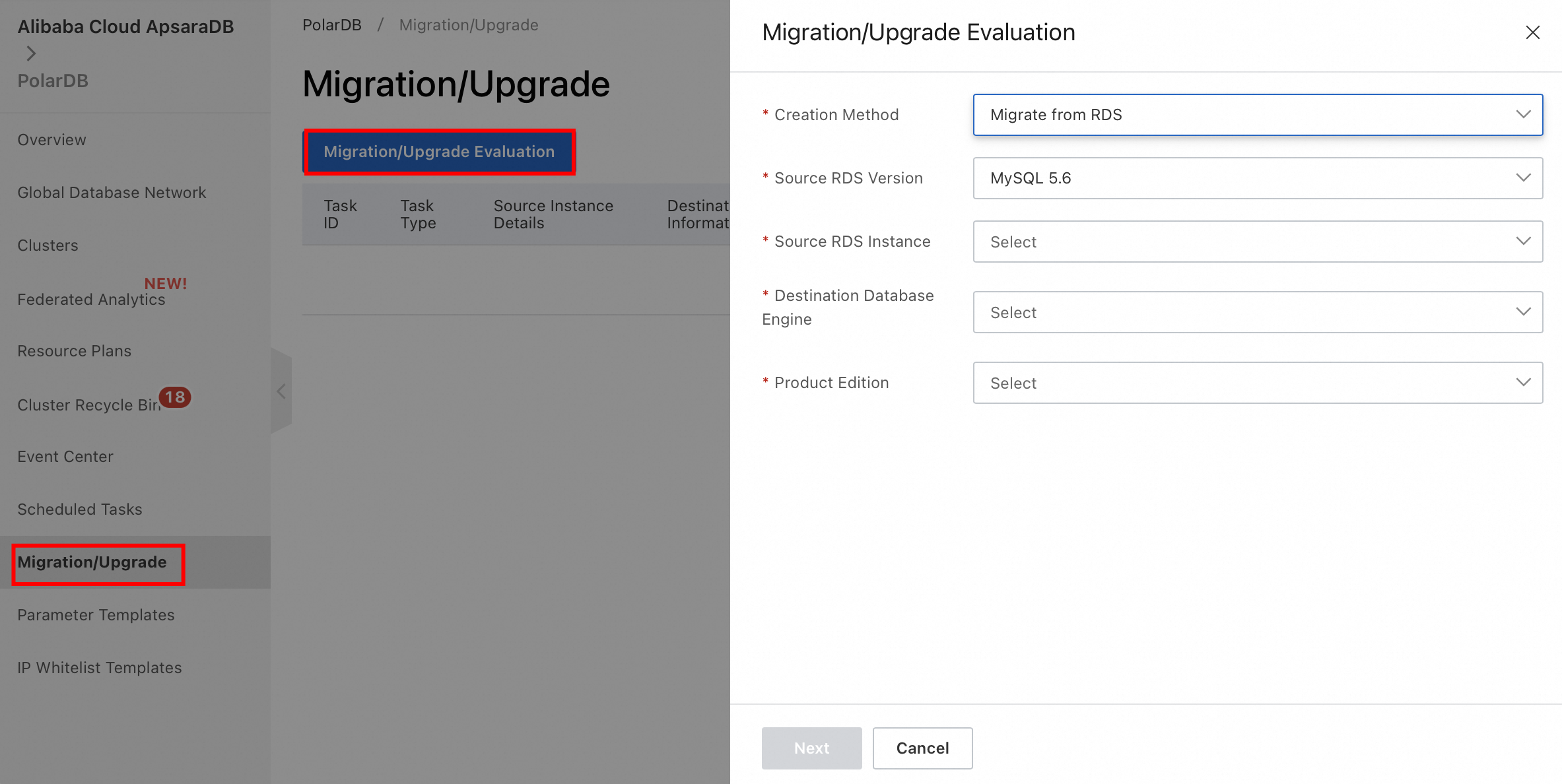
From the PolarDB buy page: Select Migrate from RDS, set Source RDS Version, Database Engine, and Database Edition, and then click Migration Evaluation.
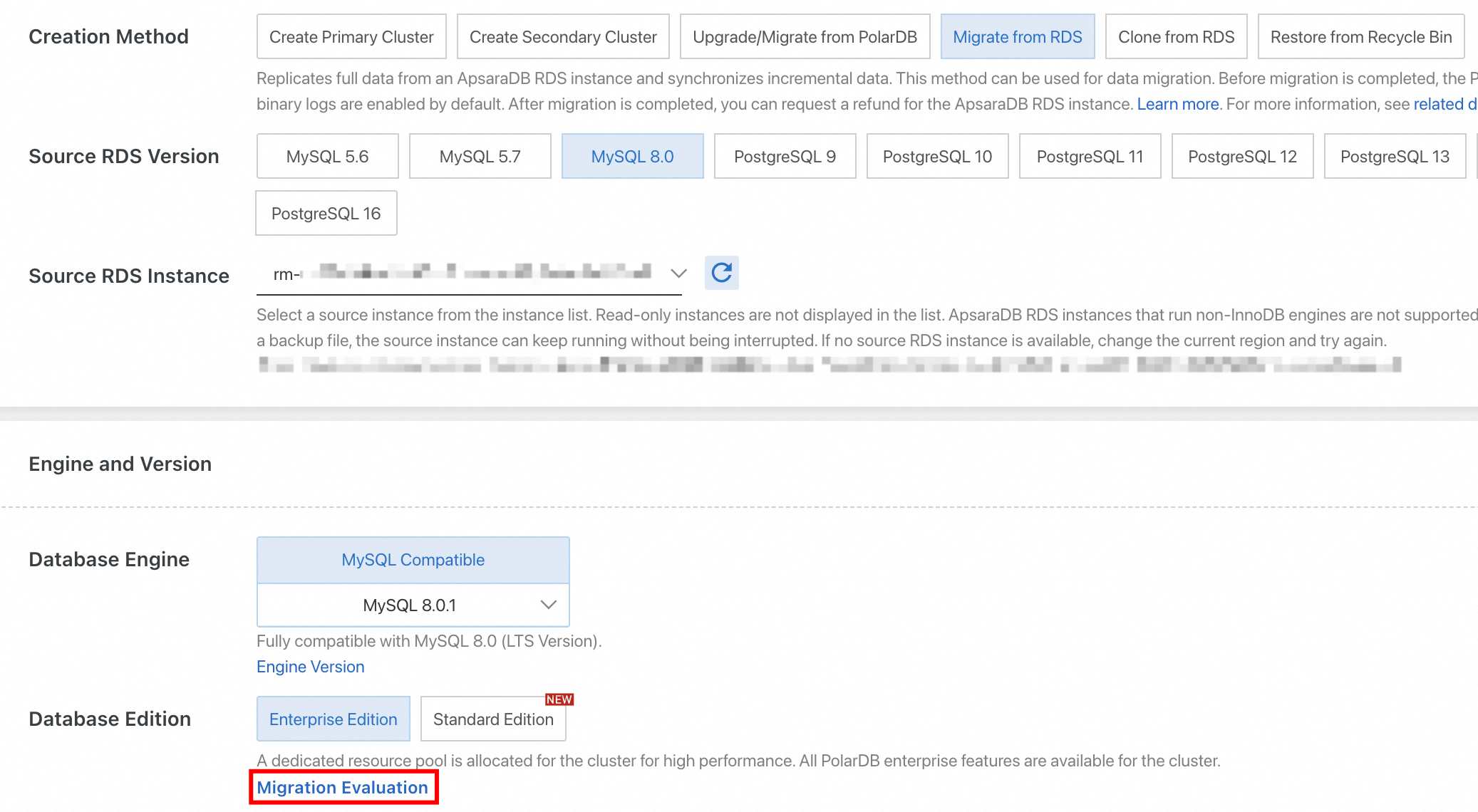
Configure parameters for the migration evaluation task.
Parameter
Description
Creation Method
Select Migrate from RDS.
If you create a migration evaluation task from the PolarDB buy page, you do not need to specify this parameter. Migrate from RDS is automatically selected.
Source RDS Version
The database engine version of the source ApsaraDB RDS instance.
Source RDS Instance
Select a source ApsaraDB RDS instance from the drop-down list.
Database Engine
The database engine version of the destination PolarDB for MySQL cluster.
Database Edition
The edition of the destination PolarDB for MySQL cluster.
Click Next.
PolarDB prechecks and evaluates your source ApsaraDB RDS instance and migration plan in terms of Basic Information Verification, Migration Task Dependency Verification, Key Information Verification, and Other Verification. Handle the issues based on the evaluation results.
Answers to some frequently asked questions about migration evaluation in PolarDB are provided in this topic. For more information, see FAQ.
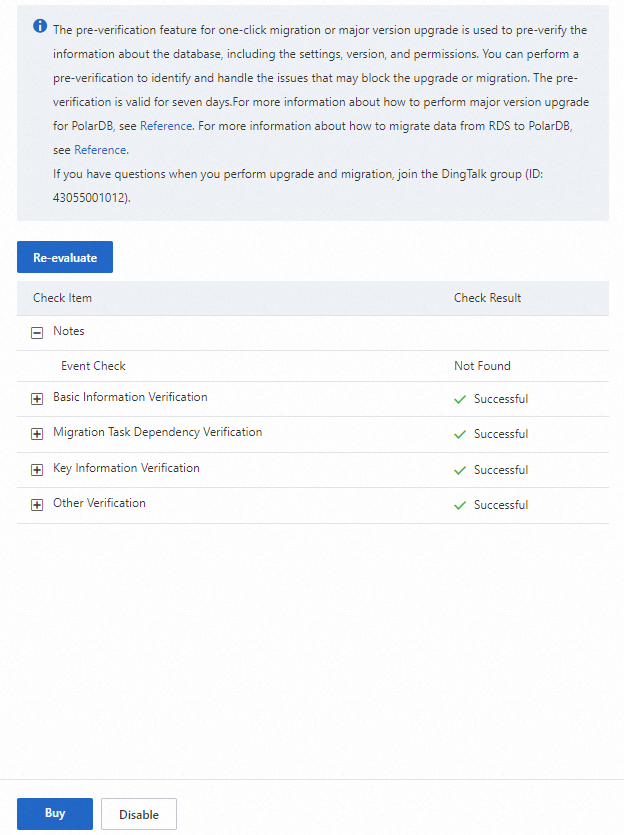 Note
NoteYou cannot synchronize events in a DTS migration or upgrade task. If the event check result is Existing, you must manually synchronize the events to the destination PolarDB cluster.
Click Continue to Buy or Buy to go to the PolarDB buy page. For more information, see Procedure.
Manage evaluation tasks
To view the details of an evaluation task, go to the Migration/Evaluation page. If the evaluation task is complete, you can click Re-evaluate or Buy.
An evaluation task is retained for seven days and then automatically deleted. If your evaluation task has expired, you can create a new one.
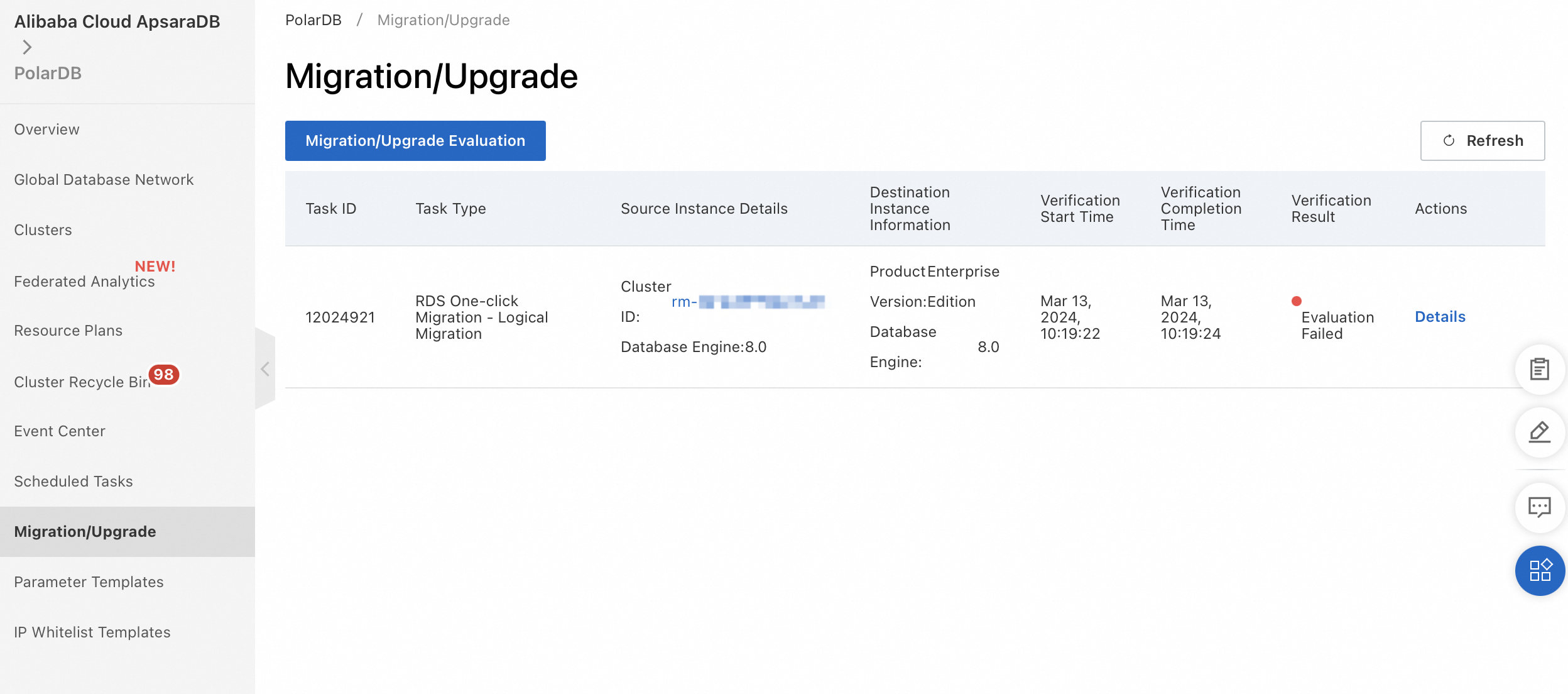
FAQ
Category | Check item | Solution |
Notes | Event Check | The source RDS instance has events, but DTS does not support event synchronization. You must manually synchronize the events to the destination PolarDB cluster. |
Basic Information Verification | Source Instance Running Status | The source ApsaraDB RDS instance must be in the Running state. |
Source Instance Read/Write Status | The source ApsaraDB RDS instance must be in the Running state and in Read/Write mode. | |
Source Instance Account Mode | If Database Proxy (Safe Mode) is enabled for the ApsaraDB RDS for MySQL instance, create a privileged account or switch the network connection mode of the ApsaraDB RDS for MySQL instance to high-performance mode. For more information, see Create an account and [Product changes/Feature changes] The network connection mode of an ApsaraDB RDS instance is upgraded. | |
Service-linked Role for PolarDB | The service-linked role for PolarDB is created for the account. For more information about how to create a PolarDB service-linked role, see Precheck whether the service-linked role for PolarDB is created. You can also create a PolarDB service-linked role by calling the API operation. | |
Migration Task Dependency Verification | DTS Permissions | Your Alibaba Cloud account must have the permissions to access cloud resources over DTS. For more information, see Authorize DTS to access Alibaba Cloud resources. |
Whether Source Instance is Empty | Databases are created in the source ApsaraDB RDS instance. You must create a database in the instance before you can migrate data. | |
Source Instance Table Engine Verification | The table storage engine for the source RDS instance must be InnoDB or X-Engine. | |
Source Instance Trigger Verification | If triggers are created for the source ApsaraDB RDS instance, delete the triggers first. Otherwise, the migration process are interrupted. Note You can execute the following statements to delete triggers in the source ApsaraDB RDS instance based on your business requirements. You can manually create triggers in the destination PolarDB cluster after the migration process is complete. | |
Verification for Non-primary-key Tables in Source Instance | If the source ApsaraDB RDS instance contains tables without primary keys, duplicate data may occur in the destination PolarDB cluster after data is synchronized. You can connect to the database on the source ApsaraDB RDS instance by using a privileged account and execute the following SQL statement to query tables without primary keys: You can add primary keys to the tables without primary keys. If you confirm that duplicate data is acceptable, you can ignore this evaluation result and select Continue when the error message is returned when you Upgrade an ApsaraDB RDS for MySQL instance to a PolarDB for MySQL cluster. | |
Key Information Verification | Source Instance Root Account Verification | To ensure compatibility between ApsaraDB RDS for MySQL and PolarDB in terms of the system account structure and to prevent the system accounts of the destination PolarDB cluster from being overwritten during migration, make sure that the root and aliyun_root accounts do not exist in the source ApsaraDB RDS instance at the same time. For more information, see Remove redundant system accounts from the source ApsaraDB RDS instance. |