Model Gallery is a component of Platform for AI (PAI) that integrates high-quality pre-trained models from open source AI communities. Model Gallery allows you to train, compress, evaluate, and deploy open source models and use the models for inference without coding. This helps you use AI technologies in a faster, more efficient, and more convenient manner.
Features
Model Gallery supports the following pre-trained models: large language models (LLMs), AI-generated content (AIGC) models, computer vision (CV) models, natural language processing (NLP) models, and speech models. You can train, compress, evaluate, and deploy the models a few clicks. Model Gallery also supports custom configurations for advanced users, such as hyperparameter configuration.
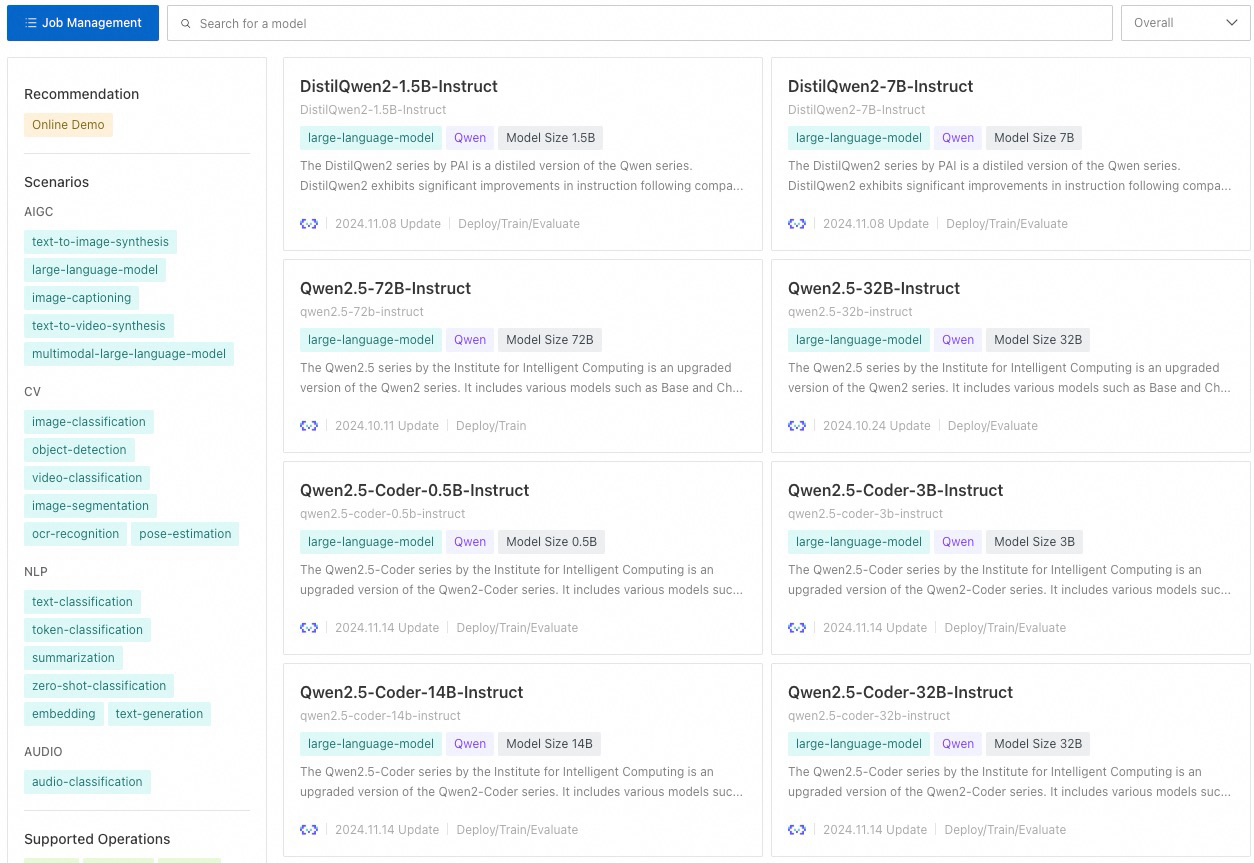
Billing
Model Gallery is free to use. However, you are charged for the resources that you use to train or deploy models in Model Gallery. For more information, see Billing of Model Gallery.
Permissions
No additional authorization is required to use Model Gallery. Permissions on related resources must be granted if you use Model Gallery to train or deploy models.
If you use Model Gallery to train models, an Object Storage Service (OSS) bucket is used to store datasets and model training result files, and Deep Learning Containers (DLC) is used to run training jobs. Therefore, permissions on OSS and DLC must be granted. For more information, see Grant the permissions that are required to use DLC.
If you use Model Gallery to deploy models, Elastic Algorithm Service (EAS) is used to run deployment jobs. Therefore, permissions on EAS must be granted. For more information, see Grant the permissions that are required to use EAS.
Use Model Gallery
The following figure shows the process of training and deploying models in Model Gallery.

On the Model Gallery page, find a model that is suitable for your business. For more information, see the "Find a model that is suitable for your business" section of the Deploy and train models topic.
Model Gallery allows you to directly deploy a pre-trained model as an online service. Then, you can debug the service online and check whether the inference results meet your business requirements. For more information, see the "Deploy and debug a model" section of the Deploy and train models topic.
If the inference results of the model do not meet your business requirements, you can fine-tune the model by using your own dataset for better results. You can also deploy the fine-tuned model as a model service to use the model in your business. For more information, see the "Fine-tune a model" section of the Deploy and train models topic.